We may not have the course you’re looking for. If you enquire or give us a call on +61 1-800-150644 and speak to our training experts, we may still be able to help with your training requirements.
Training Outcomes Within Your Budget!
We ensure quality, budget-alignment, and timely delivery by our expert instructors.
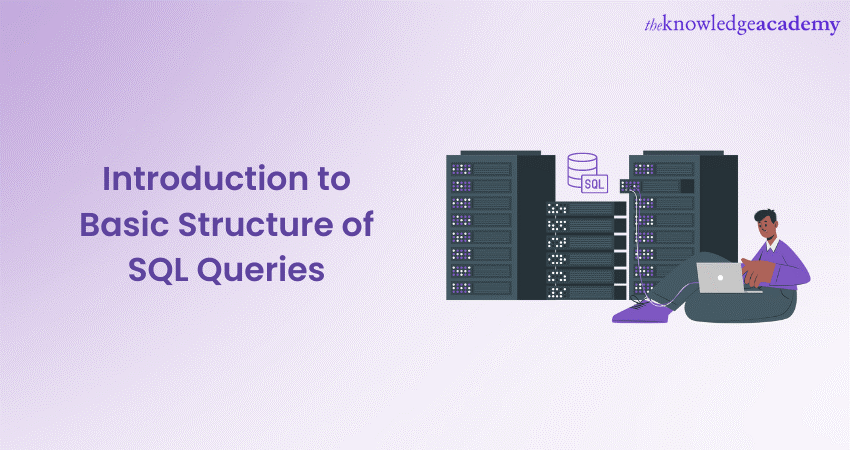
SQL, shorthand for Structured Query Language, is a standardised programming language used to manage and manipulate relational databases.It allows users to perform operations, such as Querying, updating, and deleting data from databases. For Querying, SQL has a very structured syntax that helps users extract information from databases. In this blog, we will tell you all you need to know about the Basic Structure of SQL Queries, their components, syntax and best practices.
Table of Contents
1) What are SQL Queries?
2) Components of SQL Queries
3) The Basic Structure of SQL Queries
4) Best Practices for SQL Queries
5) Conclusion
What are SQL Queries?
SQL Queries are commands used to interact with databases. They help retrieve, update, delete, or add data to a database. The most common SQL query is SELECT, which pulls data from tables. Queries are written in a structured format using specific keywords like SELECT, FROM, and WHERE. SQL queries allow users to filter, sort, and group data for better analysis. They are essential for managing and organising data in any database system.
Components of SQL Queries
Here are the Components of SQL Queries:
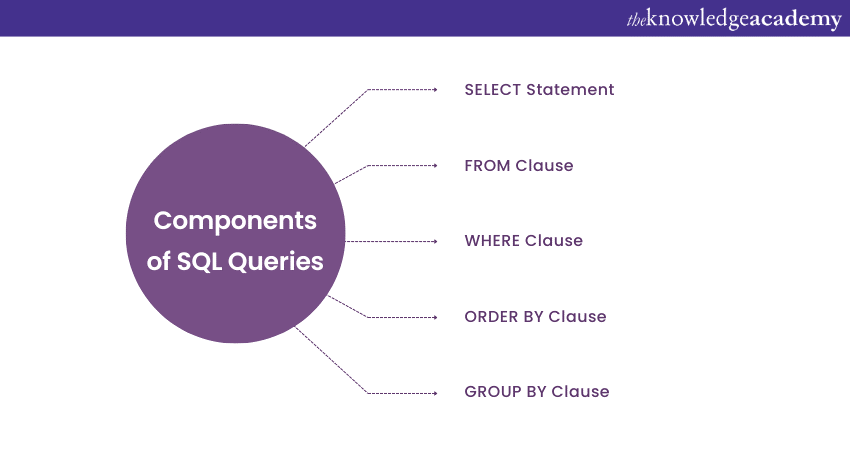
a) SELECT Statement: "SELECT" is used to retrieve data from a database. It allows you to specify which particular columns you want to fetch from a particular table.
b) FROM Clause: The FROM clause indicates the table from which you want to retrieve data. It identifies the source of data for your Query.
c) WHERE Clause: The WHERE clause is used to filter data based on specific conditions. It allows you to extract only the records that meet certain criteria.
d) ORDER BY Clause: The ORDER BY clause is used to sort the result set in either ascending or descending order based on one or multiple columns.
e) GROUP BY Clause: The GROUP BY clause is employed to group rows with identical values in one or multiple columns. It is often used along with aggregate functions.
Unlock the power of data with our Introduction to MySQL Course – join now and become an SQL expert!
The Basic Structure of SQL Queries
Let's now delve into the Basic Structure of SQL Queries, including some essential operations:
Creating a Database
To develop a new database, you can use the following SQL Command:
CREATE DATABASE database_name;
Creating a Table
Tables are used to organise data into rows and columns. You can create a new table using the CREATE TABLE command:
CREATE TABLE table_name (
column1 datatype constraint,
column2 datatype constraint,
...
);
Inserting Data
To add new records to a table, you can use the INSERT INTO statement:
INSERT INTO table_name (column1, column2, column3, ...)
VALUES (value1, value2, value3, ...);
Retrieving Data
To fetch data from a table, you can use the SELECT statement like:
SELECT column1, column2, ...
FROM table_name;
Updating Data
To change existing records in a table, you can use the UPDATE statement like:
UPDATE table_name
SET column1 = value1, column2 = value2, ...
WHERE condition;
Deleting Data
To remove records from a table, you can use the DELETE FROM statement like:
DELETE FROM table_name
WHERE condition;
Best Practices for SQL Queries
Here are some of the best practices for writing SQL Queries:
a) Use Clear Names: Always use descriptive names for tables, columns, and aliases. This makes your SQL code easier for everyone to read and understand.
b) Optimise Queries: Make your queries efficient by using indexes and reducing costly operations. Avoid unnecessary joins to keep your queries fast.
c) Validate Inputs: Always check and clean user inputs before using them in your queries. This helps prevent injection attacks and keeps your database secure.
d) Regular Backups: Regularly back up your databases to prevent data loss. This is crucial in case of hardware failures, software issues, or accidental deletions.
e) Limit Nesting: Avoid using too many nested subqueries, as they can make your code complex. Use JOINs where appropriate to keep your queries simple and maintainable.
f) Thorough Testing: Test your queries with various scenarios to ensure they return accurate results. This helps identify and fix any issues early.
g) Organise Schema: Keep your database schema well-organised and normalised. This reduces data redundancy and ensures data consistency.
h) Monitor Performance: Regularly monitor and analyse your query performance. This helps identify bottlenecks and optimise them for better efficiency.
i) Avoid Using SELECT*: Avoid using SELECT * as it retrieves all columns, which can be unnecessary and slow. Specify only the columns you need to improve performance.
j) Document Your Code: Add comments to explain the purpose and functionality of your code. Proper documentation makes it easier for others to understand and maintain your queries.
Conclusion
Understanding the Basic Structure of SQL Queries is essential for anyone working with databases or data-related tasks. By grasping the components, structure, and syntax of SQL Queries, you can leverage the full potential of this language to extract valuable insights from your data.
Frequently Asked Questions

You can retrieve all columns from a table by using the SELECT * statement. This will return every column and row in the specified table.

Yes, you can combine multiple conditions by using AND or OR. This allows you to filter data based on several criteria at once.

The Knowledge Academy takes global learning to new heights, offering over 30,000 online courses across 490+ locations in 220 countries. This expansive reach ensures accessibility and convenience for learners worldwide.
Alongside our diverse Online Course Catalogue, encompassing 19 major categories, we go the extra mile by providing a plethora of free educational Online Resources like News updates, Blogs, videos, webinars, and interview questions. Tailoring learning experiences further, professionals can maximise value with customisable Course Bundles of TKA.

The Knowledge Academy’s Knowledge Pass, a prepaid voucher, adds another layer of flexibility, allowing course bookings over a 12-month period. Join us on a journey where education knows no bounds.

The Knowledge Academy offers various SQL Courses, including the Introduction to SQL Course, Advanced SQL, and Introduction to MySQL Course. These courses cater to different skill levels, providing comprehensive insights into Top SQL Books.
Our Programming & DevOps Blogs cover a range of topics related to SQL, offering valuable resources, best practices, and industry insights. Whether you are a beginner or looking to advance your SQL skills, The Knowledge Academy's diverse courses and informative blogs have got you covered.
Upcoming Programming & DevOps Resources Batches & Dates
Date
 Introduction to SQL
Introduction to SQL
Fri 17th Jan 2025
Fri 7th Mar 2025
Fri 23rd May 2025
Fri 18th Jul 2025
Fri 12th Sep 2025
Fri 14th Nov 2025
Fri 12th Dec 2025







 Top Rated Course
Top Rated Course



 If you wish to make any changes to your course, please
If you wish to make any changes to your course, please


