We may not have the course you’re looking for. If you enquire or give us a call on +61 1-800-150644 and speak to our training experts, we may still be able to help with your training requirements.
Training Outcomes Within Your Budget!
We ensure quality, budget-alignment, and timely delivery by our expert instructors.

In a world where first impressions matter, presenting your ideas in a fresh, engaging way can make all the difference. Enter Microsoft Sway - a dynamic, cloud-based platform that transforms how you create and share content. Forget the rigid slide-by-slide structure; Sway allows you to effortlessly blend text, images, and media into fluid, interactive presentations that tell your story.
Whether you're pitching to clients, delivering a report, or crafting an eye-catching portfolio, Sway’s design intelligence takes care of the visuals so you can focus on what really matters: your message. This blog delves into the unique features of Microsoft Sway, exploring how it works, its benefits for businesses, and how it compares to other presentation tools. Let’s dive into the world of Sway!
Table of Contents
1) What is Microsoft Sway?
2) How Does Sway Work?
3) How Can Microsoft Sway Benefit Your Business?
4) Comparing Microsoft Sway with Other Presentation Platforms
5) Conclusion
What is Microsoft Sway?
Microsoft Sway is an online presentation application by which you can author engaging and attractive content and distribute it anywhere without designing skills or expertise in a long-time process. In 2015, Sway made its entry into the world and grabbed people's attention with simplicity blended with flexibility. It helped users create a professional-looking presentations, newsletters, portfolios, and interesting stories where users can display a perfect blend of images, text, and video.
Sway is not like PowerPoint, which is focused on slides and templates. It's more of an interactive, web-based canvas where your content will flow as naturally as your imagination does. You can import text, images, videos, and social media content, and Sway will automatically design your presentation for you. It’s particularly helpful for users who want to create engaging presentations quickly without having to deal with design complexities.
How Does Sway Work?
Using Microsoft Sway is simple and intuitive, making it a great tool for anyone who needs to create visually appealing presentations quickly. Here’s a step-by-step guide on how to use Sway and how it works:
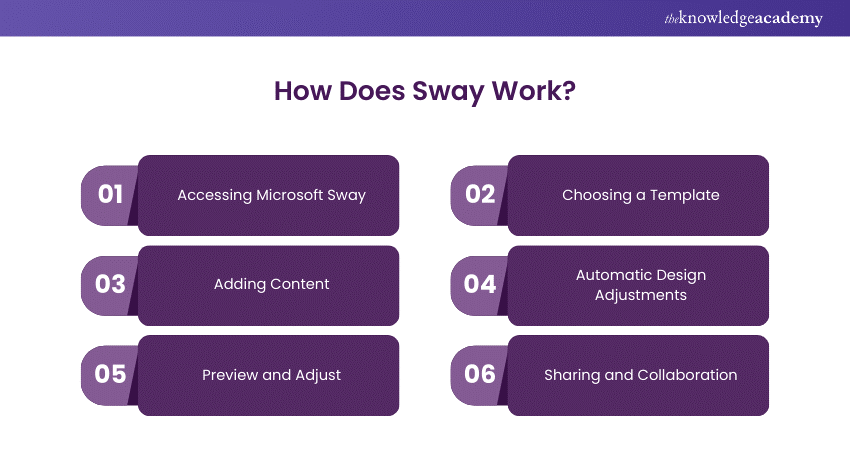
1) Accessing Microsoft Sway
Sway is fully web-based; you will never need to install any software or manage local files. You just require an Internet connection and a Microsoft account to create presentations or stories with whatever is possible through your browser.
2) Choosing a Template
When you start a new Sway, it will prompt you to choose a design template. You can search for one that could be relevant to your content, or Sway will make the best recommendations for you. The platform avails a rich diversity of styles so that you might choose one that fits the tone and theme of your presentation.
3) Adding Content
You can start writing your presentation with content text, photos, videos, links, and even tweets using one of several templates you have chosen. You can import files by dragging and dropping them from various sources, including YouTube, Twitter, or OneDrive, to add depth and interest to your presentation. This seamless integration with online platforms enables you to enrich your presentation with multimedia effortlessly.
4) Automatic Design Adjustments
Among the amazing features of Sway is its intelligent design engine. The more you add your content, the more Sway automatically works on a neat and professional layout for your presentation, so that you're not particularly interested in spending precious time on formatting or aligning elements. Though Sway takes care of most of the elements in the design, you still have a chance to customise some colour, font, and transition aspects.
5) Preview and Adjust
Before finalising your presentation, you can preview it to see how it will be looking for the target audience. You can get the flow, order, or emphasis right as needed based on the preview you are doing to ensure that everything looks perfect before sharing.
6) Sharing and Collaboration
Once your presentation is ready, sharing it is as simple as sending a link. As it is cloud-based, the audience will be able to share presentations from a desktop computer, or a tablet, or a smartphone without having to download anything else. This makes it easy for teams to collaborate in real-time, as multiple users can access and edit the same Sway from different locations.
How Microsoft Sway Can Benefit Your Business?
Microsoft Sway provides several advantages that make it a valuable tool for businesses. Here’s how it can benefit your organisation:
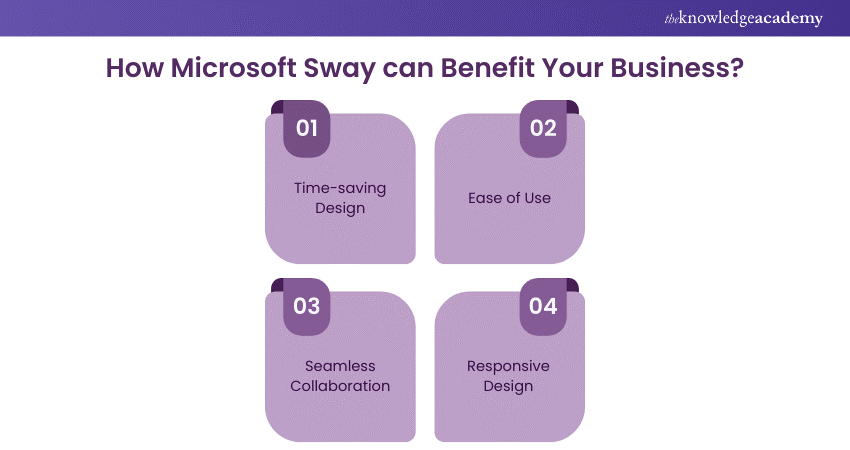
1) Time-Saving Design
a) Sway’s intelligent design engine automates formatting, eliminating the need for manual adjustments.
b) You can create professional-looking presentations in just a few minutes.
c) Ideal for fast-paced business environments where quick, polished content is needed.
2) Ease of Use
a) Sway’s intuitive interface allows anyone to create visually appealing content without design expertise.
b) No extensive training is required, making it accessible for all team members.
c) Suitable for a range of business needs, such as client pitches, newsletters, and reports.
3) Seamless Collaboration
a) Being cloud-based, Sway enables teams to easily access, edit, and share presentations in real time.
b) It supports remote work by allowing collaboration from any location with an internet connection.
c) Multiple team members can work on the same presentation simultaneously, enhancing productivity.
4) Responsive Design
a) Sway automatically adjusts your presentation for optimal viewing on any device—desktop, tablet, or smartphone.
b) Ensures that your presentations look great, no matter how or where they’re viewed.
c) This feature is especially beneficial for businesses with mobile or distributed teams.
Unleash your creativity with Microsoft Sway! Learn to build dynamic, multimedia presentations with our Microsoft Sway Training. Register and elevate now.
Comparing Microsoft Sway with Other Presentation Platforms
In a world where presentations play a crucial role in communication, choosing the right tool can make all the difference. While Microsoft Sway offers a unique approach with its web-based, story-driven format, it’s important to understand how it stacks up against other popular presentation platforms.
Each tool comes with its strengths and features tailored to specific needs, whether you're looking for design flexibility, collaboration capabilities, or ease of use. In this section, we'll compare Microsoft Sway with some of the leading platforms, including PowerPoint, Canva, Prezi, and Google Slides, to help you decide which one best fits your presentation goals.
Microsoft Sway vs PowerPoint
When it comes to creating presentations, both Microsoft Sway and PowerPoint are powerful tools, but they cater to different needs and styles. Let’s explore how these two platforms compare in terms of functionality, design, ease of use, and collaboration.
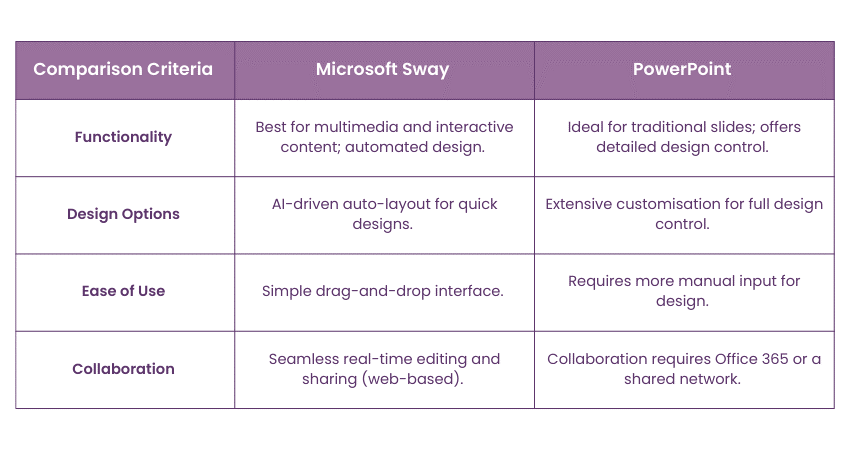
1) Functionality: While PowerPoint is a great tool when you need to use traditional slid-based presentations, Sway is much more suited for flowing multimedia and interactive content. PowerPoint is excellent when fine-grained control over design is the requirement, but digital storytelling works much better in Sway with deep automation about design and rich multimedia capabilities.
2) Design Options: PowerPoint offers far more customisation options for users who wish to have full control over their presentation's lay outing, whereas Sway relies on AI to make design decisions. This is either a positive or a negative feature depending on the preference of the user. If you are in a rush and want a sleek design fast, the auto-layout of Sway is a big plus.
3) Ease of Use: Sway is simple in user interface (UI). Users can drag and drop content into a storyboard-like interface and Sway takes care of everything else. The user needs to put more into PowerPoint, especially in design and layout, and it is better suited for users that may need as much control over their use, but for others, it may be time-consuming to work with.
4) Collaboration: Both support excellent collaboration options, although since Sway is web-based, it has a small edge when it comes to real-time editing and sharing. This can't be said of PowerPoint; the tool is extremely popular, though to collaborate seamlessly, the users either need to be on the same network or be integrated with Office 365.
Microsoft Sway vs Its Competitors
While Microsoft Sway offers a unique blend of simplicity and automation, it faces competition from other popular presentation tools. Let’s compare Sway to some of its key rivals, including Canva, Prezi, and Google Slides, to see how it stands out.
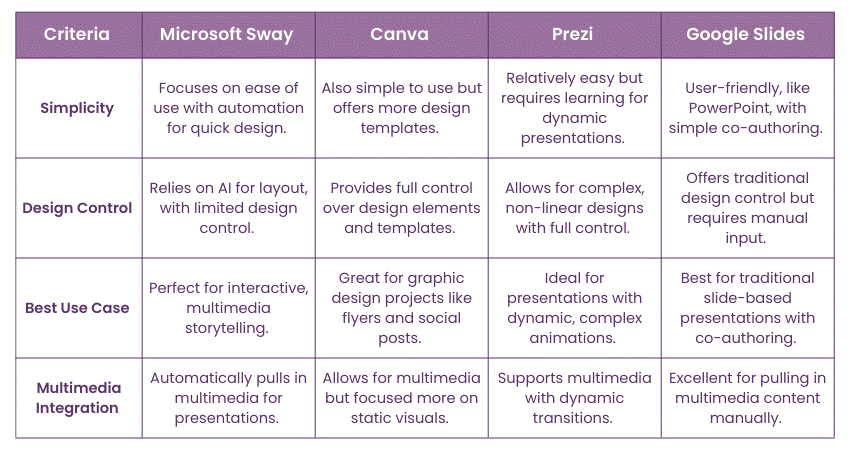
1) Canva: Canva is also known for simplicity, just like Sway, but has far more templates of design. It gives a better control over design elements as well. Graphic design projects, for example, flyers and social media posts, may also be done there, but for interactive stories, Sway will be a better option for presentation.
2) Prezi: Another competitor is Prezi, which focuses on non-linear, dynamic presentations. Sway appears to be focusing all efforts on its ease of use and smooth flow of content: most animations and transitions in Sway are simply zooming in and out, or slight fades-between-slides; whereas Prezi has all kinds of complex animations that can give an audience a huge thrill for the movement in the presentation.
3) Google Slides: Google Slides is like PowerPoint, but more so convenient-in that you can coauthor online in the right way. Although Sway and Google Slides are web-based, Google Slides takes to the old slide format. Sway, on the other hand, is fluid storytelling. Google Slides has more control over its design, but incredible at pulling in multimedia and automatically designing layouts.
Tired of basic slides? Upgrade your PowerPoint skills and impress your audience! Join in our Microsoft PowerPoint Training now!
Conclusion
Sway is an innovative tool that bridges the gap between traditional slide presentations and modern digital storytelling. It offers ease of use, time-saving features, and collaboration potential, making it ideal for businesses looking to create professional, visually compelling presentations without extensive design expertise. If you’re looking for a tool that combines ease of use with professional design capabilities, Microsoft Sway could be the perfect fit for you or your business.
Boost your productivity! Master Office 365 with our expert-led Microsoft Office 365 Training and unlock the full potential of your work tools. Register now!
Frequently Asked Questions

No, Microsoft Sway is a cloud-based platform, meaning it requires an internet connection to create, edit, and share presentations. Unfortunately, there is no offline mode available for Sway, so you must be connected online to use its features.

Yes, anyone with a link to a Sway presentation can view it. You can control privacy settings, making your Sway public or restricting access to specific individuals or groups. Viewers don’t need a Microsoft account or any software to view the presentation.

The Knowledge Academy takes global learning to new heights, offering over 30,000 online courses across 490+ locations in 220 countries. This expansive reach ensures accessibility and convenience for learners worldwide.
Alongside our diverse Online Course Catalogue, encompassing 19 major categories, we go the extra mile by providing a plethora of free educational Online Resources like News updates, Blogs, videos, webinars, and interview questions. Tailoring learning experiences further, professionals can maximise value with customisable Course Bundles of TKA.

The Knowledge Academy’s Knowledge Pass, a prepaid voucher, adds another layer of flexibility, allowing course bookings over a 12-month period. Join us on a journey where education knows no bounds.

The Knowledge Academy offers various Microsoft Office Training, including Microsoft Office 365 Training, Microsoft Word Course, Microsoft PowerPoint Training and Microsoft Teams Training. These courses cater to different skill levels, providing comprehensive insights into Benefits of Microsoft Office.
Our Office Applications Blogs cover a range of topics related to Microsoft Office, offering valuable resources, best practices, and industry insights. Whether you are a beginner or looking to advance your Microsoft Office skills, The Knowledge Academy's diverse courses and informative blogs have got you covered.
Upcoming Microsoft Technical Resources Batches & Dates
Date
 Microsoft Sway Training Course
Microsoft Sway Training Course
Fri 24th Jan 2025
Fri 21st Mar 2025
Fri 2nd May 2025
Fri 27th Jun 2025
Fri 29th Aug 2025
Fri 3rd Oct 2025
Fri 5th Dec 2025







 Top Rated Course
Top Rated Course



 If you wish to make any changes to your course, please
If you wish to make any changes to your course, please


