We may not have the course you’re looking for. If you enquire or give us a call on +44 1344 203 999 and speak to our training experts, we may still be able to help with your training requirements.
Training Outcomes Within Your Budget!
We ensure quality, budget-alignment, and timely delivery by our expert instructors.
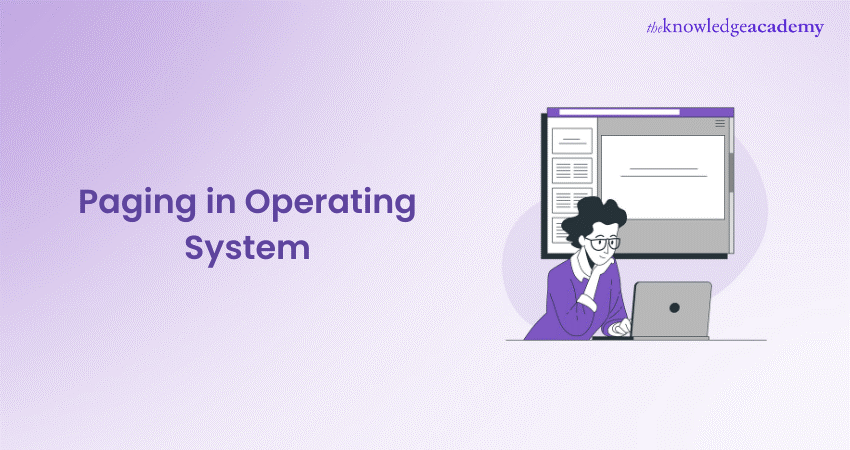
Have you ever questioned why your programs can be slow even with sufficient RAM? Or how come your computer doesn't freeze when you have several applications running at the same time? The key lies in the concept known as Paging in Operating System. Having a grasp of Paging is essential for individuals entering the realm of Programming or System Management. It is necessary for optimising memory usage and smooth multitasking.
This blog will explain Paging in Operating System, its advantages, and its importance in enhancing your system's efficiency. Immerse yourself in understanding how becoming proficient at Paging can improve your programming abilities and keep you competitive in the tech industry. Continue reading to discover the complete capabilities of Paging in Operating System!
Table of Contents
1) What is Paging?
2) How Does Paging Operate?
3) Example to understand Paging in OS
4) Paging Methods
5) Benefits of Paging
6) Drawbacks of Paging
7) Conclusion
What is Paging?
Paging is an essential Memory Management method that connects a computer's physical memory to its virtual memory. It divides memory into smaller sections called Pages, enabling processes to retrieve necessary data without having to load all of it into RAM simultaneously. This method takes advantage of the quickness of RAM while making use of the greater storage space of secondary storage such as hard drives or SSDs.
When a process requires a Page not in RAM, the Operating System promptly fetches it from virtual memory.
This assures optimal system performance, even if memory requirements surpass the RAM's capacity. The Operating System effectively manages memory usage and ensures processes run smoothly by intelligently loading and unloading Pages.
Paging improves Memory Management and increases overall system performance by decreasing the occurrence of Page faults. By storing often-used Pages in RAM, the system reduces interruptions and enhances performance, enabling the smooth operation of multiple applications without affecting your computer's speed.
How Does Paging Operate?
Paging is a method used by Operating System to efficiently handle Memory Management. Physical memory is divided into frames of a fixed size, while logical memory is divided into Pages of a similar size. When a program is executed, its Page is placed into any open frame in the computer's main memory.
This technique prevents fragmentation by ensuring consistent memory allocation. Every program is assigned a Page table by the operating system, allowing it to monitor the physical memory location of each Page. The system utilises this table to convert a program's address into a physical memory address when accessing data.
Paging improves memory efficiency and streamlines administration by enabling segments of rograms to be saved on disk and transferred to memory as required. This method allows for the execution of extensive programs even if they do not completely fit into the main memory.
The address spaces, both logical and physical, are separated into Pages and frames of a specific size. A Page's size is typically a power of 2, such as 4KB or 8KB, corresponding to a frame's size. The MMU, a hardware component, is responsible for converting virtual addresses to physical addresses by utilising the Paging method.
The CPU breaks down the address into a Page number and a Page offset. The Page number indicates the Pages in the logical address space, and the Page offset indicates the location inside a Page. This plan involves splitting the physical address into a frame number and a frame offset.
The frame number denotes the frame with the necessary data in the physical address space. If there are 2^20 frames, with each frame being 4KB in size, the frame number would need 8 bits. The frame offset is used to pinpoint the exact byte or word inside a frame and needs 12 bits when each frame is 4KB in size.
A physical address can be expressed as (Frame Number shifted left by the Number of Bits in Frame Offset) plus Frame Offset, utilising bitwise left shift operations. Paging utilises the Translation Lookaside Buffer (TLB), a fast associative memory, to rapidly translate addresses. Every TLB entry has a tag and a value; they are searched together and return the value if the tag is found. This configuration enhances paging and enhances the overall performance of the system.
Code your way to success with our Web Development Training – Sign up today!
Example to Understand Paging in OS
Let's explore the examples to better understand how Paging in an OS efficiently handles memory and allocates space for processes.
Example 1: Contiguous Allocation of Pages
In this situation, the primary memory is split into 16 frames, with each frame being 1KB in size. Secondary memory has four processes, namely P1, P2, P3, and P4, each occupying a size of 4KB. The division of each process into 4 pages of 1KB enables one Page to be accommodated in each frame. Starting with all frames empty, Pages are allocated in a sequential manner, fitting precisely into the 16 frames.
Example 2: Non-Contiguous Allocation of Pages
Assume that in Scenario-1, processes P2 and P4 transition to the waiting state, resulting in 8 vacant frames. In Case-2, there is a newly introduced process, P5, with a size of 8KB (equivalent to 8 Pages), that is currently in the ready queue. Because Paging permits pages to be stored at various memory locations, the 8 discontinuous frames remaining from P2 and P4 can be utilised. As a result, the 8 Pages of P5 are distributed among the available spaces, demonstrating non-continuous allocation.
Paging Methods
Let's dive into the various Paging methods that aid Operating Systems efficiently allocate and handle memory for processes.
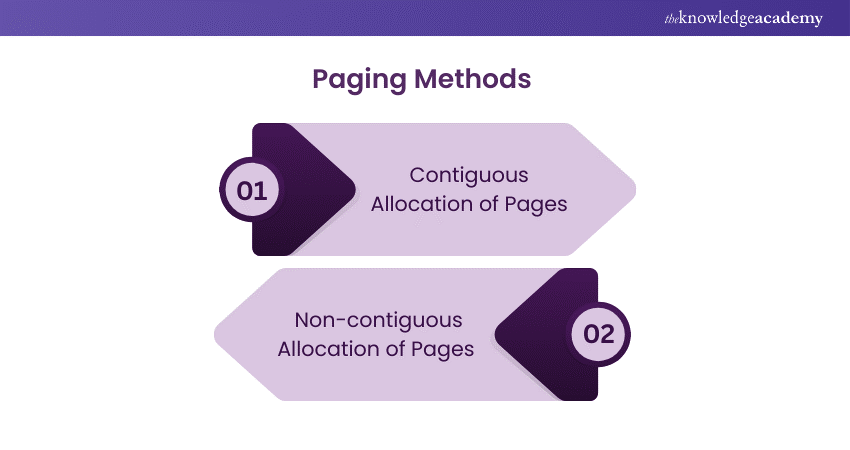
1) Contiguous Allocation of Pages
Pages of a process are stored in sequential memory frames in contiguous allocation. This technique ensures that pages are arranged in sequential frames, simplifying their accessibility and organisation. Yet, this can result in fragmentation, restricting the versatility of memory utilisation when frames are taken up.
2) Non-Contiguous Allocation of Pages
Pages of a process can be stored in any frames, not necessarily in order, with non-contiguous allocation. This technique improves memory efficiency by utilising scattered available frames, decreasing problems with fragmentation. It provides increased flexibility and effectiveness, enabling operations to proceed even without continuous memory blocks.
Benefits of Paging
Paging allows operating systems to optimise the use of physical memory, leading to improved system performance. Some of the main benefits are:
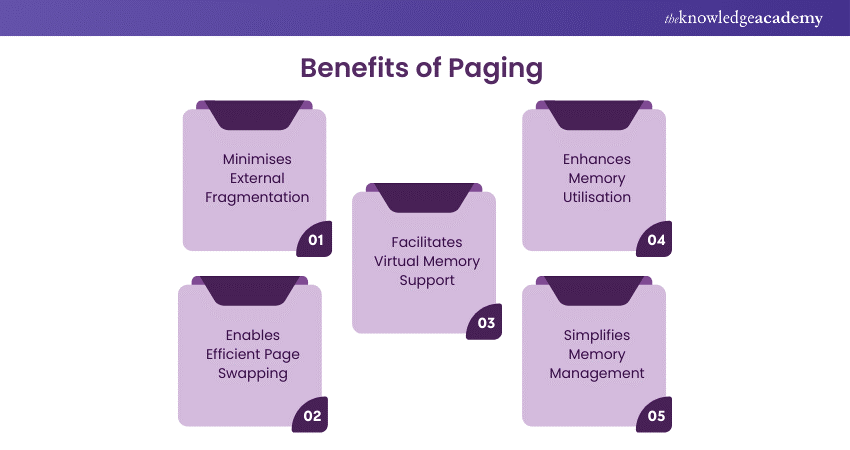
1) Minimises External Fragmentation
With paging, the operating system can make better use of memory by transferring unused pages to disk and bringing them back when necessary.
2) Enables Efficient Page Swapping
The operating system swaps pages without concern for fragmentation, giving priority to the least frequently used pages.
3) Facilitates Virtual Memory Support
Each process gets its own address space with virtual memory, even if physical memory can't hold all processes at once.
4) Enhances Memory Utilisation
It enhances performance by minimising CPU idle periods during disk loading and storing commonly used pages in memory.
5) Simplifies Memory Management
Paging simplifies the management process by monitoring only the pages in memory now instead of the entire process address space.
Design Apps Like a Pro with our Mobile App Development Course – Join now!
Drawbacks of Paging
Paging can utilise physical memory effectively. However, it introduces complexity to the Operating System and can lead to instances of page faults. Although the advantages are usually greater than the disadvantages, some major drawbacks include:
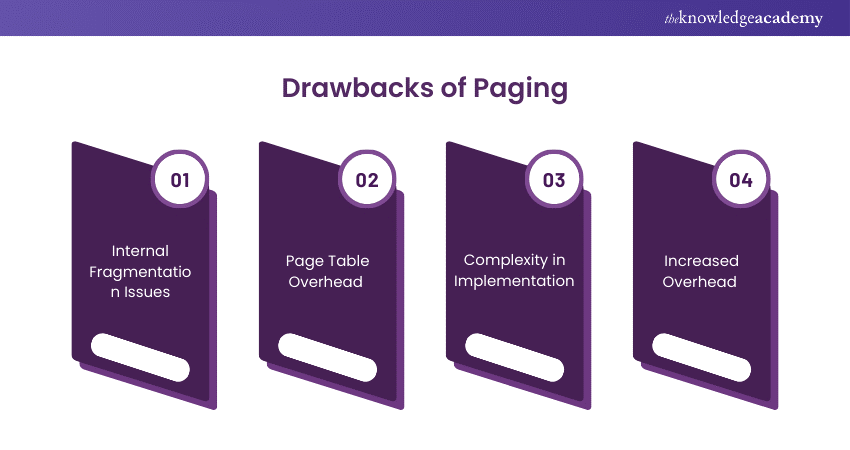
1) Internal Fragmentation Issues
Paging can cause internal fragmentation, as the last page of a process may not be fully utilised, wasting memory.
2) Page Table Overhead
Page table overhead is the memory used by page tables in paging, which is substantial. Multilevel page tables and super-pages assist in reducing this problem.
3) Complexity in Implementation
Paging adds complexity to the system, making implementation and debugging more challenging.
4) Increased Overhead
Paging introduces overhead as the OS must track which pages are in memory or on disk, potentially reducing performance, especially with slow disks.
Conclusion
In conclusion, understanding Paging in Operating System is a crucial step in mastering how Memory Management works. By following the concepts explained in this blog, you now have a solid grasp of how Paging optimises the use of physical memory, minimises fragmentation, and allows for efficient process execution. With this knowledge, you're equipped to tackle more advanced topics in Operating Systems and strengthen your technical expertise.
Design stunning websites with our Website Design Course today!
Frequently Asked Questions

Contiguous Allocation is one way to store Pages in order, while Non-Contiguous Allocation allows Pages to be stored in any available memory frames.

Paging involves dividing processes into Pages for Memory Management, while a thread is the smallest unit within a process that shares its resources.

Paging mostly takes on algorithms such as Least Recently Used (LRU), First-In-First-Out (FIFO), and Optimal Page Replacement to conclude which pages to interchange within memory.

The Knowledge Academy takes global learning to new heights, offering over 30,000 online courses across 490+ locations in 220 countries. This expansive reach ensures accessibility and convenience for learners worldwide.
Alongside our diverse Online Course Catalogue, encompassing 19 major categories, we go the extra mile by providing a plethora of free educational Online Resources like News updates, Blogs, videos, webinars, and interview questions. Tailoring learning experiences further, professionals can maximise value with customisable Course Bundles of TKA.

The Knowledge Academy’s Knowledge Pass, a prepaid voucher, adds another layer of flexibility, allowing course bookings over a 12-month period. Join us on a journey where education knows no bounds.

The Knowledge Academy offers various App & Web Development Training, including the Web Development Training, Mobile App Development Course, and Website Design Course. These courses cater to different skill levels, providing comprehensive insights into How to Make a Website.
Our Programming & DevOps Blogs cover a range of topics related to Web Development, offering valuable resources, best practices, and industry insights. Whether you are a beginner or looking to advance your Coding skills, The Knowledge Academy's diverse courses and informative blogs have got you covered.
Upcoming Programming & DevOps Resources Batches & Dates
Date
 Web Development Training
Web Development Training
Fri 14th Feb 2025
Fri 11th Apr 2025
Fri 13th Jun 2025
Fri 15th Aug 2025
Fri 10th Oct 2025
Fri 12th Dec 2025







 Top Rated Course
Top Rated Course



 If you wish to make any changes to your course, please
If you wish to make any changes to your course, please


