We may not have the course you’re looking for. If you enquire or give us a call on +44 1344 203 999 and speak to our training experts, we may still be able to help with your training requirements.
Training Outcomes Within Your Budget!
We ensure quality, budget-alignment, and timely delivery by our expert instructors.
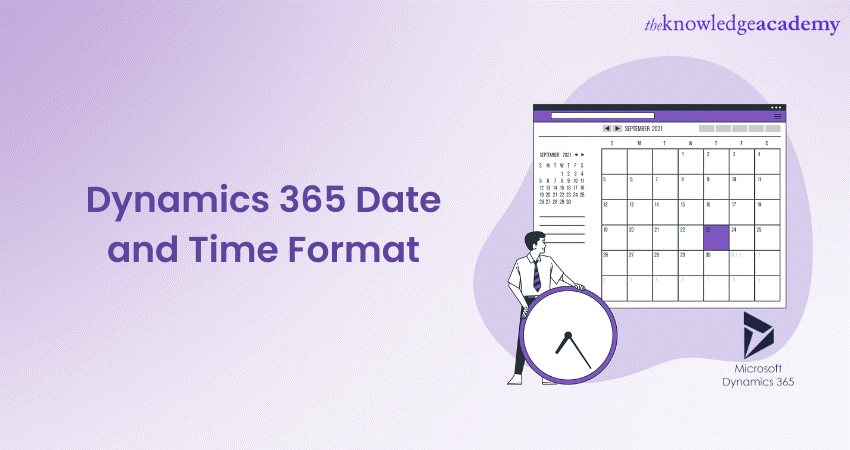
Dynamics 365 empowers organisations to streamline processes, improve customer engagement, and make informed decisions. Efficient handling of date and time information is pivotal for accurate communication, timely actions, and meaningful insights within this ecosystem.
To learn about the many methods for changing the date and time format in Dynamics 365 and how to handle it in numerous entity fields, visit this blog.
Table of Contents
1) Why date and time formats matter in Dynamics 365
2) Default date and time formats in Dynamics 365
3) Customising date and time formats
4) Formatting dates and times in formulas
5) Conclusion
Why date and time formats matter in Dynamics 365
In the Dynamics 365 ecosystem, the importance of date and time formats extends far beyond surface-level data presentation. These formats are the threads that weave temporal context into every facet of business operations.
Standardised formats eliminate confusion, ensuring that dates are interpreted uniformly across the organisation, from sales reports to client interactions. Proper date and time representation creates a coherent timeline, aiding in tracking past actions, resolving disputes, and identifying patterns.
Accurate formats are critical for timely task execution, appointment scheduling, and meeting deadlines, preventing missed opportunities and workflow disruptions. Industries subject to regulations rely on accurate timestamps for compliance. Inconsistent formats can lead to violations, legal issues, and financial penalties.
Properly formatted dates are essential for precise reporting and analytics, enabling informed decisions based on accurate sales trends and customer engagement patterns. Proper communication hinges on correctly formatted dates, enhancing professionalism and fostering trust in customer relationships.
Businesses operating across time zones depend on accurate time data for scheduling, deliveries, and collaborations. Standardised formats facilitate smooth data migration and integration, preventing corruption and loss of context.
Ready to unlock the full potential of Dynamics 365? Explore our comprehensive Microsoft Dynamics 365 Training and elevate your skills and become a master in harnessing the capabilities of this dynamic business solution.
Default date and time formats in Dynamics 365
The default date and time formats within Dynamics 365 are foundational aspects that determine how temporal data is displayed and interpreted across the platform. The user's regional settings influence these default formats and contribute significantly to the user experience (UX) and data accuracy.
When users interact with Dynamics 365, the system automatically formats dates and times based on the geographical region set in their profile. For instance, if a user from the United States and another from the United Kingdom access the same CRM data, they might encounter different representations of the same date due to their respective regional settings.
The default date format often adheres to a specific sequence, such as "MM/DD/YYYY" in the United States or "DD/MM/YYYY" in the United Kingdom. Similarly, default time formats can vary between the 12-hour and 24-hour clock. These defaults are designed to align with standard conventions used in different regions.
While these default settings enhance user convenience by aligning with their accustomed formats, they also affect consistency and accuracy. When users from diverse regions collaborate or cross-border transactions occur, the discrepancies in default formats can lead to misunderstandings and errors.
Organisations should be aware of these default formats and their potential impact on data interpretation. Proper user training, clear communication, and standardised practices can mitigate the challenges associated with default formats. Additionally, customising formats or using internationally recognised standards like ISO 8601 can offer a unified approach to date and time representation within Dynamics 365, regardless of user locations.
Ace your interview with our expert guide on "Dynamic 365 Interview Questions and Answers"! Get key insights and boost your confidence. Click here to start preparing today!
Customising date and time formats
Dynamics 365 recognises the diverse needs of businesses and offers the flexibility to customise date and time formats, tailoring them to specific requirements. This customisation empowers organisations to align their data representation with internal practices and industry standards.
Users can navigate to settings within Dynamics 365 to modify date and time formats according to their preferences. Customisation options include:
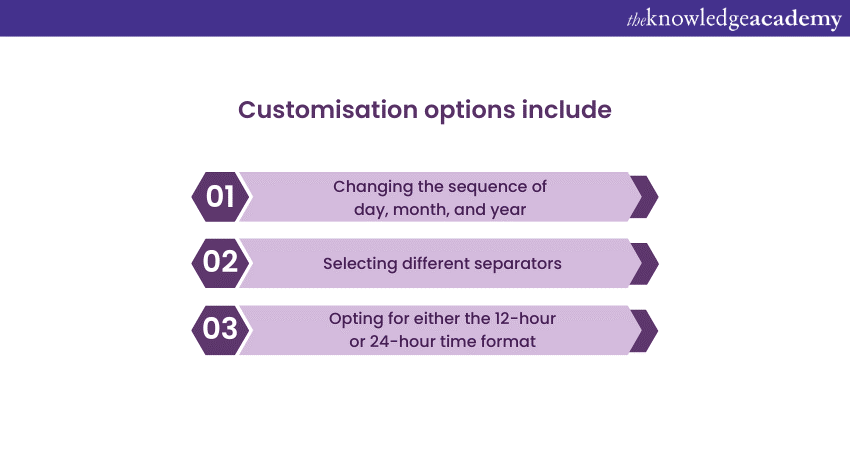
a) Changing the sequence of day, month, and year
b) Selecting different separators
c) Opting for either the 12-hour or 24-hour time format
Customising date and time formats holds several advantages. It promotes consistency in data presentation across the organisation, promoting clear communication and reducing potential errors caused by misinterpretation. Furthermore, custom formats can align with industry-specific practices, facilitating seamless collaboration with partners and clients.
While customisation offers significant benefits, maintaining a balance between user preferences and standardised practices is crucial. Organisations should provide guidelines to ensure that custom formats remain logical and understandable for all stakeholders. By striking this balance, businesses can harness the power of personalised data representation within Dynamics 365 without compromising clarity and consistency.
Learn the Difference between Dynamics AX and Dynamics 365 and see how the right choice can accelerate your company's digital transformation.
Formatting dates and times in formulas
Within Dynamics 365, manipulating date and time data through formulas adds a dynamic layer to its capabilities, enabling users to perform intricate calculations, comparisons, and transformations. Whether calculating durations, automating actions based on time criteria, transforming formats, or analysing historical trends, these formulas enhance the platform's utility.
However, users must balance complexity with clarity, documenting and reviewing procedures to ensure they augment efficiency without compromising system performance or comprehension, thereby leveraging this feature to streamline operations and enrich decision-making within the Dynamics 365 environment.
Explore the top Dynamics 365 features that streamline business processes, enhance customer experiences, and drive growth today!
Conclusion
The meticulous orchestration of date and time formats is not just about data; it's about synchronising the rhythm of operations, enabling coherent collaborations, and ensuring the accuracy that fuels strategic insights. The knowledge of Dynamics 365 date formats transcends mere technicality, becoming the conduit through which businesses orchestrate harmony in an ever-accelerating digital symphony.
Looking to build a solid foundation in Microsoft Dynamics 365? Dive into our Microsoft Dynamics 365 Fundamentals (ERP) MB920 and equip yourself with the essential knowledge to navigate the Dynamics 365 landscape with confidence.
Frequently Asked Questions
Upcoming Microsoft Technical Resources Batches & Dates
Date
 Microsoft Dynamics 365 Fundamentals (CRM) MB910
Microsoft Dynamics 365 Fundamentals (CRM) MB910
Fri 7th Feb 2025
Fri 4th Apr 2025
Fri 6th Jun 2025
Fri 8th Aug 2025
Fri 3rd Oct 2025
Fri 5th Dec 2025







 Top Rated Course
Top Rated Course



 If you wish to make any changes to your course, please
If you wish to make any changes to your course, please


