We may not have the course you’re looking for. If you enquire or give us a call on +44 1344 203 999 and speak to our training experts, we may still be able to help with your training requirements.
We ensure quality, budget-alignment, and timely delivery by our expert instructors.

MongoDB is a prevalent NoSQL Database that stores data in JSON-like BSON format. One of the fundamental concepts in MongoDB is a collection, which is a group of documents similar to a table in a relational database. In this blog, we will guide you through the step-by-step process of creating a Collection in MongoDB. Read below to find out more!
Table of Contents
1) Prerequisites to create Collections in MongoDB
2) Steps on How to Create Collection in MongoDB
a) Start MongoDB server
b) Connect to MongoDB
c) Select a Database
d) Create a Collection
e) Create Collection existence
f) Drop a Collection (Optional)
3) Conclusion
Prerequisites to create collections in MongoDB
MongoDB collections are fundamental to storing and managing data in a NoSQL format. A collection is analogous to a table in a traditional relational Database and holds multiple documents. Each document is a JSON-like object containing key-value pairs representing the data. You will need some prerequisites to create collections in MongoDB, which are explained as follows:
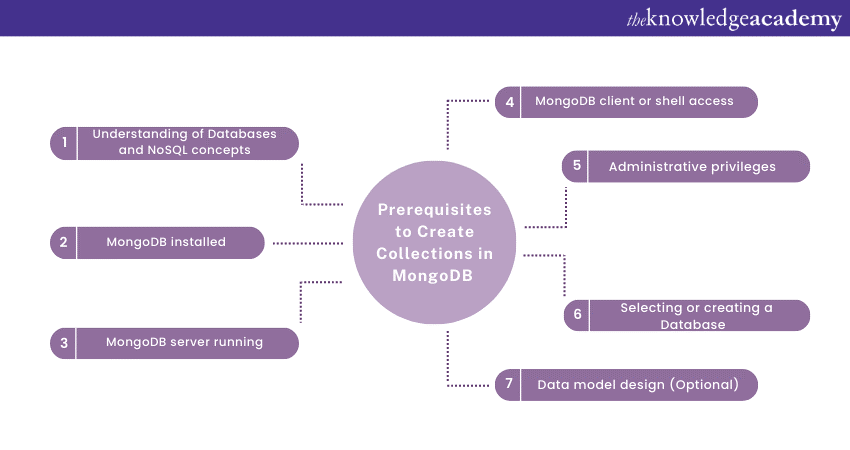
1. Understanding of databases and NoSQL concepts
Having a fundamental understanding of databases, data models, and database management systems is crucial before working with MongoDB Collections. Knowledge of how databases organise and store data, as well as familiarity with the concept of NoSQL Databases, will help you grasp the database’s unique approach to data management.
2. MongoDB installed
To create collections, you need to have MongoDB installed on your system. If you haven't already installed it, you can adhere to the official installation guide for your operating system.
3. MongoDB server running
MongoDB collections are part of a MongoDB database, which resides on a MongoDB server. Before you can create collections, ensure that the MongoDB server is up and running on your machine or network. You can start the MongoDB server using the ‘mongod’ command in your command prompt.
4. MongoDB client or shell access
To interact with MongoDB and create collections, you need a client or access to the shell. The MongoDB shell is a powerful JavaScript-like interface that allows you to execute Database commands directly. If you like graphical user interfaces, you can make use of various clients available, such as MongoDB Compass or Robo 3T.
5. Administrative privileges
To create collections, you must have the necessary administrative privileges or appropriate user roles in MongoDB. By default, the database comes with a built-in administrator user (root) who has full access to perform administrative tasks. If you are using a different user account, ensure it has the required permissions to create collections.
6. Selecting or creating a database
MongoDB Collections are organised within databases. Before creating one, you need to select an existing database or create a new one to host it. You can use the use command in the shell to select an existing database or create a new one.
7. Data model design (Optional)
While MongoDB's flexible schema allows for dynamic data structures within collections, it's essential to have a rough idea of the data model design before creating collections. Consider the types of documents you will store in the collection and their respective fields to ensure efficient data retrieval and manipulation.
Master MongoDB for app and web development by registering for our MongoDB Developer Training now!
Steps on How to Create Collection in MongoDB
In this section, we will walk you through the step-by-step process of creating a Collection in MongoDB.
1. Start MongoDB server
Firstly, ensure that your MongoDB server is up and running. The server is responsible for handling data storage and retrieval operations. If you haven't started the server yet, you can do it by executing the following command in your terminal or command prompt:
mongod
2. Connect to MongoDB
After starting the server, you need to connect to it in order to perform database operations. Open a new command prompt window and use the following command to connect to MongoDB:
mongo
This will launch the shell, allowing you to interact with the database through a JavaScript-like interface.
3. Select a database
In MongoDB, collections are part of databases. Before creating a collection, you need to either choose a pre-existing database or create a new one. To select a database or create a new one, use the following commands in the shell:
// Use an existing Database (replace 'myDatabase' with your Database name)
use myDatabase
// Create a new Database (replace 'newDatabase' with your desired Database name)
use newDatabase
Master your cloud database skills today by signing up for our Amazon DocumentDB with MongoDB Course!
4. Create a collection
Once you've selected or created a database, you can proceed with creating a collection. MongoDB provides the db.createCollection() method to accomplish this task. Use the following syntax:
// Syntax to create a collection named 'mycollection'
db.createCollection('mycollection')
By default, MongoDB will create the collection with no specific options, and it will be ready to store documents immediately.
5. Check collection existence
Before creating a new collection, you may want to check if a collection with the same name already exists in the database. To do this, you can use the db.getCollectionNames() method. If the name exists, it will return an array containing the names of all existing collections in the current Database.
// Check if a collection named 'mycollection' already exists
db.getCollectionNames().includes('mycollection')
6. Drop a collection (Optional)
In certain scenarios, you may need to delete a collection. To remove an entire collection and its documents, MongoDB offers the db.collection.drop() method. Be cautious while using this command, as it permanently deletes all the data in the collection.
// Drop the collection named 'mycollection'
db.mycollection.drop()

Conclusion
Collections are essential components of MongoDB that allow you to organise and manage your data efficiently. Now that you know about How to Create Collection in MongoDB, you can explore more advanced features and operations to unleash its full potential.
Unlock your potential in app and web development with our expert App & Web Development Training Courses. Sign up now!
Frequently Asked Questions
Upcoming Programming & DevOps Resources Batches & Dates
Date
 Introduction to HTML
Introduction to HTML
Fri 24th Jan 2025
Fri 28th Mar 2025
Fri 23rd May 2025
Fri 25th Jul 2025
Fri 26th Sep 2025
Fri 28th Nov 2025







 Top Rated Course
Top Rated Course


 If you wish to make any changes to your course, please
If you wish to make any changes to your course, please


