We may not have the course you’re looking for. If you enquire or give us a call on + 1-866 272 8822 and speak to our training experts, we may still be able to help with your training requirements.
Training Outcomes Within Your Budget!
We ensure quality, budget-alignment, and timely delivery by our expert instructors.
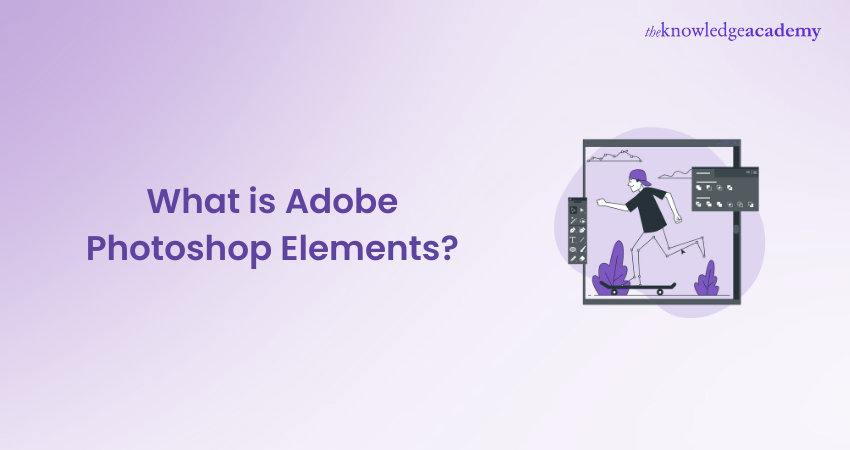
From enhancing mundane photos to editing with professional-grade precision, Adobe Photoshop Elements stands as a transformative solution. It is suitable for individuals of all skill levels. Therefore, it’s crucial to understand What is Adobe Photoshop Elements to master this tool and advance your editing career.
With numerous features available in its suite, you can transform ordinary snapshots into captivating visual stories. Want to know how? Read this blog to learn about What is Adobe Photoshop Elements, its key features, along with its basic editing tools. Let’s delve in deeper to learn more!
Table of Contents
1) Understanding What is Adobe Photoshop Elements
2) Key features of Adobe Photoshop Elements
3) Basic editing tools of Adobe Photoshop Elements
4) Key differences between Adobe Photoshop and Adobe Photoshop Elements
5) Advanced editing techniques
6) Conclusion
Understanding What is Adobe Photoshop Elements
Adobe Photoshop Elements is a potent image editing tool suitable for both beginners and enthusiasts. This user-friendly application offers various creative tools and features to enhance, manipulate, and organise digital images effectively. For a hobbyist, photographer, or someone who loves editing photos, it is the perfect solution for achieving stunning results. Plus, it is not as complex as its more advanced counterpart, Adobe Photoshop CC.
The Adobe Photoshop CC is aimed at professional Graphic Designers and photographers. Adobe Photoshop Elements, however, is tailored to cater to the needs of casual users and hobbyists. It is more accessible and affordable, making it an attractive option for those looking for comprehensive image editing software. Moreover, it doesn’t involve a steep learning curve.
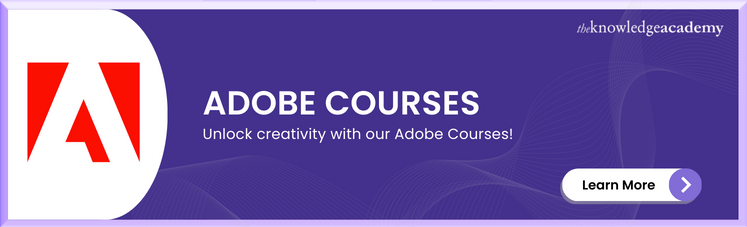
Key features of Adobe Photoshop Elements
After learning What is Adobe Photoshop Elements, it’s time to understand about its key features. It is a user-friendly and versatile image editing software. It offers various powerful features that empower both beginners and hobbyists to enhance and transform their photos effortlessly. Here are some of the Adobe Photoshop Elements’ key features:
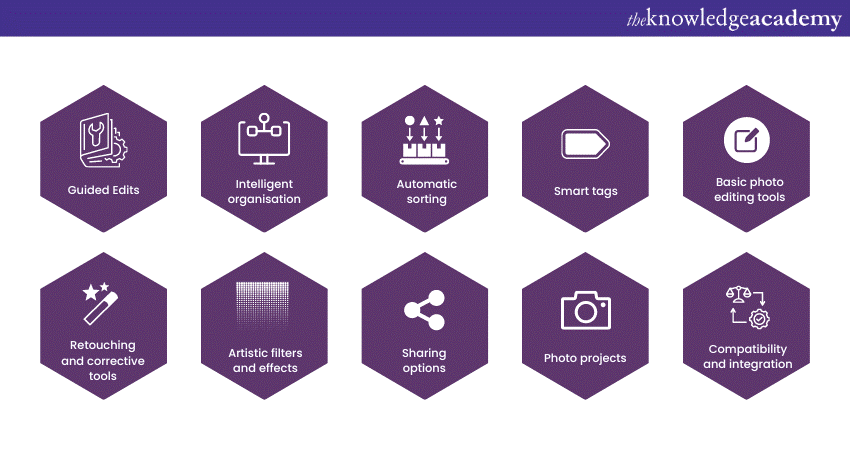
1) Guided Edits: One of the standout features of Photoshop Elements is the Guided Edits feature. This provides step-by-step tutorials and instructions for various creative edits, allowing users to achieve professional-looking results without needing advanced skills or experience.
2) Intelligent organisation: Photoshop Elements leverages AI-powered algorithms to automatically tag and categorise photos based on content. This smart organisation makes searching for and finding specific images in large photo libraries easier.
3) Automatic sorting: With the help of intelligent algorithms, the software automatically organises photos by date, subject, people, or events. This helps streamline the management of image collections.
4) Smart tags: Photoshop Elements can automatically analyse images and apply relevant tags based on the content. This makes searching for specific subjects or themes within the photo library simpler.
5) Basic photo editing tools: The software includes essential editing tools like cropping, rotating, resizing, and adjusting brightness, contrast, and colour balance. These features enable users to make quick enhancements to their photos.
6) Retouching and corrective tools: Photoshop Elements offers various retouching tools, including the spot healing brush, red-eye removal tool, and the clone stamp tool. These tools help users remove imperfections and enhance the overall quality of their images.
7) Artistic filters and effects: Users can explore a wide array of artistic filters and effects to add creative flair to their photos. From artistic brush strokes to sketch effects, the software provides ample opportunities for artistic expression.
8) Sharing options: Photoshop Elements facilitates the easy sharing of edited photos directly to social media platforms like Facebook and Instagram. Users can showcase their creations with friends and followers effortlessly.
9) Photo projects: The software enables users to create personalised photo projects, such as greeting cards, calendars, and photo books. This feature allows users to turn their edited images into tangible and meaningful keepsakes.
10) Compatibility and integration: Photoshop Elements is compatible with both Windows and macOS operating systems, ensuring accessibility to a broader user base. While it is a standalone software, it can still integrate with other Adobe products like Adobe Premiere Elements for video editing.
Looking to elevate your design game? Explore our Adobe Training and become proficient in the latest tools and techniques!
Basic editing tools of Adobe Photoshop Elements
Adobe Photoshop Elements free provides various basic editing tools that allow users to enhance and improve their photos with ease. For a beginner or an enthusiast, these fundamental tools are essential for achieving polished and visually appealing images. Let's explore the various Adobe Photoshop Elements’ basic editing tools:
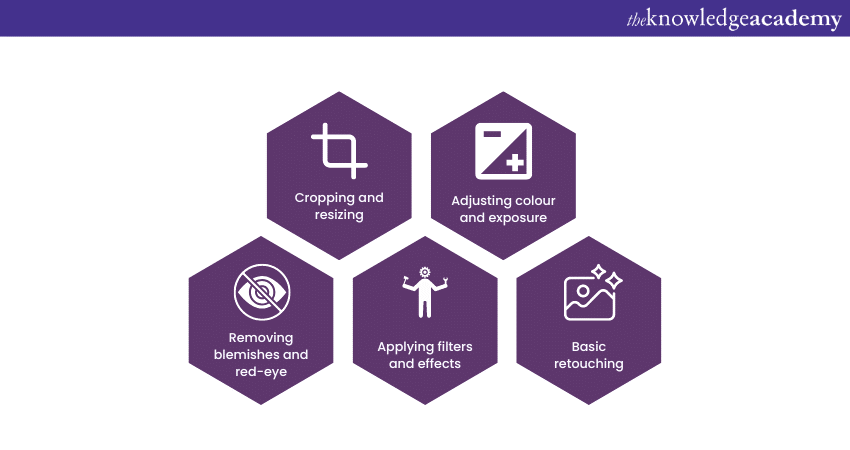
1) Cropping and resizing: Cropping is a fundamental editing tool that removes unwanted portions of an image, adjusts composition, or focuses on a specific subject. Users can easily resize and reposition the image with the crop tool to achieve the desired framing. This feature is particularly useful for improving a photograph's overall balance and visual impact.
2) Adjusting colour and exposure: The colour and exposure adjustment tools in Photoshop Elements allow users to fine-tune the brightness, contrast, and colour balance of their images. By adjusting exposure, shadows, highlights, and mid-tones, users can create images that are well-balanced and visually captivating. The colour adjustment tool lets users enhance or correct the colour temperature, saturation, and hue of their photos for more vibrant and realistic results.
3) Removing blemishes and red-eye: Unwanted blemishes or red-eye effects can detract from an otherwise beautiful image. Photoshop Elements provides tools such as the spot healing brush and red-eye removal tool to quickly and effortlessly eliminate blemishes and red-eye. These tools use advanced algorithms to blend the corrected areas seamlessly with the surrounding pixels, ensuring a natural and flawless appearance.
4) Applying filters and effects: Adding creative filters and effects is a fun and artistic way to transform your photos. Photoshop Elements offers a variety of artistic filters, such as watercolour, sketch, and oil paint effects, to give your images a unique and visually striking look. Users can experiment with different filters and combine them to create stunning visual effects.
5) Basic retouching: Photoshop Elements includes tools for basic retouching, such as the clone stamp and healing brush. These tools are used to remove distractions, imperfections, or unwanted objects from photos. With the clone stamp tool, users can copy pixels from one area and apply them to another, seamlessly blending the retouched areas into the image.
Key differences between Adobe Photoshop and Adobe Photoshop Elements
While both applications are developed by Adobe and share some similarities, they cater to different audiences and serve different purposes. Many users often wonder about the differences between Adobe Photoshop vs Adobe Photoshop Elements. So, let’s take a look at some of these differences:
Target audience and complexity
Adobe Photoshop is a professional-grade software mainly targeted at Graphic Designers, photographers, and creative professionals. It offers extensive advanced tools and features for complex photo manipulation, compositing, and graphic design. As a result, Photoshop has a steeper learning curve and may be overwhelming for beginners.
On the other hand, Photoshop Elements is designed for casual users, hobbyists, and amateur photographers. It provides a more accessible and user-friendly interface. These features make it ideal for those who want to perform basic to intermediate photo editing without the complexities of professional software.
Price and licensing
Adobe Photoshop operates on a subscription-based model as part of Adobe's Creative Cloud suite. Users pay either monthly or annual fees to access the software and receive regular updates. This pricing model may be cost-prohibitive for some individuals, especially those who do not require continuous access to the latest features.
In contrast, Photoshop Elements is available for purchase as a one-time license. This means users pay a single fee to own the software permanently, making it a more budget-friendly option, especially for occasional or non-professional users.
Features and functionality
Adobe Photoshop is renowned for its extensive feature set, which includes advanced selection tools, layer-based editing, support for high-resolution images, 3D capabilities, and integration with other Adobe applications like Lightroom and Illustrator. It is the go-to choice for professional photo editing and complex graphic design projects.
Photoshop Elements, while not as feature-rich as Photoshop, still offers a comprehensive set of tools for most basic to intermediate editing needs. It includes guided edits, quick fixes, various filters and effects, and intelligent organisation features like auto-tagging and automated sorting. While it may lack some advanced features, it covers most requirements for hobbyists and casual users.
Both Photoshop and Photoshop Elements are powerful image editing software, but they cater to different user groups. Photoshop is the choice for professionals and advanced users seeking intricate editing capabilities. In contrast, Photoshop Elements serves as an accessible and affordable solution for beginners and hobbyists looking to enhance their photos with ease.
Unlock the world of visual storytelling with our Adobe After Effects Masterclass – Sign up today!
Advanced editing techniques
Photoshop Elements goes beyond basic editing tools and offers a set of advanced features for users seeking more creative control and professional-looking results. These advanced editing techniques empower photographers and Digital Artists to elevate their images to new heights. Let's explore some of the key advanced editing techniques available in Photoshop Elements:
Layers and layer masks
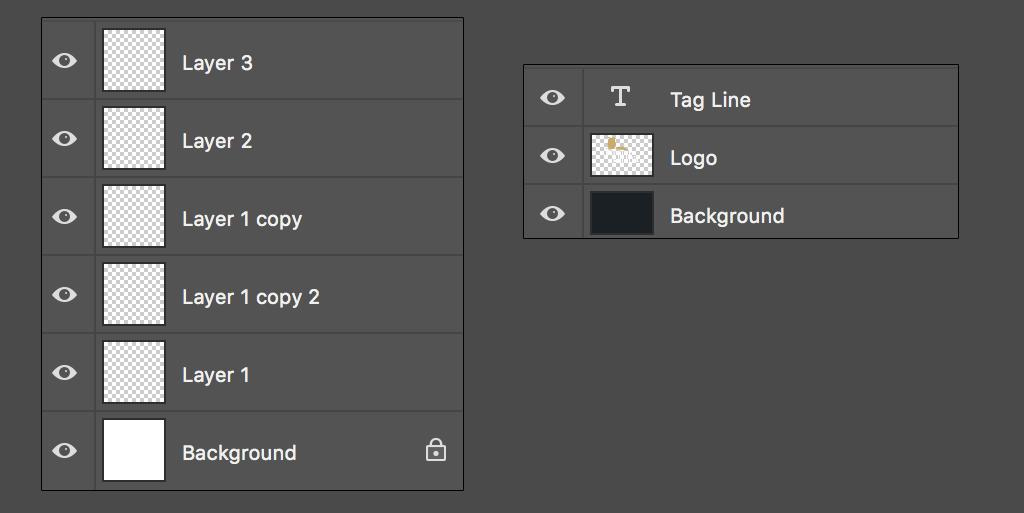
One of the fundamental concepts in advanced image editing is the use of layers. Layers allow users to stack and organise various elements of an image separately, such as adjustments, filters, and text.
Each layer can be edited independently without affecting the original image, making it a non-destructive editing process. Layer masks complement this functionality by enabling users to selectively reveal or hide portions of a layer, achieving seamless blends and composite effects.
Selection tools and refinement
The selection tools in Photoshop Elements allow users to isolate specific areas or subjects within an image. The selection tools include the Marquee, Lasso, and Magic Wand, among others.
Moreover, advanced users can fine-tune selections using the Refine Edge tool to achieve smoother and more accurate selections. It is particularly helpful in images with complex edges like hair or foliage.
Content-aware Fill and Healing
Content-aware Fill is a powerful feature that automatically fills selected areas based on the surrounding content. Users can use it to remove distractions or unwanted objects from an image seamlessly. Similarly, Content-aware Healing Brush helps users to remove imperfections, blemishes, and other distractions while preserving the texture and tone of the surrounding area.
Panorama and Photomerge
Photoshop Elements enables users to create stunning panoramas by merging multiple photos into a single wide-angle image. Additionally, the Photomerge feature automatically aligns and blends the images. It creates a seamless panorama that captures a larger field of view.
Master the art of digital image editing with our Adobe Photoshop Course – Sign up today!
Advanced filter effects
In addition to basic filters, Photoshop Elements offers a range of advanced filter effects that allow users to apply creative transformations to their images. These filters include Blur Gallery, Liquify, and Warp tools, enabling users to add artistic distortions. Users can also create realistic depth-of-field effects and creatively warp images.
Adjustment layers
Adjustment layers are an essential part of non-destructive editing in Photoshop Elements. Users can apply various adjustments, such as curves, levels, hue/saturation, and vibrance, as separate layers. This approach allows for easy modification and fine-tuning of adjustments without altering the original image.
Smart Objects and filters
Smart Objects are layers that preserve the original image's data and allow for non-destructive scaling, rotating, and filtering. By converting layers to Smart Objects, users can apply filters without permanently changing the image. This flexibility is particularly useful when experimenting with various filter settings or effects.
High Dynamic Range (HDR) imaging
Adobe Photoshop Elements provides tools to create stunning HDR images from multiple exposures. This technique combines different exposures of the same scene to capture a broader range of tones and details, resulting in a more vibrant and visually striking image.
Whether it's creating composite images or producing striking visual effects, Adobe Photoshop Elements is the perfect tool. It empowers users with the tools and capabilities needed to take their photo editing skills to the next level.
Conclusion
We hope you read and understand What is Adobe Photoshop Elements. It is a powerful and accessible image editing tool for users of all skill levels. With its diverse array of features, it empowers individuals to unleash their creativity and achieve professional-quality results.
Ready to tell your story through video? Join our Adobe Premiere Pro Course and learn how to create stunning edits like a pro!
Upcoming Office Applications Resources Batches & Dates
Date
 Photoshop Course
Photoshop Course
Fri 10th Jan 2025
Fri 14th Feb 2025
Fri 11th Apr 2025
Fri 13th Jun 2025
Fri 8th Aug 2025
Fri 26th Sep 2025
Fri 21st Nov 2025







 Top Rated Course
Top Rated Course


 If you wish to make any changes to your course, please
If you wish to make any changes to your course, please


