We may not have the course you’re looking for. If you enquire or give us a call on 44 1344 203 999 and speak to our training experts, we may still be able to help with your training requirements.
We ensure quality, budget-alignment, and timely delivery by our expert instructors.

Microsoft SQL Server is a powerhouse in the realm of data management, driving a multitude of applications and systems with its formidable capabilities. From efficiently managing vast amounts of data to executing complex queries, SQL Server stands out as a comprehensive solution. Its effectiveness is rooted in a variety of components that work in harmony to deliver seamless functionality.
In this blog, we will delve into the essential Components of SQL Server, each playing a crucial role in its overall performance. By understanding these components and how they interconnect, you’ll gain a deeper appreciation of how SQL Server delivers a cohesive and efficient data management experience.
Table of Contents
1) What is Microsoft SQL Server?
2) Key components of Microsoft SQL Server
a) SQL Server Database Engine
b) SQL Server Management Studio
c) Integration Services
d) Analysis Services
e) Reporting Services
3) Conclusion
What is Microsoft SQL Server?
Microsoft SQL Server emerges as a stalwart, robust and versatile Relational Database Management System (RDBMS) developed by Microsoft. Renowned for its prowess in handling data storage, retrieval, and manipulation, SQL Server has become a cornerstone for businesses, organisations, and developers seeking efficient and secure data management solutions. For those looking to deepen their understanding, Microsoft SQL Server Books offers comprehensive resources to explore its features and capabilities.
SQL Server is an RDBMS designed to facilitate the storage, organisation, and manipulation of structured data. It employs the Structured Query Language (SQL) to communicate with databases and execute a plethora of operations, from retrieving specific data subsets to performing intricate data transformations. Preparing for SQL Interview Questions can help you understand these core functionalities and demonstrate your proficiency in using SQL Server effectively during your job interview. To simplify this process, a Microsoft SQL Server Syntax Cheat Sheet can be a valuable resource for quickly referencing SQL commands and improving your efficiency in database management tasks.
Key Components of Microsoft SQL Server
Let's understand these pivotal components and unravel the intricate tapestry that constitutes Microsoft SQL Server.
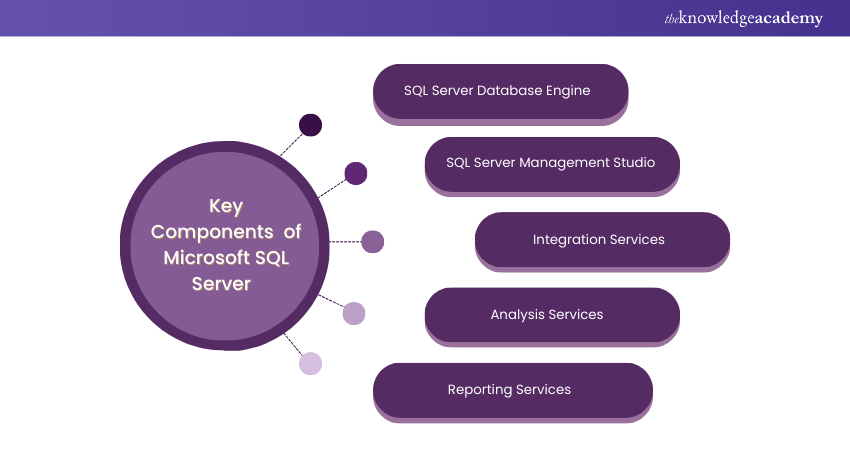
SQL Server Database Engine
At the nucleus of the SQL Server ecosystem lies the Database Engine, a fundamental component responsible for the core data management functions. This engine performs a symphony of roles:
Database Management: The SQL Database Engine provides the canvas on which data is meticulously organised. Databases house tables, views, stored procedures, and more, offering a structured environment for data storage.
Query Processing: With its adept query processor, the Database Engine translates SQL Queries into actionable steps. It optimises SQL Queries, devising the most efficient path to retrieve requested data from the database.
Transactions and Data Integrity: The Transaction Manager enforces data integrity through the principles of ACID Transactions. It ensures that each data modification adheres to a set of rules that maintain the consistency and reliability of the data.
Example: Managing a retail enterprise with a vast product inventory requires a robust system to organise and manage data effectively. The SQL Server Database Engine forms the foundation for organising this data efficiently. Understanding Microsoft SQL Server Roles is essential in ensuring the right permissions and security settings are applied to users, enabling streamlined access and management of the database. You create a "Products" database where you define tables like "ProductInfo," "Stock," and "Orders." The Database Engine not only stores this information but also enables efficient retrieval.
You execute a query to find products with low stock levels:
SELECT ProductName, StockQuantity FROM ProductInfo WHERE StockQuantity < 10;
SQL Server Management Studio
SQL Server Management Studio (SSMS) emerges as a graphical interface, offering a visual gateway to interact with SQL Server instances. SSMS empowers administrators, developers, and database professionals with a suite of tools:
Explore a variety of SQL Projects to practice and advance your knowledge!
Database Creation and Design: SSMS facilitates the creation of databases, tables, and other database objects. It allows for the design of data schemas, defining the structure of data storage.
Query Design and Execution: With SSMS, writing SQL Queries becomes intuitive. It enables users to construct, optimise, and execute basic structure of SQL queries, thereby retrieving the desired data subsets.
Server Monitoring and Management: SSMS provides a dashboard to monitor server health, performance metrics, and resource utilisation. It allows administrators to fine-tune server settings for optimal performance.
Example:
As a database administrator, you use SSMS to streamline your tasks. Let's say you need to create a new customer database for an online store. Using SSMS, you design the schema for tables such as "Customers," "Orders," and "Payments."
You create a new database named "OnlineStore" and a table named "Customers":
|
USE OnlineStore; CREATE TABLE Customers ( CustomerID INT PRIMARY KEY, FirstName VARCHAR(50), LastName VARCHAR(50), Email VARCHAR(100) ); |
Integration Services
Integration Services, or SSIS, serves as the conductor orchestrating data integration and transformation workflows. It offers a palette of tools to:
Data Extraction and Transformation: SSIS facilitates the extraction of data from disparate sources, transforming it as per business needs. This is particularly valuable for data migration, data warehousing, and consolidating information from various origins.
Example: In a multinational corporation, data from various subsidiaries needs consolidation for financial reporting. With a Microsoft SQL Server License, SSIS comes to the rescue. You create an SSIS package that extracts financial data from different databases, transforms it into a unified format, and loads it into a central database for analysis.
Ready to dive into data? Start your journey with our Introduction to MySQL Course and unlock new career opportunities. Join now!
Analysis Services
Analysis Services assumes the role of the analytical brain within the SQL Server realm. It operates in two distinct modes:
Multidimensional Mode: This mode utilises cubes, which are multidimensional data structures. These cubes expedite complex analysis through Online Analytical Processing (OLAP) techniques.
Tabular Mode: In this mode, data is stored in a tabular format akin to traditional relational databases. This allows for streamlined querying and analysis using familiar tools.
Example: Consider a telecommunications company dealing with customer call data. To analyse customer behaviour, you utilise SSAS. You build a multidimensional cube containing dimensions like "Time," "Customer," and "Location," and measures like "Call Duration" and "Call Cost." This cube enables complex queries for insights.
You query the SSAS cube to find the average call duration by customer segment and month:
|
SELECT [Measures].[Call Duration Avg] ON 0, [Customer].[Segment].[Segment].Members ON 1, [Time].[Month].[Month].Members ON 2 FROM [CallAnalysisCube]; |
Reporting Services
Reporting Services, known as SSRS, dons the hat of a storyteller, enabling the creation and dissemination of insightful reports:
Report Creation: SSRS empowers users to craft comprehensive reports containing charts, tables, and visuals, transforming raw data into meaningful insights.
Scheduled Reporting: Users can schedule report generation and distribution, ensuring that stakeholders receive up-to-date information at regular intervals.
Example: In a healthcare institution, doctors need patient records summarised for quick access. By understanding how to Create a Database in Microsoft SQL Server, you can design a system where SSRS is used to create a report template that retrieves patient data from the database, generates charts showing patient demographics, and compiles this information into a monthly "Patient Summary" report.
You design an SSRS report template that displays the number of patients by age group in a bar chart, extracted from the "Patients" database
Get ahead in your data career with our SQL Courses. Gain practical skills, hands-on experience, & certifications that open doors.
Conclusion
Understanding the Components of SQL Server is crucial for anyone delving into the world of databases. From the SQL Server Database Engine to SQL Server Analysis Services, each component plays a vital role in managing and analysing data efficiently. Additionally, connecting Power BI to SQL Server can further enhance your ability to visualise and analyse your data seamlessly. Ultimately, a solid grasp of these components will empower you to leverage the full potential of SQL Server in your data-driven projects.
Master SQL like a pro! Elevate your skills with our Advanced SQL Training – register now and unlock your data potential
Frequently Asked Questions
How Does SQL Server Handle Data Security?

SQL Server ensures data security through encryption, authentication, and authorisation. It uses Transparent Data Encryption (TDE) for data at rest, Always Encrypted for sensitive data, and role-based access control to manage permissions, protecting data against unauthorised access.
What is the SQL Server Service Broker?

SQL Server Service Broker is a feature for managing asynchronous messaging and task automation within the database. It enables secure and reliable communication between databases, supporting complex applications by allowing background processing and ensuring that tasks are completed without manual intervention.
What are the Other Resources and Offers Provided by The Knowledge Academy?

The Knowledge Academy takes global learning to new heights, offering over 3,000 online courses across 490+ locations in 190+ countries. This expansive reach ensures accessibility and convenience for learners worldwide.
Alongside our diverse Online Course Catalogue, encompassing 19 major categories, we go the extra mile by providing a plethora of free educational Online Resources like News updates, Blogs, videos, webinars, and interview questions. Tailoring learning experiences further, professionals can maximise value with customisable Course Bundles of TKA.
What is The Knowledge Pass, and How Does it Work?

The Knowledge Academy’s Knowledge Pass, a prepaid voucher, adds another layer of flexibility, allowing course bookings over a 12-month period. Join us on a journey where education knows no bounds.
What are the Related Courses and Blogs Provided by The Knowledge Academy?

The Knowledge Academy offers various SQL Courses, including the Advanced SQL Training and PostgreSQL Administration Course. These courses cater to different skill levels, providing comprehensive insights into Basic and Advanced SQL Functions.
Our Programming & DevOps Blogs cover a range of topics related to SQL, offering valuable resources, best practices, and industry insights. Whether you are a beginner or looking to advance your SQL skills, The Knowledge Academy's diverse courses and informative blogs have got you covered.
Upcoming Programming & DevOps Resources Batches & Dates
Date
 Introduction to SQL
Introduction to SQL
Fri 23rd May 2025
Fri 18th Jul 2025
Fri 12th Sep 2025
Fri 14th Nov 2025
Fri 12th Dec 2025






 Top Rated Course
Top Rated Course



 If you wish to make any changes to your course, please
If you wish to make any changes to your course, please


