We may not have the course you’re looking for. If you enquire or give us a call on 44 1344 203 999 and speak to our training experts, we may still be able to help with your training requirements.
We ensure quality, budget-alignment, and timely delivery by our expert instructors.

Ditch the bulky servers and embrace limitless storage! Cloud Computing has revolutionised how we access data and applications. But what is Cloud Computing, exactly? In essence, it's the on-demand delivery of computing resources – storage, servers, databases, networking – over the internet. What is Cloud Computing good for? Imagine having access to a vast pool of resources, scalable to your needs, without the burden of physical maintenance. As we move forward, the future of Cloud Computing promises to redefine how we interact with data and technology, offering even greater possibilities.
This blog will delve into the core principles of What is Cloud Computing, explore its various deployment models, and unveil the benefits that can transform your business. Get ready to unlock the power of Cloud Computing!
Table of Contents
1) What is Cloud Computing?
2) Types of Cloud Computing
3) Benefits of Cloud Computing
4) Types of Cloud Services
5) Security and Privacy in the Cloud
5) Challenges and Risks of Cloud Computing
6) What are the Four Main Types of Cloud Computing?
7) What are the Three Core Principles of Cloud Computing?
8) Conclusion
What is Cloud Computing?
Cloud Computing is the delivery of computing services—including servers, storage, databases, networking, software, and analytics—over the internet. It enables users to access and store data remotely, reducing the need for physical infrastructure. Businesses use Cloud Computing for flexibility, cost efficiency, and scalability, with providers like AWS, Microsoft Azure, and Google Cloud leading the industry.
Cloud Computing is a technology that provides on-demand access to computing resources over the internet, eliminating the need for local servers or data centres. It enables businesses and individuals to store data, run applications, and process workloads remotely, offering benefits such as scalability, cost savings, and improved collaboration.
For example, Netflix uses Cloud Computing to stream content to millions of users worldwide. Instead of maintaining its own expensive servers, Netflix relies on Amazon Web Services (AWS) to store and deliver videos efficiently. This allows seamless streaming, scalability during peak hours, and global accessibility without physical infrastructure limitations. If you're preparing for an interview, learning about such use cases and their relation to Google Cloud Platform Interview Questions and Answers can provide valuable insights.
Types of Cloud Computing
Cloud Computing deployment models provide different options for organisations based on their needs and requirements. The Types of Cloud Computing include:
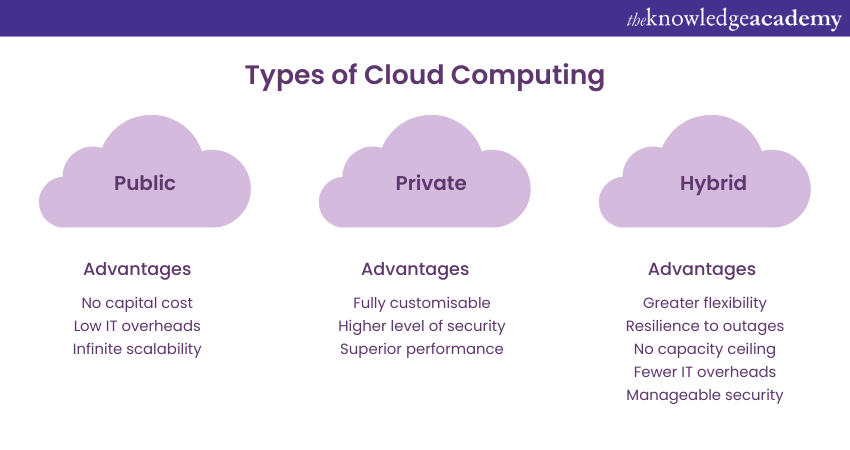
Public Cloud: Managed by third-party providers, public clouds offer services over the internet, making them accessible to anyone. These clouds are ideal for businesses seeking cost-effective and scalable computing resources. Public clouds provide significant flexibility and are particularly suitable for organisations that need to rapidly scale their operations without investing in physical infrastructure.
Private Cloud: Exclusive to a single organisation, private clouds can be hosted internally or by a third-party provider. This model offers enhanced security and control, making it suitable for businesses with stringent data privacy and regulatory compliance requirements. Private clouds allow organisations to tailor their infrastructure to specific needs, providing a high level of customisation and security.
Hybrid Cloud: Combining public and private clouds, the hybrid model offers a flexible and balanced approach. Organisations can manage sensitive operations on a private cloud while leveraging the scalability and cost benefits of public cloud services for less critical tasks. This model provides the best of both worlds, enabling businesses to optimise their resources and maintain data security where needed.
Learn the details of different Cloud services with our Cloud Computing Courses!
Benefits of Cloud Computing
Learning How Does Cloud Computing Work offers numerous advantages for businesses and individuals alike. It enables organisations to achieve cost savings, scalability, and flexibility, while individuals benefit from easy access to data, convenience, and reduced hardware requirements. Explore the benefits of Cloud Computing below:
Cost Savings for Businesses
Cloud computing eliminates the need for upfront infrastructure costs. Instead of investing in expensive hardware or data centres, businesses can leverage cloud services and pay for the computing resources they consume on a pay-as-you-go basis. This flexible pricing model allows for greater cost efficiency, as organisations only pay for the resources they use. Additionally, businesses can reduce with hardware maintenance and upgrade expenses, as these responsibilities are shifted to the cloud service provider.
Scalability and Flexibility
One of the significant benefits of cloud technology is its ability to scale computing resources based on demand. Businesses can easily scale their resources to accommodate fluctuations in workload. This flexibility ensures that organisations can handle peak workloads without experiencing any performance issues, while avoiding unnecessary expenses during periods of low demand. Cloud Computing provides the ability to adapt quickly to changing business needs.
Enhanced Collaboration and Productivity
Cloud Computing fosters enhanced collaboration and productivity within organisations. Teams can seamlessly share and collaborate on documents and projects in real-time through cloud-based tools and applications. This promotes efficient communication and improves workflow efficiency, enabling teams to work together regardless of their physical location. Remote work capabilities are greatly enhanced, allowing teams to collaborate effectively, even when geographically dispersed.
Easy Access to Data for Individuals
For individuals, Cloud Computing offers easy access to data from anywhere, at any time. By leveraging cloud storage services, individuals can store their files and data in the cloud and access them using any device with an internet connection. This eliminates the need for carrying physical storage devices and provides the convenience of accessing files on the go. Whether at home, in the office, or on the road, individuals can easily retrieve and work with their data.
Convenience for Individuals
Cloud Computing brings convenience to individuals by offering cloud-based applications and services. Users can access software and applications directly through web browsers, eliminating the need for installation and updates on individual devices. This provides a hassle-free experience and a seamless user interface. Individuals can utilise their preferred applications and software without the burden of managing and maintaining them on their own devices.
Reduced Hardware Requirements for Individuals
Cloud Computing reduces hardware requirements for individuals. Instead of relying on powerful personal computers, individuals can leverage the processing power and storage capabilities of cloud servers. This allows for the use of lightweight devices such as laptops or even mobile devices, without sacrificing performance or storage capacity. Individuals can enjoy the benefits of cloud technology without the need for high-end hardware.
Types of Cloud Services
Cloud Computing offers an extensive services to cater to different needs and requirements. There are three main types of cloud services: Infrastructure as a Service (IaaS), Platform as a Service (PaaS), and Software as a Service (SaaS).
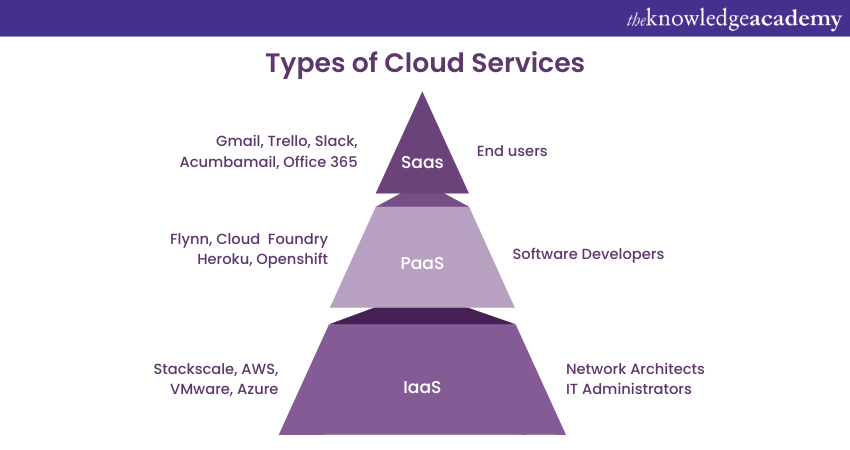
Infrastructure as a Service
Infrastructure as a Service (IaaS) is a Cloud Computing model where fundamental computing resources like servers, storage, and networking are provided virtually by a service provider. Users benefit from not having to manage the underlying infrastructure but retain control over their data storage, operating systems, and deployed applications.
In this model, the responsibility for hosting and maintaining core hardware, software, and infrastructure components shifts from the user to a third-party provider. The provider not only houses the infrastructure but also ensures the smooth operation of the user's applications and regular data backups, streamlining IT resource management, particularly in the context of Cloud Computing and Mobile Computing.
IaaS allows organisations to avoid the complexities of maintaining physical servers and hardware, instead focusing on scaling and customising their computing resources as needed. Additionally, users typically only pay for the services they use, making IaaS a cost-effective option.
Platform as a Service
Platform as a Service (PaaS) is a Cloud Computing model that offers a development and deployment environment in the cloud, enabling users to build and run applications without the complexity of managing infrastructure. Users access resources to develop cloud-based applications from a vendor on a pay-as-you-go basis and can securely access them over the internet.
PaaS eliminates the need for users to manage underlying infrastructure such as servers, operating systems, and storage, while providing control over deployed applications. This allows organisations to focus on deploying and managing their applications, freeing them from tasks like software maintenance, planning, and resource procurement.
Software as a Service
Software as a Service (SaaS) enables users to access a vendor's software via the cloud on a subscription basis. Unlike traditional software, SaaS does not require users to install or download applications locally; instead, they are accessed over the internet or an API from a remote cloud network.
In the SaaS model, the service provider handles hardware, middleware, application software, and security. Also known as "hosted software" or "on-demand software," SaaS simplifies maintenance and support for enterprises. Understanding the differences between COTS and SaaS helps businesses choose the right software solution. For more details, refer to the Cloud Computing Basics PDF, which provides a deeper understanding of this model. For more details, refer to the Cloud Computing Basics PDF, which provides a deeper understanding of this model.
Learn to handle cloud infrastructure and Virtual Machines with Cloud Computing Training Join now!
Security and Privacy in the Cloud
Cloud Computing has revolutionised the way organisations store, process, and manage data. However, concerns regarding data security, privacy, and compliance are critical considerations when adopting cloud services.
Data Security
Cloud service providers are responsible for implementing robust security measures to protect customer data. They invest in state-of-the-art infrastructure, encryption technologies, and access controls to safeguard data from unauthorised access, data breaches, and cyber threats. It is crucial for customers to assess the security practices of cloud service providers, such as data encryption at rest and in transit, regular standard security audits, and compliance with to industry standards and regulations in the industry like ISO 27001 or GDPR.
However, customers also have a role to play in ensuring data security. They must implement appropriate access controls and strong authentication mechanisms, and regularly update their systems and applications to mitigate vulnerabilities. It is essential imperant to follow security best practices, including using complex and unique passwords, enabling multi-factor authentication, and regularly monitoring and auditing access to sensitive data.
Data Privacy
Data privacy is another significant concern when storing data in the cloud. Cloud service providers must adhere to data protection regulations and ensure customer data is treated with confidentiality and privacy. This includes implementing measures to prevent unauthorised access, data leakage, or data misuse. Providers should also have clear data handling and data policies, and procedures for data breach notification.
Customers, on the other hand, customers should be aware of the cloud service providers’ privacy practices. They must carefully review privacy agreements, terms of service, and data handling policies to ensure that their data is handled in compliance with applicable regulations. Understanding where the data is stored, who has access to it, and how long it is retained is crucial in maintaining data privacy.
Compliance
Compliance with industry regulations and standards is a joint responsibility between cloud service providers and customers. Providers should ensure that their infrastructure and services comply with relevant regulatory requirements, such as HIPAA for healthcare data or PCI DSS for payment card data. Cloud Computing in Healthcare plays a crucial role in this, offering secure solutions tailored to industry needs. Providers should also offer Cloud Computing Tools and features that enable customers to meet their compliance obligations.
Customers, particularly those operating in regulated industries, should perform due diligence to ensure that the cloud service provider meets their specific compliance requirements. This may include requesting documentation, and Certifications, or conducting audits to verify compliance.
Best Practices
Organisations should follow best practices to protect data in the cloud. This includes using strong encryption for sensitive data, implementing data backups and disaster recovery plans, regularly monitoring suspicious activities, and conducting employee training on security awareness and data handling.
Additionally, organisations should adopt a defence-in-depth approach, implementing various levels of security controls such as firewalls, intrusion detection systems, and regular vulnerability assessments. Regular security assessments and penetration testing can help identify and address vulnerabilities in cloud deployments.
Challenges and Risks of Cloud Computing
Cloud Computing offers numerous benefits, but it also presents challenges and risks that organisations need to address to ensure a successful cloud implementation. The challenges of Cloud Computing are as follows:
Vendor Lock-in
Vendor lock-in refers to the dependency on a particular cloud service provider, making it challenging to switch providers or migrate data and applications to a different platform. This can limit flexibility and hinder future business decisions. To mitigate this risk, organisations should carefully evaluate cloud service providers, consider multi-cloud or hybrid cloud strategies, and design applications to be compatible with multiple platforms to facilitate easy migration if necessary.
Downtime and Service Disruptions
Cloud service disruptions or outages can lead to business disruptions, loss of productivity, and financial loss. While cloud service providers strive to ensure high availability and uptime, occasional disruptions can occur. Organisations should consider service level agreements (SLAs) that guarantee a certain level of uptime and have backup and disaster contingency plans in place to mitigate the impact of downtime. Regular monitoring, redundancy, and failover mechanisms can also help minimise disruptions.
Dependency on Internet Connectivity
Cloud Computing heavily relies on internet connectivity. In situations where internet access is restricted or unreliable, accessing cloud services and data can become challenging. Organisations should consider backup connectivity options, such as redundant internet connections or local caching mechanisms, to ensure continued access to critical resources and applications.
Data Security and Privacy
Storing data in the cloud raises concerns about data security and privacy. Organisations must assess the security measures implemented by cloud service providers, including data encryption, access controls, and compliance with data protection regulations. It is essential to understand the provider's data handling policies, performs due diligence, and implement additional preventive measures, such as encryption at rest and in transit, to protect sensitive data.
Compliance and Legal Issues
Organisations operating in regulated industries must ensure that their Utility Computing vs Cloud Computing deployments comply with industry-specific regulations and legal requirements. Cloud service providers should provide transparency regarding compliance certifications and regulations they adhere to. Organisations should conduct thorough due diligence, review contracts and agreements, and consider data residency requirements to ensure compliance with applicable laws and regulations.

What are the Four Main Types of Cloud Computing?
The four types of Cloud Computing are Public, Private, Hybrid, and Multi-Cloud. Public clouds are shared, private clouds are dedicated, hybrid combines both, and multi-cloud involves multiple providers for flexibility, security, and performance optimisation.
What are the Three Core Principles of Cloud Computing?
The three core aspects of Cloud Computing are scalability, on-demand access, and cost efficiency. It allows businesses to scale resources as needed, access services remotely, and reduce infrastructure costs by paying only for what they use.
Conclusion
In conclusion, this overview provided insights into What Is Cloud Computing and its significance in today's technology landscape. We discussed key points such as its characteristics, benefits, challenges, and risk management strategies. As cloud technology continues to revolutionise industries, exploring its potential can unlock new opportunities for businesses and individuals alike.
Try our Microservices Architecture Training and learn concepts of load balancing and security!
Frequently Asked Questions
What are the Components of Cloud Computing?

Cloud Computing comprises several key components, including infrastructure as a service (IaaS), platform as a service (PaaS), software as a service (SaaS), serverless computing, containers, and edge computing. These components work together to deliver various cloud services and applications over the internet.
List any top 5 Trends of Cloud Computing?

The top five trends in Cloud Computing include:
a) Rise of serverless computing
b) Increased adoption of containers and Kubernetes
c) Growth of multi-cloud and hybrid cloud strategies
d) Focus on cloud security and compliance
e) Integration of Artificial Intelligence and Machine Learning capabilities into cloud services
What are the Other Resources and Offers Provided by The Knowledge Academy?

The Knowledge Academy takes global learning to new heights, offering over 3,000 online courses across 490+ locations in 190+ countries. This expansive reach ensures accessibility and convenience for learners worldwide.
Alongside our diverse Online Course Catalogue, encompassing 19 major categories, we go the extra mile by providing a plethora of free educational Online Resources like News updates, Blogs, videos, webinars, and interview questions. Tailoring learning experiences further, professionals can maximise value with customisable Course Bundles of TKA.
What is The Knowledge Pass, and How Does it Work?

The Knowledge Academy’s Knowledge Pass, a prepaid voucher, adds another layer of flexibility, allowing course bookings over a 12-month period. Join us on a journey where education knows no bounds.
What are Related Courses and Blogs Provided by The Knowledge Academy?

The Knowledge Academy offers various Cloud Computing Courses, including Cloud Computing Training, Linux OpenStack Administration Training and Terraform Training. These courses cater to different skill levels, providing comprehensive insights into Cloud Computing Platforms.
Our Cloud Computing Blogs cover a range of topics related to Cloud Computing, offering valuable resources, best practices, and industry insights. Whether you are a beginner or looking to advance your Cloud Computing skills, The Knowledge Academy's diverse courses and informative blogs have got you covered.
Upcoming Cloud Computing Resources Batches & Dates
Date
 Cloud Computing Training
Cloud Computing Training
Thu 22nd May 2025
Thu 24th Jul 2025
Thu 4th Sep 2025
Thu 11th Dec 2025






 Top Rated Course
Top Rated Course



 If you wish to make any changes to your course, please
If you wish to make any changes to your course, please


