We may not have the course you’re looking for. If you enquire or give us a call on 44 1344 203 999 and speak to our training experts, we may still be able to help with your training requirements.
We ensure quality, budget-alignment, and timely delivery by our expert instructors.

Databases are the backbone of IT, organising and safeguarding data. Among the various Database Management Systems (DBMS) out there, Oracle Database stands out as a top choice for its efficiency and widespread use. Understanding What is Oracle Database is essential for anyone looking to enhance Data Warehouses, Data Lakes, Operational reports, and Batch data processing.
Strikingly, Statista has identified Relational Database Management Systems (RDBMS) as the most popular system type in the global DBMS market as of September 2023. Oracle Database, in particular, is the go-to RDBMS worldwide, making it a favourite for professionals everywhere. This blog aims to demystify Oracle Database for you, providing insights that can propel your career forward and introduce you to tools that can boost your productivity.
Whether you’re new to Oracle Database or looking to deepen your knowledge, this blog is your guide to unlocking its full potential. So, dive in and let’s explore together!
Table of Contents
1) Understanding What is Oracle Database ?
2) Brief History of Oracle Database
3) Getting Started With Oracle Database
4) How does Oracle Database work?
5) Oracle Database Tools
6) Oracle Database Processes
7) Advantages and Disadvantages of Oracle Database
8) Use Cases and Applications of Oracle Database
9) Oracle Database vs SQL Database
10) Alternatives to Oracle Database
11) Conclusion
Understanding What is Oracle Database?
Oracle Database is essentially a Relational Database Management System (RDBMS) developed by Oracle Corporation. It provides a dependable and efficient method for the collection, storage, retrieval, and modification of structured data.
Features of Oracle Database
A few key features and components of Oracle Database are also given as follows:
1) Relational Database Management System (RDBMS): Oracle Database is a structured database that operates under the relational model that implies that the data is stored in tables with inter-connected fields. Queries can be easily made, indices can be created, and data can be retrieved using this structure.
2) Scalability: The concept of scalability states that Oracle Database should be capable of managing large amounts of data and people. The scaling mechanism used in this design proves that it can be useful to an organisation as it grows without affecting its operation's efficiency.
3) Data Security: Security is a concern for any Database System because it contains sensitive information that is considered crucial. Oracle Database security uses several types of security, such as encryption, authentication, access control, and audit trail security, to secure the data.
4) Data Integrity and Constraints: The constraints in Oracle Database play a crucial role in preserving data integrity. They ensure that all data conforms to predefined standards, thereby preventing any potential inconvenience. Additionally, synchronisation processes help to mitigate the risk of inconsistencies within the database.
5) Multi-model Data Support: It can handle structured, semi-structured, and even unstructured data and comes complete with various models. This allows organisations to adequately deal with different data style arrangements.
6) Advanced Querying and Analytics: Oracle Database is one of the best Database systems with querying instruments based on SQL and Data Analysis instruments that include functions, joins, and aggregations.
7) High Availability and Redundancy: Oracle Database has mechanisms like clustering, replication, and feasible backup and recovery procedures to ensure limited outages and zero data loss.
8) Data Partitioning and Compression: There are two primary strategies for data partitioning and compression that are instrumental in handling extensive datasets. One of the key advantages of these strategies is that they enhance both performance and the efficient use of storage space.
Brief History of Oracle Database
Oracle Database has evolved significantly over the past 35 years, with key milestones shaping its development . Let’s take a look at the history of Oracle Database in tabular format:
|
Year |
Event |
Key Features |
|
1977 |
Founding of Software Development Laboratories, which later became Oracle Corporation |
Founded by Larry Ellison, Bob Miner, and Ed Oates |
|
1979 |
Introduction of Oracle V2, the first commercial SQL-based RDBMS |
First commercial SQL-based RDBMS |
|
1983 |
Release of Oracle Version 3, the first portable relational database |
First relational database compatible with mainframes, minicomputers, and PCs |
|
1985 |
Release of Oracle Version 5, supporting client/server and distributed database systems |
Introduced client/server and distributed database systems |
|
1992 |
Oracle7 introduced PL/SQL stored procedures and triggers |
Introduced PL/SQL stored procedures and triggers |
|
1997 |
Oracle8 added support for new data types and table partitioning |
Support for new data types and table partitioning |
|
1999 |
Oracle8i tailored for Internet computing with native Internet protocol and Java support |
Native Internet protocol and Java support for multi-tier deployment |
|
2001 |
Oracle9i introduced Oracle RAC and Oracle XML DB |
Oracle RAC and Oracle XML DB |
|
2003 |
Oracle Database 10g embraced grid computing with Oracle ASM |
Grid computing, Oracle ASM for storage management |
|
2007 |
Oracle Database 11g introduced enhanced manageability and availability features |
Enhanced manageability, information consolidation, automation |
|
2013 |
Oracle Database 12c introduced cloud integration with Multitenant architecture and other features |
Cloud-oriented, Multitenant architecture, In-Memory column store, JSON support |
Learn to elevate your skills with our Oracle Training and unlock new opportunities!
Getting Started with Oracle Database
After understanding What is Oracle Database, it’s time to know how to utilise it. To embark on your journey with Oracle Database, follow the below-mentioned steps:
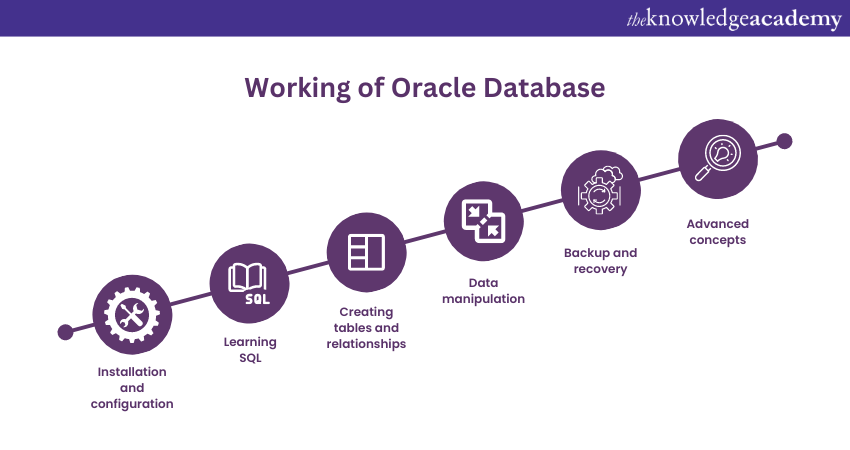
1) Installation and Configuration: To begin using Oracle Database, install and configure the software on a server or a local machine. Oracle provides comprehensive documentation and installation guides to help users through the process.
2) Learning SQL: Structured Query Language (SQL) is the language used to interact with Oracle Database. Thus, learning SQL basics is essential for querying and manipulating data effectively.
3) Creating Tables and Relationships: The important aspect of forming the proper database structure is the knowledge of creating tables, setting up relations, and applying constraints.
4) Data Manipulation: Learning data manipulation techniques such as INSERT, UPDATE, DELETE, and SELECT statements is crucial for interacting with and modifying the data stored in the Database.
5) Backup and Recovery: It is also wise to know how backup and recovery work to ensure data can be retrieved in case it is lost or corrupted.
6) Advanced Concepts: After gaining experience, it is possible to delve deeper into such topics as indexing, optimised queries, and performance tuning using Oracle’s tools.
Don't miss our Handpicked Oracle Interview Questions and Answers from our Expert team to crack Interviews Easily.
How Does Oracle Database Work?
Like many Relational Database Management Systems (RDBMS), Oracle Database employs SQL to create Database architectures, record management, execution of operations, and data retrieval. Oracle’s proprietary PL/SQL language extends SQL by incorporating Oracle-specific enhancements. Oracle Databases are organised into rows and columns, with data points interconnected through attributes, facilitating efficient inter-table queries.
The Oracle Database system’s architecture comprises a database for file storage, multiple instances for data handling, and listener processes that establish connections between database clients and instances. Oracle Databases distinguish between logical and physical data structures, which include:
a) Physical Storage Structures: These consist of data files, control files containing metadata, and redo-log files for recording modifications.
b) Logical Storage Structures: These are made up of data blocks, tables, extents that group data blocks logically, segments that record extents, and tablespaces that serve as containers for segments.
Oracle’s well-defined database structure ensures dependable data management with stringent security protocols, including data and network encryption and thorough authentication, authorisation, and audit processes. Moreover, Oracle accommodates Java integration, allowing Java code execution alongside PL/SQL.
Oracle Database tools
Oracle offers a suite of tools for Developers and Administrators to enhance and manage Oracle Databases:
a) SQL*Plus: This Command-line Interface (CLI) is essential for Database Management tasks such as executing commands, querying data, and modifying or removing database files. It requires proficiency in SQL and is compatible with all systems running Oracle client or server software.
b) Oracle SQL Developer: A free graphical Java-based application. It facilitates creating and modifying database projects, managing SQL scripts, analysing databases, and debugging PL/SQL procedures.
c) Oracle Data Modeler: This tool is also free and designed for database architects. It allows for creating logical or entity-relationship models with an easy-to-use interface, including drag-and-drop functionality. It excels in visualising complex database structures and integrating with Oracle SQL Developer for structure export.
d) Oracle Enterprise Manager Database Control: A web-based Graphical User Interface (GUI) tool tailored for Oracle Database Management, offering comprehensive management capabilities.
e) Oracle Enterprise Manager Grid Control: This web-based tool provides a graphical interface for managing various Oracle environments, including multiple databases, clusters, and standby configurations.
f) Oracle JDeveloper: An Integrated Development Environment (IDE) that supports Oracle and Java, aiding in developing database-driven applications.
These tools collectively support Oracle Database development, extension, and management. Each has unique features catering to different aspects of database administration and design.
Oracle Database Processes
Oracle Database is a process that refers to an entity within an operating system that executes a sequence of operations. An Oracle Database instance encompasses several process types:
a) Client Processes: These are initiated and sustained to execute the application software or Oracle tools’ code. Typically, client processes operate on distinct machines from where the database is hosted.
b) Background Processes: These unify tasks distributed across numerous Oracle Database programs for each client process. They perform I/O tasks and oversee Oracle Database processes asynchronously, enhancing parallelism, which, in turn, boosts performance and dependability.
c) Server Processes: They establish communication with client processes and engage with the Oracle Database to process and respond to requests.
Oracle’s processes are comprised of both server and background processes. Oracle processes are commonly executed on different computers than client processes, segregating the workload for optimised efficiency.
Boost your skills with Oracle Database 19c Administration Training. Master essential database management techniques and advance your career.
Advantages and disadvantages of Oracle Databases
This section explores the advantages and disadvantages of Oracle Databases:
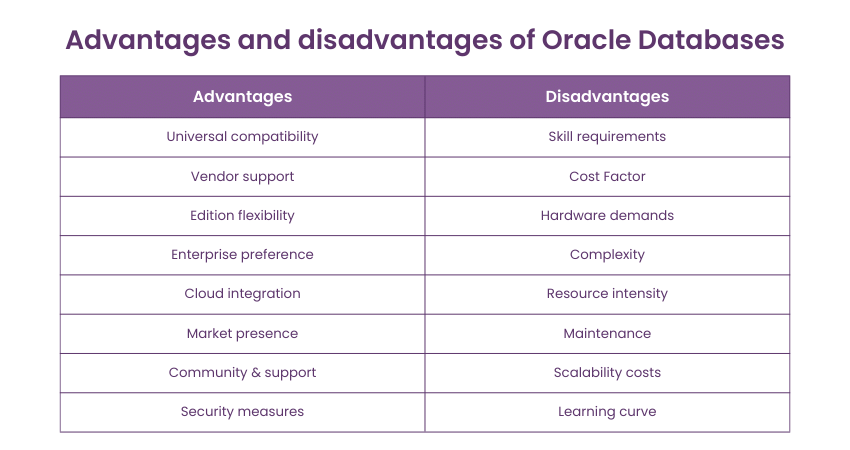
Advantages
Here is a list of advantages:
a) Universal compatibility: Oracle Database boasts high compatibility across various platforms and applications.
b) Vendor support: It receives robust support from leading software and hardware vendors.
c) Edition flexibility: Oracle offers a range of editions, from free versions to comprehensive enterprise solutions.
d) Enterprise preference: It is a preferred choice for reliability within the enterprise IT sector.
e) Cloud integration: The Oracle Cloud Database option allows for efficient outsourcing and automation of Database Management tasks.
f) Market presence: It is the most popular relational Database Management system.
g) Community and support: There is a large developer community and access to high-quality support from Oracle.
h) Security measures: Oracle provides strong security and privacy features, including stringent data and network encryption.
Disadvantages
Here is a list of disadvantages:
a) Skill requirements: Using Oracle’s on-premises version demands extensive SQL knowledge and administrative experience.
b) Cost factor: Oracle licenses can be costly, with the Standard Edition priced at around 12,000 GBP and the Enterprise Edition at around 30,000 GBP.
c) Hardware demands: The on-premises version requires significant hardware resources for optimal performance.
d) Complexity: Oracle Database is known for its complexity, which can challenge users who lack technical expertise.
e) Resource intensity: It requires significant system resources, which may necessitate hardware upgrades for optimal performance.
f) Maintenance: The complexity of Oracle can lead to greater maintenance costs and the need for specialised staff.
g) Scalability costs: While Oracle scales well, it can be expensive because of its licensing structure.
h) Learning curve: New users may find Oracle’s feature-rich environment overwhelming, leading to a steep learning curve.
Use cases and applications of Oracle Database
Oracle Database finds diverse applications, from powering enterprise systems and e-commerce platforms to enabling data warehousing. Let's see how:
a) Enterprise applications: Oracle Database is widely used to power enterprise-level applications, including Customer Relationship Management (CRM), Enterprise Resource Planning (ERP), and Human Resource Management Systems (HRMS).
b) E-commerce and online transactions: In e-commerce platforms, where rapid and secure transactions are crucial, Oracle Database ensures reliable transaction processing and real-time inventory management
c) Data warehousing: Organisations use Oracle Database to gather, aggregate, and analyse vast amounts of historical data to gain valuable insights for strategic decision-making.
d) Government and healthcare: Government agencies and healthcare organisations rely on the Oracle Database to manage sensitive citizen and patient information securely and efficiently.
e) Financial services: In the financial sector, the Oracle Database facilitates high-speed transactions, fraud detection, and risk analysis. It enables timely decision-making and compliance.
Unlock the Power of Data Management with our Oracle Database 12c Administration Course – Join Today!
Oracle Database vs SQL Database
Both Oracle and SQL Databases serve as robust solutions for enterprise Database Management. Here are some refined distinctions between them:
a) Platform compatibility: Oracle is versatile and functions on various platforms such as Windows, Linux, and OS-X. SQL Server, primarily a Microsoft product, was traditionally Windows-only but has extended support to Linux since 2017.
b) Query Language: Oracle utilises PL/SQL for data manipulation, while SQL Server employs Transact-SQL for executing CRUD (Create, Read, Update, Delete) operations.
c) Syntax complexity: PL/SQL, Oracle’s Query Language, has a more intricate syntax than Transact-SQL, making Oracle appear more complex.
d) Package support: Oracle Database supports packages that users can custom-create to augment database capabilities, a feature unavailable in SQL Server.
e) Job scheduling and query optimisation: Oracle Database uses Oracle Scheduler and star optimisation for efficient job scheduling and query execution. Conversely, SQL Server relies on SQL Server Agent for scheduling tasks but lacks a comparable query optimisation feature.
f) Transaction control and error handling: Oracle is known for superior transaction control and error handling. Changes are initially made in memory and require a user-issued COMMIT statement to be permanent. Each new connection is an independent transaction, facilitating prompt error resolution. SQL Server processes operations sequentially within a transaction, complicating error management and failing to roll back a transaction.
Alternatives to Oracle Database
Other Database Management Systems are available should Oracle Database not suit your needs. Notable among these are offerings from SAP and IBM, which stand alongside Oracle as prominent database system providers:
a) SAP HANA
b) IBM Db2
c) Amazon Relational Database Service (RDS)
d) Amazon Aurora
e) Microsoft SQL Server
f) MySQL
g) SQLite
h) Azure SQL Database
In addition, there is a selection of free, open-source Database Management Systems:
a) MariaDB
b) NoSQL databases
c) InfluxDB (under GPL license)
d) InnoDB
e) CouchDB
f) MongoDB
g) PostgreSQL
These alternatives present a range of functionalities and licensing options to cater to diverse database management requirements.
Conclusion
By understanding the What is Oracle Database, you can take the first step into the world of Database Management. As you delve deeper, exploring its features, use cases, and practical applications can unlock the potential to manage data effectively, make informed decisions, and contribute to the evolution of modern data-driven enterprises.
Discover the power of data with our Oracle SQL Fundamentals Course – Register now!
Frequently Asked Questions
How does Oracle Database Differ From Other Database Management Systems?

Oracle Database stands out with its robust scalability, advanced security features, and comprehensive SQL and PL/SQL support. It offers superior data recovery, extensive cloud integration, and powerful performance optimisation tools, setting it apart from other Database Management Systems.
Can Oracle Database Handle Large Volumes of Data Efficiently?

Yes, Oracle Database is designed to handle large volumes of data efficiently. It provides advanced Data Management features, high performance, and scalability.
What are the Related Leadership Courses and Blogs Provided by The Knowledge Academy?

The Knowledge Academy takes global learning to new heights, offering over 30,000 online courses across 490+ locations in 220 countries. This expansive reach ensures accessibility and convenience for learners worldwide.
Alongside our diverse Online Course Catalogue, encompassing 17 major categories, we go the extra mile by providing a plethora of free educational Online Resources like News updates, Blogs, videos, webinars, and interview questions. Tailoring learning experiences further, professionals can maximise value with customisable Course Bundles of TKA.
What is the Knowledge Pass, and how does it work?

The Knowledge Academy’s Knowledge Pass, a prepaid voucher, adds another layer of flexibility, allowing course bookings over a 12-month period. Join us on a journey where education knows no bounds.
What are related courses and blogs provided by The Knowledge Academy?

The Knowledge Academy offers various Oracle Training, including Oracle SQL & PL/SQL Fundamentals Training, Oracle Database 12c: Administration Training and Oracle Database 11g Release 2 DBA - Part I Course. These courses cater to different skill levels, providing comprehensive insights into Oracle Data Types methodologies in general.
Our IT Infrastructure & Networking Blogs cover a range of topics related to Oracle, offering valuable resources, best practices, and industry insights. Whether you are a beginner or looking to advance your Oracle Database Skills, The Knowledge Academy's diverse courses and informative blogs have you covered.
Upcoming IT Infrastructure & Networking Resources Batches & Dates
Date
 Oracle Database 19c Administration Training
Oracle Database 19c Administration Training
Mon 3rd Mar 2025
Mon 21st Jul 2025
Mon 8th Sep 2025
Mon 10th Nov 2025
Mon 8th Dec 2025






 Top Rated Course
Top Rated Course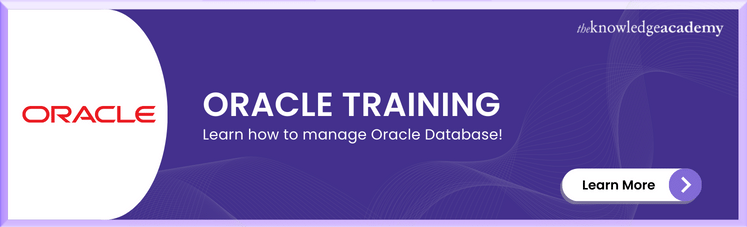



 If you wish to make any changes to your course, please
If you wish to make any changes to your course, please


