We may not have the course you’re looking for. If you enquire or give us a call on 44 1344 203 999 and speak to our training experts, we may still be able to help with your training requirements.
Training Outcomes Within Your Budget!
We ensure quality, budget-alignment, and timely delivery by our expert instructors.

Modern Database Management considers Structured Query Language (SQL) as its pivotal backbone. In this digital age, where data reigns in supremacy, understanding SQL is akin to unlock the vast potential of data manipulation and analysis. But have you ever wondered What is SQL, and its necessity in today’s technology landscape?
As a programming language, SQL is specifically designed to manage relational databases. Its versatility extends across various industries, from finance to healthcare, e-commerce to telecommunications.
In this blog, we embark on a journey to demystify SQL, explore its origins, functionalities, and applications in detail. So, let's delve into discovering What is SQL is and how it operates to manage and manipulate databases.
Table of Contents
1) Understanding What is SQL
2) The importance of SQL
3) What are the characteristics of SQL?
4) The working of SQL
5) What is an SQL server?
6) What is MySQL?
7) SQL vs NoSQL
8) Types of SQL jobs
9) Commonly used SQL commands with examples
10) Conclusion
Understanding What is SQL
SQL, an acronym for ‘Structured Query Language’, is a popular query language used frequently across all software applications. It is referred to as a query language or a data query language because it is designed to help developers perform queries in databases and information systems.
SQL has consistently proven its worth as a well-known and widely used query language. Developers can use SQL to store and process information within a relational database, which is a type of database that stores information in a tabular format. This format stores and displays information in rows and columns, representing the various attributes of stored data. It also represents the many relationships between the data values.
Users can execute statements in SQL to perform many operations like storing, updating, removing, searching and retrieving information from the database. The language can be further utilised for the maintenance and optimisation of the database performance. The language will come of immense use to companies that store a massive volume of data. They can learn to or employ professionals who are experienced with manipulating data with the SQL language.
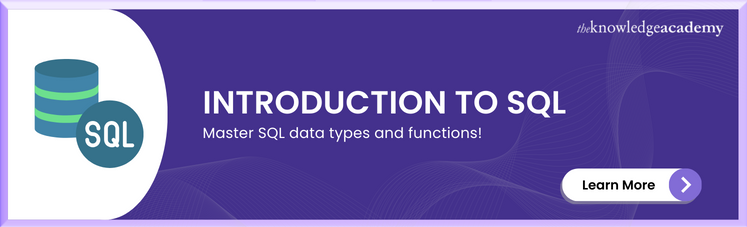
History of SQL
Developed by researchers at IBM in 1970, SQL was first known as ‘SEQUEL’ or ‘Structured English Query Language’. It was designed to use ‘Codd’s model’, which refers to the late Edgar F. Codd, a pioneer of relational database models. His model describes the 13 rules that a database must satisfy to be called a relational database.
Oracle, formerly listed as ‘Relational Software, Inc.’, introduced SQL, the first commercial implementation in 1979. This implementation became the gold standard for Relational Database Management Software (RDMS) languages.
The SQL language was then adopted and established as a standard in 1986 by the American National Standards Institute (ANSI), a private organisation created to administer standards in the US. This was followed by the adoption of SQL by the ISO in 1987, maintained under ISO/IEC JTC 1, Information Technology SC 32, Data Management and Interchange.
Importance of SQL
The SQL language is used by developers and data analysts worldwide because of its seamless integration with various programming languages. For example, developers can embed their basic structure of SQL queries with Java for building high-performance applications that process data. These applications were built with well-known SQL database systems like MS SQL Server and Oracle. The usage of common English keywords in SQL statements makes the language quite easy to learn.
Furthermore, the SQL language can be used by a company to extract usage data on its customers. They can utilise the language to create a database for storing customer purchase data, by which they can discover the kinds of products which customers buy. SQL makes it easy for companies to extract data from databases which are later used for analysis. The query language is a crucial tool to learn for aspiring data scientists, as data points are created in millions every minute. However, the data in SQL is generally in a raw form and hence has no narrative to offer.
What are the characteristics of SQL?
Aside from comprehending the broad applicability of SQL, users must be aware of its characteristics. Let’s explore some of them in detail:
a) SQL can be used by a handful of users, including those with minimal programming skills
b) It is a non-procedural language
c) SQL efficiently updates databases and is easy to create
d) SQL adheres to ANSI standards and lacks a continuation character
e) Commands are entered into the SQL buffer across one or more lines
f) It utilises a termination character to execute immediate instructions
g) SQL employs functions for certain formatting tasks
The working of SQL
The SQL language is utilised to store and manage data in relational databases. The many database tables stored by the system are related to each other. It is important to understand the mechanism of the query language before using it. Here are the key factors that facilitate the functioning of SQL language components:
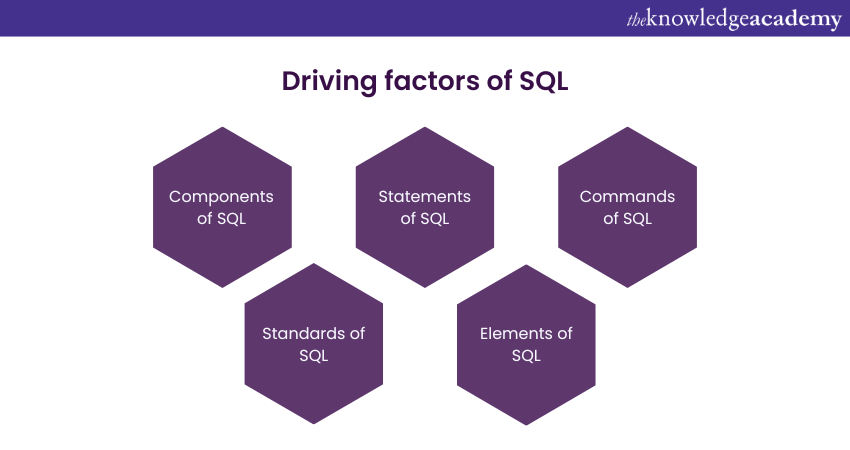
Components of SQL
1) SQL table: A table in SQL is the fundamental element of a relational database. It is a basic database table in SQL comprising rows and columns. There can be many database tables in a system whose relationships can be created by database engineers for the optimisation of data storage.
For example, if we want to create a basic table in SQL to store product details, we can do it by making a new table named ‘Product’, as follows:
|
Product ID |
Product Name |
Colour ID |
|
001 |
Pillow |
Colour 1 |
|
002 |
Mattress |
Colour 2 |
The database engineer will then link the ‘Product’ table to the ‘Colour’ table with the Colour ID:
|
Colour ID |
Colour Name |
|
Colour 1 |
Lilac |
|
Colour 2 |
Teal |
2) SQL statements: Statements in the SQL language are queries or instructions that are understood by Relational Database Management Systems (RDBMS). SQL statements can be built by Software Developers by using various elements of the SQL language. The elements are basic components like variables, identifiers and search conditions that form the correct SQL statement.
For example, we can use the ‘SQL INSERT’ command to store the details ‘Pillow Brand A’, price ‘500 GBP’, into a database table named ‘Pillow_table’. This table will have the column names ‘brand_name’ and ‘cost’, as follows:
INSERT INTO Pillow_table(brand_name, cost)
VALUES(‘A’,’500’);
3) Stored procedures: Developers can store a collection of one or more SQL statements in a relational database. They can later utilise these stored statements, also known as stored procedures, to update the sales tables. This will save them time from writing the same statement repeatedly in different applications.
For example, we can create a basic stored procedure by using the ‘CREATE PROCEDURE’ command, followed by the SQL commands, as follows:
command, followed by the SQL commands, as follows:
CREATE PROCEDURE new_students AS
SELECT student_id, first_name
FROM Students
WHERE Country = ‘Denmark’;
4) Parser: The Parser in SQL creates fields based on the fields defined within the SQL query. It basically parses the SQL query in a string field. The parser is a component that performs the first step in processing a statement. It also identifies the statement type and then conducts many checks on it for syntax and semantics.
SQL conducts parsing of two types of parsing, namely soft and hard parsing. Soft parse is the shorter process of executing a query, and a hard parse comprises parsing, optimising and generating a query plan. The parser essentially replaces a few of the words in an SQL statement with special symbols.
The parsing process then checks the SQL statement for the following:
a) Correctness: The SQL statement is verified by the parser for its conformity to the semantics or rules of SQL. These rules ensure that the query is correct. For example, the parser can check if the statement ends with a semi-colon. If it does not detect a semi-colon, the parser returns an error to the user.
b) Authorisation: The parser also does the task of validates the user’s authorisation to manipulate data by running the query. For instance, the privilege to delete data is only assigned to admin users.
5) Relational engine: The relational engine in SQL basically creates a plan for the retrieval, writing, or updating of the data in the most effective fashion. The relational engine is also referred to as a query processor. It is designed to check for similar queries and reuse data manipulation techniques used previously or to generate a new one. It then writes what is known as the ‘byte code’, an intermediate-level representation of a new plan for the SQL query. The byte code is then utilised by relational databases to conduct database searches and data modifications.
6) Storage Engine: The storage engine, also called the database engine, is a component of the SQL software that processes byte code and then runs the required SQL command. The engine reads the data and stores it in the database on the system’s physical storage. After the procedure is complete, the engine returns the query’s result to the requesting program.
Learn the various SQL operations to query databases in MySQL by signing up for the Introduction to MySQL Course now!
Statements of SQL
The statements of SQL are keywords specifically used by developers to manipulate stored data in a database. The commands are categorised as follows:
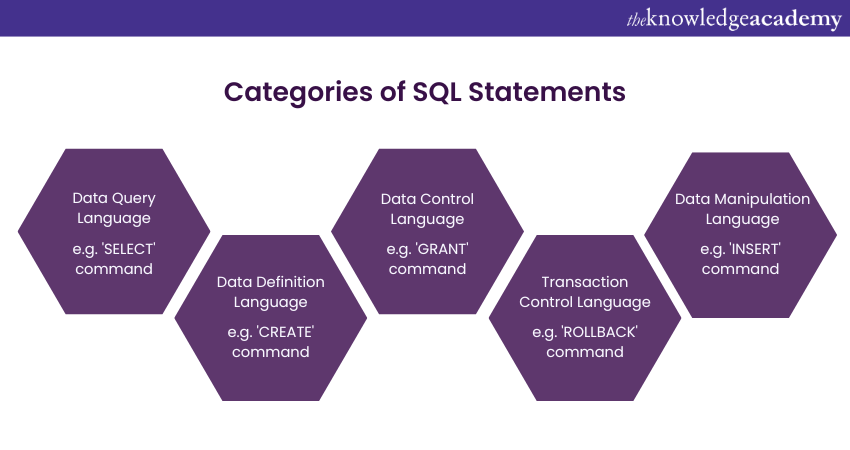
a) Data Query Language (DQL): Data Query Language comprises instructions used for the retrieval of data from relational databases. The ‘SELECT’ command is executed by applications to filter specific results and return them from the SQL table.
b) Data Definition Language (DDL): Data Definition Language comprises the commands executed for designing the structure of the database in. SQL database objects can be created and modified by Database Engineers using DDL, depending on the business requirements. A Database Engineer can use the ‘CREATE’ command to create new objects like tables, indexes and views.
c) Data Control Language (DCL): Administrators of an SQL database can utilise DCL for managing and authorising users for access. The ‘GRANT’ command can be used to permit applications to manipulate tables.
d) Transaction Control Language (TCL): A relational database engine in SQL uses TCL for automatically making changes to a database. Database Engineers can use the ‘ROLLBACK’ command to undo an incorrect transaction.
e) Data Manipulation Language (DML): Data Manipulation Language (DML) statements are responsible for adding fresh data or altering existing records within a relational database. For example, an application employs the INSERT command to save a new record into the database.
Commands of SQL
Here are some common commands used in SQL:
1) CREATE: An engineer can define a SQL Database structure schema using the ‘CREATE’ command.
2) INSERT: An engineer can insert data into an SQL table row using the INSERT command.
3) UPDATE: An engineer can update existing data in SQL using the UPDATE command.
4) DELETE: An engineer can remove rows from a table in SQL using the DELETE command.
5) SELECT: Attributes can be selected using the SELECT command, depending on the condition in the WHERE clause.
6) DROP: An engineer can remove tables and entire databases in SQL with the DROP command.
Standards of SQL
The SQL standards are a collection of guidelines that formally define the use of SQL. The ANSI and the ISO adopted the standards in 1986. These SQL standards by the ANSI are used by software vendors to develop database software in SQL for engineers. Furthermore, the SQL standards are categorised into 15 parts: Part 1 – SQL/Framework, Part 2 – SQL/Foundation, Part 3 – SQL/CLI, and so on.
Learn to manage and process your stored data by signing up for the Introduction to Database Training now!
Elements of SQL
SQL contains important elements which developers and engineers can utilise, such as:
1) Keywords: Each statement in SQL has one or more keywords.
2) Identifiers: The objects in a database which are named, like tables and columns, are called Identifiers.
3) Expressions: The combination of various elements like SQL operators, columns and constants form expressions.
4) Search conditions: A condition is an element used to select a subset of table rows in SQL or to handle IF statements to control the program’s execution flow.
5) NULL value: Engineers can use ‘NULL’ to help specify an unknown or missing value in SQL.
What is a SQL Server?
SQL Server is the title of Microsoft's relational database management system, which handles data through SQL. There are various editions of MS SQL Server, each tailored to workloads and needs.
What is MySQL?
MySQL, an open-source Relational Database Management System (RDBMS) provided by Oracle, is freely available for developers to download and utilise without incurring any licensing costs. It can be installed on various operating systems (OS) or cloud servers and is widely favoured as a database system for web applications.
SQL vs NoSQL
Structured Query Language (SQL) and Not Only SQL (NoSQL) are two distinct approaches to Database Management, each with its characteristics and use cases. SQL Databases are relational, meaning they organise data into tables with predefined schemas, enforcing consistency and integrity through foreign key constraints. They handle structured data and complex queries, making them ideal for applications requiring Atomicity, Consistency, Isolation and Durability (ACID) transactions and strict data integrity.
On the other hand, NoSQL Databases offer more flexibility by avoiding the rigid structure of SQL Databases. They can handle unstructured or semi-structured data more efficiently and scale horizontally to accommodate large volumes of data across distributed systems. NoSQL Databases, such as real-time analytics, content management systems (CMS), and IoT applications, are commonly used in scenarios requiring high availability, rapid development, and scalability.
SQL Databases are well-suited for applications with structured data and complex queries, while NoSQL Databases offer greater flexibility and scalability for handling unstructured or rapidly changing data. The choice between them depends on the specific requirements and objectives of the application.
Types of SQL jobs
SQL proficiency opens doors to various career paths across different industries. Let's explore some of the roles where SQL skills are highly valued:
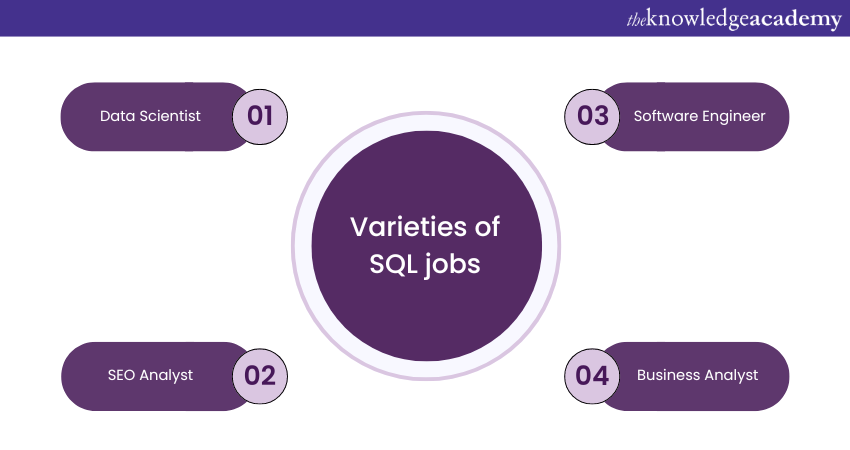
a) Data Scientist: Analytical experts extract, analyse, and interpret large datasets to solve complex problems. SQL knowledge is essential for Data Scientists as they rely heavily on databases for Data Analytics.
b) SEO Analyst: SEO Analysts analyse data and optimise website content to enhance organic search traffic. SQL proficiency is advantageous in this role as it involves working with extensive datasets, where databases offer superior capabilities to traditional Excel documents.
c) Software Engineer: Software Engineers design and develop computer systems software and applications. SQL proficiency is often required for Software Engineers as databases are crucial in various Software Development projects.
d) Business Analyst: Business Analysts analyse data and assess market environments to provide insights for strategic business decisions. SQL skills are vital for Business Analysts due to the data-intensive nature of their work, often involving relational Databases.
Commonly used SQL commands with examples
Most SQL commands are utilised alongside operators to adjust or limit the data affected by the statement. Here are some frequently employed SQL commands, along with examples of SQL statements:
SQL SELECT.
The SELECT command retrieves either some or all data from a table. It can be combined with operators to refine the selection of data.
|
SELECT * FROM employees; |
This SQL statement can help to retrieve every data from the “employees” table
SQL CREATE.
The CREATE command is employed to establish either a fresh SQL database or SQL table. In most SQL versions, a new database is generated by forming a new directory, where tables and other database components are stored as files.
|
CREATE DATABASE my_database; |
This SQL statement creates a new database named "my_database".
|
CREATE TABLE employees ( emp_id INT Primary Key, emp_name Joe (50) emp_dept IT (50) |
SQL DELETE.
The DELETE command eliminates rows from a specified table. Upon deletion, this statement provides the count of deleted rows.
|
DELETE FROM employees WHERE department = ‘HR’ |
This statement will remove all rows from the "employees" table where the department is 'HR'.
SQL INSERT INTO.
The INSERT INTO statement is employed to insert records into a database table
|
INSERT INTO Employees ( employee_id, first_name, last_name ) Values ( ‘John’, ‘Doe’ ); |
This statement inserts a new record into the "employees" table with the specified employee details.
SQL UPDATE.
The UPDATE command is employed to modify rows or entries within a designated table
|
UPDATE employees SET salary = 50000 Where department = ‘IT’ |
This SQL statement modifies the salary of employees working in the IT department to £50,000.
Conclusion
The SQL language is designed to help developers query relational databases. It is applicable across RDBMS systems to describe and manipulate data and to create and drop tables from databases. The language comprises different statement types like DDL, DML, DCL, etc., which helps engineers to execute various commands for data manipulation. Companies can significantly by comprehending What is SQL, and make improved business decisions from the stored data.
join in our hands-on SQL Courses & gain practical skills that employers value. Start your journey to SQL expertise today!
Frequently Asked Questions

SQL proves immensely advantageous and finds extensive applications across various sectors. Renowned for its effectiveness and diverse utilities, it serves industries such as manufacturing, healthcare, and finance, facilitating business analytics, data management, and software development endeavours.

Yes, SQL will let you build effective and numerous learning models. Some of those models include the Google Cloud Platform, BigQuery, BigQuery ML, and so on.

The Knowledge Academy’s Knowledge Pass, a prepaid voucher, adds another layer of flexibility, allowing course bookings over a 12-month period. Join us on a journey where education knows no bounds.

The Knowledge Academy offers various SQL Courses, including Introduction to SQL, Advanced SQL and SQL Server Reporting Services Masterclass.. These courses cater to different skill levels, providing comprehensive insights into Basic and Advanced SQL Functions.
Our Programming and DevOps Blogs cover a range of topics related to PRINCE2, offering valuable resources, best practices, and industry insights. Whether you are a beginner or looking to advance your Project Management skills, The Knowledge Academy's diverse courses and informative blogs have you covered.

The Knowledge Academy takes global learning to new heights, offering over 30,000 online courses across 490+ locations in 220 countries. This expansive reach ensures accessibility and convenience for learners worldwide.
Alongside our diverse Online Course Catalogue, encompassing 17 major categories, we go the extra mile by providing a plethora of free educational Online Resources like News updates, Blogs, videos, webinars, and interview questions. Tailoring learning experiences further, professionals can maximise value with customisable Course Bundles of TKA.
Upcoming Programming & DevOps Resources Batches & Dates
Date
 Introduction to SQL
Introduction to SQL
Fri 17th Jan 2025
Fri 7th Mar 2025
Fri 23rd May 2025
Fri 18th Jul 2025
Fri 12th Sep 2025
Fri 14th Nov 2025
Fri 12th Dec 2025







 Top Rated Course
Top Rated Course


 If you wish to make any changes to your course, please
If you wish to make any changes to your course, please


