We may not have the course you’re looking for. If you enquire or give us a call on +44 1344 203 999 and speak to our training experts, we may still be able to help with your training requirements.
We ensure quality, budget-alignment, and timely delivery by our expert instructors.
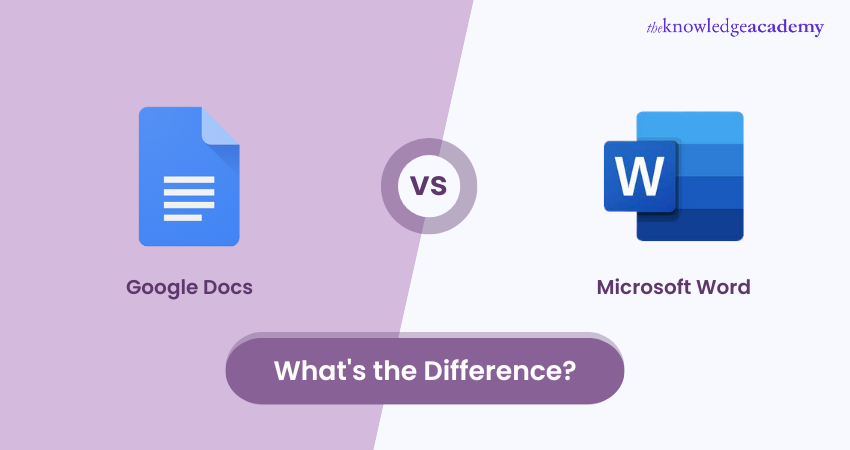
Tired of choosing between Google Docs and Microsoft Word for effective collaboration and productivity? This blog will probably be your lifesaver in the uncertainty of chaos and confusion about the correct application tool. Both Google Docs and Microsoft Word are two prominent tools for any professional’s armoury. Whether you’re a software developer, data scientist, or digital marketer, Google Docs and Microsoft Word have the ability to turn the corporate game towards your side. Continue reading this blog to explore Google Docs vs Word differences, their benefits and limitations, and choose the right tool for your professional needs. Let’s climb up this knowledge mountain!
Table of Contents
1) What Are the Features of Google Docs vs Microsoft Word?
2) How Can You Access Microsoft Word and Google Docs?
3) Google Docs Vs Microsoft Word: The Key Difference?
4) What Are the Key Factors That Drive Users' Strong Preference for Google Docs?
5) Conclusion
What Are the Features of Google Docs vs Microsoft Word?
We have made a comprehensive table to help you differentiate between Google Docs and Microsoft Word's features. This will help you decide which of these applications will be most suitable for you:
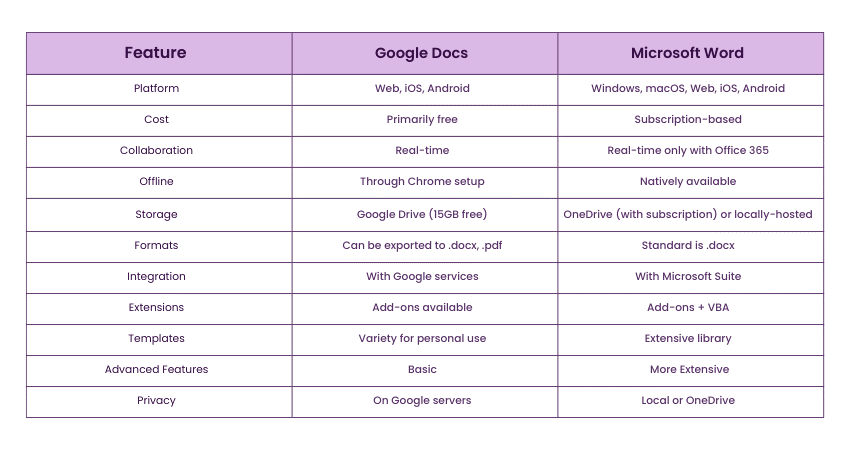
Features of Google Docs
Google Docs comes with an abundance of features to cater to diverse users, ranging from programming experts to non-coders. Here are the key features of Google Docs illustrated below:
a) Templates: It also offers various levels of templates for diverse needs and requirements.
b) Collaboration: Google Docs is renowned for its real-time collaboration capabilities, like allowing comments, suggestions, and revision history.
c) Cloud Storage: It can easily be integrated with Google Drive for storage, sharing, and collaboration.
d) Voice Typing: Google Docs also provides built-in voice recognition tool for dictation.
e) Integration With Google Workspace: It can seamlessly integrate with other Google services like Google Sheets, Slides, and Forms.
Features of Microsoft Word
Microsoft Word, in contrast, has several features that distinguish it from Google Docs. Here are the key features of MS Word you must know.
a) Document Creation and Formatting: MS Word offers extensive formatting options, including styles, themes, and design ideas.
b) Advanced editing Tools: Microsoft word tools offer advanced editing features such as Editor for checking grammar, clarity, conciseness, and inclusivity.
c) Templates: It provides numerous templates for various document types, such as reports, resumes, and newsletters.
d) Collaboration: MS Word also allows for real-time collaboration with others, with its key features such as comments, suggestions, and change tracking.
e) Add-ins and integration: It allows the provision to add various plugins and integration features with other Microsoft Office products.
f) Offline Access: MS Word has a desktop application available for both Windows and macOS.
How Can You Access Google Docs and Microsoft Word?
To work in either Microsoft Word or Google Docs, you should know the methodologies to access them. While accessing both can be different and, therefore might affect your decision about which one to choose among these two critical tools. Below, we have described the ways to access Google Docs and Microsoft Word in a detailed manner.
Accessing Google Docs
Google Docs is a web-based application, and it can be used anywhere. So, to access Google Docs, you need to follow these steps mentioned alongside:
a) Log In: You can easily sign in with your Google account on any web browser.
b) Device Compatibility: It can be accessible from any desktop, laptop, or smartphone.
c) Consider Upgrading: For advanced features especially for organisations, Google Workplace is more suitable.
Upscale your productivity level with our Google Docs Training – join today!
Accessing Microsoft Word
To access microsoft Word, you can utilise the following ways:
a) By Getting An Office 365 Subscription: You can avail yourself of several Microsoft Office 365 subscription plans. These plans are designed for personal, family, or business use and range from basic to premium versions for diverse user preferences.
b) By Purchasing Office Suite: You can also access Microsoft Word by installing the desktop version of Microsoft Office. However, this limits your choice of multiple applications, as you can only access the Microsoft Word version that you wish to purchase. It's important to know that you might not be able to get updates similar to those in Office 365.
c) By Accessing the Office Cloud: If you don’t want to purchase subscriptions, you can use the web-based version of Microsoft Word, known as Microsoft Office Online. However, these come with limited features, allowing you to create, edit, and save document changes.
Google Docs vs Microsoft Word: Key Differences
To help you finalise your decision, we have listed some advantages and disadvantages of both Google Docs and Microsoft Word.
What Are the Advantages and Disadvantages of Google Docs?
To help you finalise your decision, we have listed some advantages and disadvantages of both Google Docs.
Advantages of Google Docs
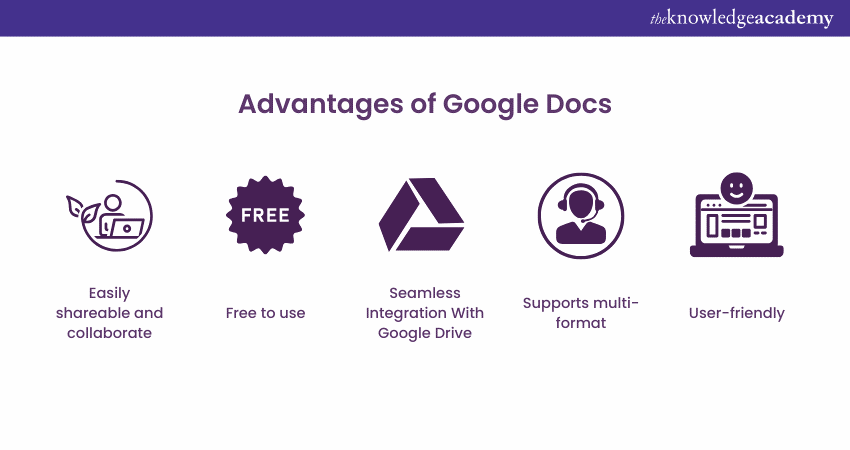
a) Free to Use: Google Docs is a web-based software word-processing application with no subscription fees. To avail this service, you need to log in with your Gmail account. However, if you have a business account, you will want to subscribe to the premium version of Google Workspace (previously known as G Suite) for maximum storage capacity and improved security measures.
b) Easily Shareable and Collaborate: Since Google Docs is a web-based software, it can be used 24/7 by any number of people. There is no requirement to share or copy the documents to another device. They can be accessed by the link provided by the document's author.
c) User-friendly: If you are a beginner or searching for a simple interface for a Word processor, Google Docs is one of the Word processor applications you can use because of its simple interface, intuitive tools that are easy to understand.
d) Seamless Integration With Google Drive: You don’t have to save the files separately, as they can be automatically saved in Google Drive, a cloud storage service provided by Google. You only need to set up your Google Drive and sign in with your Gmail account. Once your files are saved, you can share the links with your team members or the relevant stakeholders, who can easily access them. For quick reference, you can also check the Google Drive Cheat Sheet.
e) Multi-Format Support: Google Docs supports formats such as .doc,.docx,.ppt, and .pdf. You can use it to convert your files to any of these formats. Google Docs is especially useful when you share your files with Doc's beginners or when using other Word processing software.
Disadvantages of Google Docs
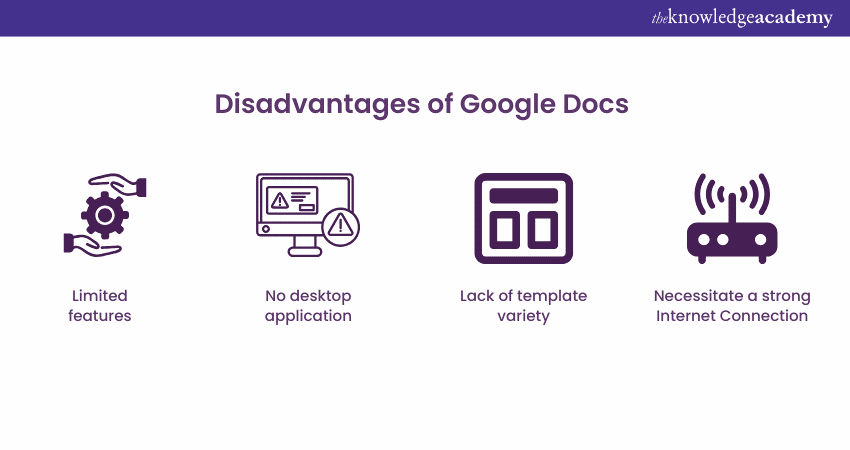
a) Limited Features: The obvious noticeable limitation of Google Docs is its lack of capability to create more complex documents. If you have used or are beginning to use Microsoft Word, you can understand the differences between Google Docs and Word regarding feature limits. Even though Google Docs is being continuously upgraded, it still lacks in this department.
b) No Desktop Application: Since Google Docs is a web-based software, it does not have a desktop application. As a result, issues might occur when accessing or even editing the files.
c) Lack of Template Variety: Compared to other word-processing software with a template-rich system, Google Docs lacks the ability to provide template choices.
d) Necessitate a Strong Internet Connection: Google Docs, being a web-based application cannot be accessed without a strong internet connection. Therefore, to edit, view or save, you must have good internet connectivity. Although it can also work offline, for that, you require a Chrome extension.
Enhance your Microsoft Word knowledge with our Microsoft Word MO100 Training Program.
What Are the Advantages and Disadvantages of Microsoft Word?
We have also listed the advantages and disadvantages of Microsoft Word.
Advantages of Microsoft Word
By now, you must have a good idea about the pros and cons of using Google Docs. Now, we will discuss the advantages and disadvantages of Microsoft Word.
Advantages of Microsoft Word:
Microsoft Word offers a comprehensive suite of features. Here are some key advantages of Microsoft Word:
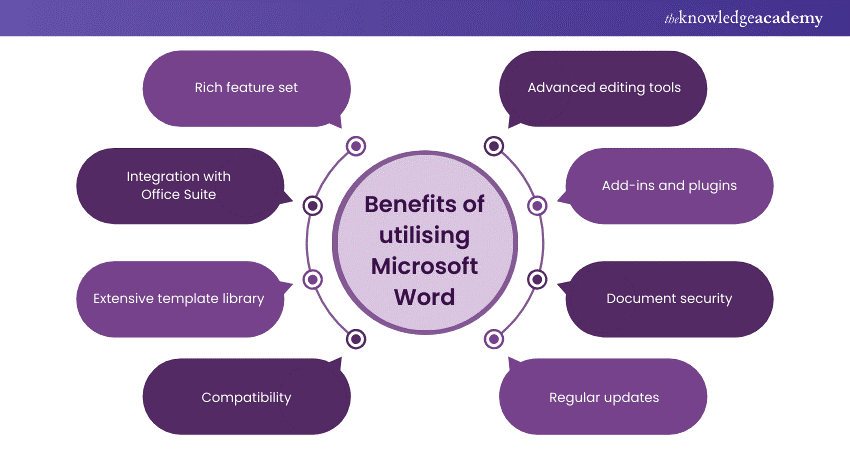
a) Rich Feature Set: Microsoft Word offers a wide array of tools for document creation, formatting, and editing, ranging from simple text formatting to advanced design and layout capabilities.
b) Integration with Office Suite: Word integrates seamlessly with other Microsoft Office applications, such as Excel and PowerPoint. This integration makes embedding charts, tables, and presentations in Word documents easier.
c) Extensive Template Library: Word has a vast collection of templates for various document types, helping users get started quickly.
d) Compatibility: Given its widespread use, most organisations and individuals widely accept and recognise Word files (.doc and .docx).
e) Advanced Editing Tools: The software provides tools like 'Editor' for grammar and style suggestions. It also has robust review features, including 'Track Changes' and 'Comments', which are especially valuable for collaborative editing.
f) Add-ins And Plugins: Users can extend Word's capabilities using various third-party add-ins and plugins available on the Microsoft Store and other sources.
g) Document Security: Word provides features like password protection, document encryption, and permission restrictions to secure sensitive information.
h) Regular Updates: Microsoft frequently updates Word to patch security vulnerabilities, fix bugs, and occasionally introduce new features.
Disadvantages of Microsoft Word
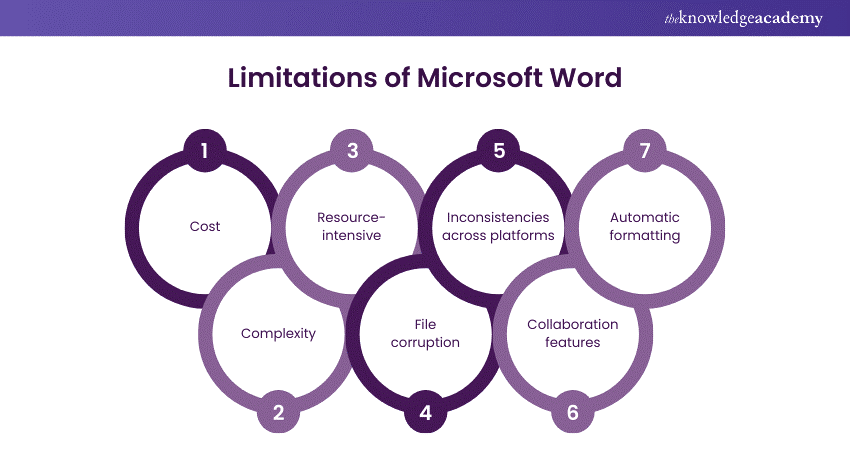
a) Higher Cost: Microsoft Word isn’t completely free, unlike other Word Processing Software, including Google Docs). Users typically need a Microsoft 365 subscription to access its advanceddvanced features.
b) Complexity: With its extensive features, Word can sometimes confuse beginners. Some users might find it less intuitive than other Word Processors like Google Docs.
c) Resource-intensive: Microsoft Word can be more resource-intensive compared to streamlined Word Processors. This can sometimes cause performance issues on older versions of computers.
d) File Corruption: Word documents can become corrupted (although in rare cases), making them challenging or impossible to open.
e) Inconsistencies Across Platforms: While Word is available on macOS, the interface and some functionalities might differ from its Windows counterpart.
f) Collaboration features: Although Word has introduced real-time collaboration in its online and 365 versions, it's still not as seamless or intuitive as the Google Docs collaboration features.
g) Automatic Formatting: Microsoft Word's automatic formatting can often hinder rather than help, especially when it makes unexpected document layout or style changes.
Maximize your interview performance by mastering Software developer interview questions and demonstrating your skills effectively.
What Are the Key Factors That Drive Users' Strong Preference for Google Docs?
Google Docs stands out among word processors due to several key factors that significantly enhance user experience and satisfaction. These features contribute to its strong preference among individuals and teams alike:
1) Seamless Collaboration: Google Docs allows multiple users to work on the same document seamlessly real-time, making it ideal for teamwork and instant feedback.
2) Cloud-Based Accessibility: Users can access their documents from any device with just an internet connection, ensuring flexibility and eliminating compatibility issues.
3) Automatic Saving: The automatic saving feature ensures that no work is lost, allowing users to focus on content creation without worrying about file management.
4) Integration with Google Services: Integration with Google Drive and other Google services provides ample storage and easy sharing options, enhancing the overall user experience.
5) User-Friendly Interface: The simple and intuitive design of Google Docs makes it accessible to both tech-savvy individuals and those not familiar with digital tools, reducing the learning curve.
6) Reliability and Simplicity: While it may lack some advanced features of traditional word processors like Microsoft Word, its straightforward functionalities make it a reliable and attractive option for many users.
Master Microsoft Word for Mac! Elevate your document creation skills with our comprehensive course. Enroll now and boost productivity!
Conclusion
We hope you understand this Google Docs vs. Word topic and are able to decide on the Word Processor type you should use based on your user preferences and needs. Both have their own pros, cons, and features. Choosing between the two depends widely on your business and the application you require.
Learn how to use Microsoft Word Tools effectively at your workplace. Join our Microsoft Word Masterclass today!
Frequently Asked Questions
Do I Really Need Google Docs?

Yes, you need Google Docs if you prefer real-time collaboration, cloud accessibility and automatic saving in your word processors. These features make Google Docs ideal for teamwork and flexibility. In addition, its user-friendly interface and Google Drive integration could be added benefits to consider.
Which Is More Secure, OneDrive or Google Drive?

Both OneDrive and Google Drive offer robust security features. Where OneDrive uses encryption and two-factor authentication, Google Drive includes similar protections and its Google Security Centre for detailed insights. Ultimately, your choice depends on your specific security needs and ecosystem preferences.
What are the Other Resources and Offers Provided by The Knowledge Academy?

The Knowledge Academy takes global learning to new heights, offering over 3,000 online courses across 490+ locations in 190+ countries. This expansive reach ensures accessibility and convenience for learners worldwide.
Alongside our diverse Online Course Catalogue, encompassing 19 major categories, we go the extra mile by providing a plethora of free educational Online Resources like News updates, Blogs, videos, webinars, and interview questions. Tailoring learning experiences further, professionals can maximise value with customisable Course Bundles of TKA.
What is The Knowledge Pass, and How Does it Work?

The Knowledge Academy's Knowledge Pass, a prepaid voucher, adds another layer of flexibility, allowing course bookings over a 12-month period. Join us on a journey where education knows no bounds.
What are the Related Courses and Blogs Provided by The Knowledge Academy?

The Knowledge Academy offers various Microsoft Office Trainings, including the Microsoft PowerPoint Training, Microsoft Access Training, and Microsoft Word Course. These courses cater to different skill levels, providing comprehensive insights into Google Sheets vs Excel.
Our Office Applications Blogs cover a range of topics related to Microsoft Word, offering valuable resources, best practices, and industry insights. Whether you are a beginner or looking to advance your Office Application skills, The Knowledge Academy's diverse courses and informative blogs have got you covered.
Upcoming Office Applications Resources Batches & Dates
Date
 Microsoft Word Course
Microsoft Word Course
Fri 7th Mar 2025
Fri 2nd May 2025
Fri 4th Jul 2025
Fri 5th Sep 2025
Fri 7th Nov 2025






 Top Rated Course
Top Rated Course



 If you wish to make any changes to your course, please
If you wish to make any changes to your course, please


