We may not have the course you’re looking for. If you enquire or give us a call on +44 1344 203 999 and speak to our training experts, we may still be able to help with your training requirements.
We ensure quality, budget-alignment, and timely delivery by our expert instructors.
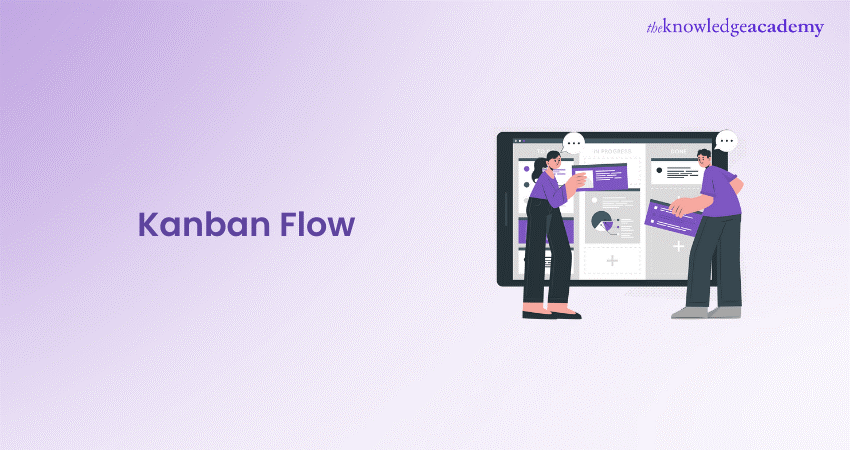
Are you struggling to keep your projects on track and ensure tasks flow smoothly through your team? Enter Kanban Flow, a game-changing approach to Visual Process Management that promises to revolutionise the way you work.
Imagine a system where every task is clearly visualised, responsibilities are transparent, and bottlenecks are quickly identified. This is the power of Kanban Flow. By transforming your Project Management approach with visual boards and strategic metrics, you can enhance efficiency and streamline your processes.
Curious about how to make Kanban work for you? Whether you’re managing content marketing or software development, understanding and implementing Kanban Flow can significantly boost your team's productivity. Let’s explore the steps and metrics that will help you harness the full potential of Kanban Flow.
Table of Contents
1) What is Kanban Flow?
2) How to use Kanban for Project Management?
3) Kanban Flow metrics: Tracking the advancement
4) Structuring Kanban Board flow effectively
5) Conclusion
What is Kanban Flow?
Kanban Flow is a Visual Process Management system designed to optimise team workflows. Rooted in lean manufacturing principles, it emphasises task visualisation, work-in-progress limits, and overall efficiency enhancement.
Imagine a board with columns and cards, where each card signifies a task and each column represents a stage in the workflow. This setup allows teams to track tasks, identify responsible individuals, and pinpoint bottlenecks in the workflow easily. With Kanban Estimation, teams can better assess task complexity and allocate resources efficiently. By providing a clear visual representation, Kanban Flow helps teams manage and streamline their work effectively.
How to use Kanban for Project Management?
Kanban is a powerful methodology for Project Management that helps teams visualise workflows, track progress, and improve efficiency. Let’s dive into the steps for using Kanban effectively:
1) Choose your Kanban software
First, you must select the right software. No, that does not mean the most expensive, the most attractive, or the most feature-rich. You want software that is adaptable, visually appealing, and simple to use so you can get started right away and start doing tasks.
2) Create a project board
To set up a Kanban Board for your project, first add a project board to your workspace. This board can be used to list and organise all of your tasks. You can include columns for deadlines, status updates, team members, goals, and any other information you need. Once you've entered all of your tasks, use the Kanban interface to get things started.
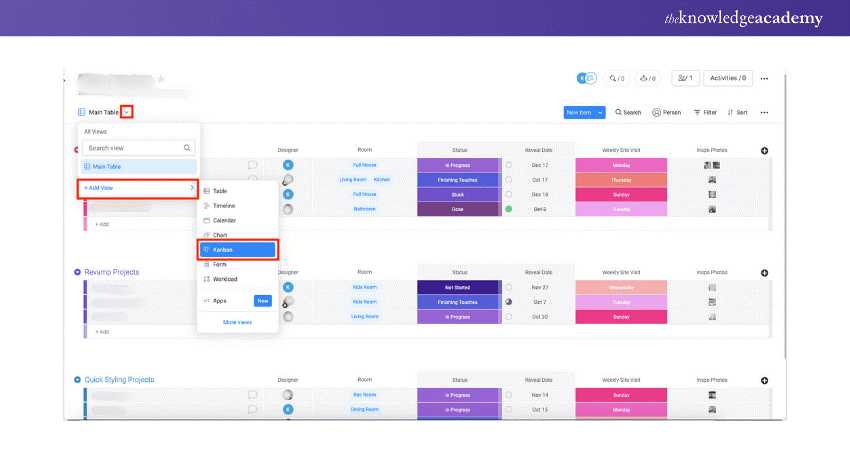
This immediately transforms your project board into a Kanban layout, with activities and processes organised into lists and columns.
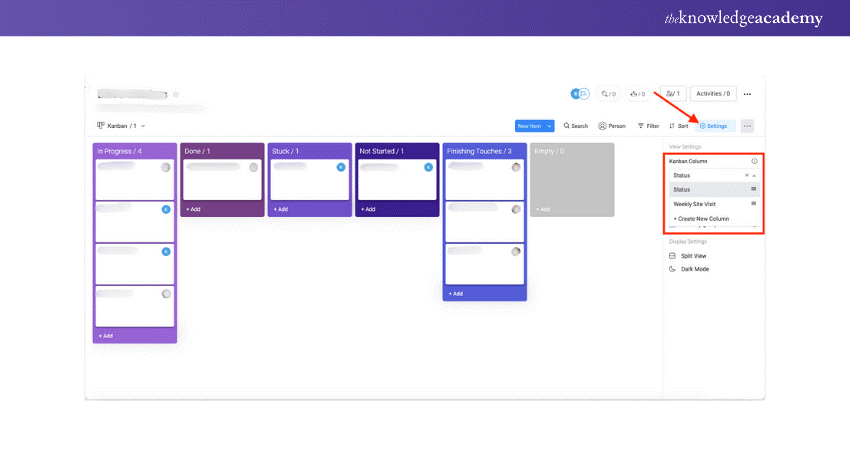
3) Visualise tasks with cards
1) Add task cards to your Kanban Board. Each card represents a specific task.
2) Include detailed descriptions, checklists, attachments (images or files), and assign team members to each card.
3) The board’s visual layout allows you to see tasks move through different stages, providing transparency and accountability.
4) Iterate and improve
1) Continuously monitor your Kanban Board. As tasks progress, move their corresponding cards across columns.
2) Limit Work in Progress (WIP) to maintain focus and prevent overload.
3) Use Key Metrics (such as lead time and cycle time) to analyse performance and identify areas for improvement.
Boost your skills with our Certified Kanban Foundation Training -sign up today!
Kanban Flow Metrics: Tracking the advancement
So, you know what Kanban Flow is. But how do you optimise it? This is where metrics come in. To enhance your Kanban Flow, you need to track specific figures that provide insights into the efficiency of your workflow.
Think of these metrics as the vital signs of your Kanban system, helping you monitor its health, ensure steady progress, and spot issues early on. Here are a few key Kanban Flow Metrics to get you started:
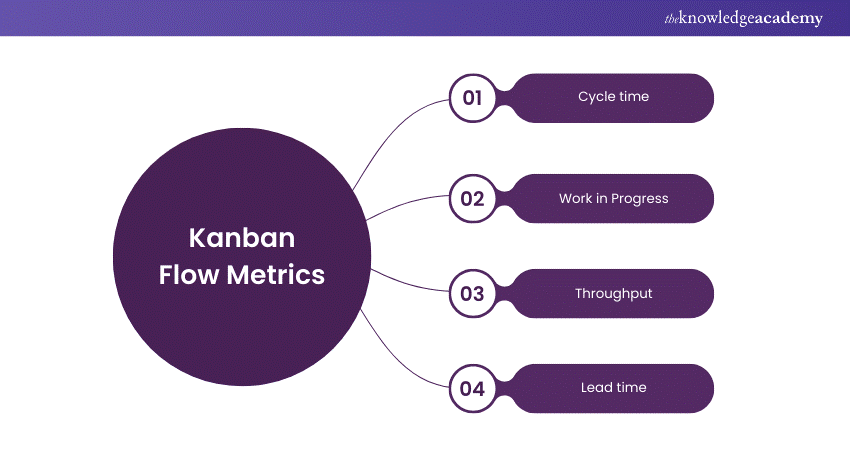
Cycle time
Cycle time is the total time taken for a task to move from the start of the workflow (when work actually begins) to the end (when the task is completely finished). It measures the speed of your workflow. By tracking cycle times, you can identify trends and variations in task duration. This data helps you make accurate resource estimates and find opportunities to speed up the workflow over time.
Understanding cycle time helps predict future task durations based on past performance, aiding project managers and team leaders in planning. For instance, if a task type consistently takes longer, it may need more resources or a process change. By referencing a Kanban Cheat Sheet, teams can quickly identify areas to improve cycle times. Additionally, by reducing cycle times, teams can deliver work faster, increasing overall efficiency and customer satisfaction.
Work in Progress
WIP refers to the number of tasks currently in the “In Progress” stage. Limiting WIP is a core principle of Kanban, as it prevents overloading and keeps teams focused on completing tasks. Monitoring WIP helps you maintain a healthy task balance and identify bottlenecks in the workflow.
When too many tasks are in progress simultaneously, it can impact Kanban Metrics by increasing cycle time and reducing efficiency, often leading to errors. Setting WIP limits helps maintain optimal workflow by encouraging task completion before starting new ones, fostering a focused and productive work environment.
Regularly reviewing WIP levels helps teams identify workflow stages where tasks often bottleneck. This allows them to address these issues promptly.
Throughput
Throughput is the number of tasks your team completes over a set period. It provides a bird’s eye view of productivity and insight into the overall workflow's performance. It also helps you spot patterns, such as specific days of the week when throughput is particularly high or low. With this data, you can manage resources more effectively.
High throughput indicates that the team is completing tasks efficiently, while low throughput may suggest bottlenecks or inefficiencies in the process. By analysing throughput data, teams can make informed decisions about resource allocation, workload distribution, and process improvements.
For example, if throughput consistently dips on certain days, it may be beneficial to investigate whether those days coincide with meetings or other disruptions.
Lead time
Lead time measures the total time from when a task is added to the board (even if work hasn’t started yet) to when it’s marked as “done.” It indicates the overall time a customer or team member can expect a task to take. This helps with scheduling and resource management, enabling you to make smarter estimates, which, in turn, boosts customer confidence.
Lead time is a critical metric for understanding the end-to-end efficiency of your process. Long lead times can indicate delays or inefficiencies in the workflow, while shorter lead times suggest a more streamlined process. By regularly reviewing lead time data, teams can identify areas where delays frequently occur and take corrective action.
Take your expertise further with Kanban Practitioner Certification Training-sign up today!
Structuring Kanban Board flow effectively
You now understand how to measure your Kanban Board flow using a cumulative flow diagram. But what should you do when your flow becomes ineffective? The approach will vary slightly depending on the type of project for which you’re using Kanban Boards.
Using Kanban to structure marketing content
For content marketing, use your To-Do column for upcoming content pieces. To make it more precise, split it into two sections – new ideas and committed ideas.
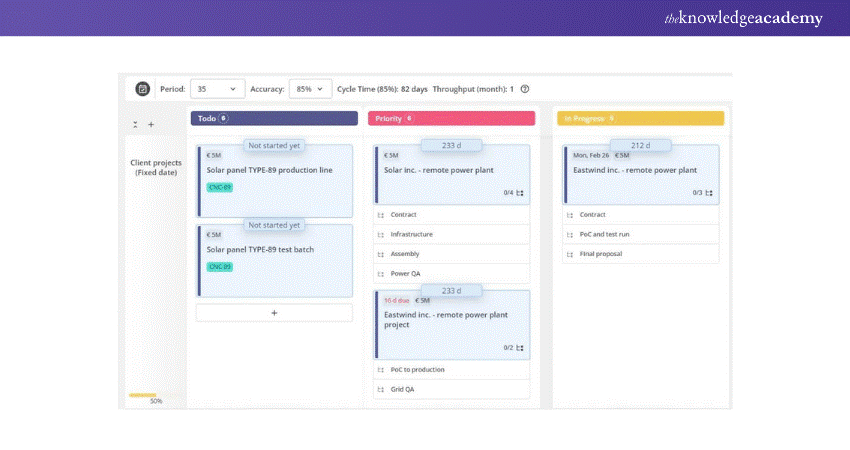
In the In-Progress column, create sub-columns to track specific stages like Research, Writing, Reviewing, Editing, Design, and Final Review. Add a column for items currently in the campaign and a final section for completed initiatives.
Need help with Kanban? Find top Kanban Interview Questions and Answers to boost your chances!
Using Kanban to structure software development
Using Kanban to structure software development involves creating a visual board to manage tasks effectively. Each product feature should have its own card, with columns for Backlog, To-Do, In Progress, and Done. This setup allows teams to track progress, manage workloads, and identify bottlenecks.
Breaking down tasks into manageable steps and limiting work in progress (WIP) ensures a focused and efficient workflow. By continuously monitoring and adjusting the board, teams can enhance productivity and maintain a clear overview of project status and priorities.
Enhance your workflow efficiency by signing in our comprehensive Kanban Training today!
Conclusion
Kanban Flow is a powerful tool for optimising workflows and enhancing efficiency. By visualising tasks and tracking key metrics like cycle time and WIP, teams can identify bottlenecks and improve processes. Implementing Kanban Flow can significantly boost productivity across various industries. Implement Kanban Flow today and watch your team's productivity soar.
Elevate your expertise with Certified Kanban Foundation And Practitioner Training-register now for growth!
Frequently Asked Questions
Can Kanban Flow be used in different industries and sectors?

Yes, Kanban Flow can be used across various industries and sectors, including manufacturing, Software Development, marketing, healthcare, and education. It helps to optimise workflows and improve efficiency.
Are there any specific training or certifications available for mastering Kanban Flow methodologies?

Yes, there are specific training and certifications for mastering Kanban Flow methodologies. These include Kanban certifications, Lean Kanban courses, and various online training programs.
What are the other resources and offers provided by The Knowledge Academy?

The Knowledge Academy takes global learning to new heights, offering over 3,000 online courses across 490+ locations in 190+ countries. This expansive reach ensures accessibility and convenience for learners worldwide.
Alongside our diverse Online Course Catalogue, encompassing 19 major categories, we go the extra mile by providing a plethora of free educational Online Resources like News updates, Blogs, videos, webinars, and interview questions. Tailoring learning experiences further, professionals can maximise value with customisable Course Bundles of TKA.
What is the Knowledge Pass, and how does it work?

The Knowledge Academy’s Knowledge Pass, a prepaid voucher, adds another layer of flexibility, allowing course bookings over a 12-month period. Join us on a journey where education knows no bounds.
What are related courses and blogs provided by The Knowledge Academy?

The Knowledge Academy offers various Kanban Training, including Certified Kanban Foundation Training, Certified Kanban Foundation And Practitioner Training, Certified Kanban Practitioner Training. These courses cater to different skill levels, providing comprehensive insights into Kanban Roles.
Our Business Improvement Blogs cover a range of topics related to Kanban Training, offering valuable resources, best practices, and industry insights. Whether you are a beginner or looking to advance your Business Improvement skills, The Knowledge Academy's diverse courses and informative blogs have you covered.
Upcoming Business Improvement Resources Batches & Dates
Date
 Certified Kanban Foundation and Practitioner Training
Certified Kanban Foundation and Practitioner Training
Mon 4th Aug 2025
Mon 3rd Nov 2025






 Top Rated Course
Top Rated Course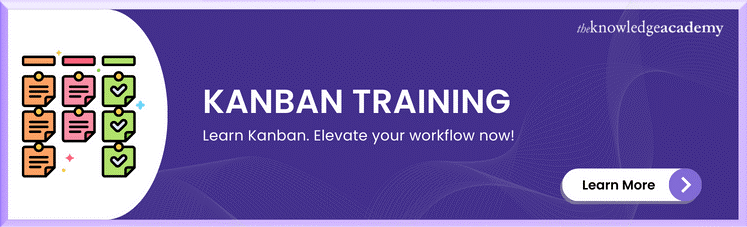



 If you wish to make any changes to your course, please
If you wish to make any changes to your course, please


