We may not have the course you’re looking for. If you enquire or give us a call on +1 7204454674 and speak to our training experts, we may still be able to help with your training requirements.
We ensure quality, budget-alignment, and timely delivery by our expert instructors.

Azure Active Directory (Azure AD) stands as the backbone of Microsoft’s cloud ecosystem. It orchestras over 1.2 billion identities and manages an astonishing 8 billion authentications daily. With its powerful identity and access management features, such as Single Sign-On (SSO), Multi-Factor Authentication (MFA), and effortless app integration, Azure AD can seamlessly transform security and efficiency.
Join us in this insightful blog as we unravel the essence of Azure AD, delve into its features, and uncover its workings. Furthermore, we will compare it to Windows AD and discuss key considerations to discover its immense potential.
Table of Contents
1) What is Azure Active Directory?
2) How Does Azure Active Directory work?
3) Features of Azure Active Directory
4) Azure AD vs Windows AD: Key Differences
5) Key Considerations for Azure Active Directory
6) Who Uses Azure AD?
7) Conclusion
What is Azure Active Directory?
Azure Active Directory (Azure AD) is a Cloud-based identity and Access Management Service. It includes a directory for recording numerous user identities and their access rights daily. This service allows employees to authenticate their identities and access IT resources based on their authorisation levels. If you're trying to understand the difference between Azure AD and Active Directory, it’s essential to note that Azure AD is primarily cloud-based, while Active Directory is traditionally on-premises.
These resources can be internal, ranging from data and tools on your company’s intranet to external, like Microsoft 365 and Service (SaaS) applications.
Basically, Azure Active Directory is not a cloud-based version of Windows Server Active Directory; it is a distinct service that is designed for performing efficient Cloud-based Identity Management operations.
Furthermore, it serves as a distinct solution that forms part of the Microsoft Azure public cloud computing platform. However, the tandem operations of on-premises Active Directory and Azure AD have become a lot more seamless, which is what is known as a hybrid AD environment.
Some of the critical features of Azure AD include:
1) Central Repository for User Identities: Azure AD acts as a central repository where user identities are securely stored. Here, organisations can efficiently manage access to applications and resources across the Azure Cloud environment.
2) Authentication Methods: Azure AD supports a wide range of authentication methods, ranging from traditional usernames and passwords to more robust choices like Multi-factor Authentication (MFA). Additionally, it can be integrated seamlessly with social identity providers such as Facebook, Google, and LinkedIn. These capabilities are part of the comprehensive Azure Security Tools that ensure your organisation's identity management is both secure and flexible.
3) Integration With Microsoft Products and Services: Azure AD can seamlessly integrate with other Microsoft offerings, which include Office 365 and Azure. It also can extend its capabilities to third-party applications and services.
How Does Azure Active Directory Work?
Azure Active Directory (Azure AD) functions in the form of a purpose-built system, which is designed specifically to support Cloud infrastructure unlike its predecessor. Azure AD focuses majorly on managing Cloud applications’ user access and services.
Let’s explore its work in more detail:
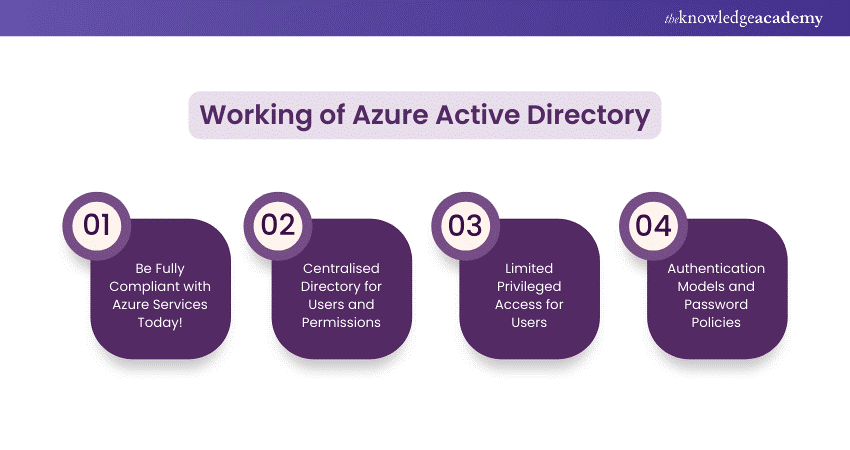
1) Flat Structure and Single Tenant: Azure AD operates within a hierarchical structure by supporting multiple tenants and directories. You can consider this tenant as a circle that surrounds all your cloud resources. It can simplify management by providing a centralised directory for users, permissions, passwords, etc.
2) Methods for Populating Users and Groups: Azure AD enables user and group additions through Azure AD Connect, which synchronises on-premises Active Directory objects. It also supports manual creation in the Azure AD Portal and programmatic methods like PowerShell or the Azure AD Graph API for automated management.
3) Key Considerations for Adding Users: When adding users to Azure AD, it is important to establish robust authentication methods, enforce password policies, and implement multi-factor authentication for security. Add only necessary users, remove outdated accounts, and limit privileged access following Microsoft’s guidelines.
4) Custom domains: To enhance User Experience during migration, users must consider adding a custom domain to Azure AD. As the default Azure AD domain (e.g., @notarealdomain.onmicrosoft.com) can be challenging to operate. By configuring a domain you own, custom domains (e.g., @notarealdomain.com) can simplify user interactions.
Become proficient in PowerShell automation with our Automating Administration With PowerShell AZ-040 Training - sign up now!
Features of Azure Active Directory
Azure Active Directory (Azure AD) is primarily a Cloud-based service that helps businesses control user access to applications and the main resources. It ensures the optimal level of data security while providing efficient employee access through security regulations, risk mitigations, and enhancing user experience. In order to maximise these benefits, it's crucial to follow Azure Security Best Practices.
Let’s explore the key features of Azure AD in depth:

1) Single Sign-On (SSO): Azure AD supports several Single Sign-On (SSO), which enable users in accessing multiple applications and resources with a credential set. This operation simplifies the login process and significantly enhances the overall user experience.
2) Multi-Factor Authentication (MFA): MFA adds an additional security layer by making sure users can verify their identity through methods like text messages or mobile app notifications. This approach safeguards organisations and enterprises against unauthorised access and enhances the strength of user authentication.
3) Azure AD Connect: Organisations can synchronise user accounts and passwords between Azure AD and on-premises Active Directory using Azure AD Connect. This approach allows users to seamlessly use single credentials for both on-premises and cloud resources without disruption.
4) Reporting and Auditing: Azure AD offers comprehensive reporting and auditing features. These features enable administrators to monitor user behaviour, track account changes, and manage permissions effectively. These tools also help users to ensure compliance with legal requirements and promptly identify potential security issues.
5) Conditional Access: Administrators can create access policies based on particular conditions, such as location or device type. This ensures that security policies are consistently enforced and further provides protection against potential threats.
6) Application Management: Azure AD enables administrators to manage user access to both on-premises and cloud-based applications. This approach allows streamlined access management, combined with the implementation of security policies, to ensure a secure and efficient environment.
Azure AD vs Windows AD: Key Differences
Understanding the differences between Windows Active Directory (AD) and Azure Active Directory (Azure AD) is crucial for selecting the right solution for your organisation. The various distinctions between Windows and Azure AD are as follows:

1) Communication: Azure AD is a cloud-based service designed for modern environments, supporting communication with other cloud applications. In contrast, Windows AD is an on-premises solution tailored for traditional network setups, relying on LDAP and Kerberos for communication within local networks.
2) Authentication: Azure AD provides Single Sign-on (SSO) for seamless access to multiple cloud apps and supports Multi-Factor Authentication (MFA) for enhanced security. Windows AD uses Kerberos and NTLM for on-premises resource authentication, with MFA requiring additional setup.
3) Network Organisation: Azure AD operates with a flat structure for a single tenant, simplifying management for users and permissions. Windows AD employs a hierarchical forest structure, offering granular control over resources.
4) Entitlement Management: Azure AD manages user access to cloud applications and integrates with both Microsoft and third-party apps. Windows AD primarily manages access to on-premises resources and offers limited integration with cloud services.
5) Devices: Azure AD supports secure device registration and management and integrates with Microsoft Intune for mobile device management. Windows AD handles device management separately, primarily through Group Policy.
6) Desktops: Azure AD Join facilitates seamless integration of Windows 10 devices, enabling conditional access policies. Windows AD uses traditional domain join for Windows desktops and manages access through Group Policy.
7) Servers: Azure AD Domain Services provide a manageable domain service, such as domain join, group policy, and LDAP, without requiring cloud domain controllers. Windows AD relies on on-premises domain controllers for server authentication and authorisation.
Key Considerations for Azure Active Directory
Implementing Azure Active Directory (Azure AD) for your organisation involves several critical decisions. Let’s break down the key considerations below:
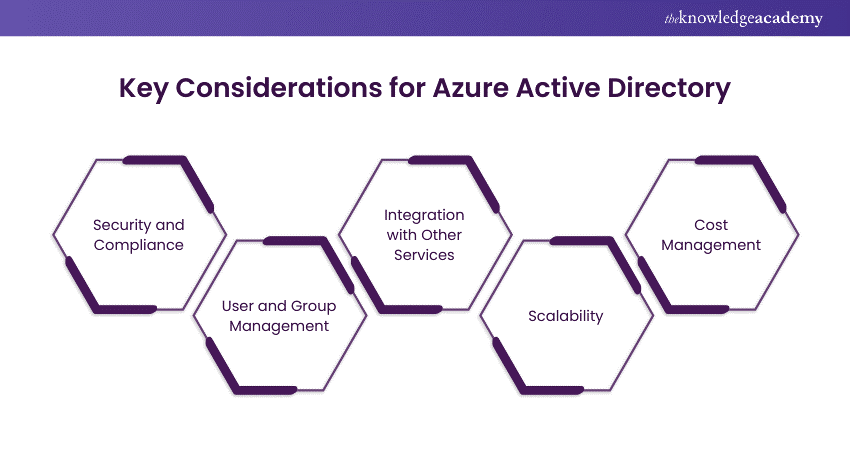
1) Azure Active Directory (Azure AD) Licensing and Costs:
When considering the adoption of Azure AD for your organisation, it’s crucial to make informed decisions regarding licensing and costs. Azure AD offers various licensing options, which include a free edition and premium editions (P1 and P2). These editions can be part of Microsoft 365 subscriptions or need to be purchased separately. There are four tiers of licensing available:
a) Free: Included with subscriptions to Azure, Dynamics 365, Intune, and Power Platform.
b) Office 365 Apps: Part of your Office 365 subscription.
c) Premium P1: Offers advanced password protection, self-service password management, advanced group access management, and conditional access.
d) Premium P2: Includes all Premium P1 features plus additional capabilities.
It’s important to review the feature lists for both Azure AD and Microsoft 365 to fully understand the options available for your implementation strategy.
2) Choosing Your Scenario: Hybrid Azure AD or Azure AD?
If your organisation already uses Windows Active Directory (AD), a Hybrid Azure AD setup might be the most suitable choice. In contrast, Azure AD is a fruitful choice for those building a cloud-only infrastructure.
For a Hybrid environment, you can opt for Managed or Federated configurations. If you already have an existing on-premises Active Directory and want to synchronise it with Azure AD, Azure AD Connect becomes a predominant choice.
3) Device Management
Azure AD supports device management for various operating systems, including Windows 10, Windows 11, iOS, Android, and macOS, especially when integrated with Microsoft Intune.
4) Single Sign-On (SSO)
Enabling Single Sign-On (SSO) with Azure AD involves configuring your applications to use Azure AD as the identity provider. Additionally, setting up a hybrid cloud environment for printing is essential.
5) User Provisioning
Decide on the method for adding existing users to Azure AD. The key options include synchronisation using Azure AD Connect, manual Azure portal creation, or programmatic addition using PowerShell or Graph API.
Who Uses Azure AD?
Azure Active Directory (Azure AD) caters to a diverse range of users and organisations by offering tailored solutions to meet their unique identity and access management needs. Typically, Azure Active Directory is designed to serve three primary audiences:
a) IT Administrators: They play a crucial role in managing the sign-in procedures within an organisation. Moreover, they act as the first line of defence when solving authentication issues. Their responsibilities isn’t just about managing user access. They also ensure optimal system security, implement policies, and maintain the overall health of the Azure AD environment.
b) Application Developers: They leverage Azure AD services to build and manage applications. With abundant resources available, the development process becomes more efficient and streamlined. They can integrate authentication and access control into their applications, making them more secure and user-friendly.
c) Online Customers: These are the primary end-users who use services like Office 365, CRM services, etc. Furthermore, Azure AD ensures that their needs are promptly met With optimised security. So, whether they are accessing documents on Office 365 or using CRM services, Azure AD provides a seamless and secure experience.
Conclusion
We hope you understand What is Azure Active Directory (Azure AD) with this insightful blog. This widespread application of Azure AD plays a pivotal role in simplifying modern identity and access management. Furthermore, with so many robust features to offer, Azure AD can ensure secure access while simplifying the user experience. To solidify your knowledge, reviewing Microsoft Azure Interview Question & Answers will give you an edge in mastering its features and capabilities.
Become a leader in the market-Register now for our Microsoft Azure Certification!
Frequently Asked Questions
What are the Key Skills Needed for a Career in Azure Active Directory?

Key skills for a career in Azure Active Directory include expertise in identity and access management, a strong understanding of security protocols, and proficiency in cloud computing. Furthermore, a strong knowledge of integration and automation tools, such as PowerShell, and familiarity with Microsoft ecosystem services can be advantageous.
What Emerging Trends in Azure Should Professionals Watch for Career Growth?

Some of the emerging Azure trends include AI and ML integration, enhanced security features, multi-cloud and hybrid solutions, serverless computing growth, and advancements in quantum computing. Furthermore, you must stay updated on these trends and build relevant skills to boost career opportunities in the Azure ecosystem.
What is the Other Resources and Offers Provided by The Knowledge Academy?

The Knowledge Academy takes global learning to new heights, offering over 3,000 online courses across 490+ locations in 190+ countries. This expansive reach ensures accessibility and convenience for learners worldwide.
Alongside our diverse Online Course Catalogue, encompassing 19 major categories, we go the extra mile by providing a plethora of free educational Online Resources like News updates, Blogs, videos, webinars, and interview questions. Tailoring learning experiences further, professionals can maximise value with customisable Course Bundles of TKA.
What is Knowledge Pass, and how Does it Work?

The Knowledge Academy’s Knowledge Pass, a prepaid voucher, adds another layer of flexibility, allowing course bookings over a 12-month period. Join us on a journey where education knows no bounds.
What are the related Courses and Blogs Provided by The Knowledge Academy?

The Knowledge Academy offers various Microsoft Azure Certifications, including the Microsoft Azure Fundamentals AZ-900 Certification Course, Microsoft Azure Security Technologies AZ500 Training, and Designing and Implementing Microsoft DevOps Solutions AZ400 Training. These courses cater to different skill levels, providing comprehensive insights into Azure Dashboard.
Our Cloud Computing Blogs cover a range of topics related to Azure, offering valuable resources, best practices, and industry insights. Whether you are a beginner or looking to advance your Cloud Computing skills, The Knowledge Academy's diverse courses and informative blogs have got you covered.
Upcoming Microsoft Technical Resources Batches & Dates
Date
 Microsoft Azure Fundamentals AZ-900 Certification
Microsoft Azure Fundamentals AZ-900 Certification
Fri 11th Apr 2025
Fri 13th Jun 2025
Fri 8th Aug 2025
Fri 26th Sep 2025
Fri 21st Nov 2025






 Top Rated Course
Top Rated Course



 If you wish to make any changes to your course, please
If you wish to make any changes to your course, please


