We may not have the course you’re looking for. If you enquire or give us a call on +1 7204454674 and speak to our training experts, we may still be able to help with your training requirements.
Training Outcomes Within Your Budget!
We ensure quality, budget-alignment, and timely delivery by our expert instructors.
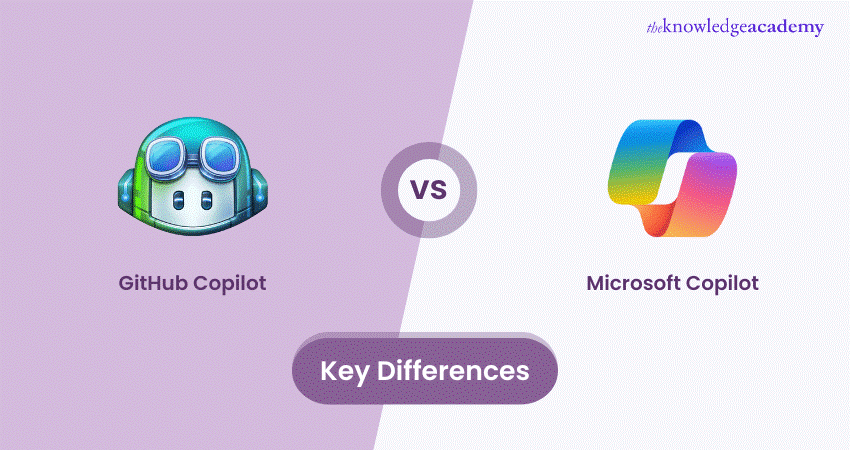
When it comes to improving productivity with AI, GitHub Copilot and Microsoft 365 Copilot offer unique solutions tailored to different needs. GitHub Copilot is designed to help developers streamline their coding tasks by providing smart code suggestions and improvements. In contrast, Microsoft 365 Copilot enhances productivity within office applications like Word, Excel, and PowerPoint by aiding with writing, Data Analysis, and presentations.
In this blog, we discuss the differences between GitHub Copilot vs Microsoft Copilot, exploring their functionalities, scopes, and how they can be used to improve efficiency in their respective areas.
Table of Contents
1) What is Microsoft Copilot?
a) Microsoft Copilot Capabilities
2) What is GitHub Copilot?
a) GitHub Copilot Capabilities
3) Differences Between Microsoft Copilot and GitHub Copilot
4) Conclusion
What is Microsoft Copilot?
Microsoft Copilot is an Artificial Intelligent powered assistant that is embedded in Microsoft products and services to enable intelligent collaboration, creative work and efficiency in productivity. Deployed on cutting-edge deep learning, such as OpenAI’s GPT-4, it integrates with Microsoft 365 apps and other tools to help users finish work quicker and more effectively.
Microsoft Copilot Capabilities
Here following are the capabilities of Microsoft Copilot:
Content Creation and Editing:
a) Automatically write, revise, abstract, and perfect documents in Word.
b) Create a report, a blog post, a summary or any piece of creative writing using Natural Language Understanding skills.
Data Analysis and Visualisation:
a) Helped with data management, calculation work and charting using Excel.
b) Perform any necessary statistical tests to acquire information and some recommendations for action.
Efficient Email Management:
a) Manager emails in Outlook; create outline and snippets of emails.
b) Make automatic answers and recommend brief and proper replies.
Presentation Generation:
a) Make content and design suggestions on the slides with guidance in PowerPoint.
b) Summarise key points and generate talking notes
Face-to-Face and Business Communication Support:
a) Share meeting notes, notes taken during the meeting and follow-up in Microsoft Teams.
b) Some of the changes include emphasising key discussion areas for better tracking
c) Emphasise key decision-making points for better tracking.
Improved Productivity Automation:
a) Integrate Office application processes so that they are automatic.
b) Make intelligent recommendations in accordance with your work style and environment.
What is GitHub Copilot?
GitHub Copilot is an AI-powered coding assistant designed to help developers write code more efficiently. Developed by GitHub in collaboration with OpenAI, it suggests code snippets, entire functions, and even complex algorithms as you type.
GitHub Copilot integrates directly into code editors like Visual Studio Code, making it a handy tool for coding in various Programming Languages.
Key features of GitHub Copilot include:
a) Code Suggestions: Offers real-time suggestions and completions based on the context of your code.
b) Context-aware: Uses AI to understand your coding style and project requirements, providing relevant suggestions.
c) Learning From Examples: Trained on a diverse range of code from open-source repositories, which helps it generate useful and contextually appropriate code snippets.
Learn the basics of the Git tools with our Git & GitHub Fundamentals Course – Join today!
GitHub Copilot Capabilities
The following are the capabilities of GitHub Copilot:
Code Auto-Completion:
a) It suggests accurate corrections, sometimes whole lines, blocks of code or whole functions right through as the programmer types.
b) Saves time on inputting a lot of code that is to cause a considerable time to be utilised in logic and aesthetics.
Context-aware Code Suggestions:
a) Understands the comments you wrote for your code, the variable names, and the structure of the files.
b) Proposes appropriate measures or applications applicable to a project.
Code Snippet Generation:
a) Fast in producing auto code, template creation and general recurring code building format.
b) Helps in the generation of code of loops, conditions, classes and other structures.
Support of Multiple Programming Languages:
a) It integrates into multiple languages used extensively such as Python, JavaScript, Java, C++, C#, GO and many others.
b) Understands frameworks and libraries belonging to the programming language used.
Comment-driven Development:
a) Capable of taking natural language comments to define properties as input and then supplying the corresponding code.
b) For example: When one types ‘function to sort an array in Python’, the code to sort an array in Python is produced.
Bug fixing and Code Refactoring:
a) Provides enhancements for Threaded pairs where one of them is duplicate or unrefined.
b) Provides options to fix problems and enhance programs and application code.
Difference Between Microsoft Copilot and GitHub Copilot
Here are the key differences between GitHub Copilot vs Microsoft Copilot:
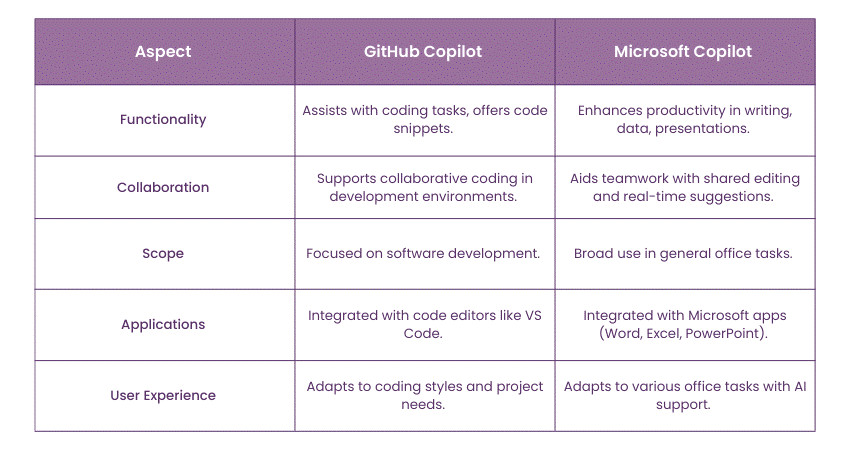
1) Functionality
GitHub Copilot is focused on helping developers with coding tasks. It generates code snippets, suggests improvements, and helps with coding challenges based on the context of the project. Its primary function is to assist in the development process by providing relevant coding suggestions.
On the other hand, Microsoft 365 Copilot is designed to enhance productivity in office tasks. It helps with writing documents, analysing data, and creating presentations. Its functionality is geared towards improving efficiency in standard office applications.
2) Approach to Collaboration
GitHub Copilot supports collaborative coding by integrating with development environments and enabling developers to work together on code projects. It enhances collaboration by suggesting code that can be shared and reviewed among team members.
In contrast, Microsoft 365 Copilot aids collaboration in office settings by helping teams work together on documents, spreadsheets, and presentations. It facilitates better teamwork through features like shared document editing and real-time suggestions.
3) Application Areas
Those familiar with the Microsoft 365 tools – Word, Excel, PowerPoint, Outlook, or Teams – benefit from using Microsoft Copilot in business and professional workplaces. The AI helps with content generation, data analytics, email organisation, and team cooperation due to tasks including writing a document, developing a summary of emails, analysing information, and providing useful information during the meeting.
GitHub Copilot, which is meant for software developers, enhances the rate at which coding is done within IDEs such as the Visual Studio Code. It offers recommendable code, performs code refactoring and offers bug correction, offers unit testing and usually offers theory with practical in specifics through examples.
Understand the features of using Microsoft Copilot with our Microsoft 365 Copilot Introduction Training – Join today!
4) Supported Applications
GitHub Copilot is designed to work with code editors like Visual Studio Code. Its integration with these tools allows developers to seamlessly incorporate AI-assisted coding into their development workflow.
In contrast, Microsoft 365 Copilot supports a suite of Microsoft applications, including Word, Excel, and PowerPoint. This integration helps users leverage AI to enhance their productivity across multiple types of office tasks.
5) User Experience
GitHub Copilot is tailored to developers' needs, providing a coding assistant that learns from project-specific contexts and adapts to individual coding styles.
On the other hand, Microsoft 365 Copilot enhances User Experience by offering AI-driven assistance that adapts to various office tasks, ensuring that users receive relevant suggestions and support for diverse types of work.
Learn how to analyse data with our Microsoft 365 Copilot for Excel Training – Join today!
6) Implementation
Microsoft Copilot is incorporated into its Microsoft 365 applications where people need some subscriptions to tools such as Word, Excel, PowerPoint, Outlook and Teams. It is cloud-based and uses AI models such as GPT-4 for safely handling user inputs in order to provide contextual outputs. Its interfaces are compatible thus enabling users to directly call for its functionalities without other installations.
GitHub Copilot is written as an extension of numerous Integrated Development Environments (IDEs) including Visual Studio Code, JetBrains, and Neovim. Developers load it as a plugin, and it operates in a responsive manner depending on the project’s environment; it displays code suggestions.
7) Project Management
Microsoft Copilot also helps with the management of the project through summarising meetings, creating reports and organising in Teams and Excel. It enables project managers to understand information, arrange timetables, and develop displays, which enhances several teams’ operational processes and decisions.
GitHub Copilot helps in the management of software development projects by automated coding processes, checking on consistency in codes, and shortening development time. It helps to create unit tests, optimise the code, and perform monotonous tasks that let teams meet the timeframes and enhance the project’s performance.
Conclusion
Overall, understanding the distinctions between GitHub Copilot vs Microsoft Copilot is key to choosing the right tool for your needs. This blog has provided clear insights into their unique features, helping you make an informed decision. With this knowledge, you can now confidently select the Copilot that will best support your goals and elevate your productivity.
Learn to manage Microsoft Teams with our Microsoft 365 Copilot for Teams Training – Join today!
Frequently Asked Questions

The question lies in the question – what do u need? Microsoft Copilot is more Business focused including Word, Excel, Teams, while GitHub Copilot is put to work for Developers since it helps in coding as well as software related tasks. Each performs its task most effectively out in the domain.

It depends on what you need. GitHub Copilot is better for developers needing coding help, while Microsoft Copilot is ideal for office tasks like writing and Data Analysis.

The Knowledge Academy takes global learning to new heights, offering over 30,000 online courses across 490+ locations in 220 countries. This expansive reach ensures accessibility and convenience for learners worldwide.
Alongside our diverse Online Course Catalogue, encompassing 19 major categories, we go the extra mile by providing a plethora of free educational Online Resources like News updates, Blogs, videos, webinars, and interview questions. Tailoring learning experiences further, professionals can maximise value with customisable Course Bundles of TKA.

The Knowledge Academy’s Knowledge Pass, a prepaid voucher, adds another layer of flexibility, allowing course bookings over a 12-month period. Join us on a journey where education knows no bounds.

The Knowledge Academy offers various Microsoft 365 Copilot Training, including the Microsoft 365 Copilot for Teams Training, Microsoft 365 Copilot for Excel Training, and Microsoft 365 Copilot Introduction Training. These courses cater to different skill levels, providing comprehensive insights into Benefits of Microsoft Copilot.
Our Office Applications Blogs cover a range of topics related to Microsoft Copilot, offering valuable resources, best practices, and industry insights. Whether you are a beginner or looking to advance your Office Applications knowledge, The Knowledge Academy's diverse courses and informative blogs have got you covered.
Upcoming Office Applications Resources Batches & Dates
Date
 Microsoft 365 Copilot Introduction Training
Microsoft 365 Copilot Introduction Training
Fri 10th Jan 2025
Fri 14th Feb 2025
Fri 11th Apr 2025
Fri 23rd May 2025
Fri 8th Aug 2025
Fri 26th Sep 2025
Fri 21st Nov 2025







 Top Rated Course
Top Rated Course



 If you wish to make any changes to your course, please
If you wish to make any changes to your course, please


