We may not have the course you’re looking for. If you enquire or give us a call on +1 7204454674 and speak to our training experts, we may still be able to help with your training requirements.
We ensure quality, budget-alignment, and timely delivery by our expert instructors.
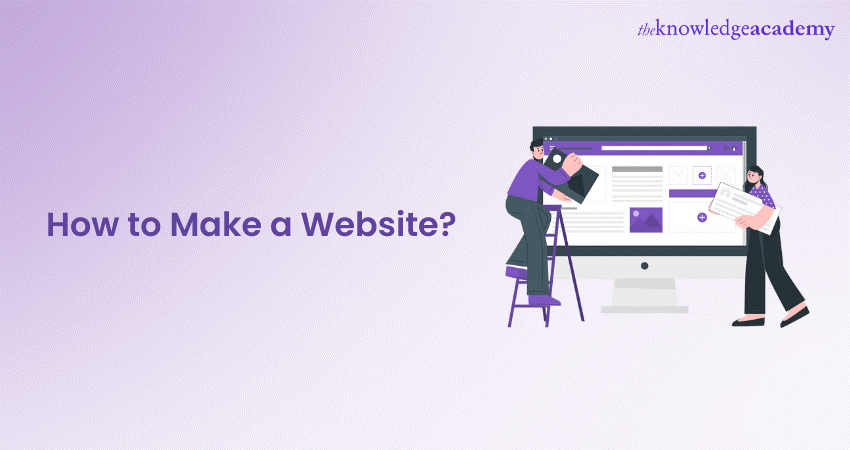
In today's digital landscape, every organisation dreams of making a splash online, and the secret weapon is a captivating website. Imagine your website as a vibrant storefront that draws in your target audience effortlessly. Whether you're a passionate blogger or a business mogul, a website is your canvas to showcase your brand's unique story.
Ready to turn your vision into reality? Mastering the art of "How to Make a Website" is your ticket to success. Let’s dive into our blog for a treasure trove of insights and tips on crafting a stunning website that not only captures attention but also builds your brand's legacy. Let's embark on this exciting journey together and create something extraordinary!
Table of Contents
1) Importance of Creating a Website
2) Steps to Create a Website
a) Determine the Kind of Website You Wish to Create
b) Select your Website Building Platform
c) Choose a Template That Suits Your Preferences
d) Personalise the Template to Align with Your Brand
e) Establish the Structure of Your Website
f) Incorporate Your Pages
g) Populate Your Pages With Compelling Content
h) Locate and Purchase a Domain Name
i) Review and Launch
j) Market Your Website
k) Cultivate Good Site Maintenance Practices
l) Maintain Your Website Updated
3) How to Make Your Website Functional?
4) How Much Money Do I Need to Open a Website?
5) Conclusion
Importance of Creating a Website
In today's age of digitisation, having a website is crucial for any business or individual aiming to establish a strong presence online. Given below are five essential reasons you require a website in 2025:
1) It Boosts Professionalism and Increases Trust: Most people don’t have a business trust without a good website. A clean, modern page with regular updates that pops up in search engines is a credibility booster.
2) It Can Bring You More Customers: Well-optimised websites can pop up on the first Google search page, attracting new customers who weren’t looking for you specifically but were doing topic research. A much bigger chance is there of someone who is stumbling upon your website instead of a social media profile.
3) It Is Much Easier and Less Expensive: You don’t need to be a tech-savvy expert or have an engineer’s team to create a stunning website. With website builders, you can choose your preferred domain, pick a template that is professionally designed, and use a drag-and-drop editor to create your website without needing any sort of coding.
4) It Gives You Full Control Over the Medium: You have the customising freedom of your website to uniquely present your brand and effectively perform voice and personality display. Unlike social media, you decide what to put out there, and you can redesign and change anything on your website anytime you want.
5) Creating Your Own Website Offers You Centre of All Marketing Efforts: A website can be in the initial place where customers can interact with you and learn about your business. It can also be where they land last to purchase, sign up for emails, or get more information from various marketing channels like Google Maps, business cards, or YouTube videos.
Steps to Create a Website
There are several steps to creating an engaging website that converts to your customers and gain profits. Here are the key steps you must follow to create a website:
1) Determine the Kind of Website You Wish to Create
Determining the website type you want to create is the first web development step. This decision lays the groundwork for subsequent actions and should align with your goals, audience, and content strategy in a closer manner. Here are some key considerations:
a) Personal Blog: If you are aiming for your personal blog to establish, the purpose of your website could revolve around your thoughts, experiences, or other types of content. This requires a user-friendly Content Management System (CMS) and engaging article production that resonates with your audience.
b) Professional Portfolio: For a professional portfolio, the website should effectively display your skills and achievements. You will need an elegant design, a portfolio section that is easy-to-navigate, and a compelling “About Us” page to impress potential clients or employers.
2) Select Your Website Building Platform
Choosing the right website-building platform is a crucial decision that impacts your site's functionality and management ease. Additionally, your chosen platform’s scalability is essential to accommodate your website's future growth. Here are some key considerations for the right platform selection:
a) Evaluate Templates And SEO Tools: Consider the template's variety and quality, the platform’s built-in SEO tools (e.g., meta tag management, keyword optimisation), and the availability of a supportive user community.
b) Beginner-friendly Options: For those with limited technical expertise, Wix, Squarespace, and Weebly, among other platforms, offer drag-and-drop interfaces for website creation and simplification. These platforms are accessible to beginners but may have customisation limitations for more advanced users.
c) Flexibility and Customisation: If you seek more flexibility, open-source CMS like WordPress, Joomla, or Drupal provide robust options. These platforms empower users to create highly customised websites with the help of themes, plugins, and extensions.
3) Choose a Template That Suits Your Preferences
Templates are pre-designed layouts that determine your website’s overall look and structure. It also plays a key role in creating a strong first impression for visitors. Here are some key considerations for selecting the right template:
a) Harmonise With Your Brand Identity: Your chosen template should reflect the style, colours, and aesthetics that best represent your business or personal identity. For a brand that is modern and minimalistic, a clean lines template with simple design elements is ideal. If you want to convey creativity and artistic flair, opt for a bold colour template with innovative layouts.
b) Consider the Type of Content: Think about the content you plan to showcase on your website. For a photography portfolio, choose a template that emphasises visual appeal and offers extensive image galleries. For a content-heavy blog, select a template with clean and readable typography to enhance readability.
c) Assess Responsiveness: Ensure the template adapts seamlessly to various devices and screen sizes. A responsive design is important for providing a positive user experience (UX), especially with the increasing smartphone and tablet usage.
Choosing a template that aligns with your preferences is a vital step in crafting a visually appealing and user-friendly website. Templates are pre-designed layouts that determine the overall look and structure of your site. They also play an important role in creating a first impression on your visitors.
First and foremost, your chosen template should harmonise with your brand identity. It should reflect the style, colours, and aesthetics that best represent your business or personal identity. If your brand is modern and minimalistic, a template with clean lines and simple design elements would be ideal. Conversely, if you want to convey a sense of creativity and artistic flair, a template with bold colours and innovative layouts might be more appropriate.
Consider the type of content you plan to showcase on your website when selecting a template. For a photography portfolio, a template that emphasises visual appeal and offers extensive image galleries would be ideal. On the other hand, a content-heavy blog may require a template with a clean and readable typography. You need to also assess the responsiveness of the template to ensure it adapts seamlessly to various devices and screen sizes.
4) Personalise the Template to Align With Your Brand
Personalising your website template to align with your brand is crucial for capturing your audience's attention and reinforcing your brand identity. While templates provide a starting point, customisation transforms your website into a unique and memorable representation of your brand. Here are some key steps to personalise your template:
a) Tweak Design Elements: Adjust the template's design elements to match your brand's colour palette, typography, and overall visual style. Consistency in these visual elements across your website reinforces brand recognition and professionalism.
b) Replace Stock Images And Graphics: Use visuals that resonate with your brand's message and values. Whether it's product images, photographs, or illustrations, your chosen imagery should evoke the right emotions and convey your brand's story.
c) Incorporate Your Logo: Ensure your logo is prominently displayed in the template's design, positioned where it's most visible and aligns with your brand's identity. The logo is a cornerstone of brand recognition, and its presence on your website reinforces trust and familiarity.
5) Establish the Structure of Your Website
A well-structured website not only boosts user experience (UX) but also assists in search engines indexing your content more effectively. Here are some key steps to establish your website's structure:
a) Define The Hierarchy of Pages And Sections: Start by outlining the main categories or topics you want to cover and how they relate to each other. Ensure that your homepage logically leads to these sections, with easy-to-use navigation guiding visitors to relevant content.
b) Design an Intuitive Menu System: Create clear and descriptive menu labels that allow visitors to understand where they'll be taken when they click. Organise menu items logically, placing the most important pages or sections at the forefront to enhance user experience (UX).
Do you want to learn more about how to develop an app or a Website? Register now for our App & Web Development Training!
6) Incorporate your pages
Incorporating your pages into your website is where the concept and planning start to take tangible shape. Each page you add contributes to the overall narrative and functionality of your website. Here's how to effectively incorporate your pages:
a) Page creation: Begin by creating the individual pages that you've planned for your website. This typically includes essential pages like the homepage, about page, contact page, product or services pages, and a blog if applicable. Depending on your Website's purpose, you may also include additional pages such as a portfolio, testimonials, or a gallery.
b) Content integration: Populate these pages with relevant and high-quality content. Tailor your content in such a way that it resonates with your target audience. The content should address their needs, interests, or pain points. Ensure that your messaging aligns with your brand's voice and values. Each page should have a clear purpose and contribute to your overall Website goals.
c) Navigation and structure: Integrate these pages seamlessly into your website's structure and navigation. The menu should be well-organised, with intuitive labels that guide users to the right pages. Implement internal linking to connect content and help users discover more information easily.
d) Visual presentation: Pay close attention to the visual presentation of your pages. Consistency in your elements of design , such as fonts, colours, and imagery, reinforces your brand identity. You should make sure that your pages are both visually appealing and maintain a cohesive look and feel throughout your site.
e) Mobile responsiveness: Optimise your pages for mobile responsiveness. You must make sure that they display correctly on various devices and screen sizes. With the increasing use of smartphones, mobile-friendly design is necessary for providing a positive User Experience.
f) User engagement: Consider incorporating interactive elements on your pages to engage visitors. This can include forms for inquiries or subscriptions, multimedia content like videos or image galleries, and clear calls to action that prompt users to take desired actions.
7) Populate Your Pages With Compelling Content
Populating your website pages with compelling content is the art of storytelling and information sharing in the digital realm. It's about creating content that not only captures visitors' attention but also keeps them engaged, informs, and motivates them to take action. Here's a how you can populate your pages effectively:

a) Understand your audience: Start by comprehending your target audience's demographics, interests, and pain points. Create content in such a way that it speaks directly to their needs and desires, addressing their specific challenges or questions.
b) Value-driven content: Deliver real value through your content. Whether you're publishing blog articles, product descriptions, or service listings, ensure that your content provides solutions, educates, entertains, or inspires.
c) Compelling visuals: Enhance your content with captivating visuals. Incorporate high-quality images, infographics, videos, and interactive media that complement your text. Visual content not only makes your pages visually appealing but also aids in conveying information effectively.
d) Consistency and branding: Maintain tone, style, and branding consistency throughout your content. A cohesive colour palette, typography, and design elements create a unified and professional impression.
e) SEO Integration: Optimise your content for search engines by integrating relevant keywords naturally. Craft engaging meta descriptions and alt text for images to help the search engines drive organic traffic to your website.
f) Calls to Action (CTAs): Strategically place CTAs throughout your content. These prompts guide visitors toward desired actions, such as making a purchase, or subscribing to a newsletter, to contact you for inquiries.
g) Freshness and updates: You need to regularly update and refresh your content. This demonstrates that your Website is active and relevant, encouraging both return visitors and search engines to take notice.
8) Locate and purchase a domain name
Domain name Locating and purchasing is a crucial step in the establishment of your online presence. It serves as the web address for visitors to quickly find your website. Here's a detailed look at the process:
a) Brainstorm and Research: Begin by brainstorming potential domain names that align with your brand, niche, or business. Research competitors' domains to identify naming trends and see what's available.
b) Check Availability: Use a registrar service for your domain to check your chosen domain name’s availability. Keep in mind that the names of the domains are unique, so if your desired name is already taken, you may need to get creative with variations or create alternative extensions.
c) Choose the right Extension: Select the domain extension that suits your website's purpose in the best possible manner. While .com is the most common and trusted, other extensions like .net, .org, .io, or location-specific extensions (.uk, .ca) may be suitable depending on your target audience and content focus.
d) Brand Alignment: Ensure that the domain name you have chosen aligns with your brand identity and messaging seamlessly. It should be easy-to-remember, spell, and relate to your content or business.
e) Privacy Protection: Consider adding privacy protection (WHOIS privacy) for your domain to shield your personal contact information from any kind of public access. This extra security layer helps prevent spam and protects your privacy.
f) Register and Renew: Once you've found the perfect domain name, register it through a reputable domain registrar. Be mindful of the registration duration and renewal fees, as you'll need to renew your domain annually to maintain ownership.
g) DNS Configuration: Familiarise yourself with domain management tools provided by your registrar. These tools will help you to configure DNS settings and manage email forwarding.
h) Trademark Compliance: Ensure that your chosen domain name doesn't infringe on existing trademarks, as this could lead to legal issues. Check trademark databases and consult with legal counsel if necessary.
Learn all about WordPress with our WordPress Essentials Course. Join now!
9) Review and Launch
The review and launch of the Website development phase is a critical juncture where scrutiny and final preparations ensure the website is ready to go live. This stage involves testing, fine-tuning, and creating the ultimate website for the public in a comprehensive way.
a) Testing and Quality Assurance: Thoroughly perform website functionality testing. Check for broken links, missing images, and any technical issues. Ensure that forms and contact options, among other interactive elements, work correctly. Also, perform your website's compatibility testing across various web browsers and devices to ensure a user experience (UX) that is both smoother and more efficient.
b) Content Proofreading: Review all written content for any kind of spelling and grammatical errors. You need to ensure the accuracy, conciseness, and alignment of your content with your brand's voice and messaging. Quality content is essential for creating a positive first impression.
c) Performance Optimisation: Optimise your website's performance through image compression, code minimising, and browser caching enabled. Faster load times help create a better user experience (UX) and can influence search engine rankings in a positive way.
d) Mobile Responsiveness: Verify that your website is fully responsive on mobile devices. Given the dominance of mobile browsing, a mobile-friendly design is important for reaching a broader audience.
e) Security Measures: You need to put security measures in place to protect your Website from potential threats. Install SSL certificates to encrypt data transmission and secure sensitive information. Regularly update software, plugins, and themes to patch vulnerabilities.
10) Market Your Website
Marketing your website is the dynamic process of promoting it to your target audience and beyond. Building a great website is only the beginning; you must actively attract and engage visitors to achieve your goals. Here's an in-depth look at Website marketing:

a) Search Engine Optimisation (SEO): Optimise your website for Google or other search engine. This involves optimising on-page elements, creating high-quality content, and acquiring backlinks to improve your website's visibility in search results.
b) Content Marketing: Regularly create and publish valuable, relevant, and shareable content. Articles, blogs, videos, infographics, and other content formats can position you as an authority in the industry and attract more organic traffic.
c) Social Media Marketing: You should always leverage social media spaces so that you can share your content, keep in constant touch with your audience, and build a community. Each platform has unique demographics and features, so tailor your approach accordingly.
d) Email Marketing: You should build and nurture an email list. Send personalised, relevant, and engaging emails to your subscribers, promoting your website's content, products, or services.
e) Pay-Per-Click (PPC) Advertising: Use platforms like Google Ads or social media advertising to target particular demographics with paid ads. PPC campaigns can drive immediate traffic and conversions.
11) Cultivate Good Site Maintenance Practices
Cultivating good site maintenance practices is the foundation for the long-term success and sustainability of your website. Maintenance on a regular basis not only ensures that your site functions optimally but also safeguards it from security threats and deterioration over time. Here's a comprehensive look at what's involved in maintaining a website:
a) Regular Backups: You must schedule automated backups of your website's files and databases. This precautionary measure helps you quickly restore your site in case there is any data loss or technical issues.
b) Software Updates: Keep your CMS, plugins, themes, and other software up-to-date. Keep your CMS, plugins, themes, and other software up to date. Developers release updates constantly to patch security vulnerabilities, improve performance, and add the latest features.
c) Security Measures: Implement robust security practices, such as using strong passwords, enabling two-factor authentication, and installing security plugins. Regularly scan for malware and vulnerabilities.
d) Content Review: Periodically review and update your content to ensure accuracy and relevance. Remove or update outdated information and broken links.
e) Performance Optimisation: Continuously optimise your site for speed and performance. Compress images, minimise code, and leverage browser caching to improve loading times.
12) Maintain Your Website Updated
Maintaining your website updated is a continuous and crucial aspect of managing a successful online presence. An updated website not only ensures that it remains relevant to your audience but also helps improve security, performance, and user experience (UX). Here's an in-depth look at the importance of keeping your website up to date:
a) Security: Regular updates, including CMS, plugins, and themes, patch known vulnerabilities that hackers can exploit. An outdated website makes cyberattacks more vulnerable and causes malware infections.
b) Performance: Updates often come with performance enhancements, making your website load faster and run smoothly. This positively impacts user satisfaction and SEO rankings.
c) Bug Fixes: Updates address bugs and glitches that may affect your website's functionality. Fixing these issues ensures a seamless user experience (UX) and prevents potential frustration.
d) Compatibility: Updates help your website remain compatible with evolving web technologies, browsers, and devices. This helps visitors to access your site from various platforms without issues.
e) New Features: Updates often introduce new features or improvements that can enhance your website's functionality and user engagement. Staying updated helps you to take advantage of these enhancements.
13) Choosing a Web Hosting Provider
When choosing a hosting provider(s), it's essential to align your decision with your website’s needs and goals. For instance, if you plan to publish blogs, image galleries, and multimedia, look for a provider that offers ample storage and speed optimisation.
Not all website builders require separate hosting. Wix, Squarespace, and Shopify, among other platforms, are hosted in their packages. However, if you opt for a self-hosted platform like WordPress.org or Drupal, you will need to select a hosting provider.
Here’s what to consider:
a) Reliability: Consistent uptime is crucial for a website. Look for providers with high guaranteed uptime percentages.
b) Scalability: Ensure the hosting provider offers plans with increasing bandwidth to accommodate your growing website traffic and need for storage.
c) Security: Your host should provide security measures like firewalls, malware scanning, and regular backups. An SSL certificate (HTTPS) is also essential to encrypt and protect your visitors’ information.
14) Optimise The Website For SEO
SEO is all about making your website more visible to search engines like Google and helping potential customers find you. Even with a new website, simple SEO steps can lay the foundation for higher rankings in Google search, saving you time. Here are some key on-page SEO tips:
a) Write Compelling Meta Titles: Keep them concise (50-60 characters) and include your target keyword. Be descriptive to help users understand your content.
b) Write Descriptive Meta Descriptions: Summarise the page content accurately and include relevant keywords. Keep it under 155-160 characters.
c) Connect Pages with Internal Links: Use descriptive anchor text and link to contextually relevant pages to help search engines understand the structure of your website.
d) Optimise Your Images for SEO: Use descriptive file names, add alt text, and compress image sizes to improve visibility and user experience.
e) Submit a Sitemap to Google Search Console: This helps Google discover and perform page indexing more quickly, ensuring they show up in search results.
How to Make Your Website Functional?
To make your website functional, start by ensuring intuitive navigation and fast load times. A straightforward, logical web structure with a prominent navigation bar helps users find what they need quickly, while fast load times keep visitors engaged and reduce bounce rates. Additionally, creating a site map improves search engine optimisation (SEO) by helping search engines crawl and index your site more effectively.
Incorporate essential features like internal links, a search bar, and responsive design to enhance user experience. Internal links guide users through your content, while a search bar allows them to find specific information easily. Responsive design ensures your website looks and functions well on all devices, catering to a broader audience and improving overall accessibility
How Much Money Do I Need To Open A Website?
The cost to open a website can vary widely depending on your site's complexity. For a basic website, you can expect to spend around £16 per month, which covers domain registration and hosting costs. If you opt for a paid website builder plan with enhanced features, the cost can range from £4 to £40 per month.
For more complex websites, such as those for small businesses or e-commerce, the annual cost can be around £100, but development costs can go up to £8,000 or more for very large and intricate sites. It's important to consider your specific requirements and budget when planning your website to ensure you get the best value for your investment.
Learn how to create strategies for the best User Experience – sign up now for our UX Design Course!
Conclusion
We hope this blog has given you a clear understanding of How To Make A Website. We've covered the importance of maintaining your site effectively, setting up a routine for updates, regularly backing up your site, and testing updates before applying them to the live version. By prioritising website maintenance and updates, you not only boost its performance and security but also ensure its ongoing success in the digital market.
Do you want to become more familiar with the development process of iOS Apps? Sign up now with our IOS App Development Training!
Frequently Asked Questions
How Can I Keep My Website Up-to-date?

To keep your website up-to-date, regularly back up your files, test your contact page and forms, and check for 404 errors. Remove spam or reply to blog comments, eliminate old plugins, and analyse your analytics. Update low-performing pages, check website speed, fix broken links, and ensure your product or service prices are current.
How Do Website Owners Get Paid?

Website owners get paid mainly through advertising. It is one of the best ways to generate revenue from your website. For this, there are several forms of advertising, such as PPC, social media advertising, etc. You can opt for any of the advertising methods to make money for your website.
What Are the Other Resources and Offers Provided by the Knowledge Academy?

The Knowledge Academy takes global learning to new heights, offering over 3,000 online courses across 490+ locations in 190+ countries. This expansive reach ensures accessibility and convenience for learners worldwide.
Alongside our diverse Online Course Catalogue, encompassing 19 major categories, we go the extra mile by providing a plethora of free educational Online Resources like News updates, Blogs, videos, webinars, and interview questions. Tailoring learning experiences further, professionals can maximise value with customisable Course Bundles of TKA.
What is the Knowledge Pass, and How Does It Work?

The Knowledge Academy’s Knowledge Pass, a prepaid voucher, adds another layer of flexibility, allowing course bookings over a 12-month period. Join us on a journey where education knows no bounds.
What Are The Related Courses and Blogs Provided by the Knowledge Academy?

The Knowledge Academy offers various App & Web Development Training, including WordPress Essentials, Web Development Training with TypeScript, and Web Development Using Python And Web2py. These courses cater to different skill levels, providing comprehensive insights into How to Create a WordPress Website.
Our Programming & DevOps Blogs cover a range of topics related to Website Development, offering valuable resources, best practices, and industry insights. Whether you are a beginner or looking to advance your skills in Website building, The Knowledge Academy's diverse courses and informative blogs have you covered.
Upcoming Programming & DevOps Resources Batches & Dates
Date
 Website Design Course
Website Design Course
Thu 13th Mar 2025
Thu 12th Jun 2025
Thu 7th Aug 2025
Thu 18th Sep 2025
Thu 27th Nov 2025
Thu 18th Dec 2025






 Top Rated Course
Top Rated Course


 If you wish to make any changes to your course, please
If you wish to make any changes to your course, please


