We may not have the course you’re looking for. If you enquire or give us a call on + 1-866 272 8822 and speak to our training experts, we may still be able to help with your training requirements.
Training Outcomes Within Your Budget!
We ensure quality, budget-alignment, and timely delivery by our expert instructors.
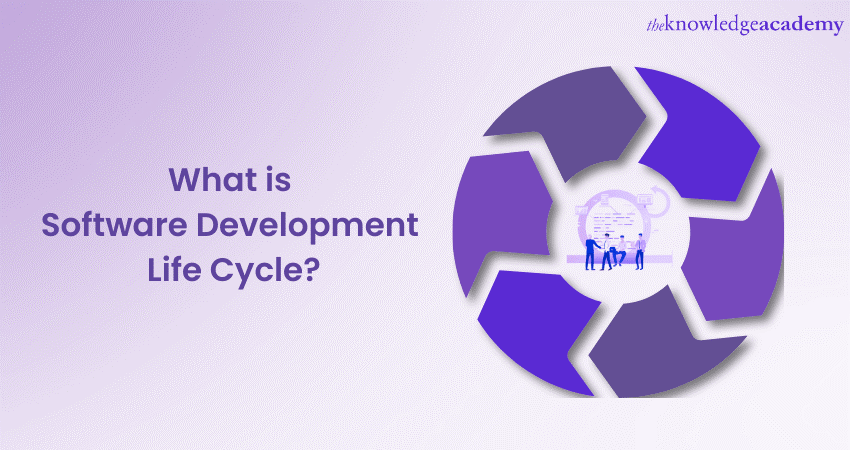
Behind every software application, be it a powerful data analytics tool or a simple mobile game, lies a meticulously crafted process that ensures its functionality, reliability, and efficiency. This is known as Software Development Life Cycle (SDLC). If you are a beginner in this industry, you need to know What is Software Development Life Cycle? It is a systematic approach to software creation that bridges the gap between an abstract idea and a tangible, functioning product.
According to Statista, the IT industry spends around £613 billion in Software Development. SDLC is the core of software projects, guiding developers, testers, and stakeholders alike through various phases, from conceptualisation to maintenance. In this blog you will learn about What is Software Development Life Cycle, its key phases, different models and more! Read on ahead!
Table of Contents
1) What is Software Development Life Cycle (SDLC)?
2) Key phases of Software Development
a) Requirement analysis
b) Design
c) Implementation
d) Testing
e) Deployment
f) Maintenance
3) Importance of understanding the Software Development
4) Different models of Software Development
a) Waterfall model
b) Agile model
5) Conclusion
What is Software Development Life Cycle (SDLC)?
Here you are going to have a brief overview on SDLC. It is a structured framework used by developers and teams to design, develop, test, and deploy high-quality software. It represents a systematic, sequential approach where software creation is broken down into different phases, ensuring that every stage from conception to post-deployment runs smoothly and predictably.
SDLC aims to streamline the process of transforming user requirements into functional software, minimising errors and enhancing efficiency. By adhering to this cycle, software professionals like you can ensure that projects meet or exceed customer expectations, are delivered on time, and stay within budget. It also serves as a strategic guide, outlining clear processes for stakeholder communication, risk management, and continuous feedback integration. Each phase of the SDLC is critical and is underscored by specific goals and deliverables.
Unlock the secrets of top-tier Software Engineering with our Software Engineering Training .
Key phases of the Software Development
The Software Development is categorised into crucial phases: starting with "Requirement Analysis" to understand user needs, progressing through "Design" and "Implementation," and culminating in "Testing," "Deployment," and ongoing "Maintenance" to ensure software reliability and relevance. Let us understand each phase in detail:
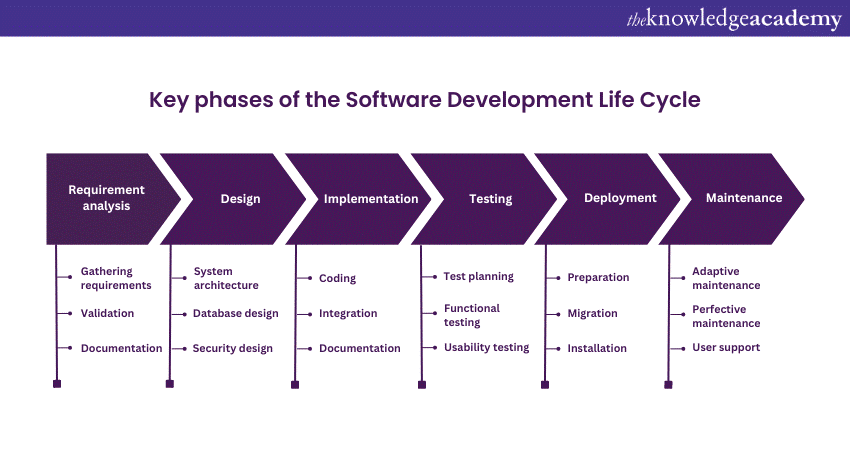
Requirement analysis
For the completion of any software project lies a clear and thorough understanding of what needs to be accomplished. This clarity is achieved through the phase of requirement analysis. It's the foundation upon which the entire project rests, marking the first and arguably most important step in SDLC.
a) Gathering requirements: This involves liaising with stakeholders, which may include clients, end-users, industry experts, and team members, to collect all necessary requirements. Through interviews, surveys, workshops, and documentation reviews, a comprehensive list of needs and expectations is compiled.
b) Clarification and prioritisation: Not all requirements are straightforward. Some may be vague, conflicting, or even redundant. This stage involves refining and prioritising the collected requirements, ensuring that the most critical and valuable features are given prominence.
c) Validation: It's essential to verify that the gathered requirements are feasible and align with the project's objectives. This can involve prototyping or mock-ups to ensure everyone has a clear and shared vision.
d) Documentation: All the analysed requirements are then systematically documented in a Software Requirement Specification (SRS) document. This serves as a reference point for all subsequent phases of the SDLC, ensuring clarity and alignment throughout the development process.
f) Stakeholder approval: Before progressing further, the documented requirements are presented to stakeholders for approval. This step makes sure that everyone is on the same page. This also reduces the likelihood of significant changes later in the project.
Design
Once the requirements of a software project are clearly defined and documented, the next pivotal phase in Software Development is the design phase. This is where the conceptual blueprint of the software is formulated, laying down a detailed and structured plan for the actual construction of the application. These points will show how:
a) System architecture: At the start of the design phase, the software's high-level structure is devised. This involves determining the system's architecture, defining the main components, their relationships, and their interactions. The goal is to create a modular and scalable system that meets the outlined requirements.
b) User interface design: This involves creating the software's front-end layout and experience. It defines how users like you will interact with the software, focusing on aesthetics, user experience, and intuitive navigation. Mock-ups, wireframes, and prototypes may be developed to visualise the final product.
c) Database design: Critical for software that relies on storing and retrieving vast amounts of data. This step defines how data will be organised, stored, and accessed. Entities, relationships, and data schemas are crafted to ensure efficient data handling.
d) Functional design: This process focuses on designing the software's functionalities, detailing how each feature will operate and interrelate. Algorithms, workflows, and functional hierarchies are formulated in this step.
e) Security design: Given the increasing emphasis on cybersecurity, designing robust security protocols is paramount. This entails deciding on encryption techniques, authentication processes, and measures to safeguard against potential threats.
g) Documentation: Just as with the requirement analysis phase, the design decisions and plans are meticulously documented. This design documentation will guide developers like you during the implementation phase, ensuring they have a clear roadmap to follow.
Understand how to implement change management plan with our Software Development Lifecycle Training .
Implementation
After the intricate planning of design phases of Software Development, the project enters its most tangible stage: implementation. This phase is commonly known as the coding or development phase. This is where the software starts to come to life, as developers begin translating the design documents into actual code. Learn more about this phase with the following points:
a) Setting up the environment: Before diving into coding, developers set up their development environments. This includes choosing the appropriate programming languages, Integrated Development Environments (IDEs), and tools that align with the software's requirements and design architecture.
b) Coding: At the heart of this phase, developers write source code based on the design specifications. Each module of the software, as outlined in the design phase, is developed, ensuring functionalities are built as per the documented requirements.
c) Code review: To maintain code quality, periodic reviews are conducted. This process involves other developers or team leads examining the written code to identify any potential errors, inefficiencies, or deviations from best practices.
d) Integration: As individual modules or components of the software are developed; they are integrated to function as a cohesive unit. This step may involve setting up communication between different modules and ensuring they work harmoniously.
e) Unit testing: After each module is developed, it undergoes unit testing, where its functionalities are tested in isolation to catch any immediate errors or bugs. This ensures that each component is robust before integrating it with others.
f) Version control: Given the collaborative nature of most software projects, version control systems like Git are employed. These tools track changes, allow for multiple developers to work concurrently without overriding each other's contributions, and provide a mechanism to revert to previous versions if necessary.
g) Documentation: Just as in earlier phases, documentation remains crucial. Here, it pertains to the code itself, ensuring that future developers or team members can understand, maintain, or modify the software. Comments within the code, API documentation, and technical notes are often created during this phase.
Testing
Following the meticulous process of crafting software in the implementation phase of the Software Development, it's vital to ensure that this product not only functions but does so flawlessly. The testing phase, thus, is a rigorous phase dedicated to identifying any errors, inconsistencies, or discrepancies before the software reaches its end-users.
a) Test planning: Before actual testing starts, a detailed plan is crafted. This plan defines the scope of testing, the methodologies to be used, the testing environment, and the criteria for passing the tests.
b) Test case development: Testers create specific scenarios or "test cases" based on the software's requirements. These cases are designed to determine if each function of the software behaves as expected under various conditions.
c) Functional testing: This checks individual functionalities of the software to ensure they operate according to the specified requirements. It examines input, processes, and output for correctness.
d) Integration testing: As individual modules are tested separately in unit tests; integration testing checks the interactions between these modules to ensure seamless operation when combined.
e) Performance testing: This assesses the software's responsiveness, stability, and speed under varying levels of load. It ensures that the software remains efficient and effective under strain.
f) Usability testing: Beyond just functionality, it's essential that end-users find the software intuitive and user-friendly. Usability tests gauge the user experience, determining ease of use and overall user satisfaction.
g) Security testing: Given the paramount importance of cybersecurity, this testing checks for vulnerabilities, ensuring data protection and resistance against potential breaches.
h) Regression testing: As bugs are identified and rectified, regression testing ensures that these fixes haven't inadvertently introduced new issues or caused previously working functionalities to break.
i) Bug reporting and tracking: Any defects or issues discovered during testing are documented, reported, and tracked using bug tracking tools. These are then addressed by the development team.
j) Acceptance testing: Often the final step, this involves potential users or clients verifying the software to make sure it aligns with their needs and expectations.
Deployment
After exhaustive testing and refinements, the software is deemed ready for use. The deployment phase of the Software Developemnt involves the systematic release of the software into a live environment. This in turn makes it accessible to end-users. It's a pivotal transition from development to real-world application. Let us see how:
a) Preparation: Prior to actual deployment, there's a preparation phase where necessary infrastructure is set up. This might involve server configurations, establishing databases, or any other prerequisite based on the software's requirements.
b) Migration: Data from older systems or applications might need to be transferred to the new software. This migration process is intricate, ensuring data integrity, security, and consistency as it moves to its new home.
c) Installation: The software is installed onto target servers or devices. Depending on the nature of the software, this could mean launching a web application onto public servers, distributing a mobile app through app stores, or directly installing software onto specific user systems.
d) Configuration: Post-installation, the software may need further configurations to tailor it to the specific environment or user needs. This can involve adjusting settings, establishing connectivity, or integrating with other applications.
e) Release strategies: Not all software is released to all users at once. Some deployment strategies include:
f) Phased rollout: Deploying the software to specific user groups in stages.
g) Blue/green deployment: Running two parallel environments — the new version (green) and the old version (blue). You will see that you are gradually moved to the green environment.
h) Canary release: Releasing the software to a small subset of users to gauge its performance before a full release.
i) Monitoring and support: Once deployed, ongoing monitoring is crucial. This ensures that the software runs smoothly. You can monitor with the tools tracking its performance, user interactions, and potential errors. Immediate support mechanisms, like helplines or chatbots, are often put in place to assist users.
Documentation: Deployment documentation provides a record of the deployment process, strategies used, configurations set, and any other relevant information. This is invaluable for future updates or deployments.
Feedback loop: Establishing a mechanism for users to provide feedback is beneficial. It helps identify potential issues that might not have been evident during the testing phase.
Maintenance
After a software product is successfully deployed and becomes operational, the next phase begins. The maintenance phase of the Software Development ensures that the software remains effective, efficient, and relevant in its operational environment. This phase extends beyond just bug fixes, encompassing upgrades, improvements, and adaptability to evolving requirements and technologies.
a) Corrective maintenance: This type involves rectifying errors or bugs that might not have been previously identified. These could be functional glitches, data errors, or any other discrepancies that hinder optimal software performance.
b) Adaptive maintenance: As the name suggests, this type of maintenance focuses on adapting the software to accommodate changes in its external environment. This can be triggered by changes in operating systems, hardware updates, or evolving third-party services with which the software interacts.
c) Perfective maintenance: With continuous user feedback and changing organisational requirements, there's always room for improvement. This maintenance type is centred on enhancing the software's performance, improving user experience, or adding new features based on evolving needs.
d) Preventive maintenance: Proactively identifying potential issues and addressing them before they manifest as problems is the essence of preventive maintenance. This can involve code optimisation, restructuring, or updating documentation to reflect the current state of the system.
e) Routine check-ups: Regularly scheduled audits or check-ups ensure that the software remains in optimal health. This includes monitoring system performance, checking security protocols, and ensuring data integrity.
f) User support: Maintenance isn't just about the software's technical aspects. Providing consistent support to end-users, addressing their queries, and assisting them in troubleshooting are integral components of this phase.
g) Documentation updates: As modifications are made during the maintenance phase, it's crucial to update the associated documentation. This ensures that there's an accurate record of all changes, facilitating future maintenance or redevelopment efforts.
h) Lifecycle continuation: Sometimes, during the maintenance phase, it might be determined that the software requires a significant overhaul, either due to outdated technologies or substantially evolved requirements. This can lead back to the initial stages of the SDLC, as the software undergoes redevelopment.
Master the art of Software Design and architecture with our Software Design And Architecture Training.
Importance of understanding the Software Developement
The Software Development is the backbone of the software industry. It provides a structured framework for the creation, deployment, and maintenance of software applications. Its comprehension is pivotal for various reasons:
a) Predictability and planning: By following the SDLC, organisations can anticipate project requirements, from resources to timelines. This predictability aids in meticulous planning and setting realistic expectations.
b) Quality assurance: The SDLC emphasises rigorous testing and validation. By understanding and adhering to its stages, developers like you can ensure that the end product meets the desired quality standards. This also makes sure that it is free from critical issues.
c) Cost efficiency: An intimate knowledge of the SDLC helps in the early detection of potential problems, thus reducing the cost of rectifications later. Avoiding last-minute changes or fixes can result in significant cost savings.
d) Stakeholder communication: Understanding the SDLC facilitates better communication with stakeholders. They gain clarity on project progress, expectations, and potential bottlenecks, leading to more productive collaboration.
e) Continuous improvement: The SDLC isn't static. With a deep understanding of its intricacies, teams can refine and adapt the process, optimising it for evolving technologies and methodologies.
f) User-centric development: The SDLC mandates user involvement, especially in requirement gathering and acceptance testing. This ensures that the software aligns with your needs and expectations. This helps in fostering a user-centric development approach.

Different models of SDLC
The Software Development encompasses various models. Each of these models are tailored to different project needs and organisational workflows. The following points will help you to understand these models:
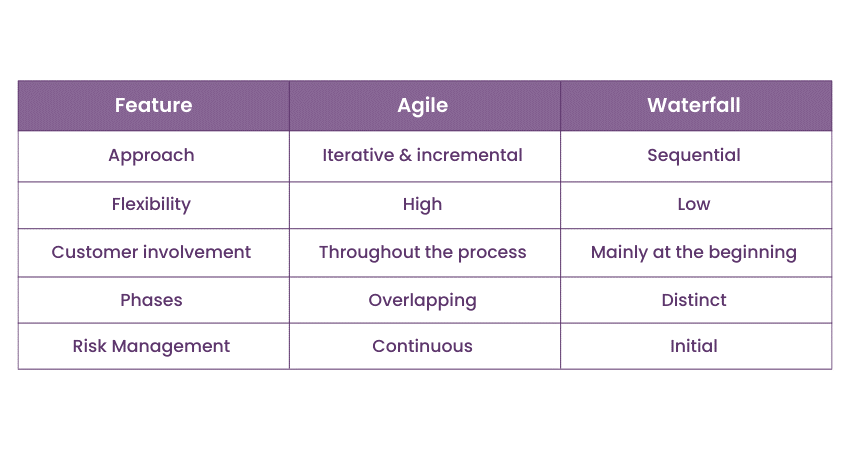
Waterfall model
The Waterfall model, one of the earliest approaches to Software Development. It is characterised by its linear and sequential design, mirroring the steady cascading of waterfalls in nature. These points will explain this further:
a) Definite structure: The model's simplicity and strict phase dependencies make it easy to manage, with clear objectives and outcomes for each stage.
b) Documentation-driven: Since each phase begins after the completion of its predecessor, comprehensive documentation is generated at every step. This provides clarity and aids in understanding the project's progression.
c) Predictability: The Waterfall model's rigid structure allows for predictable timelines and budgets, making it suitable for projects with well-defined requirements and minimal changes.
d) Thorough phase completion: Each phase is exhaustively worked upon and deemed complete before moving to the next. This ensures thorough attention to detail, although it can be a double-edged sword if changes are required later.
e) Challenges: Its linearity is both its strength and weakness. Any changes or revisions necessitate revisiting and altering previous phases, making it less adaptable to evolving requirements or unforeseen challenges.
Agile model
The agile model, in contrast to the linear Waterfall model, advocates for adaptability and customer feedback throughout the Software Development process.
a) Iterative and incremental: Agile breaks down the development process into smaller, manageable cycles known as "sprints" or "iterations." Each iteration results in a potentially deliverable product increment, allowing for gradual build-up of features.
b) Customer collaboration: One of agile's hallmarks is its emphasis on constant client or end-user involvement. Regular feedback loops ensure the product aligns closely with user needs and expectations, allowing for adjustments as required.
c) Adaptive planning: Rather than rigidly sticking to a set plan, agile teams remain open to changing requirements, even late in the development process. This flexibility ensures the software remains relevant in dynamic environments.
d) Cross-functional teams: Agile promotes collaborative work environments where team members from diverse disciplines—design, development, testing—work together in a cohesive unit, ensuring holistic product development.
e) Continuous evaluation: After each sprint, Agile teams hold "retrospectives" to analyse what went well and where improvements are needed. This introspection fosters continuous refinement of both the product and the process.
Transform your Software Development approach with our Agile Software Development Training .
Conclusion
SDLC is a foundational framework in Software Engineering. Understanding what is Software Development Life Cycle helps in guiding teams from conceptualisation to deployment and maintenance. Understanding its various models, from the structured Waterfall to the adaptive Agile, equips professionals to navigate the complexities of software creation.







 Top Rated Course
Top Rated Course



 If you wish to make any changes to your course, please
If you wish to make any changes to your course, please


