We may not have the course you’re looking for. If you enquire or give us a call on +44 1344 203999 and speak to our training experts, we may still be able to help with your training requirements.
We ensure quality, budget-alignment, and timely delivery by our expert instructors.
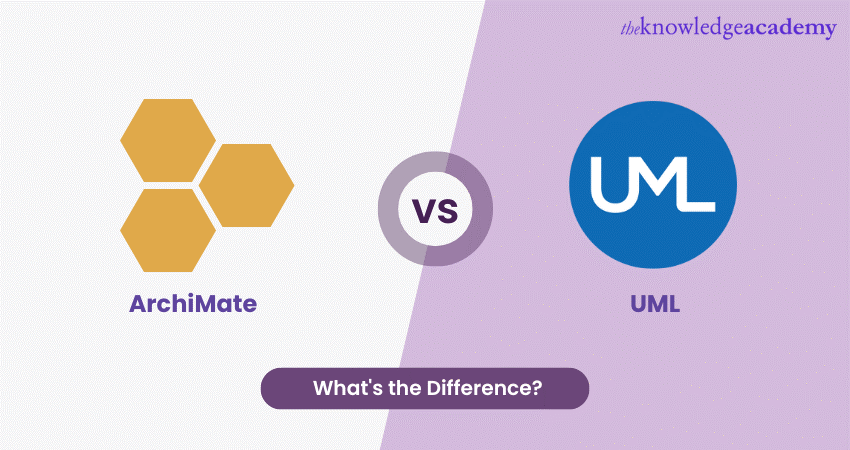
Harmonising the complex connections within entire organisations, linking strategy, business, and technology, requires a panoramic view. On the other hand, it is also important to zoom in to focus on the fine details of software development. Understanding ArchiMate vs UML helps you navigate these two distinct approaches.
The work of management is to create models that visualise how information flows between departments like Sales, Support, and IT. By doing so, they can identify places that require improvements. UML and ArchiMate are the wholesome and detailed approaches towards these changes. In this blog, we will discuss how understanding the difference between ArchiMate vs UML can help management choose the correct part.
Table of Contents
1) What is ArchiMate and UML?
2) Purpose and usage
3) Conceptual differences
4) Notations and modelling techniques
5) ArchiMate notations
6) UML notations
7) Tool support
8) Comparison table
9) When to use ArchiMate vs UML
10) Conclusion
What is ArchiMate and UML?
To understand the difference between UML and ArchiMate 3, we first understand what makes them unique in detail.
ArchiMate
ArchiMate is an enterprise architecture modelling language. By incorporating ArchiMate Diagrams, architects can visually represent and analyze the interactions between business, application, and technology layers. Its structure allows architects to visualise and analyse the relationships among different architectural domains, providing a coherent view of the enterprise structure.
UML (Unified Modelling Language)
UML, created by the Object Management Group (OMG), is a standardised modelling language focused on software development. It contains various diagrams to specify, visualise, and document software systems' static structure and dynamic behaviour. UML benefits object-oriented design, allowing engineers and developers to communicate effectively about system design. The difference between Composition and Aggregation UML is an important concept in this communication, as it defines the ownership and lifecycle of objects. The Rapid UML Solution in ConceptDraw Solution Park offers a comprehensive library for crafting UML Use Case Diagrams. Elevate system design and communication with its user-friendly and professional tools.
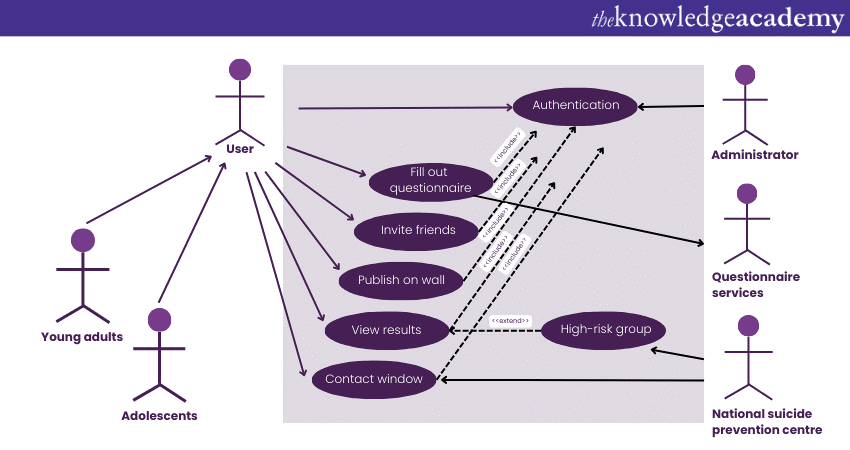
Ready to master the holistic approach to enterprise architecture? Register for our ArchiMate 3 Training Course Combined Level 1 and Level 2 today!
Purpose and usage
Archimate UML are distinct modelling languages, with the former focusing on enterprise architecture and the latter on software development. Let us understand their specific use and purpose.
ArchiMate
ArchiMate's purpose extends beyond mere modelling; it aims to bridge the gap between various business domains and IT. A coherent view of architectural models helps position an organisation's business strategy with IT strategy and operations. The Value Stream in ArchiMate helps identify how value is created across business, application, and technology layers, improving efficiency in achieving strategic goals.
It is beneficial for stakeholders and decision-makers to understand and make changes at different levels of an enterprise. ArchiMate offers a comprehensive approach that bounds business, application, and technology layers, ensuring a holistic understanding of the organisation.
UML
UML, being more software-oriented, focuses on the design, visualisation, and implementation of software across different platforms. It offers extensive diagrams representing various system aspects, such as its structure, behaviour, and interactions.
UML allows developers, engineers, and system architects to collaborate and communicate more efficiently, ensuring the system's functionality aligns with its requirements. It is applicable across various stages of software development, from initial conceptualisation to detailed design and maintenance.
Simplify Your ArchiMate Designs: Download the ArchiMate Cheat Sheet and streamline your modeling process.
Conceptual differences
The conceptual difference between "UML and ArchiMate" can be traced to their foundational principles and objectives.
ArchiMate
ArchiMate's design is rooted in a holistic approach to organisational structure. It encompasses technological and enterprise architecture, including business processes and strategies. It's crafted to facilitate the understanding, analysis, and visualisation of the alignment between business and IT, providing a high-level view that captures the organisation's entire ecosystem.
UML
UML, on the other hand, is engineered primarily for software development. It focuses on software systems' detailed design and modelling, employing object-oriented principles. Its structure emphasises the interactions, behaviours, and relationships among software components. Unlike ArchiMate, which looks at the enterprise, UML zooms into the specifics of software architecture, addressing every aspect of software design and development.
Notations and modelling techniques
Notations and modelling techniques define the languages of UML and ArchiMate. While ArchiMate employs notations to represent complex organisational structures, UML uses specific symbols and diagrams to detail software design and interactions.
ArchiMate notations
ArchiMate uses a more focused set of notations explicitly designed for enterprise architecture. These ArchiMate Notations are organised into three main layers:
1) Business layer notation: Represents organisational elements such as business processes, roles, and functions.
2) Application layer notation: Focuses on applications and their interconnections.
3) Technology layer notation: Deals with the hardware and software that enable the application layer.
This segmentation helps provide clarity and alignment between different aspects of an enterprise.
UML notations
UML offers an extensive and versatile set of notations catering to different aspects of software development:
1) Structure diagrams: Like class and object diagrams, they depict the system's static structure.
2) Behaviour diagrams: Such as use case and state machine diagrams describing the dynamic aspects of the system.
3) Interaction diagrams: Like sequence diagrams, focusing on the flow and control of interactions within the system.
These notations provide a comprehensive and detailed representation of a software system's functionality and structure.
Elevate your architectural understanding with Archimate Training – Explore our courses and start your journey today!
Tool support
Various tools support both ArchiMate and UML, depending on the specific requirements of a project.
ArchiMate
For ArchiMate, several specialised tools exist, like Bizz Design, Archi, and Sparx Systems, specifically designed to leverage the unique features of enterprise architecture modelling.
UML
UML enjoys support from various software development tools, including IBM Rational Rose, Microsoft Visio, and StarUML. These tools cater to the intricate demands of software modelling, offering diverse functionalities for different stages of development.
Comparison Table
|
Feature |
ArchiMate |
UML |
|
Primary focus |
Enterprise |
Software |
|
Notations |
Simpler |
Extensive |
|
Layers |
Business, app, tech |
Software layers |
|
Tool support |
Varied |
Varied |
When to use UML vs ArchiMate
The choice between ArchiMate and UML depends mainly on the nature and objectives of the project.
Use ArchiMate when:
1) Enterprise overview needed: If you require a holistic view of the entire organisation's structure, including alignment between business strategies and IT operations, ArchiMate is the ideal choice.
2) Strategic planning: For executives and stakeholders involved in organisational planning and decision-making, ArchiMate provides essential insights into how different domains interconnect.
Use UML when:
1) Software development focus: UML is more suitable for software-centric projects, where detailed modelling of software components is necessary.
2) Object-oriented design: If the project relies heavily on object-oriented principles, UML offers a comprehensive set of tools and notations for capturing these aspects.
3) Collaboration between developers: UML helps communicate complex software designs among developers, testers, and other team members, ensuring alignment in understanding and implementation.
Conclusion
The answer to ArchiMate vs UML depends on the needs of your project. If you focus on aligning IT and business strategies, ArchiMate may be the right choice. If your goal is detailed software modelling, UML could be more suitable. In understanding ArchiMate and UML, it is essential to consider your project's context and specific requirements to make the most informed decision.
Embark on the path to architectural mastery with Archimate 3 Training Course Level 1 - Register now to begin your journey!
Upcoming Programming & DevOps Resources Batches & Dates
Date
 ArchiMate® 3 Training Course
ArchiMate® 3 Training Course
Thu 15th May 2025
Thu 17th Jul 2025
Thu 11th Sep 2025
Thu 13th Nov 2025
Thu 19th Feb 2026
Thu 11th Jun 2026
Thu 3rd Sep 2026
Thu 26th Nov 2026






 Top Rated Course
Top Rated Course



 If you wish to make any changes to your course, please
If you wish to make any changes to your course, please


