We may not have the course you’re looking for. If you enquire or give us a call on +44 1344 203999 and speak to our training experts, we may still be able to help with your training requirements.
Training Outcomes Within Your Budget!
We ensure quality, budget-alignment, and timely delivery by our expert instructors.

In today's visually-driven world, Graphic Design is pivotal in communication, marketing, and branding. Whether you're a seasoned Graphic Designer or a newcomer, mastering Graphic Design Skills is crucial to excel in this creative domain.
Graphic Design Skills involve technical prowess and creative vision, transforming ideas into impactful, captivating designs across various mediums. This comprehensive guide explores the top 15 Graphic Design Skills essential for creating impactful visual content.
Table of Contents
1) What is Graphic Designing?
2) Who is a Graphic Designer?
3) Top 15 Graphic Design Skills
a) Creativity and imagination
b) Typography mastery
c) Colour theory
d) Layout and composition
e) Digital illustration
f) Photo editing and manipulation
g) Vector graphics creation
h) User Interface (UI) design
i) Print design
j) Motion graphics
k) Responsive design
l) Collaboration and communication
m) Time management
n) Attention to detail
o) Continuous learning
4) Conclusion
What is Graphic Designing?
Graphic Designing is a dynamic and creative discipline that deals with creation of visual content to communicate messages, convey ideas, and evoke emotions. It encompasses a wide range of visual mediums, from digital platforms to print media, and significantly shapes how information is perceived and understood by audiences.
Graphic Design is about combining typography, imagery, colour, layout, and other design elements to craft visuals that are aesthetically pleasing and purposeful. Graphic Designers use their knowledge and technical skills to transform abstract concepts into tangible designs that effectively communicate messages. They consider factors such as target audience, motive, brand identity, and the intended emotional response to create resonating visuals.

Who is a Graphic Designer?
A Graphic Designer is a creative individual who specialises in visual communication. They are skilled at combining artistic creativity with technical expertise to craft designs that engage and inform audiences. A Graphic Designer's role goes beyond creating visually appealing images; they are storytellers who use design elements to convey messages, evoke emotions, and inspire action.
Graphic Designers collaborate with clients, marketers, writers, and other group members to understand project goals and objectives. They then translate these ideas into tangible visuals, choosing appropriate fonts, colours, images, and layouts to communicate the intended message effectively. Graphic Designers often use software tools like Adobe Creative Suite (Photoshop, Illustrator, InDesign, etc.) and other specialised tools to bring their designs to life.
Top 15 Graphic Design Skills
Becoming a successful Graphic Designer involves continuous learning, practice, and dedication to creating impactful designs that leave a lasting impression. Mastering these top 15 Graphic Design Skills is essential for anyone aiming to thrive in the dynamic world of visual communication.

Creativity and imagination
Creativity is the driving force behind every successful Graphic Design project. It's the ability to think beyond conventions, challenge norms, and develop innovative ideas. A creative Graphic Designer can merge seemingly unrelated concepts into a cohesive design that sparks interest and engagement. Imagination fuels the creation of unique visuals that stand out in a crowded digital landscape.
Typography mastery
Creativity is the driving force behind every successful Graphic Design project. It's the ability to think beyond conventions, challenge norms, and develop innovative ideas. A creative Graphic Designer can merge seemingly unrelated concepts into a cohesive design that sparks interest and engagement. Imagination fuels the creation of unique visuals that stand out in a crowded digital landscape.
Colour theory
Colour is a powerful tool in Graphic Designing. Understanding colour theory involves knowing how different colours evoke emotions, create contrast, and impact visual perception. A knowledgeable designer can choose colour palettes that resonate with the target audience, communicate the brand's personality, and create a cohesive visual experience. They know how to balance warm and cool tones, create complementary or analogous colour schemes, and use colour psychology to evoke desired reactions.
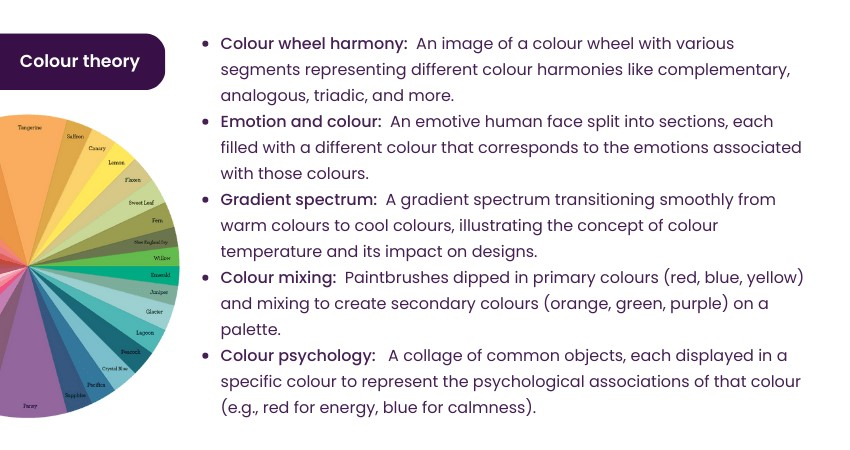
Layout and composition
The placement of visual elements within a design is crucial for guiding the viewer's gaze and conveying the intended message. A skilled designer employs principles of balance, alignment, contrast, and hierarchy to create visually engaging layouts and easy to navigate. They know how to use white space effectively, create focal points, and ensure that every element contributes harmoniously to the composition.
For example,
a) Symmetrical balance: A poster with a centred title and identical images on either side.
b) Asymmetrical balance: An advertisement with a larger image on one side and smaller text on the other, creating a visually pleasing imbalance.
c) Typography hierarchy: A magazine cover with a large, bold headline, followed by a subheading, and then smaller text for the article.
d) Visual hierarchy: An infographic using size, colour, and placement to guide the viewer's attention from the most critical information to the least.
e) Colour contrast: A website with a dark background and vibrant, contrasting text to ensure readability and visual interest.
f) Font contrast: A poster combining a bold serif font for the title and a clean, sans-serif font for the body text.
g) Grid layout: A portfolio website with consistent spacing and alignment throughout, using a grid system to organise content.
h) Pattern repetition: A product packaging design with a repeating pattern that creates a cohesive and recognisable visual identity.
i) Justified text alignment: A brochure with evenly aligned text blocks on both the left and right sides, creating a neat and organised appearance.
j) Flush left, ragged right: A magazine article with a clean left edge and an uneven, natural right edge in the text, providing a comfortable reading experience.
Digital illustration
Illustration skills enable designers to transform ideas and concepts into visual narratives. Whether it's creating intricate character designs, conceptual diagrams, or stylised icons, a proficient illustrator can communicate complex information in an engaging and visually pleasing manner. They use digital tools to sketch, refine, and finalise their illustrations, adding a personalised touch to their designs.
Here are some essential skills to have:
a) Digital tools proficiency: Familiarity with digital illustration software and hardware is fundamental. Popular programs include Adobe Illustrator, Adobe Photoshop, CorelDRAW, and Procreate. Additionally, having a good understanding of graphic tablets and stylus pens is essential for precision.
b) Drawing skills: Strong drawing skills, both traditional and digital, are the foundation of digital illustration. These skills include line art, shading, and perspective.
c) Colour theory: Understanding colour theory is crucial for creating appealing and harmonious illustrations. This includes knowledge of colour palettes, complementary colours, and how colours evoke emotions.
d) Composition: Knowing how to arrange elements within your artwork is important. Good composition can make or break a piece, and it involves considerations like balance, focal points, and visual flow.
e) Typography: Being able to incorporate text into your illustrations is a valuable skill. This includes choosing appropriate fonts and understanding how to integrate text seamlessly with your artwork.
Photo editing and manipulation
Photo editing is a core skill for designers who work with photographic elements. Skilful software like Adobe Photoshop allows designers to enhance images, adjust colours, retouch imperfections, and seamlessly integrate ideas into their designs. This skill is precious when creating impactful visual narratives or composite photos that convey a specific message.
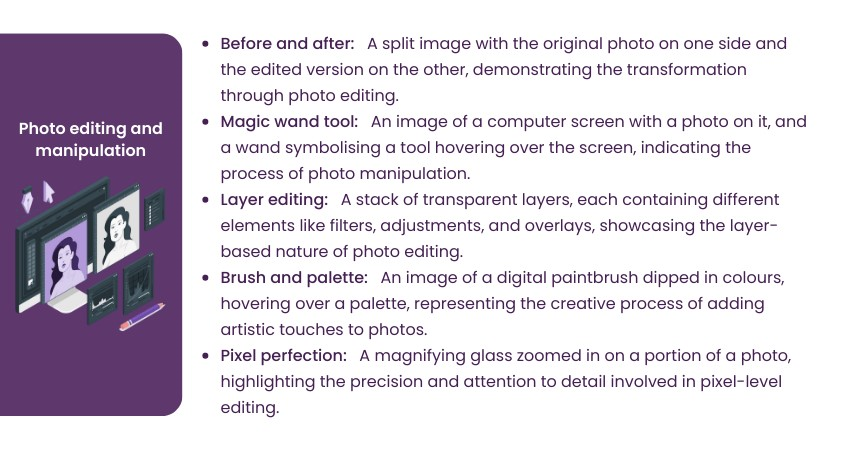
Vector graphics creation
Vector Graphics are essential for designs that need to be scalable without losing quality. Designers proficient in vector graphics software like Adobe Illustrator can create logos, icons, and illustrations that can be redesigned for anything from business cards to billboards. They use mathematical equations to define shapes and lines, allowing for crisp visuals at any scale.
User Interface (UI) design
In the digital realm, UI Design focuses on creating user-friendly and visually appealing interfaces. A UI designer understands user behaviour, interaction patterns, and usability principles. They design layouts that prioritise clarity, ease of navigation, and a seamless User Experience (UX) across different devices. UI designers collaborate closely with UX designers to create interfaces that meet users' needs and expectations.
Try our UX/UI Design Jumpstart Training and start your career!
Print design
Print design skills are valuable despite the digital age. Designers skilled in print media understand paper types, colour profiles, and printing processes. They create designs that translate well onto physical materials like brochures, posters, and packaging. Attention to detail is critical, as print imperfections can't be easily rectified after production.
Here are some key skills and knowledge areas for effective print design:
a) Typography: Understanding typefaces, fonts, and how to use them effectively is crucial in print design. You need to be skilled in selecting the right fonts, adjusting kerning and leading, and managing text hierarchy for readability and visual appeal.
b) Layout Design: Creating visually appealing and well-structured layouts is a core skill. This involves arranging text, images, and other design elements to guide the reader's eye and convey the message effectively.
c) Colour theory: Knowledge of colour theory and how it applies to print is vital. You must understand colour modes (CMYK for print) and be able to create harmonious colour palettes.
d) Print production knowledge: Familiarity with the technical aspects of print production is essential. You need to understand file formats, resolution, bleeds, margins, and other specifications for various print materials.
e) Software proficiency: Proficiency in graphic design software like Adobe InDesign, Adobe Illustrator, and Adobe Photoshop is a must. These tools are industry-standard for print design.
Motion graphics
Motion Graphics add movement and dynamism to visual content. Designers proficient in motion graphics software like Adobe After Effects can create animations, kinetic typography, and video effects. This skill is valuable for creating eye-catching social media content, video intros, and advertisements that uniquely engage audiences.
Responsive design
With users accessing content on various devices, responsive design ensures a consistent and enjoyable experience across different screen sizes. Designers who understand responsive design principles use flexible grids, images, and media queries to adapt layouts. This skill is essential for creating websites, emails, and applications that function seamlessly on smartphones, tablets, and desktops.
Collaboration and communication
Graphic Designers often work in teams or with clients, requiring strong collaboration and communication skills. Effective Communication ensures designers understand project requirements, incorporate feedback, and align their designs with the intended message. Clear communication also helps manage expectations and build strong working relationships.
Time management
Meeting deadlines is a cornerstone of professional Graphic Design. Effective Time Management involves setting priorities, estimating project timelines accurately, and organising tasks efficiently. Designers with good time management skills can balance multiple projects without compromising on the quality of their work.
Attention to detail
Attention to detail separates good designs from outstanding ones. Designers with keen attention to detail ensure that every pixel, line, and element is precisely placed. They scrutinise their work for inconsistencies, alignment issues, and typographical errors, providing a polished final product.
Continuous learning
The Graphic Design field evolves rapidly due to technological advancements and changing trends. Designers committed to continuous learning stay updated with the latest design software, techniques, and industry trends. This proactive approach allows them to keep a competitive edge and deliver relevant and fresh designs.
Try our Motion Graphics Masterclass today and start your Career!
Conclusion
Becoming a proficient Graphic Designer requires mastering diverse skills encompassing creativity, technical expertise, and effective communication. By cultivating these top 15 Graphic Design Skills, you'll be well-equipped to create visually stunning, engaging, and impactful designs that leave a long-lasting impression on your audience. Whether designing for digital platforms or print media, these skills will guide you towards becoming a true design maestro in today's competitive creative landscape.
Try our Virtual Graphic Designer Masterclass today for a rewarding career!
Frequently Asked Questions
Upcoming Office Applications Resources Batches & Dates
Date
 Virtual Graphic Designer Training
Virtual Graphic Designer Training
Fri 24th Jan 2025
Fri 21st Mar 2025
Fri 2nd May 2025
Fri 27th Jun 2025
Fri 3rd Oct 2025
Fri 5th Dec 2025







 Top Rated Course
Top Rated Course


 If you wish to make any changes to your course, please
If you wish to make any changes to your course, please


