We may not have the course you’re looking for. If you enquire or give us a call on +27 800 780004 and speak to our training experts, we may still be able to help with your training requirements.
We ensure quality, budget-alignment, and timely delivery by our expert instructors.

Adobe Illustrator, the heavyweight champion of vector graphics, has been a go-to for designers worldwide. But here’s the catch: it’s not everyone’s cup of protein shake. The hefty system requirements and subscription fees can make your wallet sweat more than a HIIT workout.
Fear not, fellow creatives! There’s a whole galaxy of Adobe Illustrator Alternatives out there – some free, some not – waiting to flex their design muscles. Whether you’re a seasoned pro or a budding artist, we’ve got options that won’t break the bank. So, let’s explore these budget-friendly Adobe Illustrator Alternatives and unleash your inner design superstar!
Table of Contents
1)10+ Adobe Illustrator Alternatives
a) Inkscape
b) CorelDRAW Graphics Suite
c) Affinity Designer
d) VectorStyler
e) Vectr
f) Sketch
g) Corel Vector
h) Apache OpenOffice Draw
i) GIMP
j) Pixlr
k) Boxy SVG
2) Conclusion
10+ Adobe illustrator Alternatives
Illustrator offers many advantages, like manageable file sizes, cross-platforming, and in-panel editing. Keeping these features in mind, here are the top Adobe Illustrator Alternatives:
1) Inkscape
Inkscape is the premier free alternative to Adobe Illustrator for professionals in illustration, graphic design, and web design.
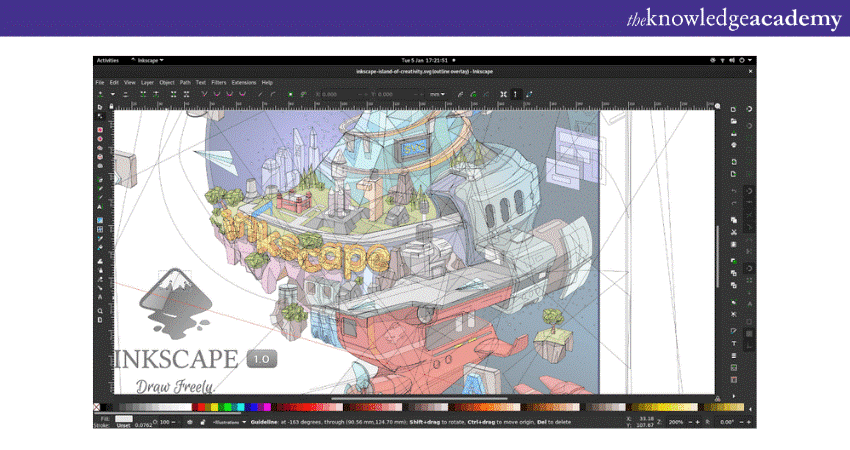
Pricing: Free
Key Features:
1) Comprehensive Toolkit: Rivals Illustrator with standard drawing and shape tools, spirals, clone patterning, and sophisticated object manipulation.
2) Versatile Filters and Fills: Offers many filters for angles, textures, overlays, and versatile fill options.
3) Flexibility: Its open-source nature allows for customisation and integration into other applications, perfect for those with coding skills.
4) Latest Updates: These include mesh gradients, enhanced SVG2 and CSS3 support, and new path effects.
Potential Downsides:
1) Performance: Some users report sluggish performance, which may vary based on your hardware and OS.
Despite any potential drawbacks, Inkscape is free to download and worth trying. You might find it to be the tool you’ve been searching for.
2) CorelDRAW Graphics Suite
CorelDRAW is a powerful competitor to Photoshop, offering robust vector illustration capabilities. With CorelDRAW Interview Questions, you can explore how it simplifies vector preparation for print, editing multi-page documents, non-destructive bitmap-to-vector conversion, and even QR code creation.
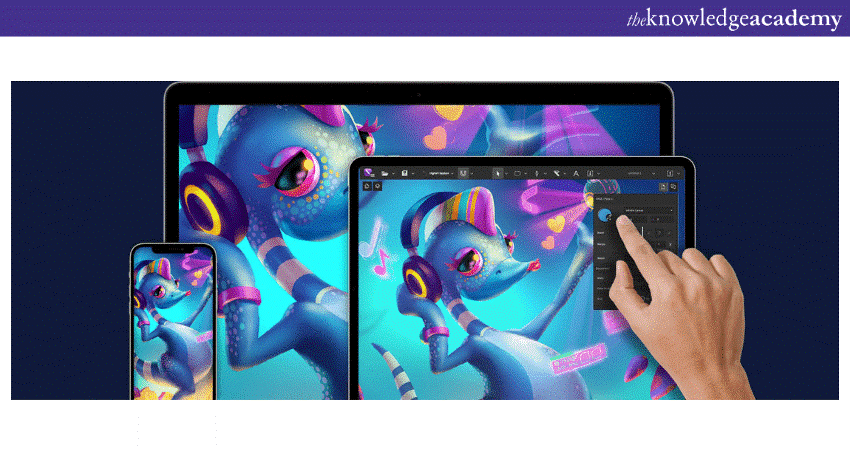
Pricing:
15-day free trial, then choose between an annual subscription at £198 or a one-time purchase of £669 for the full license.
Key Features:
a) LiveSketch Feature: Transforms freehand drawings into precise vector graphics on touch-enabled devices, ideal for sketch enthusiasts.
b) Global Printing Industry Niche: Well-established and trusted in the printing industry worldwide.
c) Supporting Formats: Compatible with Adobe Illustrator, PSD, PDF, JPG, PNG, SVG, DWG, DXF, EPS, and TIFF, ensuring seamless workflow integration.
d) Platform Availability: Available on both MacOS and Windows, catering to a broad user base.
e) Intuitive Interface: It had a user-friendly and comprehensive feature set. This makes it suitable for both seasoned professionals and beginners.
f) Subscription-Free Creation: Allows users to create stunning vector art without the constraints of a subscription model.
g) Industry-Standard Compatibility: Excels in supporting file formats like EPS, PDF, and SVG, facilitating effortless file sharing and integration with other design tools.
h) Valuable Asset for Designers: Enhances smooth collaboration with clients and peers.
i) Continuous Evolution: Frequent updates and refinements driven by user feedback, ensuring alignment with the ever-changing landscape of design and technology.
Boost your skills and transform your career with our hands-on Adobe Training. Start creating today!
3) Affinity Designer
Affinity Designer, crafted by Serif, is a powerful vector graphics suite acclaimed by Graphic Designers, Illustrators, and Digital Artists as a strong Adobe Illustrator alternative.
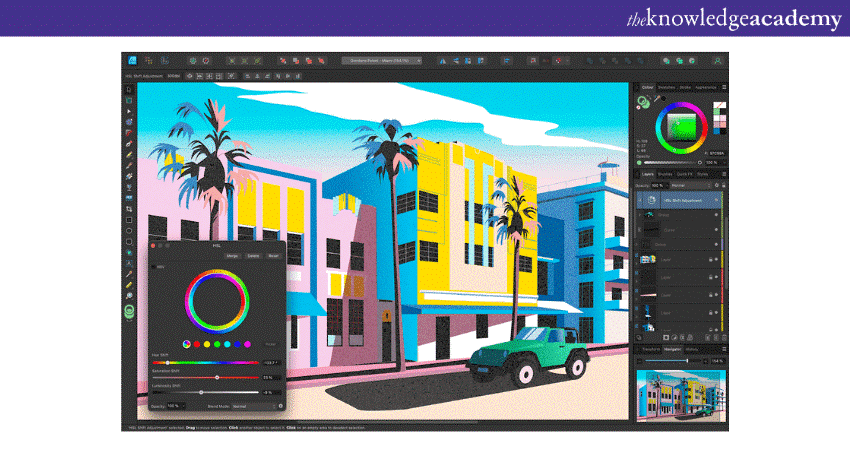
Pricing:
One-time purchase, £ 65.29
Key Features:
a) Exceptional Speed and Performance: Reliable for both simple illustrations and complex compositions with instantaneous rendering for real-time updates.
b) Streamlined Interface: Enhances workflow efficiency with an intuitive layout and a variety of vector and raster tools.
c) Versatile Toolset: Facilitates effortless creation of illustrations, logos, icons, and web graphics, with a selection of layer effects, blending modes, and non-destructive editing capabilities.
d) Seamless Integration: Works smoothly with other Affinity products, such as Affinity Photo and Affinity Publisher, ensuring fluid file transfers and uninterrupted workflow.
e) App-Switching Feature: Offers flexibility and productivity with its fluid app-switching capability.
f) Broad File Support: Supports both vector and raster file formats, including Adobe Illustrator files, facilitating a smooth transition for users migrating from Illustrator.
g) Platform Availability: Available on MacOS, Windows, and iPad, catering to a diverse user base.
h) One-Time Purchase: Stands out with advanced features and efficient performance, making it ideal for both seasoned professionals and beginners in the graphic design arena.
Unlock your creative potential with our Adobe Illustrator Training and master the art of design!
4) VectorStyler
VectorStyler is a noteworthy alternative to Illustrator, especially celebrated for its extensive selection of scalable vector brushes.
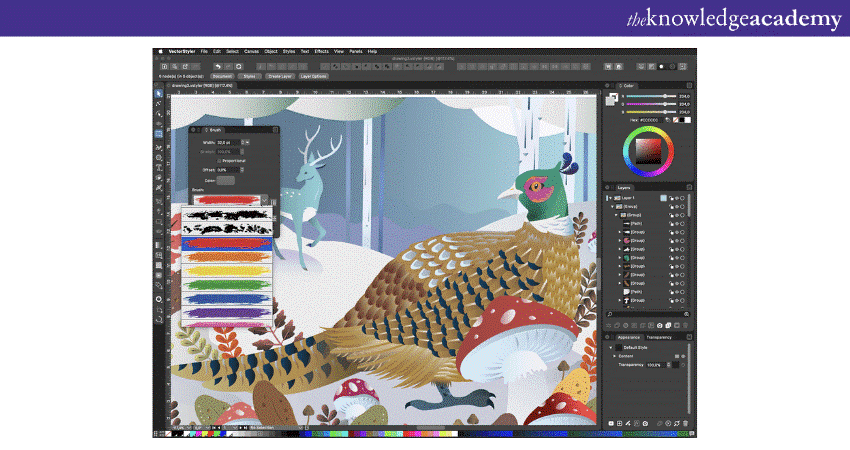
Designed for illustrators, it operates on both Windows and macOS and is available through a single payment.
Pricing: At £95, it is pricier than some alternatives like Affinity Designer, which is known for its cost-effectiveness.
Key Features:
a) Extensive Vector Brushes: A wide array of scalable vector brushes.
b) User-Friendly Interface: Intuitive and easy to navigate.
c) Comprehensive Tools: Includes a shape builder, blend tool, and pattern tool, which may be absent in other Illustrator alternatives.
Potential Downsides:
a) Limited Platform Support: Unlike Affinity Designer, VectorStyler does not offer an iPad version or belong to a broader software ecosystem.
VectorStyler supports Illustrator files and allows the import of Adobe Illustrator brush collections. It may not be as cost-effective as Affinity Designer. However, its unique features might justify the higher price for those needing its specific capabilities.
Learn how to use InCopy to collaborate with Designers and Content Writers to produce professional-quality content with our Adobe InCopy Training.
5) Vectr
Vectr is a graphics software that excels in simplicity and real-time collaboration features, making it ideal for beginners and small design projects. Its user-friendly interface enables users to create vector-based designs with ease. This allows them to focus on creativity without getting bogged down by complex tools.
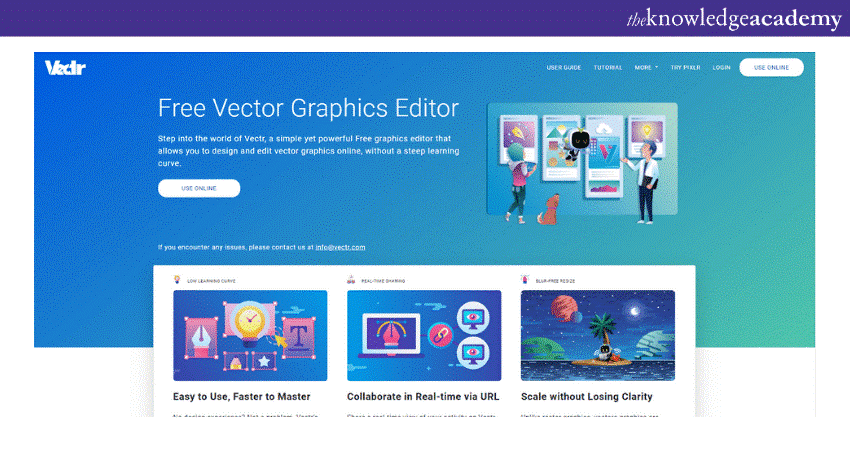
Pricing: Free
Features:
a) Cloud-Based Nature: As a web-based application, Vectr enables seamless collaboration among users from different locations. Real-time collaboration is particularly beneficial for small design teams, freelancers working with clients, or students collaborating on projects.
b) Instant Updates: Changes made by one team member are instantly visible to others, promoting efficient teamwork and smoother communication.
c) Essential Vector Editing Tools: Users can create shapes, manipulate paths, add text, and apply basic effects to their designs.
d) User-Friendly Interface: The clean, intuitive layout allows users to concentrate on their creativity without getting bogged down by complex tools.
e) Cross-Platform Compatibility: Vectr is compatible with Windows, Mac, Linux, and Chrome OS, making it accessible to a wide audience. Users can access Vectr without any installation hassles, whether working on a desktop or a Chromebook.
f) Sufficient Functionality: While it may not offer the advanced features of premium software like Adobe Illustrator, Vectr provides enough functionality to create stunning illustrations, icons, and other vector-based designs.
6) Sketch
Sketch stands out as an optimal Illustrator substitute tailored for UI design, available exclusively for Mac users. It’s a single-purchase software highly recommended for UI Designers, UX Designers, Web Designers, and App Designers.
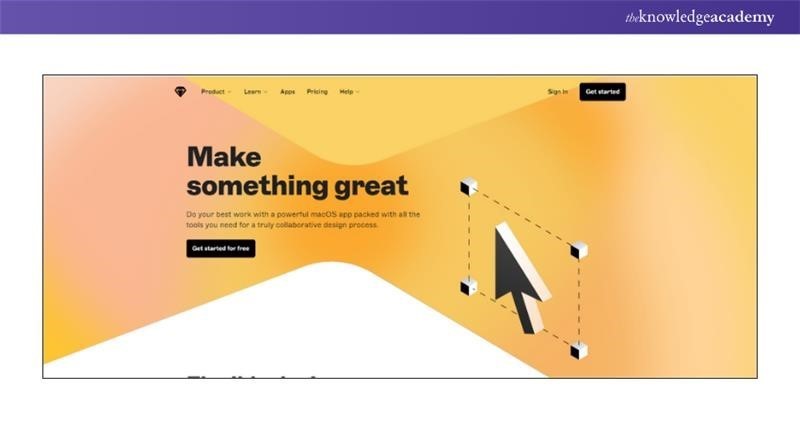
Sketch was launched in 2010. It quickly became the preferred tool for app and website prototyping because of its specialised focus on UI and icon design. It may not be as all-encompassing as Illustrator. However, its simplicity and ease of use make it ideal for quick and efficient icon and UI design tasks.
Sketch is priced at £89, which includes a year of free updates. After the expiration of the license, users can continue using the current version indefinitely or opt to renew for access to the latest software updates.
Features:
1) It excels in UI and icon design.
2) Offers a straightforward and user-friendly interface.
Points to ponder before choosing Sketch:
1) Limited to Mac users.
2) Doesn’t match Illustrator’s comprehensive feature set.
Elevate your video editing game with our Adobe Premiere Pro Course! Join now and unlock the full potential of this industry-leading software.
7) Corel Vector
Corel Vector, a cost-effective browser-based alternative to Illustrator, is ideal for designers who are mindful of their budget. Previously known as Gravit Designer, Corel Vector has transitioned from a free model to a subscription-based service.
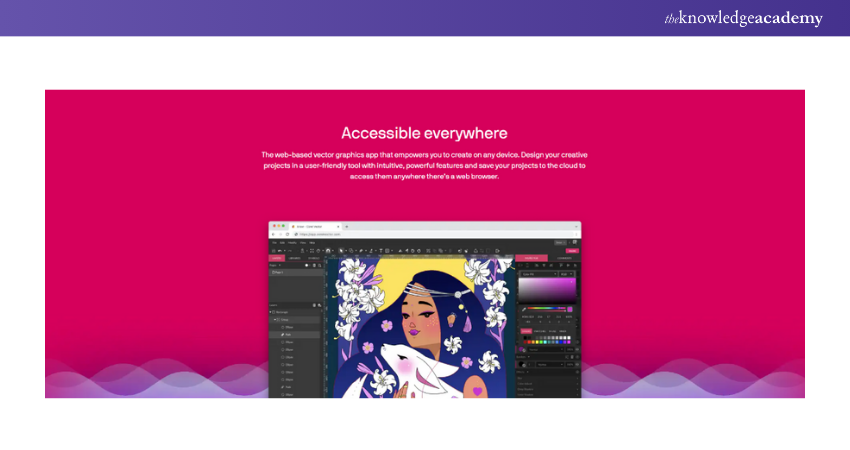
Why Corel Vector stands out:
1) Offers a solid toolkit.
2) Supports AI and Sketch files.
3) More affordable subscription compared to CorelDRAW Graphics Suite.
Features:
a) Exclusively Online: Corel Vector is entirely web-based and available from any device with an internet connection.
b) Cost-Effective: Priced at £69.99 annually, it is more economical than both CorelDRAW Graphics Suite and Adobe Illustrator.
c) User-Friendly Interface: Designed to be clear and intuitive, which makes it easy for users to navigate and utilise its features.
d) Versatile Capabilities: Handles a wide range of tasks including:
a) Icon design
b) Prototyping
c) Vector illustration
d) Animation
e) Viable Illustrator Substitute: Offers a robust alternative for those seeking powerful vector design tools without a hefty price tag.
Join our Adobe Captivate Training and take your e-learning courses to the next level!
8) Apache OpenOffice Draw
OpenOffice offers a complete suite of free office applications. The Draw program stands out as a user-friendly tool for creating a variety of visual elements, including charts, graphics, diagrams, posters, and 3D designs.
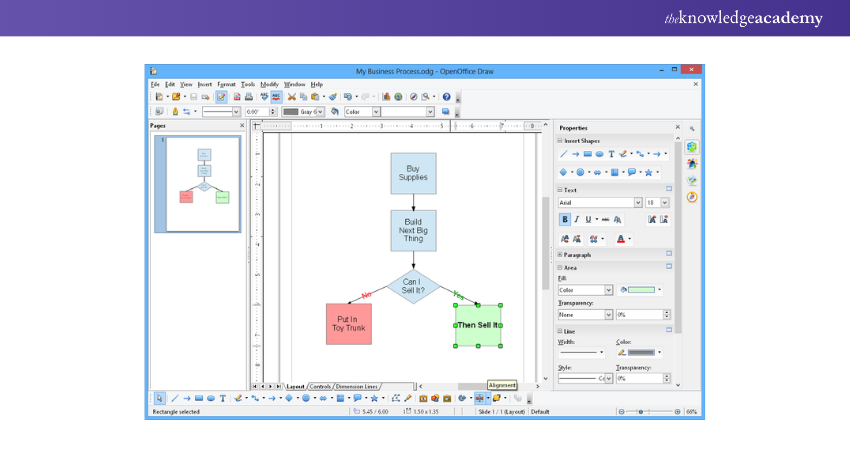
Pricing: Free
Features:
a) Operating Systems: Available on macOS, Windows, and Linux.
b) Project Goals: Facilitates the creation of everything from simple diagrams to intricate 3D illustrations, making it suitable for business processes, diagrams, and more.
c) Compatible Formats: Supports PNG, JPG, GIF, TIFF, BMP, and WMF.
d) Bitmap Conversion: Available for converting images.
e) Maximum Page Size: 300cm x 300cm.
f) Smart Connectors: Ideal for flowcharts, organisational charts, network diagrams, and floor plans.
g) Dimension Lines: It automatically calculates and displays linear dimensions during drawing.
h) Object Manipulation: Allows rotation in two or three dimensions.
i) 3D Controller: Enables the creation of geometric shapes like spheres and cubes.
j) Clipart Gallery: Extensive collection of clipart for various uses.
k) Flash Conversion: Capable of creating Flash (.swf) versions of designs.
OpenOffice Draw may not have the advanced functionalities of Adobe Illustrator. However, its free access and intuitive design make it an excellent choice for users with basic needs. Notably, OpenOffice adheres to international standards. It is the pioneer software suite to adopt the ISO-certified OASIS OpenDocument Format (ISO/IEC 26300) as its default file format.
9) GIMP
GIMP, short for GNU Image Manipulation Program, excels in image editing with several features. In the GIMP vs Photoshop comparison, while GIMP's vector capabilities may not be as extensive as some other solutions (including Photoshop), it offers a highly adaptable interface and extendable functionality through third-party plugins. This positions it as a potential alternative to Adobe Illustrator or Adobe Photoshop for certain users. As a free and open-source software, GIMP stands out as a formidable design tool for desktop environments.

Pricing: Free
Features:
a) Operating Systems: These are compatible with macOS, Windows, GNU/Linux, Sun OpenSolaris, and FreeBSD.
b) Project Objectives: Aims to provide tools for photo retouching, image composition and authoring, as well as comprehensive graphics manipulation.
c) Supported Formats: Works with a variety of formats, including PNG, JPG, GIF, TIFF, PDF, HEIF, BMP, and DDS.
d) Bitmap Conversion: Not available.
e) Photo Enhancement: Tools to correct perspective distortion, remove lens-induced distortions such as barrel distortion and vignetting, and fine-tune black and white photos using the channel mixer.
f) Digital Retouching: Provides advanced options for image touch-ups.
g) Negative Darkroom Feature: Allows users to create print enlargements from scanned photographic negatives, mimicking traditional darkroom techniques.
h) Customisable Interface: Users can tailor the workspace to their preferences, enhancing workflow and productivity.
10) Pixlr
Pixlr stands out as a cloud-based software that caters to Designers who need flexibility and mobility. Operating on a Software-as-a-Service (SaaS) model, Pixlr leverages Cloud Computing for processing and graphics rendering, making it independent of the user’s device capabilities. This ensures high accessibility across various platforms, including mobile, desktop, and web.
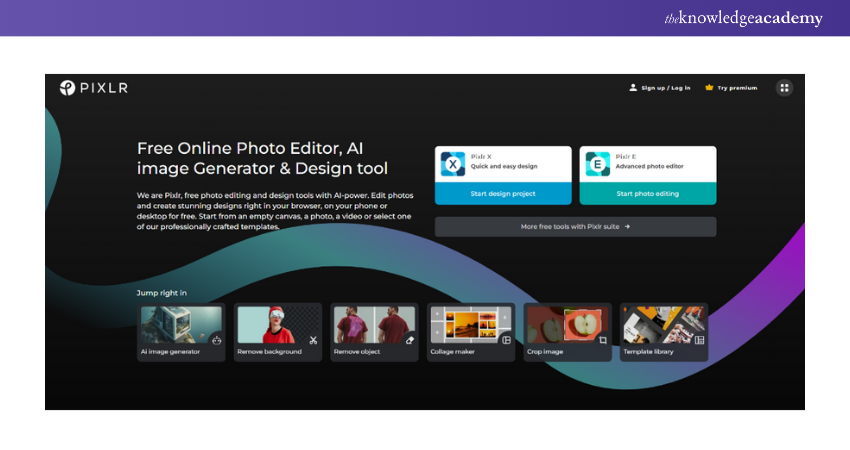
Pricing: Offers tiered pricing with Plus at £1.99/month, Premium at £7.99/month, and a Team package for up to 5 seats at £12.99/month. Annual payment options come with discounts.
Key Features:
a) Operating System: Accessible via web browsers.
b) Project Goals: Designed for photo editing and graphic design tasks, with the added convenience of editing photos directly on mobile devices.
c) Supported Formats: Accommodates a range of formats such as SVG, PNG, JPG, PSD, PXD, and WebP.
d) Bitmap Conversion: Available.
e) Pixlr X and Pixlr E: These are two distinct online versions where Pixlr X targets quick edits and beginners, and Pixlr E is suited for advanced edits and professional users. Both are supported by ads.
f) AI-Powered Background Removal: Pixlr BG, an AI-powered tool, offers automatic and free image background removal.
g) Photo Effects: Enables users to apply aesthetic photo effects through simple steps.
h) Design Assets: Provides a library of stickers, overlays, borders, and decorative texts for creative projects.
While Pixlr may not offer all the advanced features found in Adobe Illustrator, it provides enough support and a user-friendly interface to serve as a viable alternative. It can also act as a substitute for Adobe Photoshop for many users.
Take your Photoshop skills to the next level with our Adobe Photoshop Course! Join now and unlock a world of creative possibilities.
11) Boxy SVG
Boxy SVG is a browser-based vector graphics editor designed specifically for Web Designers and Developers working with Scalable Vector Graphics (SVG). Lightweight yet powerful, Boxy SVG simplifies the creation and editing of SVG files with a rich set of features.
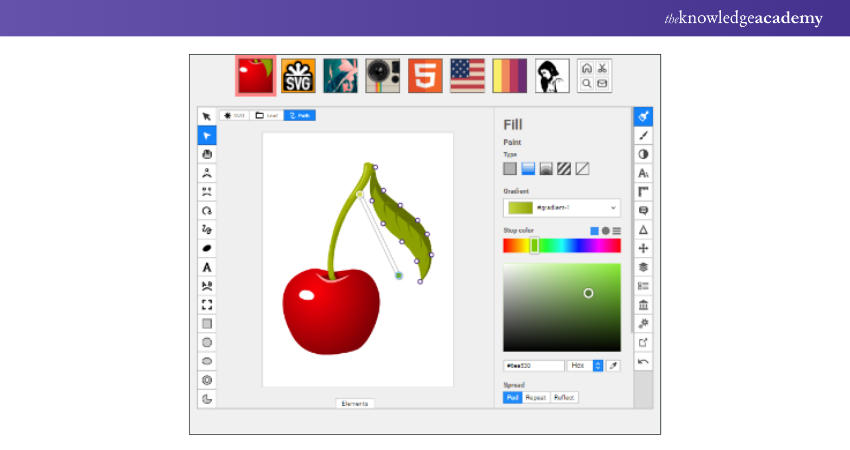
Pricing: Free
Features:
a) Layer Support: Organise and manipulate design elements efficiently with robust layer support.
b) Precise Control: Tools for handling intricate shapes, gradients, and other design elements with precision.
c) Browser-Based: No need for software installation, allowing seamless work from various devices and enhancing flexibility.
d) Simplicity and Accessibility: An intuitive interface that is approachable for users of all skill levels, providing a smooth user experience.
e) Web Standards Compliance: Ensures compatibility and seamless integration into web-based design workflows.
f) Specialised Tool: While not as feature-rich as some desktop applications, it excels in addressing specific SVG design needs, making it an excellent addition to the toolkit of web-focused designers and developers.
Boxy SVG is an accessible and efficient platform for working with scalable vector graphics directly in the browser. Its emphasis on simplicity and compatibility makes it a helpful tool for both newbies and experienced Graphic Designers.
12) Vecteezy
Vecteezy is a user-friendly platform that simplifies vector design creation and offers a vast library of stock images. Its intuitive interface and streamlined process make it an ideal tool for individuals new to graphic design.
Pricing: Free version supported by ads. Pro subscription at £14/month or £108/year. Pro Extended tier at £208/year.
Features:
a) Operating System: Accessible through any web browser.
b) Project Goals: Facilitates editing of SVG files and serves as a source for high-quality, free vector art, stock photos, and videos. Users can customise Vecteezy’s content before downloading or creating original vector designs from scratch.
c) Supported Formats: Compatible with SVG and PNG formats.
d) Bitmap Conversion: Available exclusively with the paid Pro subscription.
e) Resources: Millions of free resources.
f) Useful for Beginners and Professionals: Designed to be simple for beginners while offering robust features for professionals.
g) Pay-per-download Option: Pay-per-download option for non-subscribers.
h) Free Version: The free version includes features suitable for novices and experienced users, with images requiring attribution.
i) Pro Subscription: Pro subscription offers ad-free browsing and complete commercial rights to vectors, photos, and videos.
j) Legal guarantees: Free tier provides a £500 legal guarantee (50 print copies, up to 10K digital views). Pro tier offers a £10,000 legal guarantee (100K prints, 100K merchandise items, 100K digital views). Pro Extended tier includes a £100,000 legal guarantee and unlimited downloads for all purposes.
13) Figma
Figma is recognised for its collaborative capabilities, particularly in wireframing and UI design. While not a direct rival to Adobe’s offerings, Figma’s web-based application facilitates a shared workspace where files can be distributed via links, streamlining the review process without constant exporting.
Pricing: Free tier for up to 2 editors and three projects. Paid plans start at £6 per editor per month, with annual billing.
Features:
a) Real-Time Collaboration: Acclaimed for its real-time collaboration features, allowing teams to work together seamlessly.
b) Vector Graphic Tools: Provides essential tools like the pen tool, vector networks, and smart components, catering to web-focused design.
c) Compatible Formats: Supports a variety of formats, including PDF, PNG, JPG, SVG, and others.
d) Operating System/Device: Available on MacOS and as a cloud-based web application, eliminating the need for any downloads.
14) Vectornator
Vectornator began its journey as an iPad application and has evolved into an intriguing free option for vector editing. It offers a suite of advanced tools, including Boolean operations, grouping, the pen tool, anchoring, and masking features. A notable upcoming feature is real-time collaboration, expected to revolutionise design workflows.
Pricing: Free
Features:
a) Supported Formats: Handles various file formats such as Adobe Illustrator, SVG, and PDF, catering to a wide range of design needs.
b) Operating Systems: Initially designed for iOS, Vectornator runs smoothly on both macOS and iOS devices, including iPads and iPhones.
c) Advanced Tools: Includes boolean operations, grouping, the pen tool, anchoring, and masking features.
d) Real-Time Collaboration: Anticipated feature that will be a game-changer for design workflows.
Read our blog on How to Draw in Adobe Illustrator and start creating professional designs with ease!
Conclusion
Selecting the ideal Adobe Illustrator Alternative or Adobe Captivate Alternative hinges on your individual design needs, financial considerations, and personal taste. Whether it’s Inkscape’s robust capabilities, CorelDRAW Graphics Suite’s high-end tools, Affinity Designer’s fluid workflow, Gravit Designer’s web-based ease, or Vectr’s upcoming collaborative features, each option offers distinct advantages to enrich your Graphic Design endeavors. Similarly, when exploring Adobe Analytics Alternatives, businesses can find various tools that provide powerful analytics and attribution modeling, catering to different marketing and data analysis needs.
Unleash the power of Adobe After Effects and take your motion graphics to new heights with our immersive and comprehensive Adobe After Effects Course!
Frequently Asked Questions
How Can I Select a Suitable Adobe Illustrator Alternative?

When selecting an Adobe Illustrator alternative, consider your design needs and skill level. Evaluate features such as vector editing tools, user interface, and compatibility with your Operating System. Also, check for file format support, cost (free vs paid), and community reviews.
Are There any Compatibility Issues with Illustrator Alternatives?

Compatibility issues can arise, especially with proprietary Adobe Illustrator files. Ensure the alternative supports common formats like SVG, PDF, and EPS. Some alternatives may not fully support all Illustrator features, leading to potential issues with complex files.
What are the Other Resources and Offers Provided by The Knowledge Academy?

The Knowledge Academy takes global learning to new heights, offering over 3,000 online courses across 490+ locations in 190+ countries. This expansive reach ensures accessibility and convenience for learners worldwide.
Alongside our diverse Online Course Catalogue, encompassing 19 major categories, we go the extra mile by providing a plethora of free educational Online Resources like News updates, Blogs, videos, webinars, and interview questions. Tailoring learning experiences further, professionals can maximise value with customisable Course Bundles of TKA.
What is the Knowledge Pass, and how does it work?

The Knowledge Academy’s Knowledge Pass, a prepaid voucher, adds another layer of flexibility, allowing course bookings over a 12-month period. Join us on a journey where education knows no bounds.
What are related Adobe Courses and blogs provided by The Knowledge Academy?

The Knowledge Academy offers various Adobe Courses, including Adobe Illustrator Training, Adobe After Effects Course etc. These courses cater to different skill levels, providing comprehensive insights into Adobe Illustrator Tools.
Our Office Applications Blogs covers a range of topics related to Adobe Illustrator, offering valuable resources, best practices, and industry insights. Whether you are a beginner or looking to advance your Graphic Designing skills, The Knowledge Academy's diverse courses and informative blogs have you covered.
Upcoming Office Applications Resources Batches & Dates
Date
 Photoshop Course
Photoshop Course
Wed 16th Apr 2025
Wed 18th Jun 2025
Wed 13th Aug 2025
Wed 15th Oct 2025
Wed 10th Dec 2025






 Top Rated Course
Top Rated Course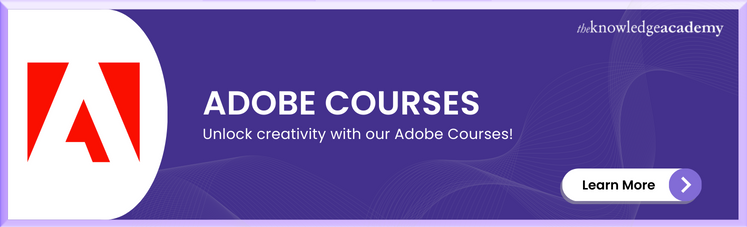



 If you wish to make any changes to your course, please
If you wish to make any changes to your course, please


