We may not have the course you’re looking for. If you enquire or give us a call on +27 800 780004 and speak to our training experts, we may still be able to help with your training requirements.
Training Outcomes Within Your Budget!
We ensure quality, budget-alignment, and timely delivery by our expert instructors.

The Leap Year Program in Java holds significant importance in understanding the basics of programming and the Java language. Learning how to identify Leap Years not only helps in handling dates accurately but also introduces fundamental programming concepts like conditional statements and algorithmic thinking. As a foundational exercise, it enhances coding skills and lays the groundwork for more complex projects.
According to a survey by Stack Overflow, Java is popular with 40.2% of correspondents. If you wish to learn how to define Leap Years and implement them in Java, this blog can aid you in your coding journey. The Leap Year Program in Java is a steppingstone towards various algorithms in the world of coding, keep reading this blog to learn more about capabilities of such algorithms.
Table of Contents
1) Leap Year in programming
2) How to find Leap Year in Java?
3) Method to check Leap Year in Java
a) A Java Program with Scanner class
b) A Java Program without Scanner class
c) A Java Program to check through a range of years
d) A Java Program using ternary operator
e) A Java Program using in-built isLeap() method
4) Conclusion
Leap Year in programming
A Leap Year is an intriguing phenomenon that influences our calendars by adding an extra day, making it a total of 366 days instead of the usual 365. The reason behind this adjustment lies in the Earth's orbit around the sun, which takes approximately 365.24 days to complete. This fractional difference can create a misalignment in our standard 365-day calendar. To rectify this discrepancy, people introduce Leap Years every four years.
However, it's not as straightforward as adding an extra day every four years. The rules for identifying Leap Years are precise. Any year divisible by 4 is a potential Leap Year, but there's a catch. If a year is divisible by 100 but not by 400, it is not considered a Leap Year. This exception ensures that our calendars remain accurate over time. The concept of Leap Years is particularly significant in programming, where handling dates and time is crucial.
A popular programming exercise involves creating a Leap Year Program in Java. Learning about Leap Years and their identification not only enhances coding skills but also promotes a deeper understanding of calendar systems and precise date calculations. This knowledge is invaluable for programmers and anyone dealing with date-related applications, empowering them to develop accurate and efficient solutions for a wide range of real-world scenarios.

How to find Leap Year in Java?
To start the Leap Year Program successfully, ensure the correct setup of your project. Install the latest Java Development Kit (JDK) on your system. Create a new Java project in your preferred Integrated Development Environment (IDE) or use a text editor and the command line. Properly organising the project structure and configuring the environment is crucial for smooth development.
It's vital that you make your Leap Year Program interactive, which requires user input. Prompt users to enter the year they want to check through the console. This input will be the basis for our program to determine whether it is a Leap Year or not. The core of our Java Leap Year Program lies in the algorithm for identifying Leap Years. You can implement this algorithm in Java step by step, adhering to the rules that govern Leap Years.
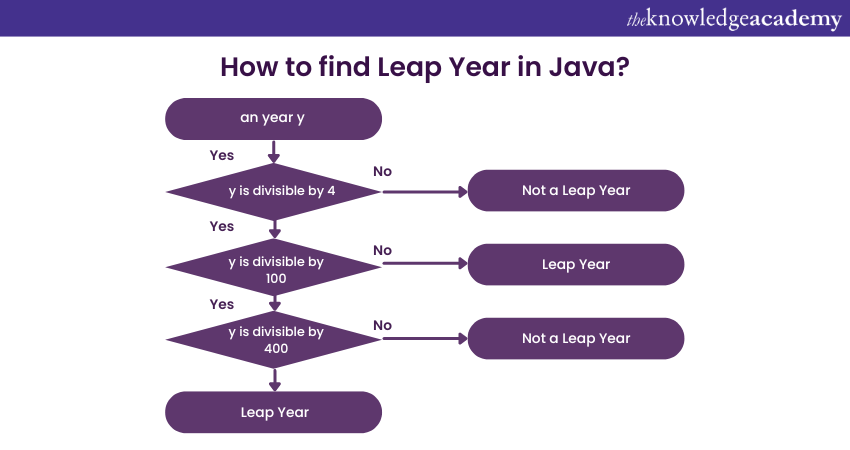
A well-designed algorithm allows you to discern whether the entered year is a Leap Year or a regular year. Crafting a clear and efficient algorithm in Java is essential to ensure accurate results and optimise code execution. The success of our Leap Year Program relies on the effectiveness of this algorithm.
Master the multiplatform Java language with our Java Programming Course today!
Method to check Leap Year in Java
Here are some examples of Java Programs to check if the year given by the user is a Leap Year or not.
A Java Program with Scanner class
This Java Program uses the Scanner class to take user input for a specific year. It then applies the Leap Year logic using a method checkLeapYear(year), which checks if the year is divisible by four and not divisible by hundred unless it's divisible by four hundred, returning a boolean result indicating whether it's a Leap Year or not.
|
Program: Checking Leap Year in Java with Scanner class |
|
import java.util.Scanner;
public class LeapYearChecker { public static void main(String[] args) { Scanner input = new Scanner(System.in); System.out.print("Enter a year: "); int year = input.nextInt(); input.close();
boolean isLeapYear = checkLeapYear(year);
if (isLeapYear) { System.out.println(year + " is a Leap Year."); } else { System.out.println(year + " is not a Leap Year."); } }
public static boolean checkLeapYear(int year) { return (year % 4 == 0) && ((year % 100 != 0) || (year % 400 == 0)); } } |
|
Output: Enter a year: >>>2023 |
A Java Program without Scanner class
In this Java Program, a specific year is directly assigned. The Leap Year logic is implemented using the method checkLeapYear(year), which follows the same rules as the program with the Scanner class. The program then outputs whether the given year is a Leap Year or not without requiring user input.
Learn more about coding in Java and its capabilities with our Java Training today!
|
Program: Checking Leap Year in Java without Scanner class |
|
public class LeapYearChecker { public static void main(String[] args) { int year = 2024; // Replace with the desired year
boolean isLeapYear = checkLeapYear(year);
if (isLeapYear) { System.out.println(year + " is a Leap Year."); } else { System.out.println(year + " is not a Leap Year."); } }
public static boolean checkLeapYear(int year) { return (year % 4 == 0) && ((year % 100 != 0) || (year % 400 == 0)); } } |
|
Output: 2024 is a Leap Year. |
A Java Program to check through a range of years
This Java Program iterates through a specified range of years, from startYear to endYear. For each year, it applies the Leap Year logic using the method checkLeapYear(year). If a year is identified as a Leap Year, it is printed, displaying all Leap Years found within the specified range.
|
Program: Check through a range of years |
|
public class LeapYearChecker { public static void main(String[] args) { int startYear = 2000; int endYear = 2025;
System.out.println("Leap Years between " + startYear + " and " + endYear + ":"); for (int year = startYear; year <= endYear; year++) { if (checkLeapYear(year)) { System.out.println(year); } } }
public static boolean checkLeapYear(int year) { return (year % 4 == 0) && ((year % 100 != 0) || (year % 400 == 0)); } } |
|
Output: Leap Years between 2000 and 2025: |
A Java Program using ternary operator
A leap year is a year that has 366 days instead of 365. To check if a year is a leap year in Java, we can use the ternary operator, which is a shorthand for if-else statements. The ternary operator has the form condition ? value_if_true : value_if_false
|
Program: Checking by using ternary operator |
|
Program: Checking by using ternary operator public class LeapYear { public static void main(String[] args) { int year = 2024; String result = (year % 4 == 0 && year % 100 != 0 || year % 400 == 0) ? "Leap Year" : "Not a Leap Year"; System.out.println(result); } } |
|
Output: |
Using in-built isLeap() method
Another way to write the Leap Year Program in Java is to use the in-built isLeap() method of the LocalDate class. This method returns true if the given year is a leap year, and false otherwise.
|
Program: Using in-built isLeap() method |
|
import java.time.Year; public class LeapYear { public static void main(String[] args) { int year = 2024; boolean isLeap = Year.of(year).isLeap(); System.out.println(isLeap ? "Leap Year" : "Not a Leap Year"); } } |
|
Output: "Leap Year" |
Conclusion
The Leap Year Program in Java is a valuable tool for understanding programming basics and the Java language. Mastering Leap Year identification through various methods enhances coding skills and lays a solid foundation for tackling more complex algorithms. The program's versatility and real-world applications make it an essential learning experience for aspiring programmers.
Take your expertise in Java to the next level with our Java Engineer Training - Sign up now!
Frequently Asked Questions

You can check if a year is a Leap Year in Java by using conditional statements with the modulo operator, or by utilizing Java's built-in Year class with its isLeap() method, which returns a boolean indicating whether the year is a Leap Year or not.

Some alternatives to check for Leap Year in Java include using the traditional modulo operation with conditional statements, utilising the Calendar class, and implementing custom algorithms based on mathematical properties of leap years.

The Knowledge Academy’s Knowledge Pass, a prepaid voucher, adds another layer of flexibility, allowing course bookings over a 12-month period. Join us on a journey where education knows no bounds.

The Knowledge Academy offers various Java Trainings, including Java Programming, JavaScript for Beginners and Java Swing Development Training. These courses cater to different skill levels, providing comprehensive insights into How to Become a Java Developer.
Our Programming and DevOps Blogs cover a range of topics related to Java, offering valuable resources, best practices, and industry insights. Whether you are a beginner or looking to advance your Java Programming skills, The Knowledge Academy's diverse courses and informative blogs have you covered.

The Knowledge Academy takes global learning to new heights, offering over 30,000 online courses across 490+ locations in 220 countries. This expansive reach ensures accessibility and convenience for learners worldwide.
Alongside our diverse Online Course Catalogue, encompassing 17 major categories, we go the extra mile by providing a plethora of free educational Online Resources like News updates, Blogs, videos, webinars, and interview questions. Tailoring learning experiences further, professionals can maximise value with customisable Course Bundles of TKA.
Upcoming Programming & DevOps Resources Batches & Dates
Date
 Java Programming
Java Programming
Mon 20th Jan 2025
Mon 3rd Mar 2025
Mon 12th May 2025
Mon 14th Jul 2025
Mon 22nd Sep 2025
Mon 17th Nov 2025







 Top Rated Course
Top Rated Course


 If you wish to make any changes to your course, please
If you wish to make any changes to your course, please


