We may not have the course you’re looking for. If you enquire or give us a call on +27 800 780004 and speak to our training experts, we may still be able to help with your training requirements.
We ensure quality, budget-alignment, and timely delivery by our expert instructors.
- Retired : Designing and Implementing Enterprise-Scale Analytics Solutions Using Microsoft Azure and Microsoft Power BI DP500
- Microsoft Azure Administrator AZ104
- Data Engineering On Microsoft Azure DP-203 Certification
- Microsoft Azure Security Technologies AZ500
- Designing And Implementing Microsoft DevOps Solutions AZ400
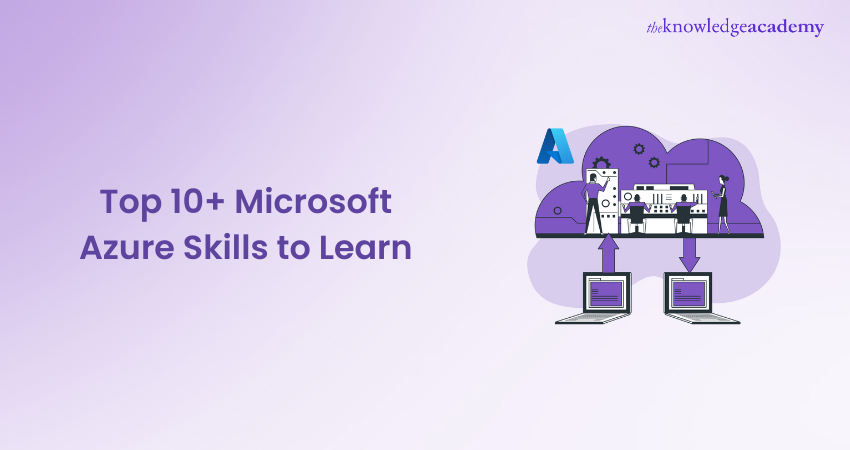
As an Azure Developer, you’re on an exciting journey of continuous learning! In the fast-paced tech world, it’s essential to keep your skills sharp, dust off the old ones, and embrace new ones. This is true for all tech pros, especially Azure Developers. Curious about the top Microsoft Azure Skillsto master? No worries, this blog has all the insights you need! Azure is soaring high thanks to its rapid adoption in the tech scene. Its services and features are expanding at lightning speed, making it a thrilling time to be in the cloud game!
This raises an important question: what skills help an Azure Developer succeed in this day and age? Check out this blog to learn the top Microsoft Azure Skills you can learn to build your career in Cloud Computing.
Table of contents
1) What is Microsoft Azure?
2) Reasons to acquire Microsoft Azure Skills
3) Azure skills to learn
4) Conclusion
What is Microsoft Azure?
Before we get to the necessary skillset of Microsoft Azure, let's first understand What is Microsoft Azure in detail. Microsoft Azure is a prominent Cloud Computing platform that offers a wide range of services and solutions. It is one of the three big cloud providers, alongside Amazon Web Services (AWS) and Google Cloud Platform (GCP). Azure provides Infrastructure as a Service (IaaS) and Software as a Service (SaaS) offerings, making it a versatile choice for businesses and developers.
Notably, Azure seamlessly integrates with other Microsoft products, enhancing its appeal for organisations seeking a comprehensive cloud solution
Thanks to continuous updates in Azure Cloud Features, Microsoft Azure-based builds help IT professionals build web-based applications, learn algorithms, and gather data. It also has an edge against other Cloud Service Providers (CSPs), like having pre-configured data centres for customers, eliminating extra time consumption in configuration.
Reasons to acquire Microsoft Azure Skills
Azure-based skills are essential for working with Azure-based cloud services. These skills are role-based, meaning they cater to specific job functions within an organisation. To become certified, you can take multiple certification exams offered by Microsoft. The convenience of online testing allows you to acquire certifications remotely, right from the comfort of your home!
Since Azure Skills are role-based, their certification can skip the unnecessary or unrelated materials within the syllabus, letting you specialise in one role. Some common examples of such skills are Kubernetes scaling and deployment skills or something as vague as proficiency in Linux and Windows to deploy containers.
New to Azure Services? Get a strong foundation on Azure with our course in Microsoft Azure Fundamentals AZ900 Course!
Azure skills to learn
Working with Azure Cloud Services has high demands in an industrial environment, but constant changes in technology make it challenging for Azure Specialists. It’s necessary to keep yourself and your skillset updated. Hosting assets on the Cloud, rather than locally, has its own set of challenges that require specific knowledge and understanding of Azure-based products and services.
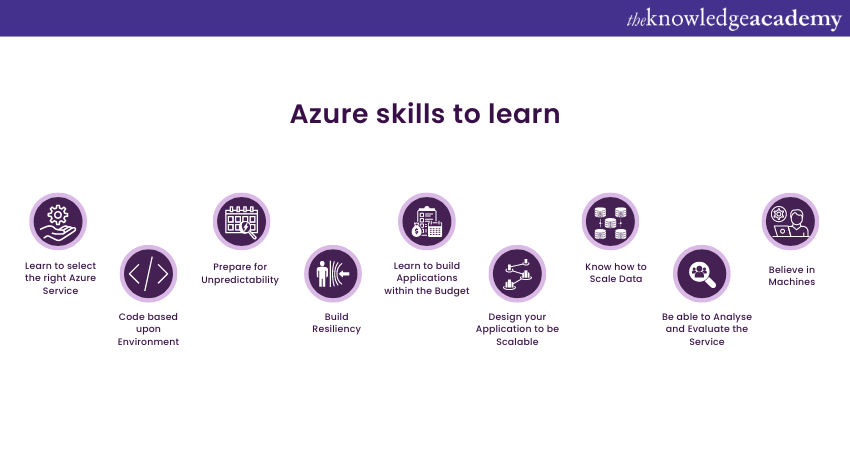
Learn to select the right Azure service
Currently, Azure hosts more than 90 different services. You must understand which ones are suited to your needs as well as your company's goals.
You need to determine how much control over the service you want. Make a mental note of your preferences and needs and segregate the services based on your priorities. For example, Azure Virtual Machine is good for you.
Code based upon environment
While implementing the code, you must consider the architecture and environment. If everything were to go wrong, you should be able to recreate everything from scratch. Making your code adaptable to unforeseen circumstances means you'll be able to troubleshoot and re-implement your data.
Services like Azure Resources Manager (ARM) and Azure Automation can help you prepare for future issues. You can use the ARM template to produce an infrastructure based on your code. Visual Studio Team Services and Azure Automation can help you to deploy the code.
Prepare for unpredictable events
Sometimes, Serverless apps connect with servers to update or upload the data. This periodic synchronisation with the servers makes the application less stable; thus, you should be mentally prepared for such events.
In this synchronization process, a large volume of data and cache files is generated, potentially impacting application efficiency and disrupting workflow. Leveraging external services like Azure Storage, Azure Redis Cache, and understanding Azure Storage Interview Questions can help you prepare for these unpredictable scenarios.
Developing resilient applications
You must know how to build resilient applications that do not stop working even when the server goes down or if a similar incident occurs. Cloud-based services can help you in this regard and build robust applications that effectively serve the users. Services like Azure Cloud have many options that can help you, but you need a good grasp of them.
Are you interested in Data Administration? Join our in Administering Microsoft Azure SQL Solutions DP300 Course to master Azure SQL and its unique features.
Learn to build applications within the budget
An Azure Developer should be well-versed in managing the costs associated with development projects, ensuring they align with the allocated budget. Microsoft Azure Services operate on a ‘pay-as-you-go’ pricing model, typically billing based on the actual minutes of service usage.
It’s crucial to monitor various processes that could potentially exceed your budget. For example, data transfer operations to an Azure SQL server might use up considerable bandwidth, which can lead to unexpected expenses. In such scenarios, it’s imperative to pinpoint the exact cause and implement measures to mitigate the issue.
You should also be aware that even when you are not using the services, they still consume data, leading to higher bills because Azure services charge users based on per-minute use. Therefore, you should know how to scale down the applications when not in use.
Design your application to be scalable
Azure offers its users application scalability, letting them scale up or down based on their needs. Scaling refers to the performance of the services in relation to your application. Scaling up can mean moving to a more powerful server while switching to a cheaper service, and the less powerful server is regarded as scaling down.
Your application should be able to scale similarly. If your app uses servers based in different countries, you'll be concerned with directing users to the right server. You want to avoid accidentally redirecting a user in Asia to a server in the USA. Global scaling has always been challenging, but Azure Traffic Manager helps fix that by routing users to their closest server, leading to better performance.
Know how to scale data
Your data needs to be scalable, just like your application, but scaling data comes with more challenges. When scaling, multiple factors must be considered, including Azure Storage, data consistency in transactions, and minimizing latency for optimal user experience. Achieving the best results depends on how efficiently data is stored and how close it is to the user. Azure Stoarge Interview Questions will be beneficial in giving us a better understanding of how data can be scaled.
Azure products like Azure Cosmos DB allow data replication to other regions, allowing you to choose the consistency for your data transactions. If your data can’t be stored where you want it to be, you can choose data sharding instead of replication.
Sharding allows you to split your data into different regions and store them. Azure SQL Elastic Database Pools and its tools can help with sharding.
Be able to analyse and evaluate the service
When working with the Cloud, your system may have numerous different services. Each service can be classified as microservices and may be found in various containers. You must identify the Cloud's features and characteristics and the application it supports.
For this, you must be able to assess the services thoroughly. This can help minimise application downtime. The ability to analyse the service becomes even more crucial considering the distributed nature of the Cloud.
To monitor your system correctly, you need a pipeline. Services like Azure Monitor Service do the hard work and let you monitor the state of your system. Combined with services like Visual Studio, you can diagnose and debug a problem when it is detected. Other services like Snapshot Dagger will also let you debug in production.
Join Microsoft Azure Training to become an expert in the field - join now!
Soft skills necessary for Azure Experts
As an Azure Expert, sometimes soft skills are even more important than having all technical know-how. Let’s explore some of the essential soft skills that Azure experts should focus on:
a) Problem-solving: To edge out the competition, Azure experts must be highly skilled at solving problems, as highlighted in the Azure Administrator Job Description. These competencies should be applied in identifying problems, analyzing data, and devising strategies.
b) Communication skills: Effective Communication is important for smooth cooperation with customers, stakeholders, and other groups. Well-established communication protocols provide for a proper Project Management system and the proper implementation of solutions in Azure.
c) Critical thinking: Engineers must reason critically while designing and implementing Azure solutions. This skill consists of evaluating varying alternatives, foreseeing risks, and a vital decision-making procedure.
d) Negotiation skills: It is necessary to work successfully with partners, suppliers, and team members. Typically, Azure experts must find points from different viewpoints and target agreements that meet mutual needs.
e) Adaptability: As a Microsoft Azure professional, you should be able to adjust to changing technologies, methods, and tools and be flexible and willing to learn as you develop matters.
f) Customer-centric approach: The first step is always knowing the customers' needs and what causes them pain. Azure experts must concentrate on providing the right solutions that meet the client’s mission and needs.
Conclusion
For developers and cloud experts, it’s crucial to stay on top of the services that form the backbone of your daily work. Through this blog, we’ve aimed to shine a light on the essential Microsoft Azure Skills that are worth honing. We trust that you’re now equipped with insights to polish your expertise and keep your Azure abilities sharp and current. Dive in, explore, and elevate your cloud prowess to new heights!
Learn Azure data encryption methods with the Microsoft Azure Security Technologies AZ500 Course. Join today!
Frequently Asked Questions
What are the career opportunities for professionals with Microsoft Azure Skills?

Professionals with Microsoft Azure Skills can pursue careers as Cloud Architects, Developers, System Admins, Solutions Architects, DevOps Engineers, and Database Administrators.
How do I stay updated on the latest developments in Microsoft Azure?

To stay updated on Microsoft Azure developments, regularly visit the Azure updates page, follow Azure blogs, join relevant forums and communities, subscribe to newsletters, and participate in Azure-related webinars and conferences.
What are the other resources and offers provided by The Knowledge Academy?

The Knowledge Academy takes global learning to new heights, offering over 3,000 online courses across 490+ locations in 190+ countries. This expansive reach ensures accessibility and convenience for learners worldwide.
Alongside our diverse Online Course Catalogue, encompassing 19 major categories, we go the extra mile by providing a plethora of free educational Online Resources like News updates, Blogs, videos, webinars, and interview questions. Tailoring learning experiences further, professionals can maximise value with customisable Course Bundles of TKA.
What is the Knowledge Pass, and how does it work?

The Knowledge Academy’s Knowledge Pass, a prepaid voucher, adds another layer of flexibility, allowing course bookings over a 12-month period. Join us on a journey where education knows no bounds.
What are related courses and blogs provided by The Knowledge Academy?

The Knowledge Academy offers various Microsoft Azure Certifications, including the Microsoft Azure Fundamentals AZ-900 Certification Course, Microsoft Azure Security Technologies AZ500 Training, and Designing and Implementing Microsoft DevOps Solutions AZ400 Training. These courses cater to different skill levels, providing comprehensive insights into Azure SQL Interview Questions.
Our Cloud Computing Blogs cover a range of topics related to Azure, offering valuable resources, best practices, and industry insights. Whether you are a beginner or looking to advance your Cloud Computing skills, The Knowledge Academy's diverse courses and informative blogs have got you covered.
Upcoming Microsoft Technical Resources Batches & Dates
Date
 Microsoft Azure Fundamentals AZ-900 Certification
Microsoft Azure Fundamentals AZ-900 Certification
Fri 2nd May 2025
Fri 4th Jul 2025
Fri 5th Sep 2025
Fri 28th Nov 2025






 Top Rated Course
Top Rated Course



 If you wish to make any changes to your course, please
If you wish to make any changes to your course, please


