We may not have the course you’re looking for. If you enquire or give us a call on +27 800 780004 and speak to our training experts, we may still be able to help with your training requirements.
Training Outcomes Within Your Budget!
We ensure quality, budget-alignment, and timely delivery by our expert instructors.

Ever wondered, “What is Microsoft SQL Server?” At its core, it is a powerful system developed by Microsoft, which is designed to retrieve and store data, that is requested by other software applications. According to Statista, Microsoft SQL is one of the top three most popular Relational Database Management Systems (RDBMS) in the globe. But do you wonder what makes Microsoft SQL Server a preferred choice for Data Management and analysis?
In this blog, we will explore “What is Microsoft SQL Server” and delve into various techniques and tips to maximise its potential. From basic functionalities to advanced features, we will cover everything you need to know to get the most out of this powerful tool. Read along to know more!
Table of Contents
1) An Introduction to Microsoft SQL Server
2) Key Features and Capabilities of SQL
3) How Does a Microsoft SQL Server Work?
4) Applications of Microsoft SQL
5) Popular Microsoft SQL Server Editions
6) Conclusion
An Introduction to Microsoft SQL Server
Microsoft SQL (MS SQL) Server is a comprehensive relational database management system (RDBMS) developed by Microsoft. SQL Server is widely used across various industries and organisations due to its powerful features, flexibility, and integration capabilities. It serves as a robust and scalable platform used for the following tasks:
a) Storing: It efficiently handles vast amounts of structured and unstructured data, providing businesses with reliable and optimised data storage solutions.
b) Managing: With Microsoft SQL Server, businesses can effectively manage their data. Moreover, it ensures data integrity, security, and seamless data operations throughout the database lifecycle.
c) Retrieving: It enables smooth retrieval of structured and unstructured data. It offers powerful querying capabilities that allow businesses to efficiently extract specific data subsets for analysis, decision-making, and reporting purposes.
SQL Server utilises the Structured Query Language (SQL) as its primary language for interacting with the database and performing data operations. It provides a secure and reliable database solution that ensures data integrity, accessibility, and performance.

Key Features and Capabilities of SQL
At its core, MS SQL Server is designed to handle the challenges associated with data management in modern business environments. Here are its key Microsoft SQL Server Features and capabilities:
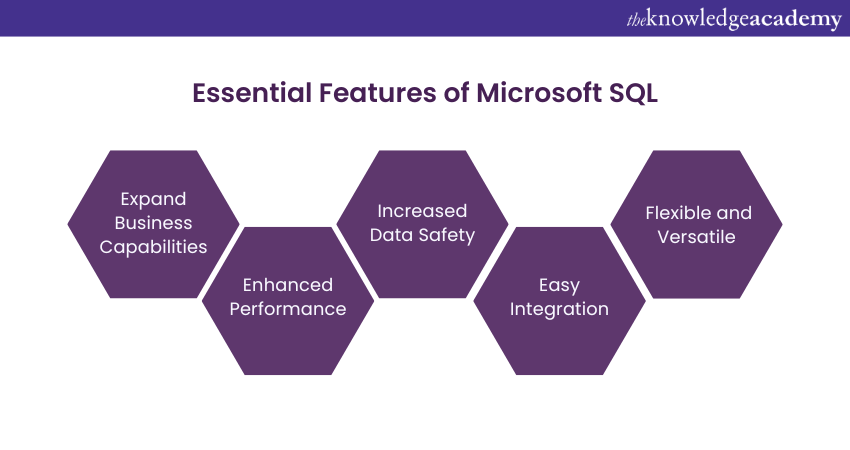
1) Relational Database Management System (RDMS)
SQL Server follows the relational model, allowing users to define relationships between data tables and establish data integrity constraints. It provides efficient data storage, retrieval, and manipulation capabilities.
Scalability and Performance
SQL Server offers scalability options to handle increasing data volumes and user concurrency. It employs various techniques such as partitioning, indexing, and query optimisation to ensure optimal performance even with large datasets.
Security
SQL Server implements robust security measures to protect sensitive data. It supports user authentication and authorisation, role-based security, and encryption mechanisms to safeguard data from unauthorised access.
Integration with Other Microsoft Products
As a Microsoft product, SQL Server seamlessly integrates with other Microsoft technologies and tools. It allows for easy data sharing and collaboration across different applications within the Microsoft ecosystem.
Support for Different Data Types
MS SQL Server supports a broad variety of data types, that include numeric, string, date and time, spatial, and Extensible Markup Language (XML). This flexibility enables users to store and manipulate diverse data formats.
SQL Qualities
SQL Server adheres to the Atomicity, Consistency, Isolation, Durability (ACID) properties, ensuring data consistency and transactional integrity. It provides robust transaction management capabilities to handle concurrent data operations effectively.
Boost your Database skills with our Introduction to SQL Databases Training 10985C – sign up now and start your journey!
How Does a Microsoft SQL Server Work?
MS SQL Server operates through a combination of architecture, components, and data management techniques. Understanding how SQL Server works is essential to effectively leverage its capabilities for data storage, retrieval, and manipulation. Let's explore the key aspects of the SQL Server's functioning:
Architecture and Components
When it comes to Microsoft SQL Server's architecture, it incorporates many vital components working together seamlessly for efficient data management. These components are listed below:
Microsoft SQL Server's architecture includes the database engine, SQL Server Management Studio, and other essential components for efficient data management.
a) Database Engine: It is the core component of SQL Server. It manages data storage, retrieval, and processing. It includes components like the query processor, buffer manager, and transaction manager.
b) SQL Server Management Studio: It is a tool that can manage and administer SQL Server databases. It further provides an intuitive interface for performing tasks like database design, query execution, and performance monitoring.
c) Integration Services: It is a component of SQL Server used for Extract, Transform, and Load (ETL) processes. It allows the integration of data from various sources, the transformation of data formats, and loading into the SQL Server database.
d) Analysis Services (SSAS): It provides a platform for creating and managing multidimensional databases for business intelligence (BI) and data analysis. It enables users to build Online Analytical Processing (OLAP) cubes and perform advanced analytics on data.
e) Reporting Services (SSRS): It facilitates the creation, management, and delivery of interactive reports. It allows users to generate visually appealing reports with charts, graphs, and tables based on SQL Server data.
Enhance your Data Integration skills with our SQL Server Integration Services 55321AC Training – book your seat now!
Data Storage and Retrieval
Efficient data storage and retrieval are at the core of Microsoft SQL Server, ensuring optimal performance and streamlined data manipulation. Here are the features which help achieve that:
a) Tables, Views, and Indexes: MS SQL organises data into tables that consist of rows and columns. Views provide virtual representations of data based on predefined queries. Indexes improve query performance by creating efficient data access paths.
b) Query Optimisation: SQL Server's query optimiser analyses queries and determines the most effective execution plan. It considers factors such as available indexes, table statistics, and query complexity to optimise query performance.
c) Stored Procedures and Triggers: SQL Server supports stored procedures and triggers, which are programmable database objects. Stored procedures are precompiled sets of SQL statements, providing performance benefits and code reusability. Triggers are automatically executed in response to specific data manipulation events.
High Availability and Disaster Recovery
It ensures high availability and has effective disaster recovery capabilities that are essential for business continuity. It uses the following features to achieve that:
a) Clustering: SQL Server clustering involves multiple servers configured to work together, providing redundancy and failover capabilities. If one server fails, another server in the cluster takes over, ensuring continuous availability.
b) Mirroring: It establishes a redundant copy of a database on a separate server. Changes made to the primary database are automatically synchronised with the mirrored database, providing data protection and failover capabilities.
c) Log Shipping: It involves creating transaction log backups of the primary database and transferring them to secondary servers. The secondary servers restore the log backups, keeping them up to date for disaster recovery purposes.
d) Always On Availability Groups: It provides high availability and disaster recovery capabilities at the database level. It allows for automatic failover and read scalability across multiple SQL Server instances.
Understanding the architecture and components of SQL Server, along with data storage, retrieval, and high availability techniques, enables users to effectively utilise its capabilities and optimise performance for their data-driven applications.
Applications of Microsoft SQL
Microsoft SQL Server is a versatile database management system utilised for various purposes across different industries. Here, let's explore What is Microsoft SQL server used for, along with its common applications:
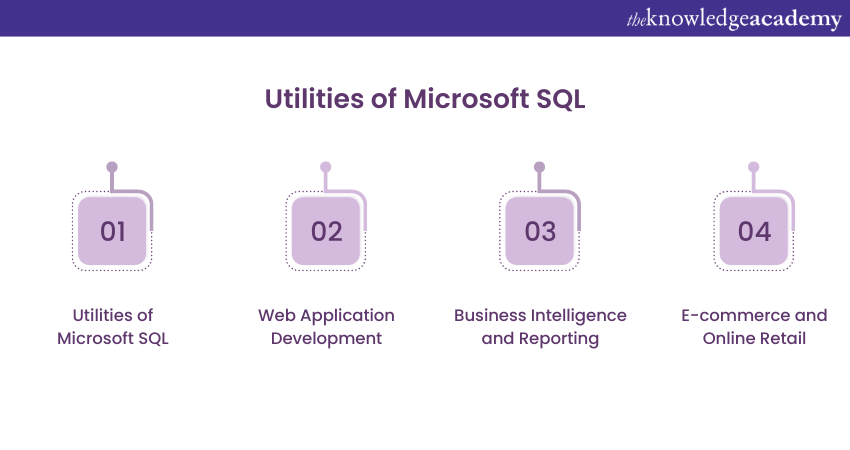
a) SQL Server is a secure platform for managing large data sets, ensuring efficient retrieval and accessibility.
b) It serves as a robust backend for web applications, integrating seamlessly with development frameworks.
c) SQL Server offers business intelligence (BI) tools like SQL Server Analysis Services (SSAS) and SQL Server Reporting Services (SSRS) for data insights and interactive reports.
d) It provides a scalable solution for e-commerce, aiding in product management, inventory tracking, order processing, and customer data management (CDM).
Become a Power BI Pro with our Microsoft Power BI for End Users 55400AC Training – secure your spot now!
Popular Microsoft SQL Server Editions
There are five editions of SQL Server. Let’s delve into their details:
a) Standard Edition: This edition offers essential functionality for most applications, including common development, data management, and database administration tools. It ensures effective database management with minimal resources.
b) Enterprise Edition: Unlike the Standard Edition, the Enterprise Edition supports a wide range of data warehouse features, accommodates more users, databases, and transactions. It also includes advanced features likedata compression, enhanced security, and support for large database sizes.
c) Web Edition: This low-cost option differs from the Standard Edition mainly in terms of high memory for the maximum compute capacity and buffer pool.
d) Developer Edition: Tailored for developers, this edition provides the tools needed to create application products that will run on SQL Server. Furthermore, it includes the Enterprise Edition functionalities but is licensed for development and testing purposes only, not for production use.
e) Express Edition: The most limited edition, intended for individuals or small organisations. It lacks the advanced features of the other editions but is the most accessible and least functional.
Conclusion
We hope you read this blog and understood “What is Microsoft SQL Server: Techniques and Tips”. Moreover, you would have also learned how it works, its key features along with its applications. By harnessing the potential of Microsoft SQL Server, businesses can optimise their data operations and stand out among the competition.
Unlock the Power of SQL with our Introduction to SQL Databases Training 10985C – join us and master SQL fundamentals!
Frequently Asked Questions

Yes, Microsoft SQL Server can run on Linux. Since SQL Server 2017, Microsoft has supported SQL Server on Linux, providing the same enterprise-level capabilities and performance as on Windows.

SQL Server Management Studio (SSMS) is a crucial tool for managing SQL Server databases. It provides a graphical interface for database configuration, monitoring, and administration tasks, including querying, designing, and managing databases efficiently.

The Knowledge Academy takes global learning to new heights, offering over 30,000 online courses across 490+ locations in 220 countries. This expansive reach ensures accessibility and convenience for learners worldwide.
Alongside our diverse Online Course Catalogue, encompassing 17 major categories, we go the extra mile by providing a plethora of free educational Online Resources like News updates, Blogs, videos, webinars, and interview questions. Tailoring learning experiences further, professionals can maximise value with customisable Course Bundles of TKA.

The Knowledge Academy’s Knowledge Pass, a prepaid voucher, adds another layer of flexibility, allowing course bookings over a 12-month period. Join us on a journey where education knows no bounds.

The Knowledge Academy offers various Microsoft SQL Server Trainings, including the Microsoft Power BI Data Analyst PL300 Training, Microsoft Power BI For End Users 554000AC Course, and SQL Server Integration Services 55321AC Training. These courses cater to different skill levels, providing comprehensive insights into SQL Books.
Our Programming & DevOps Blogs cover a range of topics related to Microsoft SQL Server, offering valuable resources, best practices, and industry insights. Whether you are a beginner or looking to advance your Programming & DevOps skills, The Knowledge Academy's diverse courses and informative blogs have got you covered.
Upcoming Microsoft Technical Resources Batches & Dates
Date
 Microsoft Excel Course
Microsoft Excel Course
Mon 13th Jan 2025
Mon 10th Mar 2025
Mon 7th Apr 2025
Mon 9th Jun 2025
Mon 8th Sep 2025
Mon 1st Dec 2025







 Top Rated Course
Top Rated Course


 If you wish to make any changes to your course, please
If you wish to make any changes to your course, please


