We may not have the course you’re looking for. If you enquire or give us a call on +27 800 780004 and speak to our training experts, we may still be able to help with your training requirements.
Training Outcomes Within Your Budget!
We ensure quality, budget-alignment, and timely delivery by our expert instructors.

In the fast-moving field of Software Development, it is crucial to prioritise the quality and dependability of your applications. To achieve this, the right set of tools is essential, and that's where Test Management Tools come into play. If you're on the lookout for the top Test Management Tools, you're in the right place.
In this blog, we explore the top Test Management Tools that can optimise your testing efforts with a plethora of features to meet your testing needs.
Table of Contents
1) What are Test Management Tools?
a) Key Features of Test Management Tools
b) Importance of Test Management Tools
2) Top 15 Test Management Tools
3) Conclusion
What are Test Management Tools?
Test Management Tools are software solutions employed within the realm of software testing and quality assurance. They offer an extensive platform for overseeing and regulating diverse facets of the testing process, encompassing test planning, execution, defect tracking, and reporting. These tools encompass functionalities like test case generation, test scheduling, resource management, and real-time monitoring of testing endeavours. They also facilitate collaboration among testing teams and stakeholders. Test Management Tools help ensure test coverage, traceability, and compliance with project requirements and industry standards. They are crucial for streamlining testing efforts, enhancing efficiency, and delivering high-quality software products.
Key features of Test Management Tools
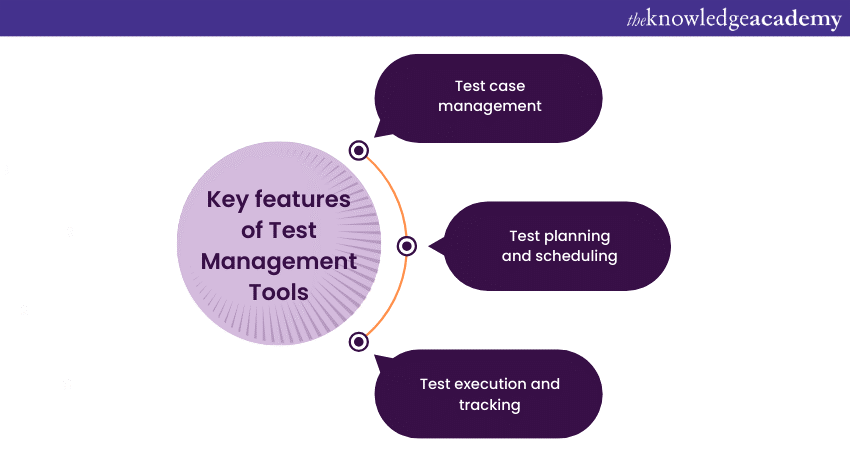
When in the process of selecting a Test Management Tool, it is vital to focus on acquiring features that can significantly enhance the effectiveness of managing the testing phase. These key functionalities encompass the following:
a) Test case management: This core feature plays a pivotal role in allowing both testers and developers to collaboratively create, organise, and oversee test cases. It ensures that all potential test scenarios are comprehensively addressed, reducing the risk of overlooking critical testing aspects.
b) Test planning and scheduling: Test Management Tools with this capability provide a structured framework for test planning and scheduling. This facilitates the strategic organisation of tests, enabling teams to define the scope, objectives, and timelines for testing activities. The result is a more systematic and efficient approach to test execution.
c) Test execution and tracking: An effective Test Management Tool enables users to closely monitor the progress of testing activities. This includes real-time tracking of test executions, identifying issues as they arise, and meticulously analysing test results. This not only aids in ensuring that testing objectives are met but also allows for prompt issue resolution and informed decision-making.
Importance of Test Management Tools
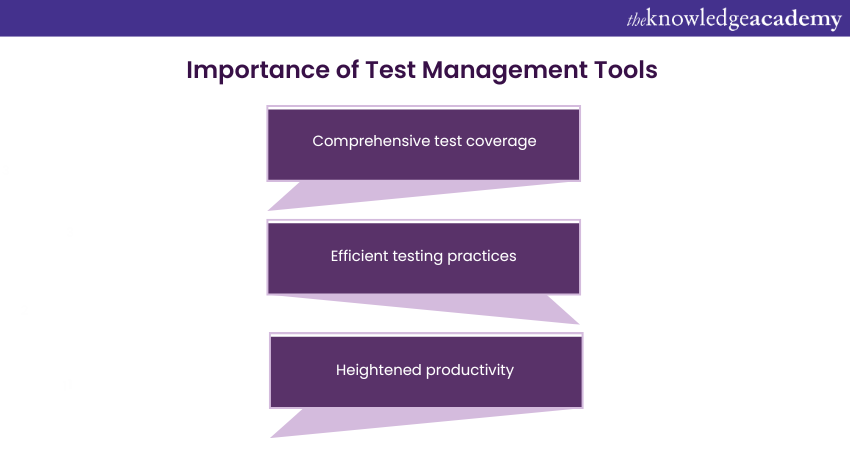
The utilisation of Test Management Tools in the software development and quality assurance process offers a multitude of benefits that substantially enhance testing efficiency and effectiveness. These tools serve as the backbone for orchestrating and optimising various testing activities while promoting seamless collaboration among team members. Below, we delve into the expanded importance of Test Management Tools in the testing landscape:
a) Comprehensive test coverage: Test Management Tools empower testers and developers to orchestrate, document, and monitor test cases systematically. This ensures that all conceivable test scenarios are covered while validating that project requirements are met.
b) Efficient testing practices: These tools are equipped with robust reporting and tracking features. They provide teams with the means to monitor the progress of ongoing testing, identify anomalies, and scrutinise test results in-depth. This functionality is instrumental in pinpointing areas that require attention and enhancement.
c) Heightened productivity: Automation is a cornerstone of Test Management Tools. They facilitate the automation of repetitive and time-consuming testing activities. This not only reduces the burden of manual labour but also leads to a substantial increase in productivity.
Top 15 Test Management Tools
To make an informed decision regarding which Test Management Tool best suits your needs, it's essential to explore and understand the options available. Below, you'll find a list of the top 15 software Test Management Tools renowned for their effectiveness in streamlining testing processes and enhancing overall quality assurance:
1) Tuskr
Tuskr provides a robust set of functionalities for overseeing test cases, executing test runs, monitoring defects, and generating reports. Renowned for its user-friendliness, intuitive interface, and cost-effective pricing, Tuskr is a favoured option for small and medium-sized enterprises seeking a potent yet straightforward test management solution.
Here are some of the critical features of Tuskr:
a) Test case management: Create, organise, and manage test cases with rich text formatting, tables, and screenshots.
b) Test run management: Execute test runs using all or a subset of your test cases. Track progress and results in real-time.
c) Defect tracking: Link defects to test cases and track their status throughout the development lifecycle.
d) Reporting: Generate comprehensive reports on test results, defects, and overall testing progress.
2) Xray
Xray is a popular Test Management Tool that integrates with Jira, making it easy for teams to manage their testing process in a single place. Xray supports a wide range of testing activities, including test case creation, management, and execution; defect tracking and reporting; test planning and scheduling; and integration with other tools, such as CI/CD pipelines and bug tracking systems. Here are some of the key benefits of using Xray:
a) Ease of use: Xray boasts a user-friendly interface designed to facilitate effortless learning and utilisation for both testers and individuals who may not specialise in testing.
b) Powerful features: Xray offers a wide range of features to help teams manage their testing process effectively, including test case creation, management, and execution; defect tracking and reporting; test planning and scheduling; and integration with other tools.
c) Integration with Jira: Xray integrates seamlessly with Jira, making it easy for teams to manage their testing process in a single place.
d) Advanced features: Xray also offers a number of advanced features, such as test automation integration, mobile testing support, and performance testing support.
3) TestRail
It is a web-based Test Management Tool that helps teams manage, track, and organise their software testing efforts. It is used by QA engineers, developers, and team leads to create test cases, organise test suites, execute test runs, and track their results. TestRail offers a variety of features to help teams streamline their testing process like centralised test case management, flexible test execution, and powerful reporting and analytics. Here are some of the benefits of using TestRail:
a) Improved efficiency and productivity: TestRail helps teams streamline their testing process and reduce manual tasks. This can free up testers to focus on more important tasks, such as designing and executing complex test cases.
b) Increased visibility and collaboration: TestRail provides a centralised location for managing all aspects of the testing process. This makes it easy for team members to collaborate and stay on the same page.
c) Improved quality: TestRail helps teams ensure that their software is thoroughly tested before it is released. This can help to reduce the number of defects in the software and improve its overall quality.
Take the next step in your career journey by enrolling in our Software Testing and Automation Course.
4) Kualitee
Kualitee is a web-based Test Management Tool that helps teams manage, track, and organise their software testing efforts. It is used by QA engineers, developers, and team leads to create test cases, organise test suites, execute test runs, and track their results. Here are some of the benefits of using Kualitee:
a) Improved efficiency and productivity: Kualitee helps teams streamline their testing process and reduce manual tasks. This can free up testers to focus on more important tasks, such as designing and executing test cases.
b) Increased visibility and collaboration: Kualitee provides a centralised location for managing all aspects of the testing process. This makes it easy for team members to collaborate and stay on the same page.
c) Improved quality: Kualitee helps teams ensure that their software is thoroughly tested before it is released. This can help to reduce the number of defects in the software and improve its overall quality.
5) BrowserStack
BrowserStack is a cloud-based software testing platform that empowers developers and testers to evaluate their websites and mobile applications across an extensive array of browsers and devices. It encompasses a diverse set of capabilities aimed at enhancing the quality and effectiveness of testing endeavors, encompassing real device testing, cross-browser testing, parallel testing, and comprehensive analytics. Here are some of the benefits of using BrowserStack:
a) Improved quality: BrowserStack helps teams ensure that their websites and mobile apps are thoroughly tested on a variety of devices and browsers. This can help to reduce the number of defects in the software and improve its overall quality.
b) Increased efficiency: BrowserStack allows teams to run tests in parallel on multiple devices and browsers, which can significantly reduce the time it takes to complete a test cycle.
c) Reduced costs: BrowserStack can help teams reduce the cost of testing by eliminating the need to purchase and maintain a large number of devices.
d) Improved collaboration: BrowserStack provides a centralised platform for managing and sharing test results. This makes it easy for team members to collaborate and stay on the same page.
6) PractiTest
PractiTest is a cloud-based test management solution catering to QA engineers, developers, and team leads. It offers comprehensive test case management, flexible manual and automated test execution, seamless defect tracking integration, and robust reporting and analytics. This versatile tool supports various testing types and scales effectively for teams of all sizes. Using PractiTest offers several benefits for software testing teams:
a) Streamlined test management: PractiTest provides a centralised platform for creating, organising, and managing test cases and test suites. This simplifies the test management process.
b) Effective defect tracking: The tool integrates with popular bug tracking systems, making it easier to identify, monitor, and manage defects discovered during testing.
c) Versatility: The tool supports various testing types, including manual, automated, regression, and exploratory testing, making it adaptable to different testing scenarios.
d) Scalability: PractiTest is versatile enough to accommodate teams of any size, rendering it appropriate for both small teams and large enterprises.
Implement and analyse methodologies in Testing by signing up for our ISTQB Software Testing Foundation now!
7) TestLink
TestLink, an open-source test management solution, aids QA engineers, developers, and team leads in orchestrating their software testing endeavors. It simplifies test case management by centralising the creation and organisation of test cases, offering flexibility in test execution (manual or automated), robust defect tracking with bug tracking tool integration, and comprehensive reporting and analytics. TestLink accommodates various testing types and is scalable for teams of all sizes. Here are some of the benefits of using TestLink:
a) Free and open source: TestLink is a free and open-source tool, which makes it a good option for teams with limited budgets.
b) Feature-rich: TestLink offers a wide range of features and functionality that can help teams improve the efficiency, productivity, and quality of their software testing efforts.
c) Customisable: TestLink is an exceptionally adaptable tool that can be customised to align with the precise requirements of your team.
d) Supported by a large community: TestLink benefits from the support of a sizable and engaged community of users and developers. This means that there is a wealth of resources available to help you get started with TestLink and troubleshoot any problems you may encounter.
8) QMetry
QMetry, a cloud-based test management solution, aids QA engineers, developers, and team leads in orchestrating their software testing endeavors. It streamlines the testing process through comprehensive test case management, flexible test execution (manual or automated), robust defect tracking with bug tracking tool integration, and powerful reporting and analytics. QMetry centralises test cases and allows for easy execution within test suites. Real-time test result tracking ensures teams stay updated on their testing progress. Here are some of the benefits of using QMetry:
a) AI-powered test case generation: QMetry can automatically generate test cases from natural language descriptions, which can save teams a significant amount of time and effort.
b) Exploratory testing support: QMetry supports exploratory testing by providing features such as step recording, screenshot capture, and defect logging.
c) Continuous testing integration: QMetry can be integrated with popular CI/CD tools to enable continuous testing.
9) TestLodge
TestLodge, a cloud-based test management solution, aids QA engineers, developers, and team leads in orchestrating their software testing endeavors. It streamlines the testing process through comprehensive test case management, flexible test execution (manual or automated), robust defect tracking with bug tracking tool integration, and powerful reporting and analytics. Here are some benefits of using TestLodge:
a) Improved efficiency and productivity: TestLodge helps teams streamline their testing process and reduce manual tasks. This can free up testers to focus on more important tasks, such as designing and executing test cases.
b) Increased visibility and collaboration: TestLodge provides a centralised location for managing all aspects of the testing process. This makes it easy for team members to collaborate and stay on the same page.
c) Improved quality: TestLodge helps teams ensure that their software is thoroughly tested before it is released. This can help to reduce the number of defects in the software and improve its overall quality.
d) Ease of use: TestLodge is a user-friendly tool that is easy to learn and use. It has a simple and intuitive interface that makes it easy to get started.
Unlock Quality Assurance Excellence: Register for Our Software Testing Green Belt Course Today and Elevate Your Testing Skills.
10) Zephyr Enterprise
Zephyr Enterprise, a cloud-based test management platform, aids QA engineers, developers, and team leads in efficiently managing software testing. Its features include comprehensive test case management, flexible test execution, robust defect tracking via bug tracking tool integration, and powerful reporting and analytics. A few vital benefits of using Zephyr Enterprise are as follows:
a) Agile testing: Zephyr Enterprise supports agile testing with real-time updates, customisable dashboards, and handling up to 200,000 test cases simultaneously.
b) Quality management: It helps identify development complexities, provides real-time metrics, and integrates with Jira for updated requirement lists.
c) DevOps: The open architecture enables real-time test automation across various frameworks and supports DevTestOps practices.
d) Security: Zephyr Enterprise ensures audit readiness and offers enterprise-grade security and compliance.
11) Qase
Qase is a cloud-based test management platform for QA engineers and developers to manage their software testing efforts. It offers comprehensive test case management, flexible test execution, robust defect tracking, and powerful reporting features. It streamlines testing processes and provides real-time tracking of results. Some benefits of using Qase are:
a) Enhanced collaboration: Qase promotes seamless collaboration between QA and development teams, improving overall efficiency and productivity.
b) Simplified testing: With its modern interface and comprehensive test case management, Qase simplifies the testing process.
c) Integration capabilities: Qase offers integrations with popular issue trackers, enhancing its flexibility and compatibility.
d) All-in-one solution: Qase provides an all-in-one solution for both manual and automated testing, reducing the need for multiple tools.
12) Aqua ALM
Aqua ALM, a cloud-based test management platform, aids QA engineers, developers, and team leads in test case creation, test organisation, execution, and result tracking. It features comprehensive test case management, flexible manual and automated test execution, robust defect tracking, and powerful reporting. Aqua ALM supports various testing types and is scalable for teams of all sizes. Here are some of the benefits of using Aqua ALM:
a) Enhanced efficiency and productivity: Streamlines testing processes, reducing manual work and enabling testers to focus on critical tasks like test case design and execution.
b) Improved visibility and collaboration: Centralises testing management, fostering collaboration among team members and ensuring everyone is aligned.
c) Enhanced quality: Thorough testing minimises software defects, elevating the overall quality of the product.
d) Ai-powered features: aqua ALM incorporates AI capabilities to automate test case generation, suggest high-priority test cases, and predict potential code defects, enhancing testing efficiency and effectiveness.
13) JunoOne
JunoOne is a cloud-based test management platform designed for QA engineers, developers, and team leads to efficiently manage test cases, execute them manually or automatically, and track results. It includes robust defect tracking and reporting features, suitable for various testing types and scalable for teams of all sizes. Here are some benefits of using JunoOne:
a) Streamlined testing: JunoOne simplifies test case management and execution, making the testing process more efficient.
b) Collaboration: JunoOne provides a centralised platform for team collaboration, ensuring everyone stays on the same page.
c) Scalability: Whether for manual, automated, regression, or exploratory testing, JunoOne is adaptable to teams of all sizes, offering scalability.
d) Real-time tracking: Teams can monitor testing progress in real time, enhancing visibility and productivity.
Gain the deep knowledge of testing process with ISTQB Advanced Level Test Manager Course!
14) SpiraTest
SpiraTest is a test management solution, available both as a cloud-based and on-premises platform. It aids QA professionals, developers, and team leaders in creating and organising test cases, facilitating test execution and tracking results. The tool includes comprehensive test case management, flexible test execution, robust defect tracking, and robust reporting and analytics features. Some benefits of using SpiraTest include:
Integration: SpiraTest integrates with various popular tools, enhancing its functionality and usability.
Traceability: The tool offers traceability features to link requirements, test cases, and defects, improving visibility into the testing process.
Automation: SpiraTest supports test automation, allowing for more efficient and effective testing.
15) Micro Focus Silk Central
Micro Focus Silk Central is a software testing management platform utilised by QA engineers, developers, and team leaders to create, organise, execute, and monitor test cases. It offers comprehensive test case management, adaptable test execution, robust defect tracking, and potent reporting and analytics features, serving various testing types. Here are a few benefits of using Micro Focus Silk Central:
a) Maximised reusability: Silk Central streamlines testing, reducing tasks with keyword-driven software testing, improving team efficiency.
b) Unified testing: The platform handles both manual and automated testing, seamlessly transitioning between them during execution and reporting. A comprehensive Test Management Tool.
c) Added features: Silk Central offers control, transparency, hybrid management, an open testing environment, and web-based implementation.
Advance your Automation Testing skills with JUnit 5 by registering in Automation Testing With JUnit 5 Course
Conclusion
In the ever-evolving landscape of software testing, selecting the right Test Management Tool is crucial. The best Test Management Tools mentioned in this guide can truly elevate your testing process. Choose the one that best aligns with your team's requirements and watch as your software testing becomes more efficient and effective.
Verify software components individually, by signing up for our Introduction to Unit Testing now!







 Top Rated Course
Top Rated Course




 If you wish to make any changes to your course, please
If you wish to make any changes to your course, please


