We may not have the course you’re looking for. If you enquire or give us a call on +27 800 780004 and speak to our training experts, we may still be able to help with your training requirements.
We ensure quality, budget-alignment, and timely delivery by our expert instructors.
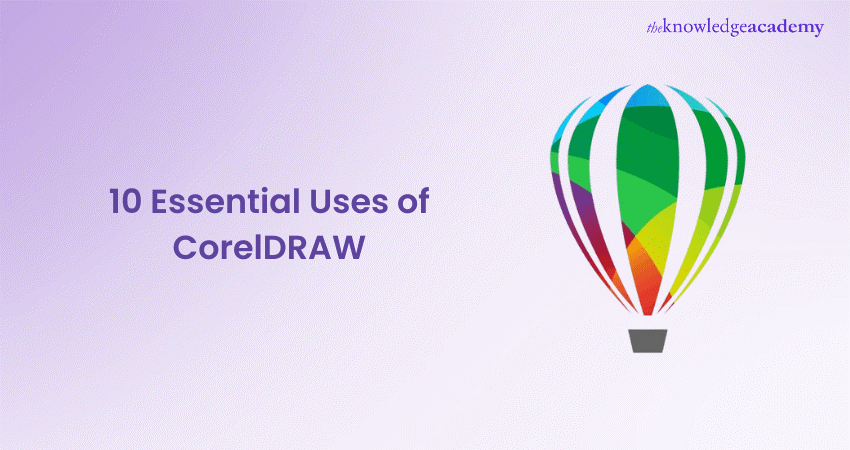
Are you an Illustrator who often uses vector drawings to create intricate illustrations? Or maybe you design and craft customised logos, posters and invitations? Perhaps you are into bitmap editing and creating graphics for social media? Then CorelDRAW is for you. The Uses of CorelDRAW extend much beyond all the previously mentioned tasks. Want to know more about these uses? Keep Reading. This blog will provide an overview of the various Uses of CorelDRAW, including creating shapes, posters, invitation cards, and other things, along with some helpful tips.
Table of Contents
1) What is CorelDRAW?
2) Uses of CorelDRAW
a) Making a poster in CorelDRAW
b) Creating fundamental shapes for everyday use
c) Making an invitation card
d) Transforming bitmaps into editable objects
e) Integrating CorelDRAW with external software
f) Making vector drawings
g) Creating logos
h) Creating documents with a professional appearance
i) Using text creatively
j) Creating graphics for social media
3) Conclusion
What is CorelDRAW?
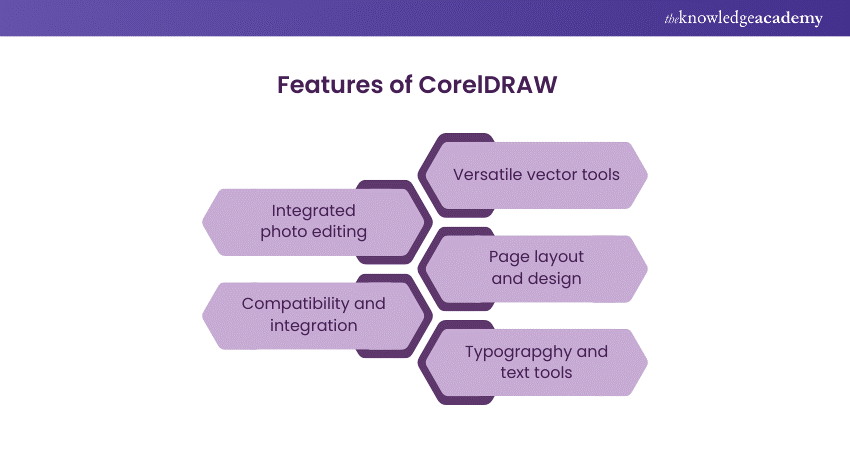
CorelDRAW is a versatile graphic design software that has been an industry staple for decades. Developed by Corel Corporation, it offers a comprehensive suite of tools for vector illustration, layout, photo editing, and design. Launched in 1989, CorelDRAW has evolved into a powerful application that professionals and enthusiasts use.
At its core, CorelDRAW is renowned for its intuitive vector editing capabilities. Users can create intricate illustrations, logos, and designs with precision. The software supports various file formats, making it compatible with multiple design workflows. CorelDRAW's user-friendly interface caters to both novices and experienced designers, providing drawing, painting, and typography tools.
One of its standout features is the inclusion of Corel PHOTO-PAINT, a raster-based image editor seamlessly integrated into the suite. This allows users to enhance photos, apply special effects, and perform pixel-based editing within the same environment.
The software's versatility extends to page layout and design with CorelDRAW's capabilities to create multi-page documents, brochures, and marketing materials. Its compatibility with third-party plugins further enhances functionality, offering a customisable experience for diverse design needs.
Over the years, CorelDRAW has remained a go-to solution for graphic designers, illustrators, and marketing professionals, embodying innovation and adaptability in the world of digital design. With continuous updates and improvements, CorelDRAW retains its status as a powerful and accessible tool for unleashing creative potential in visual communication.
Uses of CorelDRAW
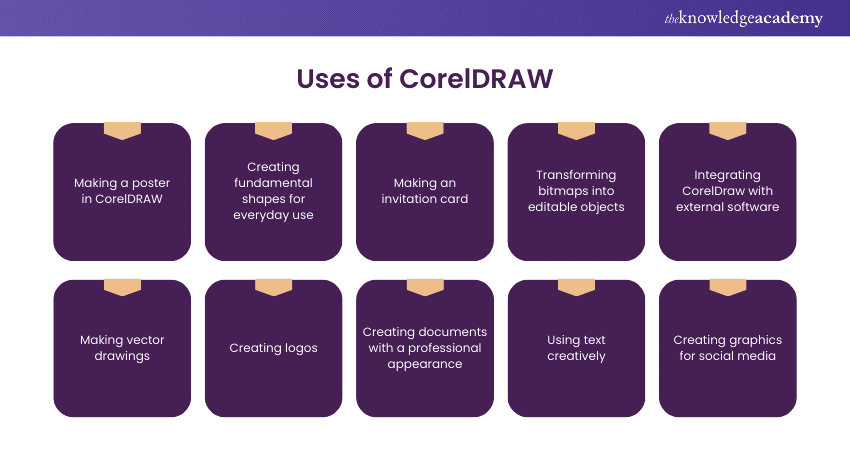
CorelDRAW has embedded itself as a versatile tool in the arsenal of designers and creative professionals. Its multifaceted functionalities empower users to embark on diverse projects, from simple graphics to intricate designs.
1) Making a poster in CorelDRAW
Making a poster in CorelDRAW is easy and fun. With an intuitive interface and rich design elements, the software allows users to unleash their creativity and craft visually stunning posters. CorelDRAW provides precise tools for every design element, from selecting vibrant templates to integrating images and customising text.
The platform's versatility in handling fonts, shapes, and colours ensures that creating a poster is not just functional but allows artistic expression as well. CorelDRAW elevates poster design by offering a dynamic and user-friendly environment catering to novice and experienced designers, whether for events, promotions, or artistic endeavours.
2) Creating fundamental shapes for everyday use
Creating fundamental shapes for everyday use is effortlessly streamlined with CorelDRAW. The software's robust shape tools and customisation options allow users to swiftly generate graphics tailored for various applications. CorelDRAW empowers designers to craft fundamental shapes with precision and efficiency, from basic geometric forms to versatile icons. The intuitive interface and diverse design elements enhance the process, ensuring users can seamlessly integrate these shapes into many projects.
Whether for presentations, documents, or web graphics, CorelDRAW's functionality in shaping everyday graphics offers a versatile and user-friendly solution for professionals seeking both simplicity and sophistication in design.
3) Making an invitation card
Creating invitation cards is effortless, thanks to CorelDRAW's intuitive design features. The software provides a user-friendly platform for crafting personalised and visually captivating invitations. Designers can seamlessly choose from many templates, customise layouts, and infuse thematic elements to match any occasion.
CorelDRAW's diverse font library and design tools empower users to add a unique touch, ensuring every invitation is a work of art. From selecting colour schemes to incorporating imagery, the software allows for precise control over every detail, resulting in invitation cards that convey essential information and reflect the designer's creativity and thoughtfulness.
Keen on establishing a career in CorelDraw, refer to our blog on CorelDraw Interview Questions
4) Transforming bitmaps into editable objects
CorelDRAW's ability to convert bitmaps into editable objects is a hallmark feature, offering designers unparalleled flexibility in image manipulation. This innovative capability allows users to refine and enhance bitmap graphics with vector precision. By converting raster images into editable vectors, designers gain greater control over every detail, enabling seamless modifications, scaling, and customisation.
Whether you are retouching photographs or adapting bitmap elements within a broader design context, CorelDRAW empowers designers to elevate the visual impact of their creations with unparalleled precision and adaptability.
5) Integrating CorelDraw with external software
Integrating CorelDRAW with external software enhances its versatility and collaborative potential. The software's seamless compatibility allows users to synchronise their design workflows with other applications, fostering a cohesive and efficient creative process. Whether exchanging data with image editing tools, collaborating on illustrations with vector-based software, or integrating with publishing platforms, CorelDRAW's adaptability empowers designers to leverage a broader spectrum of tools. This integration streamlines the design process and opens avenues for creative collaboration.
Master the latest animation trends by signing up for our Animation Course now!
6) Making vector drawings
The software's robust vector tools empower designers to create illustrations with unparalleled clarity and scalability. From conceptualising detailed artwork to executing intricate designs, CorelDRAW provides an intuitive platform. Precision vector graphics ensure that drawings maintain crisp edges and vivid details, whether for digital illustrations, logos, or scalable graphics.
With its user-friendly interface and diverse design elements, CorelDRAW transforms the intricate process of vector drawing into an accessible and artistic endeavour, making it a preferred choice for professionals and enthusiasts in graphic design.
7) Creating logos
Creating logos with CorelDRAW is a journey where precision meets creativity. The software's robust vector tools empower designers to craft distinctive and professional logos. From conceptualisation to execution, CorelDRAW provides an expansive canvas for translating brand identity into visually compelling symbols.
Designers can leverage a rich repository of design elements, fonts, and customisation options to ensure logos resonate with the brand's essence. Whether refining existing concepts or generating entirely new visual identities, CorelDRAW's versatility and precision make it an indispensable tool for logo designers, ensuring logos are not just symbols but powerful representations of brand ethos and uniqueness.
8) Creating documents with a professional appearance
CorelDRAW also combines design prowess with document creation tools, allowing users to craft visually appealing and polished documents. CorelDRAW ensures that documents exude a professional aesthetic with precise layout options, font selections, and image integration capabilities.
From business proposals to marketing materials, the software's design-centric approach facilitates the production of documents that make a lasting impression. This feature enhances the visual appeal of content and underscores CorelDRAW's versatility as a comprehensive tool for graphic design and professional document creation.
9) Using text creatively
With an extensive array of fonts, styles, and effects, designers can transform text into a dynamic visual element. Whether crafting typographic artwork or designing marketing materials, the software provides intuitive tools for text manipulation.
Users can experiment with diverse fonts, apply eye-catching effects, and seamlessly integrate text into intricate designs. CorelDRAW's text creativity extends beyond mere communication, allowing designers to infuse personality, tone, and visual impact into their projects. This feature-rich platform empowers designers to elevate their textual elements, ensuring every word becomes a visual masterpiece in graphic design.
10) Creating graphics for social media
Crafting visually appealing graphics is crucial for social media, and CorelDRAW is an invaluable ally for such tasks. With its intuitive interface and diverse design tools, CorelDRAW empowers users to create visually striking content tailored for various platforms. Whether designing attention-grabbing posts, shareable infographics, or engaging profile visuals, the software's precision and flexibility ensure graphics that captivate audiences.
From optimising image sizes to incorporating brand elements seamlessly, CorelDRAW facilitates the seamless translation of creative concepts into visually impactful graphics, elevating a brand's digital presence on social media and other digital platforms. However, for those seeking CorelDRAW Alternatives, various design tools offer similar capabilities, enabling users to create professional-quality graphics with ease.
Crop, transform, and translate geometric figures by signing up for our Sketchbook Essential Training now!
Conclusion
The versatility and creative prowess of CorelDRAW transcend expectations, making it indispensable in various design realms. From crafting professional documents to designing captivating social media graphics, users discover boundless possibilities in the varied Uses of CorelDRAW. Its robust features redefine what the uses of CorelDRAW are in the design landscape. To further enhance your understanding and prepare for this role, exploring CorelDraw Interview Questions can help you gain insights into its advanced functionalities and industry applications.
Understand colour theory and image editing by signing up for our CorelDRAW Training now!
Frequently Asked Questions
What are the key features of CorelDRAW that make it suitable for designing logos and posters?

CorelDRAW's versatility shines in logo and poster design with its powerful features. The software offers an expansive library of fonts, shapes, and design elements, enabling users to create unique and professional visuals. Precise vector tools ensure intricate logo details, while layout customisation options facilitate eye-catching poster compositions. With an intuitive interface, CorelDRAW empowers designers to seamlessly blend creativity and precision in crafting logos and posters.
How does CorelDRAW streamline the process of creating vector drawings and intricate graphics?

CorelDRAW streamlines the creation of vector drawings and intricate graphics by offering a robust set of precision tools. Its advanced vector capabilities empower users to craft detailed and scalable illustrations with ease. The software's intuitive interface, diverse design elements, and customisation options provide a seamless workflow, allowing designers to bring their creative visions to life.
Can CorelDRAW be seamlessly integrated with other software for collaborative design workflows?

Yes, CorelDRAW offers seamless integration capabilities with other software, fostering collaborative design workflows. Its compatibility with external applications ensures smooth data exchange and enhances the overall design process. This feature allows designers to leverage the strengths of different tools, optimising efficiency and promoting a cohesive creative environment.
What are the other resources and offers provided by The Knowledge Academy?

The Knowledge Academy takes global learning to new heights, offering over 3,000 online courses across 490+ locations in 190+ countries. This expansive reach ensures accessibility and convenience for learners worldwide.
Alongside our diverse Online Course Catalogue, encompassing 19 major categories, we go the extra mile by providing a plethora of free educational Online Resources like News updates, Blogs, videos, webinars, and interview questions. Tailoring learning experiences further, professionals can maximise value with customisable Course Bundles of TKA.
What is Knowledge Pass, and how does it work?

The Knowledge Academy’s Knowledge Pass, a prepaid voucher, adds another layer of flexibility, allowing course bookings over a 12-month period. Join us on a journey where education knows no bounds.
What are the related Animation and Design courses and blogs provided by The Knowledge Academy?

The Knowledge Academy offers various Animation and Design courses, including Animation Course, GIMP Training and Logo Design Course. These courses cater to different skill levels, providing comprehensive insights into Graphic Design Principles.
Our Animation and Design blogs cover a range of topics related to Animation and Design, offering valuable resources, best practices, and industry insights. Whether you are a beginner or looking to advance your Animation and Design skills, The Knowledge Academy's diverse courses and informative blogs have you covered.
Upcoming Office Applications Resources Batches & Dates
Date
 CorelDRAW Training
CorelDRAW Training
Thu 24th Apr 2025
Thu 19th Jun 2025
Thu 21st Aug 2025
Thu 16th Oct 2025
Thu 18th Dec 2025






 Top Rated Course
Top Rated Course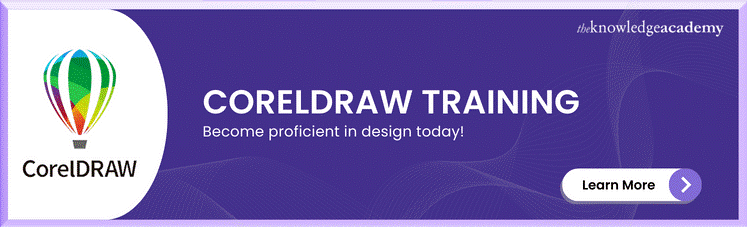



 If you wish to make any changes to your course, please
If you wish to make any changes to your course, please


