We may not have the course you’re looking for. If you enquire or give us a call on +27 800 780004 and speak to our training experts, we may still be able to help with your training requirements.
Training Outcomes Within Your Budget!
We ensure quality, budget-alignment, and timely delivery by our expert instructors.

If you have ever edited a video, you would know how important it is to use a good editing tool. Adobe Premiere Pro is one of the most preferred tools that enable you to create high-quality video edits and more. If you’re still wondering What is Adobe Premiere Pro? Well, then, we have brought to you this blog to help you with the same!
According to Enlyft, Adobe Premiere Pro has a market share of 22.9% in the audio & Video Editing category. Further, in this blog, we will understand What is Adobe Premiere Pro. You will also learn How to get started, its key features, and the use case of Adobe Premiere Pro.
Table of Contents
1) Understanding Adobe Premiere Pro
2) Getting started with Adobe Premiere Pro
3) Adobe Premiere Pro for professionals
4) Key features of Premiere Pro
5) Conclusion
Understanding Adobe Premiere Pro
Adobe Premiere Pro is a pioneer tool in the world of Video Editing. It offers a comprehensive toolkit that helps both professionals and creative enthusiasts to bring their creative videos to life. On Premiere Pro, you can work on videos, audio and graphics to make high-quality videos for various purposes.
Premiere Pro is also used in editing Hollywood movies. Its fine-tuning and stunning visual tools make it one of the most used Video Editing tools by professionals. With its latest generative AI feature, you can now craft your videos based on text.
System requirement to install Premiere Pro
For optimum and seamless workflow on Premiere Pro, you must meet the minimum requirements for Mac or Windows PCs. Refer to the table mentioned below to know Adobe Premiere Pro system requirements:
|
Requirements |
Windows |
MacOS |
|
Operating System |
Windows 10 (64-bit) V20H2 or later |
MacOS 11.0 (Big Sur) or later |
|
RAM |
8 GB of RAM |
8 GB of RAM |
|
Processor |
Intel 6th Gen or above AMD Ryzen 1000 Series or above |
Intel 6thGen or above |
|
GPU |
2 GB of GPU memory |
Apple Silicon: 8 GB of unified memory Intel: 2 GB of GPU memory
|
Note: You require a stable internet connection to install and run the Premiere Pro smoothly.
Unlock your creative potential! Start your Adobe Training journey today and master industry-leading design software.
Versions of Adobe Premiere Pro
Adobe launched Premiere Pro in the year 1991. Since then, Adobe has launched several updates and versions for Premiere Pro. Adobe updates the tool multiple times a year and launches new versions every 12-18 months.
Some of its remarkable versions are as follows:
Adobe Premiere: Launched in 1991, Adobe Premiere was the foundational tool, which later evolved into Adobe Premiere Pro, allowing users to assemble and edit videos more flexibly and intuitively. Adobe Premiere was one of the earliest non-linear Video Editing systems available for Windows, which marked a shift from traditional linear editing to non-linear editing methods.
Adobe Premiere Pro CC: With this version, Adobe Premiere shifted to a subscription-based model in 2013. Adobe also introduced a continuous stream of updates, allowing users to access new features and improvements regularly. CC versions focused on enhancing performance, workflow efficiency, and collaboration tools on the Adobe Creative Cloud.
Adobe Premiere Pro CC (v15): In 2021, embarking on changes in the AI industry, Adobe launched the CC (v15) version with the Speech to Text feature. This feature utilises Adobe Sensei's AI capabilities to generate transcripts from audio content automatically.
Adobe Premiere Pro 23.6: Released in August 2023, the latest update of Premiere Pro comes up with improved gradient and colour management with new settings and more. The ARRIRAW feature helps you work seamlessly in sequences with an improved GPU capacity, providing a faster experience.
Over time, Adobe has added various updates and features to provide its users with the best experience and quality of work. The platform's continuous evolution makes it one of the most trusted tools for Video Editing and more.
Getting started with Adobe Premiere Pro
To get started with Premiere Pro, you require a subscription to Adobe Creative Cloud. Adobe Creative Cloud is a subscription-enabled service that gives you access to various Adobe Software, including Premiere Pro. You can either buy a subscription to the Adobe Creative Cloud, allowing you to access all the apps of the Creative Cloud or individually subscribe to the Premiere Pro.
Premiere Pro Subscription costs 16.48 GBP per month, or you can also start with a 7-day free trial.
To create a project on Premiere Pro - import your video clips, audio files, and any other media assets you'll be working with. Premiere Pro has many formats, ensuring compatibility with various camera types and sources.
Premiere Pro offers customisable workspaces tailored to different editing tasks. Commonly used workspaces include Assembly, Editing, Colour, and Audio. Customise your workspace by arranging panels according to your preferences.
Perfect your photos with our Adobe Lightroom Course. Join us and enhance your photography skills!
Adobe Premiere Pro for professionals
Adobe Premiere Pro offers a variety of advanced editing tools for professionals across industries. Some of the most useful use cases of the Premiere Pro by professionals are cutting and trimming clips, adjusting audio levels, or applying visual effects.
As a professional, working on the Premiere Pro CC on the Creative Cloud can help you seamlessly transfer to Adobe After Effects and other applications. With the help of these tools, you can add advanced motion graphics by transitioning between editing and post-production tools.
To understand What is Adobe Premiere Pro? You must know who it is useful for and how. Listed below are some of the professional domains that use Premiere Pro efficiently:
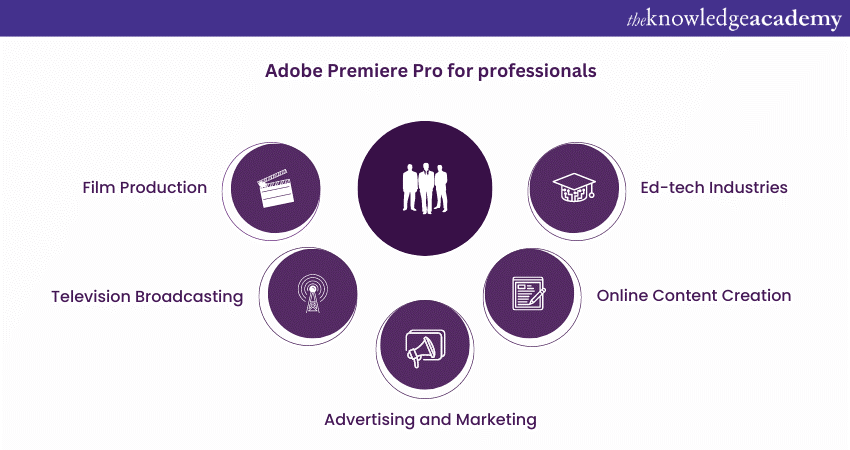
Film Production
The filmmaking industry is one of the major users of Adobe Premiere Pro. Renowned production houses and independent filmmakers alike use the software to edit, arrange, and design their cinematic creations. Its robust suite of tools allows Directors and Editors to bring their visions to life while maintaining a high-quality final product design.
Unlock your designing skills by registering for our Adobe InDesign Course now!
Television Broadcasting
Television studios rely on Adobe Premiere Pro to edit and assemble episodes of series, documentaries, and news broadcasts. The software's real-time collaboration capabilities are especially crucial in broadcast environments, enabling multiple Editors to work on the same project simultaneously.
Advertising and Marketing
The advertising and marketing industry often employs Adobe Premiere Pro to create visually compelling commercials, promotional videos, and social media content. The software's ability to seamlessly integrate with Adobe After Effects and other tools facilitates the inclusion of intricate motion graphics and visual effects, enhancing the overall impact of the marketing material.
Online Content Creation
With the rise of online platforms, content creators across YouTube, Vimeo, and other streaming platforms turn to Adobe Premiere Pro to produce high-quality videos. Its flexibility and user-friendly interface cater to both beginners and experienced creators, enabling them to edit and polish their content to professional standards.
Ed-tech Industries
Educational institutions, particularly those offering film production, media studies, and digital arts courses, utilise Adobe Premiere Pro as an educational tool. Students learn the intricacies of Video Editing, storytelling techniques, and post-production processes, preparing them for careers in various creative industries.
Key features of Premiere Pro
Adobe Premiere Pro features empower users to create videos of exceptional quality, suitable for broadcast, streaming, or cinematic purposes. Some of its key features are as follows:
Non-Linear Editing: Adobe Premiere Pro allows you to edit videos in a non-linear fashion, meaning you can work on different parts of your video simultaneously without following a strict chronological order.
Video Editing: You can cut, trim, and arrange video clips on a timeline to create a cohesive storyline. It supports a variety of video formats, resolutions, and frame rates.
Multi-Camera Editing: Premiere Pro simplifies the process of editing footage from multiple cameras, allowing you to sync and switch between different angles easily.
Visual Effects: You can apply a wide range of visual effects to your video clips, including transitions, filters, motion graphics, and more. This helps add style and creativity to your videos.
Colour Correction and Grading: The software provides tools to adjust and enhance the colours, tones, and contrast of your videos, giving them a polished and professional look.
Linking: Adobe's Dynamic Link feature enables seamless integration with other Creative Cloud applications like After Effects and Photoshop, enhancing workflow efficiency.
Conclusion
Adobe Premiere Pro is a stunning tool many industry experts use to create amazing videos and edits. Whether you are starting your career or wish to update your editing skills, Premiere Pro is the right tool for you. We hope this blog has helped you understand What is Adobe Premiere Pro and some of its key features and use cases.
Ready to tell your story through video? Join our Adobe Premiere Pro Course and learn how to create stunning edits like a pro!







 Top Rated Course
Top Rated Course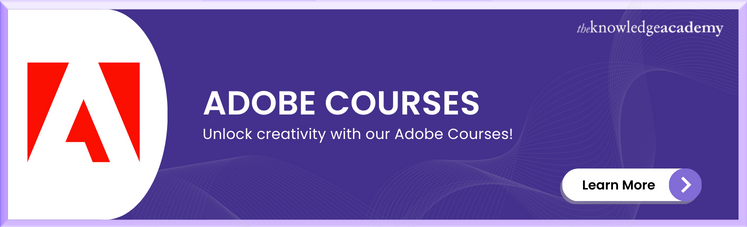




 If you wish to make any changes to your course, please
If you wish to make any changes to your course, please


