We may not have the course you’re looking for. If you enquire or give us a call on +44 1344 203 999 and speak to our training experts, we may still be able to help with your training requirements.
Training Outcomes Within Your Budget!
We ensure quality, budget-alignment, and timely delivery by our expert instructors.
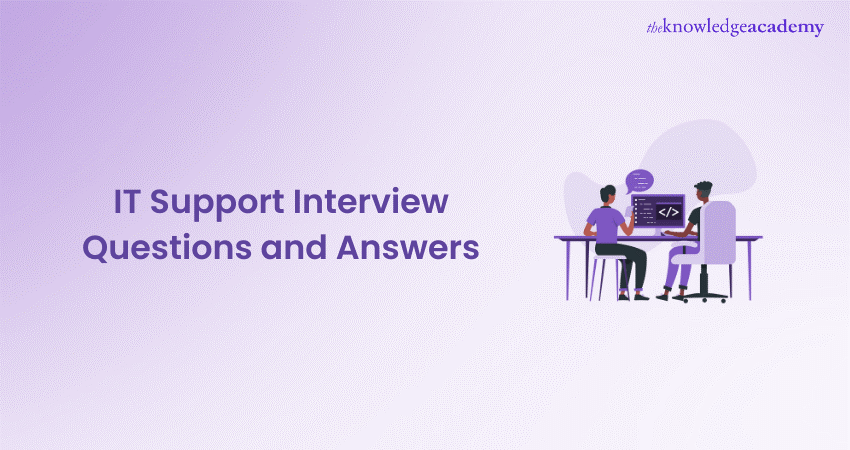
In today’s tech-driven world, IT Support is crucial for maintaining the smooth operation of business technologies. Are you ready to respond confidently to IT Support Interview Questions? Let’s delve into some essential topics to ensure you're thoroughly prepared.
Don't let IT Support Interview Questions catch you off guard. Utilise the insights in this guide to gain a competitive edge and demonstrate your technical prowess and problem-solving skills. Continue reading to enhance your understanding and readiness for your next IT Support interview!
Table of Contents
1) Basic-level IT Support Interview Questions
a) Define Hard-disk partitions.
b) What is the difference between RAM and ROM?
c) Which desktop Operating Systems are you familiar with?
d) What are some of the ports available on a computer?
e) What does USB stand for?
2) Intermediate-level IT Support Interview Questions
3) Advanced-level IT Support Interview Questions
4) Conclusion
Basic-level IT Support Interview Questions
Here are some of the basic-level Support Interview Questions and Answers:
1) Define Hard-disk partitions.
Hard-disk partitions divide a physical hard disk drive into distinct sections, each treated as an independent unit by the Operating System. This arrangement allows for improved data management, enabling distinct storage spaces for various file types or Operating Systems on a single disk.
Partitioning enhances data organisation and facilitates efficient backups and system recovery. It boosts overall system performance by segregating data into manageable units, thereby optimising access times and simplifying maintenance tasks.
2) What is the difference between RAM and ROM?
Random Access Memory (RAM) and Read-Only Memory (ROM) are two kinds of computer memory that perform different functions. RAM is a type of volatile memory that stores information as well as instructions for quick access by the Central Processing Unit (CPU). It is used to start applications and multitask.
In contrast, ROM is a non-volatile memory that keeps data forever and cannot be updated. It contains the software or basic instructions needed to start the computer and perform important tasks like Basic Input/Output System (BIOS) operations.
3) Which desktop Operating Systems are you familiar with?
This question aims to gauge the candidate's familiarity with various desktop Operating Systems.
Here's a sample answer:
“I am familiar with several desktop Operating Systems, including Microsoft Windows (such as Windows 10, Windows 8, and Windows 7), macOS (formerly OS X), and various Linux distributions (such as Ubuntu, Fedora, and CentOS). I have experience in installing, configuring, and troubleshooting these Operating Systems to ensure smooth system performance and user satisfaction.”
4) What would you check if your computer's audio is not working?
This question tests the candidate's troubleshooting skills related to audio issues.
Here's a sample answer:
“If the audio for my computer is not working, I would first check the volume settings to make sure that the sound is not muted or set too low. Next, I would verify that the audio device is effectively connected to the computer and powered on.
Then, I would inspect the device manager to see if there are any issues with the audio drivers. If necessary, I would update or reinstall the audio drivers. Additionally, I would check the audio playback settings to ensure that the appropriate audio device is selected as the default playback device.”
5) What are some of the ports available on a computer?
Some common ports available on a computer include:
1) Universal Serial Bus (USB) ports connect external devices, including keyboards, printers, and storage devices.
2) High-Definition Multimedia Interface (HDMI) connectors allow you to connect displays, monitors, and projectors.
3) Ethernet ports allow wired connection to the network.
4) Audio ports allow you to connect headphones, microphones, and speakers.
5) Video Graphics Array (VGA) connectors allow you to connect outdated screens or projectors.
6) Thunderbolt ports provide for high-speed data transfers and accessory connectivity.
6) List five Microsoft Office applications.
Five Microsoft Office applications include:
1) Microsoft Word - for word processing and document generation.
2) Microsoft Excel - for spreadsheet creation, Data Analysis, and calculations.
3) Microsoft PowerPoint - for creating presentations with slides, graphics, and animations.
4) Microsoft Outlook - for email management, calendar scheduling, and contact organisation.
5) Microsoft Access - for Database Management and development.
7) What is the purpose of BOOT.INI?
BOOT.INI is a critical system file employed by older Windows Operating Systems like Windows XP. It resides in the root directory of the system partition and governs the boot configuration options. This file is essential for multi-boot setups as it contains entries for different Operating Systems installed on a single machine.
BOOT.INI specifies crucial details like the location of the Operating System files and the necessary boot parameters to initiate the system. These parameters include the boot partition, the specific version of the Operating System, and various boot options, playing a pivotal role in system startups.
8) What does USB stand for?
Universal Serial Bus (USB) is a standardised connection interface that enables mouse, keyboard, printers, external storage devices, and smartphones to be easily connected to a computer. USB ports are widely utilised due to their adaptability, ease of use, and connectivity with a wide variety of devices.
9) What is the Blue Screen of Death (BSOD)?
The Blue Screen of Death (BSOD) is an error screen that appears on a Windows computer after a serious system problem. It indicates a system crash, in which the Operating System has reached the point where it can no longer run safely. This screen provides error codes that can help diagnose the underlying issue.
10) What is BIOS?
BIOS, or Basic Input/Output System, is software installed on a motherboard chip that initialises and checks hardware components on starting. It loads the Operating System from a storage device and includes an administration interface for changing system factors.
This critical system software ensures that all system components function correctly. It allows for customisation of hardware settings to optimise performance and compatibility with various software and hardware configurations.
11) Can you list some versions of Windows XP?
This question aims to test your knowledge of different iterations of a specific Operating System.
Here's a sample answer:
"Certainly, some of the primary versions of Windows XP that I am aware of include XP Home Edition, which is aimed at normal buyers, and XP Professional, which is designed for businesses and advanced users. There's also XP Media Centre Edition, which is specifically designed for multimedia, and XP Tablet PC Edition, which is optimised for tablet devices."
12) What made you start a career in tech support?
The purpose of this question is to understand your motivation for choosing this career path.
Here's a sample answer:
“I started a career in tech support because I've always had a passion for technology and problem-solving. I enjoy the dynamic nature of IT, where there is always a new problem to solve or a new piece of technology to learn. Being in tech support allows me to help others while continuously improving my technical skills.”
Master Ubuntu Linux Server Administration Training with our course: sign up now for expert guidance!
Intermediate-level IT Support Interview Questions
Here are some of the intermediate-level Support Interview Questions and Answers:
13) What is your style of management?
This question explores your management philosophy and approach.
Here's a sample answer:
"My management style is primarily collaborative and supportive. I focus on motivating my team by providing them with the resources and knowledge they need for success. I want to establish an open communication atmosphere in which team members feel comfortable expressing ideas and discussing difficulties, ensuring that everyone feels appreciated and can contribute effectively to our common goals."
14) In our industry, what are some important trends that you see?
The purpose of this question is to gauge your awareness of industry-specific trends.
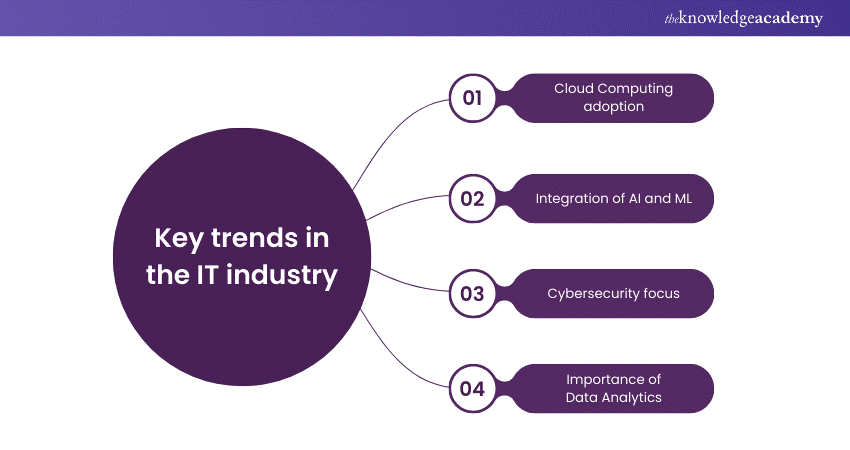
Here's a sample answer:
“In the IT industry, I've observed several pivotal trends. Firstly, there's a significant increase in the adoption of Cloud Computing, which provides scalability and flexibility. Secondly, artificial intelligence and machine learning are increasingly integrated into applications, enhancing automation and analytical capabilities.
Additionally, due to escalating Cyber Security threats, there's a heightened focus on robust security measures. Finally, the role of Data Analytics remains crucial, continuously driving informed decision-making in businesses across various sectors.”
15) What are your reasons for leaving your previous/present job?
This question seeks to understand your motivations for seeking a new position.
Here's a sample answer:
“I am seeking a new position to encounter more challenging projects and opportunities for professional growth that better align with my long-term career goals. Although I have gained significant experience and developed considerably in my current role, I believe that a new environment will offer me a broader platform.
This will allow me to further contribute, innovate, and refine my skills. Finally, it will allow me to make a more significant contribution to the business by driving success and promoting innovation in accordance with its goals."
16) What do you feel is an appropriate salary for this position?
The purpose of this question is to understand your salary expectations.
Here's a sample answer:
“I would base my salary expectations on the industry standards, my professional experience, and the specific responsibilities associated with this position. Having researched similar roles within the industry and considered the scope and demands of this job, I would expect a salary. This salary should reflect both the market rate and the value I bring to the role.
Consequently, for this position, I would anticipate a salary range that aligns with these factors. This ensures that the compensation is fair and commensurate with the expectations and requirements laid out for this role.”
17) What is your favourite aspect of desktop support?
This question aims to find out what you enjoy most about the role.
Here's a sample answer:
“My favourite aspect of desktop support is the profound satisfaction derived from resolving technical issues. The quick relief and thankfulness displayed by users when their difficulties have been solved is extremely satisfying. This role enables me to see the direct impact of my efforts on users' productivity and ability to complete tasks efficiently.
Each addressed issue not only improves the user experience but also highlights the importance of support jobs in maintaining operational continuity. It is gratifying to know that my skills directly contribute to smoother workflows and improved efficiency within the organisation.”
18) What is your least favourite aspect of desktop support?
This question explores the challenges you perceive in the role.
Here's a sample answer:
“My least favourite aspect of desktop support is dealing with the repetitive nature of some issues. Often, the same problems recur due to systemic or unresolved underlying issues, which can be frustrating when solutions are not implemented across the board.
Additionally, managing user expectations and explaining technical limitations in layman's terms can be challenging, especially when users are distressed or under pressure. However, these challenges also provide opportunities for improving communication skills and system management. Ultimately, this enhances the support experience for both the user and the support team.”
19) How are a chipset, processor, and motherboard different?
A chipset, processor, and motherboard are all important but separate parts of a computer system. The chipset serves as a control centre on the motherboard, directing data flow between the CPU, memory, and ports to improve efficiency and compatibility. The processor, often known as the CPU, is the computer's brain, responsible for performing programme instructions and analysing data.
Meanwhile, the motherboard serves as the backbone, a large circuit board that connects all these components, including the chipset and CPU. It facilitates communication across the system. Each component plays a important role in the computer's functionality and performance.
20) What do the lights on a modem or LAN card indicate?
The lights on a modem or LAN card serve as essential indicators of network status. Typically, a solid green light signifies a stable and healthy connection, indicating that the device is properly connected and functioning. A blinking green light usually means data is actively being transmitted or received, showing that communication is ongoing.
Conversely, a red or orange light often signals a problem, such as a disruption or no connectivity. Understanding these lights can help you quickly identify and solve network issues, resulting in less downtime and more effective network operations.
Embark your journey to becoming a Cisco Certified Network Associate and elevate your networking skills with our CCNA Certification Training.
Advanced-level IT Support Interview Questions
Here are some of the advanced-level Support Interview Questions and Answers:
21) Name the latest computer processors.
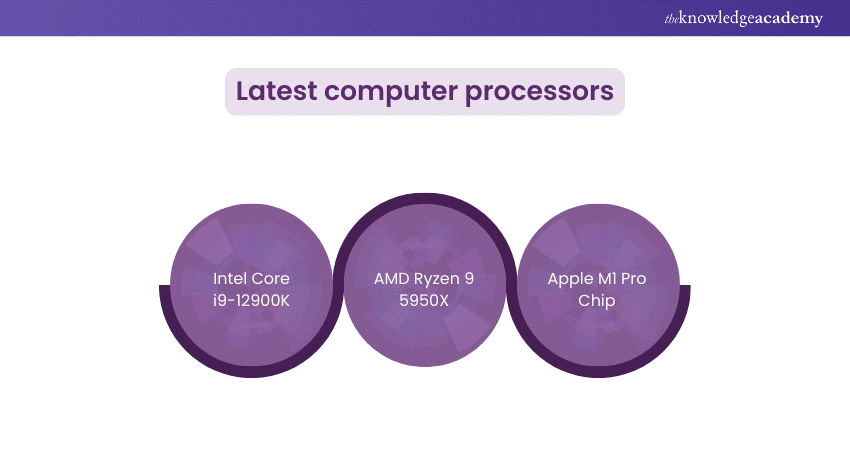
Some of the latest computer processors on the market include the Intel Core i9-12900K, AMD Ryzen 9 5950X, and Apple M1 Pro chip. Each of these processors stands out for its excellent efficiency and performance, making them ideal for handling complex tasks and intensive software applications.
The Intel Core i9-12900K is known for its hybrid architecture that optimises both power efficiency and performance. The AMD Ryzen 9 5950X offers remarkable multi-threading capabilities. Meanwhile, the Apple M1 Pro chip delivers significant improvements in power consumption and processing speed, enhancing performance across Apple's range of Macs.
22) How do you keep your tech skills updated?
“I maintain my tech skills through various methods, including attending industry webinars, participating in workshops, and taking online courses on emerging technologies. Additionally, I stay updated by reading tech blogs and actively engaging in community forums to remain abreast of the latest IT advancements and best practices.
This proactive approach ensures that I continuously expand my knowledge and expertise. It enables me to adapt to evolving industry trends and effectively contribute to my role. By staying updated with emerging technologies, I ensure that I remain well-equipped to tackle any challenges and deliver optimal solutions in my field.”
23) What was your biggest mistake at a previous IT Support job, and how did you recover from it?
“During a previous IT Support role, my biggest mistake involved applying a system update without thorough testing, leading to temporary service disruptions. This experience taught me the significance of phased rollouts and the necessity of testing updates in controlled environments before widespread implementation.
Subsequently, I implemented a more rigorous testing protocol, ensuring that updates are thoroughly inspected before deployment, thus minimising the risk of similar issues in the future. This error shaped my maintenance approach, emphasising testing and risk mitigation in future projects.”
24) Can you guide us through your usual troubleshooting process?
This question evaluates your systematic approach to problem-solving.
Here's a sample answer:
“My usual troubleshooting process starts with identifying the issue by gathering information from the user and observing the problem. I then replicate the issue, if possible, check for common causes, and systematically eliminate potential factors. After isolating the issue, I apply the appropriate fix, verify with the user that the problem is resolved, and document the solution for future reference.”
25) Are you familiar with the OSI model? What are its seven layers?
The purpose of this question is to test your knowledge of network architecture.
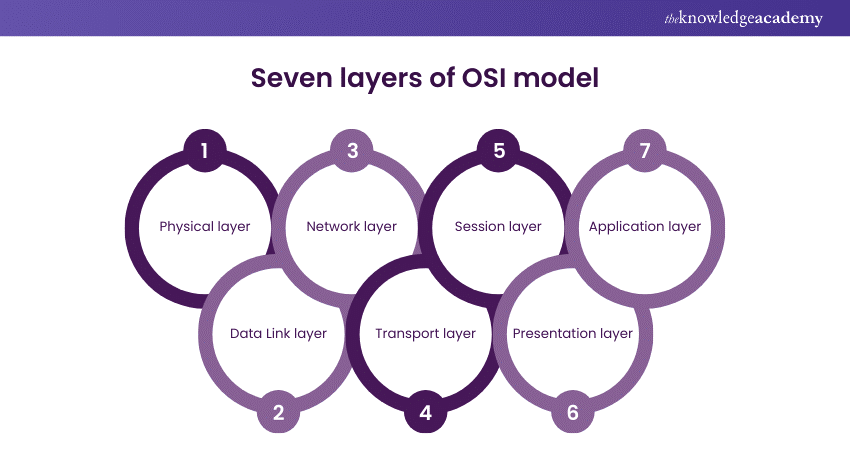
Here's a sample answer:
“Yes, I'm well-versed in the OSI model, a conceptual framework delineating network interactions across seven layers: Physical, Data Link, Network, Transport, Session, Presentation, and Application. Each layer serves distinct functions and interacts with those above and below it to ensure seamless network communication, facilitating efficient data transmission and management.”
26) What do you think is more important for the role: technical knowledge or people skills?
This question explores your values in balancing technical expertise and interpersonal skills.
Here's a sample answer:
“While technical expertise is fundamental for addressing technical issues efficiently, strong interpersonal skills are equally vital for effective communication and collaboration. Technical knowledge enables problem-solving, while people skills facilitate conveying solutions clearly and fostering positive interactions with colleagues and users.
Balancing technical expertise and interpersonal skills is essential for success in IT Support. It ensures seamless resolution of technical issues and fosters positive relationships with stakeholders. This equilibrium empowers IT professionals to navigate diverse challenges and contribute effectively to organisational objectives.”
27) What do you know about our products and company?
The purpose of this question is to assess your interest in and knowledge of the company.
Here's a sample answer:
“I am impressed with your company's commitment to innovation and quality in [specific product line]. I've read about your recent [specific project or product launch], and I admire how your solutions [specific benefit or feature]. Your company's focus on [specific element related to the company culture or mission] resonates with my professional values and goals.”
Explore our comprehensive IT Fundamentals Training and lay a solid foundation today!
Conclusion
Treat every IT Support Interview Question as a chance to showcase your expertise. For example, when waiting to retrieve data, patiently prepare your responses. Use this guide to confidently demonstrate your skills and secure your desired IT role. Good luck with your IT Support interview!
Enhance your expertise with our Security Management, Planning, And Asset Protection Training today!







 Top Rated Course
Top Rated Course




 If you wish to make any changes to your course, please
If you wish to make any changes to your course, please


