We may not have the course you’re looking for. If you enquire or give us a call on +44 1344 203 999 and speak to our training experts, we may still be able to help with your training requirements.
We ensure quality, budget-alignment, and timely delivery by our expert instructors.

Are you a developer, who’s tasked with creating a user-friendly application in record time? If so, then you might wonder what tools to turn into. This is when the Visual Basic comes into play, a language that has revolutionised the way you approach programming. But What is Visual Basic, and why has it remained a cornerstone in software development for decades? From its inception in 1991, Visual Basic has empowered developers to build robust applications with ease because of its intuitive syntax and powerful visual tools.
Moreover, Statista, states that VB is preferred by 4.07% developers across the world in 2023. Given this circumstance, understanding What is Visual Basic can be your gateway to rapid application development, enabling quick iterations and seamless updates, especially when preparing for Visual Basic Interview Questions. Let’s dive into this blog to discover how it continues to shape the world of software development.
Table of Contents
1) Understanding What is Visual Basic?
2) Core Features of Visual Basic
3) The Evolution: From VB to VB.NET
4) Practical Applications of Visual Basic
5) Conclusion
Understanding What is Visual Basic?
Visual Basic (VB) is an object-oriented Programming Language and development environment created by Microsoft in 1991. It evolved from the earlier ‘BASIC’ language, which stands for ‘Beginners All-purpose Symbolic Instruction Code’. Within the VB framework, developers can use GUI-based features to modify code by dragging and dropping objects, allowing them to define the behaviour, function, and appearance of various objects using graphical elements.
VB is considered an event-driven language that is easy to learn and write code in. It is designed to boost rapid application development (RAD), enabling the creation of application prototypes with minimal focus on complex coding in the early stages of development. RAD employs adaptive software development, where developers prioritise building prototypes over extensive planning, allowing for quick iterations and the introduction of software updates without the requirement to write complex code from scratch.
History of Visual Basic
Unlike other programming languages, BASIC incorporated several common English words into its syntax, making it more user-friendly and easier for end-users to learn and remember. This user-friendliness was a key reason Microsoft sought to develop another programming language rooted in BASIC. Another motivation for releasing Visual Basic (VB) was the ‘visual’ aspect of BASIC. Microsoft developed an Integrated Development Environment (IDE) for VB called ‘Visual Studio’, which utilised graphical components to design software modules. This allowed developers to easily resize menus, buttons, and text using graphical elements, rather than designing each component individually.
In 1998, Microsoft released the last version of VB — Visual Basic 6. It has since been replaced by other versions such as VB .NET, Visual Basic for Applications (VBA), and Visual Studio .NET. Today, VBA and Visual Studio .NET are the two most commonly used VB platforms across organisations. Due to its easy interface, simple syntax, and visual tools, VB remains among the top 25 popular programming languages worldwide. According to March 2023 statistics from PopularitY of Programming Language (PYPL), VB is ranked 21st in the popularity index with 0.53% of the market share.
Core Features of Visual Basic
VB is renowned for its ease of use and visual capabilities, but its depth extends well beyond that surface appeal. Its robust architecture and versatility stem from an array of fundamental features that have stood the test of time:
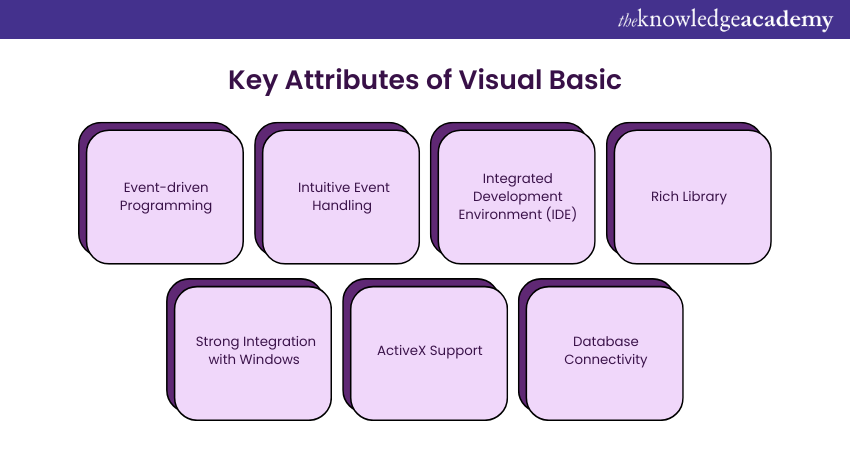
1) Among its many features, VB's most pronounced is its deep-rooted support for event-driven programming. This programming paradigm is centred on the principle that actions (code executions) are driven by events, such as user actions or system prompts.
2) VB Developers can effortlessly link a specific action, such as displaying a message, to an event. This results in coding that is intuitive and directly aligned with user interactions, streamlining both development and the end-user experience.
3) A programmer's toolkit is crucial to their efficiency and VB offers one of the most comprehensive out there. The Visual Basic IDE is not just a code editor; it's a full-fledged environment where developers can write code, design interfaces, test functionality, and debug issues. Complete with visual aids, drag-and-drop features, and real-time feedback, VB's IDE epitomises a one-stop-shop for Windows application development.
4) An essential part of a programmer's workflow involves reusing code segments to streamline the development process. Recognising this, Microsoft equipped VB with an exhaustive library of predefined functions and routines. From mathematical calculations to string manipulations, this library accelerates the development process, offering developers a treasure trove of ready-to-implement solutions.
5) Given its inception as a tool tailored for Windows, VB boasts seamless integration with the OS. This ensures that applications developed with VB are inherently optimised for the Windows ecosystem, be it interfacing with Windows APIs or utilising system resources efficiently.
6) Another feather in VB's cap is its support for ActiveX components. This allows developers to not only create but also use ActiveX controls, DLLs, and even integrate with other applications that support COM Component Object Model (COM) standards.
7) In the modern era, software applications often require data storage and retrieval capabilities. VB facilitates easy connectivity with databases, leveraging technologies like ActiveX Data Objects (ADO) or Data Access Objects (DAO), making it straightforward to create data-driven applications.
Create powerful and efficient scripts by investing in our Lua Programming Language Training – join us now!
The Evolution: From VB to VB.NET
The evolution of Visual Basic For Applications is a fascinating journey of technological advancements, adapting to changing paradigms, and meeting the ever-evolving needs of developers. A pivotal chapter in this saga is the transition from the classic Visual Basic to its modern-day counterpart, VB.NET.
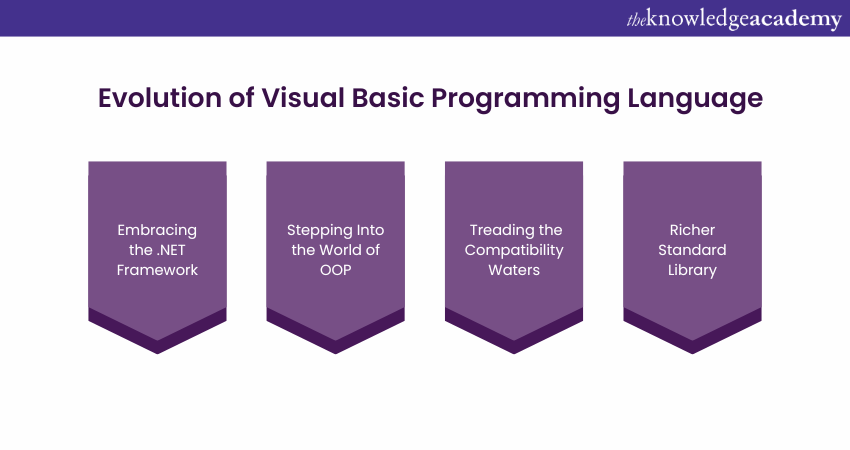
1) Embracing the .NET Framework
The dawn of the 21st century was marked by a watershed moment in Microsoft's software development narrative - the advent of the .NET framework. This revolutionary platform was envisioned as the next big leap, providing a cohesive, integrated environment for developing both web-centric and Windows-centric applications. Visual Basic, with its established legacy, was prime for adaptation into this new age. The outcome of this was VB.NET, a version of Visual Basic reimagined, redesigned, and reborn to be in perfect harmony with the .NET ecosystem.
2) Stepping Into the World of OOP
While the classic Visual Basic offered some object-oriented features, it was primarily a procedural programming language. VB.NET, on the other hand, embraced Object-Oriented Programming (OOP) wholeheartedly. This shift was monumental. With VB.NET, developers could leverage the full gamut of OOP principles – from inheritance and polymorphism to encapsulation and abstraction. This transformative change not only enhanced the versatility of VB.NET but also placed it shoulder to shoulder with other prominent OOP languages, especially its .NET sibling, C#.
3) Treading the Compatibility Waters
Evolution often comes with its set of challenges, and for VB.NET, a prominent challenge was its compatibility with its predecessor. While VB.NET symbolised progress and modernity, it also drew a clear line of demarcation from the classic Visual Basic.
Developers transitioning to VB.NET had to be cognizant of this reality: codebases constructed in classic VB were not readily portable to VB.NET. Although the syntax and core constructs had parallels, the underlying architectures were distinct, necessitating modifications, and sometimes overhauls, for older VB projects to be functional in the VB.NET environment. This transition also opens up opportunities for creating innovative Visual Basic Projects Ideas that take full advantage of VB.NET's enhanced capabilities.
4) Richer Standard Library
VB.NET, being a part of the .NET framework, benefited from the .NET Base Class Library (BCL). This expansive library provided a vast array of pre-defined classes and methods, greatly expanding the functionalities developers could tap into. From data access to network communications, the BCL empowered VB.NET developers with tools and functions that went beyond what classic VB offered.
Build scalable and maintainable applications with ease – sign up for our Object Oriented Programming (OOPs) Course now!
Practical Applications of Visual Basic
The legacy of Visual Basic (VB) stands as a testament to its adaptability, efficiency, and user-centric design. Over the decades, its impact and imprint can be observed in a multitude of sectors, underscoring its broad-based appeal and proficiency. Let's journey through some of the key domains where VB has left an indelible mark:
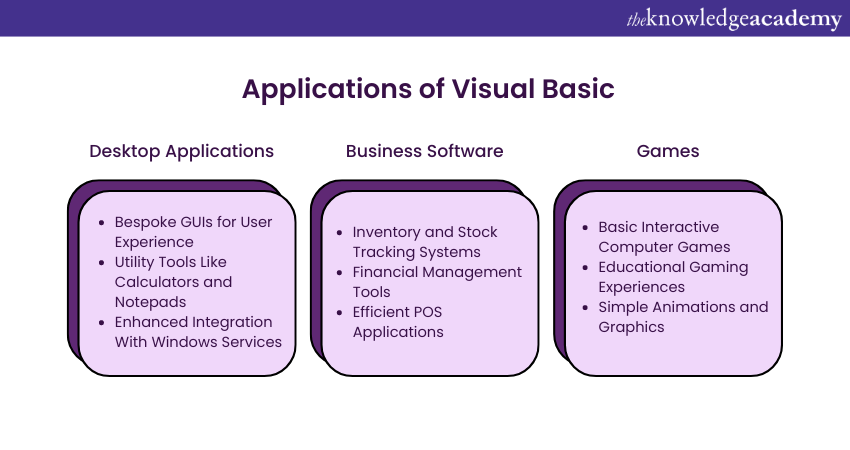
1) Visual Basic in Desktop Applications
At its core, Visual Basic was conceived with the vision of simplifying and democratising Windows desktop application development. This vision was realised to its fullest. From creating elementary tools, such as calculators and notepads, to architecting advanced systems like CRM software or intricate database management platforms, VB's footprint is widespread.
Its user-friendly 'drag-and-drop' interface, complemented by a robust backend, empowered developers to translate their visions into functional tools with minimal friction, making the entire development lifecycle smoother and more intuitive.
2) Visual Basic in Business Software
The corporate world, with its myriad challenges and dynamic needs, found a reliable ally in Visual Basic. Businesses, irrespective of their scale, leveraged VB's prowess to design bespoke solutions tailored to their unique requirements. Inventory management became streamlined with VB-powered systems that tracked stock levels and forecasted demand.
Financial departments benefited from customised software that could handle complex calculations, generate reports, and maintain ledgers. Point of sale systems, crafted using VB, offered retailers an efficient mechanism to manage sales and inventory in real-time. One of VB's standout attributes in this domain was its capability to seamlessly interface with various databases, enabling businesses to handle vast volumes of data with ease and reliability.
Gain hands-on experience with the latest technologies – join our Programming Trainings today!
3) Visual Basic in Games
The realm of gaming, traditionally dominated by specialised languages and engines, witnessed an unexpected player in the form of Visual Basic. While VB might not have been the primary tool for AAA game titles, its ease of use and quick development cycles made it an attractive choice for indie developers and hobbyists. From puzzle games to strategy simulations, Visual Basic provided the canvas for creators to paint their gaming visions. Its ability to handle graphics, sound, and user interactions ensured that games developed using VB, though simpler compared to blockbuster titles, offered a compelling and enjoyable experience.
4) Legacy Systems
A vast swathe of the corporate ecosystem, particularly organisations that blossomed during the earlier tech revolutions, heavily rely on infrastructure developed with VB. These aren't just rudimentary applications; they are often intricate, complex systems that serve as the backbone of day-to-day operations. Maintaining operational integrity, troubleshooting issues, and implementing incremental upgrades on these systems require an in-depth knowledge of VB. As a result, professionals proficient in this language remain in demand, ensuring VB's continued importance in many enterprise environments.
5) Rapid Application Development (RAD)
In a world where agility is prised, the need for swift development cycles has never been more pressing. VB, renowned for its RAD capabilities, is uniquely positioned to address this demand. Through its visual interface and 'drag-and-drop' functionalities, developers can quickly visualise, iterate, and deploy applications. This accelerated turnaround, from ideation to execution, renders VB an invaluable asset for businesses that prioritise rapid response to evolving market needs or internal requirements.
6) Education and Training
VB's influence isn't confined solely to corporate or professional spheres; it casts a wide net encompassing academia and training institutes. One of VB's enduring strengths lies in its approachability. Its syntax is less convoluted than many other languages, and its visual nature provides immediate feedback, making it easier for beginners to link code with outcomes.
For students embarking on their programming journey, VB acts as a gentle introduction, facilitating a smoother transition into more complex coding languages later. Educational curriculums across the globe, recognising this advantage, incorporate VB as a foundational course, ensuring that the language continues to inspire and educate budding developers.
7) Integration Capabilities
Beyond its inherent features, VB's ability to integrate with other systems and platforms further amplifies its relevance. Be it databases, web services, or third-party tools, VB's robust integration frameworks ensure that it can function harmoniously within heterogeneous tech environments, making it a versatile choice for varied projects.
Conclusion
In summary, by understanding What is Visual Basic, you can transform the programming landscape with its intuitive syntax and dynamic visual tools. Since its inception, Visual Basic, including VB .NET and VBA, has remained a cornerstone for rapid application development. It’s the essential toolkit that bridges simplicity with powerful software creation.
Master the art of building high-performance applications – sign up for our Delphi Course today!
Frequently Asked Questions
What are the Certifications Available for Visual Basic?

Several certifications are available for Visual Basic, including Microsoft’s MCSA, Web Applications and Microsoft Certified, and App Maker Associate. These validate skills in creating desktop and web applications using Visual Basic.
How can Visual Basic Contribute to Business Efficiency?

Visual Basic enhances business efficiency by allowing rapid application development, automating repetitive tasks, and integrating seamlessly with Microsoft Office, improving productivity and streamlining workflows.
What are the Other Resources and Offers Provided by The Knowledge Academy?

The Knowledge Academy takes global learning to new heights, offering over 3,000 online courses across 490+ locations in 190+ countries. This expansive reach ensures accessibility and convenience for learners worldwide.
Alongside our diverse Online Course Catalogue, encompassing 19 major categories, we go the extra mile by providing a plethora of free educational Online Resources like News updates, Blogs, videos, webinars, and interview questions. Tailoring learning experiences further, professionals can maximise value with customisable Course Bundles of TKA.
What is The Knowledge Pass, and How Does it Work?

The Knowledge Academy’s Knowledge Pass, a prepaid voucher, adds another layer of flexibility, allowing course bookings over a 12-month period. Join us on a journey where education knows no bounds.
What are the Related Courses and Blogs Provided by The Knowledge Academy?

The Knowledge Academy offers various Programming Trainings, including the Python Course, Vue.js Framework Training, and ReactJS Course. These courses cater to different skill levels, providing comprehensive insights into the Phases of Compiler.
Our Programming & DevOps Blogs cover a range of topics related to Visual Basics, offering valuable resources, best practices, and industry insights. Whether you are a beginner or looking to advance your Programming and DevOps skills, The Knowledge Academy's diverse courses and informative blogs have got you covered.
Upcoming Programming & DevOps Resources Batches & Dates
Date
 Visual Basic Course
Visual Basic Course
Fri 7th Mar 2025
Fri 23rd May 2025
Fri 18th Jul 2025
Fri 12th Sep 2025
Fri 12th Dec 2025






 Top Rated Course
Top Rated Course



 If you wish to make any changes to your course, please
If you wish to make any changes to your course, please


