We may not have the course you’re looking for. If you enquire or give us a call on +44 1344 203 999 and speak to our training experts, we may still be able to help with your training requirements.
Training Outcomes Within Your Budget!
We ensure quality, budget-alignment, and timely delivery by our expert instructors.
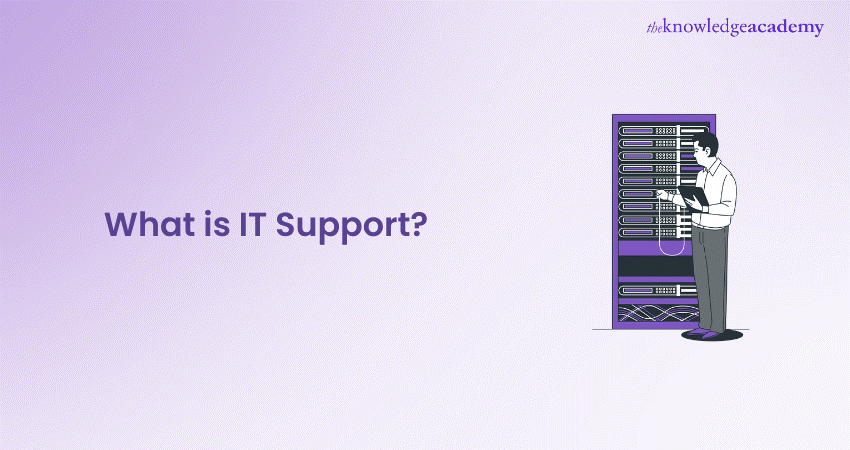
Have you ever wondered – What is IT Support? How it helps businesses keep their digital systems running smoothly? IT Support involves a broad range of services that manage, troubleshoot, and maintain organisations' IT infrastructure. From solving simple software issues to handling complex network problems, IT Support is the backbone that keeps technology functional and efficient. In this blog, we will discuss what IT Support professionals do, the benefits they bring to a business, and the various levels of IT Support available.
Table of Contents
1) What is IT Support?
2) What does IT Support do?
3) Benefits of IT Support
4) Different types of IT Support
5) IT Support Specialist vs Technician
6) Conclusion
What is IT Support?
IT Support refers to the various services provided by IT professionals to manage, maintain, and repair information technology systems and networks. These services ensure that technology continuously supports an organisation's operations without interruptions, from hardware and software setup to troubleshooting and maintenance.
What does IT support do?
IT Support professionals are important for maintaining the functionality and efficiency of IT systems within organisations. Here are some of their responsibilities:
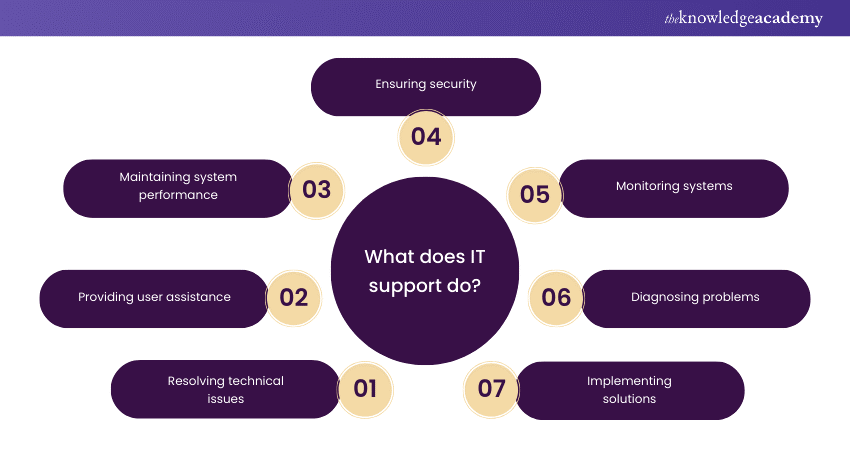
a) Resolving technical issues: IT Support professionals address and resolve software and hardware malfunctions to ensure minimal disruption in day-to-day operations.
b) Providing user assistance: IT Support teams help employees with technical difficulties, such as troubleshooting email issues or assisting with software operations, thereby ensuring that staff can use technology effectively.
c) Maintaining system performance: IT Support professionals perform regular maintenance and updates to optimise the performance of IT systems. This helps to prevent slowdowns and crashes that could impact productivity.
d) Ensuring security: IT Support teams update security measures and protocols to protect the organisation from data breaches and cyber-attacks, maintaining the integrity and confidentiality of sensitive information.
e) Monitoring systems: IT Support teams continuously monitor to detect and address potential system failures or irregular activities early, preventing larger issues.
f) Diagnosing problems: Using advanced tools and their expertise, IT Support professionals diagnose the underlying causes of IT problems, which allows for more effective and targeted solutions.
g) Implementing solutions: The teams not only fix current problems but also strategise long-term solutions to improve system stability and efficiency, such as upgrading outdated software or hardware.
Learn how to create and maintain macOS images in a corporate network with our MacOS Mojave Troubleshooting and Support Training – join today!
Benefits of IT Support
Effective IT Support offers several benefits that significantly contribute to the operational success of an organisation. Look at these advantages:
Enhanced efficiency
Rapid and effective resolution of technical issues means less downtime for systems, which in turn maintains or even boosts overall productivity. When employees aren't waiting for systems to be fixed, they can continue their work uninterrupted. This further helps to meet deadlines and achieve business goals.
Improved security
IT Support ensures that all systems are regularly updated and patched, providing robust protection against external threats such as viruses, malware, and cyberattacks. This ongoing vigilance helps prevent potential security breaches that could jeopardise sensitive company data.
Cost savings
By engaging in proactive maintenance, IT Support helps prevent severe malfunctions and system failures that can be costly to repair. Regular upkeep and early detection of issues can extend the lifespan of hardware and software, thus reducing the overall expenses associated with sudden breakdowns and emergency interventions.
User satisfaction
Efficient and easily accessible IT Support significantly improves the user experience for all employees within the organisation. Quick and friendly responses to IT queries and issues make staff feel supported and valued, which can increase job satisfaction and morale.
Scalability support
IT Support plays a pivotal role in scaling operations to meet growing business demands. Support teams ensure that as the organisation grows, the technology scales seamlessly with it, accommodating more data, more users, or more complex processes without performance hitches.
Different types of IT Support
Different types of IT Support help organisations understand the different levels of service available to address their specific technological needs. Here are some of them:
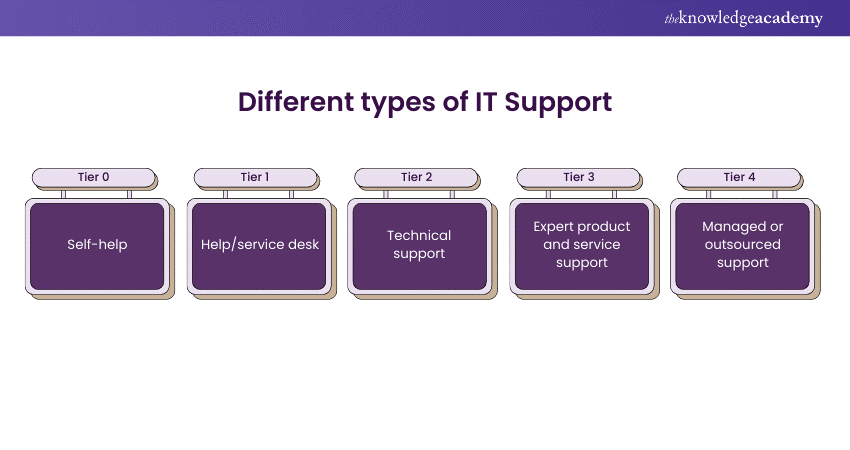
a) Tier 0 (self-help): Tier 0 support involves self-service resources that allow users to solve common problems themselves without direct interaction with IT staff. This includes FAQs, knowledge bases, and automated troubleshooting guides.
b) Tier 1 (help/service desk): Tier 1 represents the foundational level of support, handling basic customer inquiries and service requests. It includes password resets, user guidance, and preliminary assessments.
c) Tier 2 (technical support): This next level deals with more complex issues that Tier 1 support staff cannot resolve. It requires a deeper understanding of the technology in use.
d) Tier 3 (expert product and service support): Tier 3 support involves high-level expertise and is often called upon for specialised guidance and problem resolution. This tier may involve the developers or engineers who designed the systems or products.
e) Tier 4 (managed or outsourced support): Tier 4 support is outsourced to external service providers. It involves comprehensive management of IT services and often includes strategic and operational support beyond immediate troubleshooting.
Learn about security planning to protect against risks with our Security Management, Planning, and Asset Protection Training- join today!
IT Support Specialist vs Technician
Understanding the distinct roles of IT Support Specialists and Technicians is essential for organising an effective IT department. Here are the key differences:
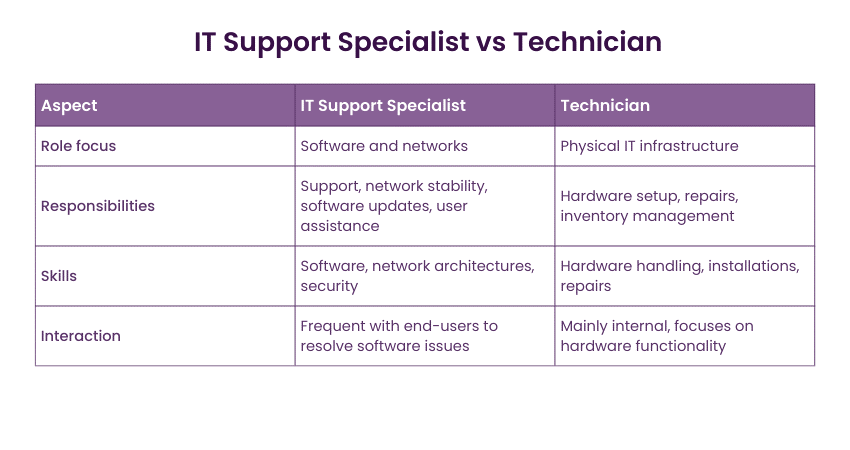
Role focus
IT Support Specialist focuses primarily on software and network issues, providing solutions for software malfunctions, network connectivity problems, and security configuration.
On the other hand, the Technician concentrates on the physical components of IT infrastructure, including installation of hardware, upgrading systems, and repairing physical damages.
Responsibilities
IT Support Specialist offers ongoing support and troubleshooting, ensures network stability, manages software updates, and assists users with operational challenges related to software.
In contrast, the Technician engages in setting up new hardware, replacing or repairing hardware components, ensuring proper physical operation of IT devices, and managing the inventory of technological equipment.
Skills and knowledge
IT Support Specialist requires a deep understanding of software applications, network architectures, and data security principles.
On the other hand, the Technician needs hands-on skills in handling physical IT equipment, a good understanding of hardware configurations, and the ability to perform repairs and installations.
Interaction with other departments
IT Support Specialist interacts more with end-users across various departments to resolve software-related issues and to optimise the use of applications and networks.
In contrast, the Technician works more closely with the physical IT infrastructure, often behind the scenes, to ensure all hardware components are functioning properly.
Conclusion
Understanding “What is IT Support?” and how it works is crucial for any business that depends on technology. IT Support helps fix technical problems and plays a key role in helping a company run smoothly and plan for the future. With different levels of support available, businesses can choose the type of IT Support they need. Using IT Support helps a business fix issues quickly and keep growing in a world that is always changing digitally.
Learn to recognise the basic computer hardware components with our IT Fundamentals Training – join today!
Frequently Asked Questions

An organisation should assess its specific needs, such as the complexity of its IT infrastructure and the expertise of its staff, to determine which levels of IT Support are necessary for efficient operation.

Regular updates of security measures by IT Support are essential because they help shield an organisation's systems from emerging cyber threats that hackers might exploit. Staying updated with the latest security protocols ensures compliance with evolving data protection laws.

The Knowledge Academy takes global learning to new heights, offering over 30,000 online courses across 490+ locations in 220 countries. This expansive reach ensures accessibility and convenience for learners worldwide.
Alongside our diverse Online Course Catalogue, encompassing 17 major categories, we go the extra mile by providing a plethora of free educational Online Resources like News updates, Blogs, videos, webinars, and interview questions. Tailoring learning experiences further, professionals can maximise value with customisable Course Bundles of TKA.

The Knowledge Academy’s Knowledge Pass, a prepaid voucher, adds another layer of flexibility, allowing course bookings over a 12-month period. Join us on a journey where education knows no bounds.

The Knowledge Academy offers various IT Support and Solution Training, including IT Fundamentals Training, Security Management, Planning, and Asset Protection Training, and MacOS Mojave Troubleshooting and Support Training. These courses cater to different skill levels, providing comprehensive insights into Network Engineer.
Our IT Infrastructure & Networking Blogs cover a range of topics related to IT security, offering valuable resources, best practices, and industry insights. Whether you are a beginner or looking to advance your IT skills, The Knowledge Academy's diverse courses and informative blogs have got you covered.







 Top Rated Course
Top Rated Course




 If you wish to make any changes to your course, please
If you wish to make any changes to your course, please


