We may not have the course you’re looking for. If you enquire or give us a call on +44 1344 203 999 and speak to our training experts, we may still be able to help with your training requirements.
Training Outcomes Within Your Budget!
We ensure quality, budget-alignment, and timely delivery by our expert instructors.
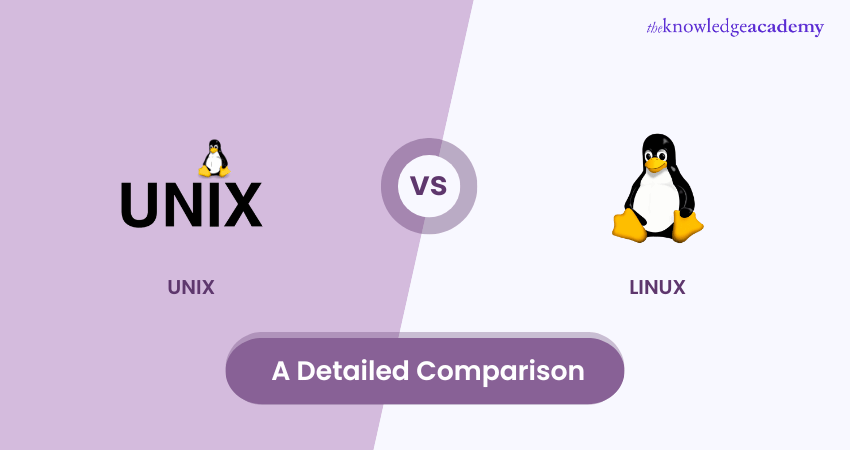
Choosing the right Operating System can feel like navigating a maze. The debate of "Unix vs Linux" is one of the most important in the tech world. Both have shaped the digital landscape in significant ways, but they serve different needs and have unique features. According to Statista, about 45% of professional developers worldwide use Linux and Unix-based Operating Systems.
Think of Unix as the wise elder, having laid the groundwork for many Operating Systems. Linux, on the other hand, is the young innovator, building on Unix’s legacy with a modern, open-source approach. Understanding the differences between "Unix vs Linux" can help you decide which one is best for your projects and workflows. Let’s dive in to explore their unique characteristics and see how they can work for you.
Table of Contents
1) Understanding Unix and Linux
2) Difference Between Unix and Linux
3) Factors to Consider
4) Which one is Better?
5) Conclusion
Understanding Unix and Linux
To understand Unix vs Linux OS, let’s start with their histories. Unix, dating back to the 1970s, is known for its scalability, security, and robust architecture, making it ideal for enterprise applications. However, it can be costly due to licensing fees.
Linux, emerging in the 1990s, is a free, open-source Unix-like system. It offers various distributions like Ubuntu, Fedora, and Debian, each catering to different users. Highly customisable and adaptable, Linux is popular among developers and benefits from continuous community support and updates.
Difference Between Unix and Linux
Linux vs Unix are two prominent Operating Systems with distinct features and capabilities. Understanding the similarities and differences between them is essential for making informed decisions. This table compares Linux and Unix, exploring their architecture, user interface, software availability and performance.
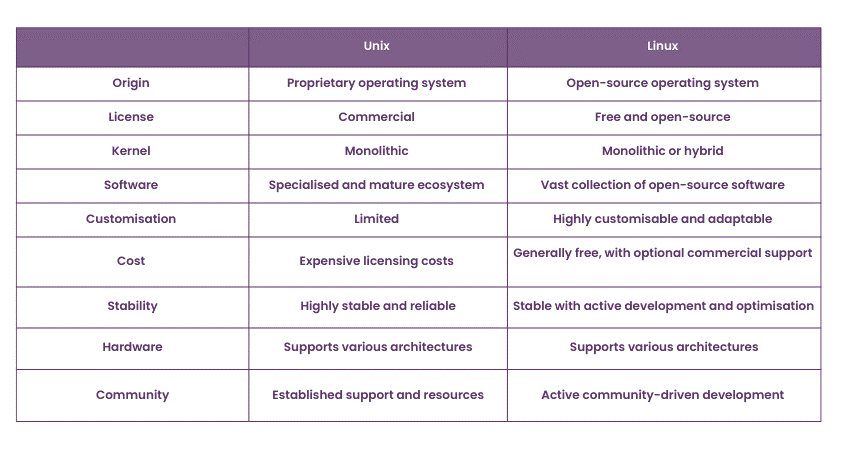
1) Architecture and Kernel
Linux and Unix share a similar architectural foundation. Both Operating Systems follow a multi-user, multitasking model, letting different users access the system simultaneously. They are built on a monolithic kernel design, where the kernel is the core component, handling essential tasks like memory management, process scheduling, and device control.
However, Unix generally refers to a family of proprietary Operating Systems, while Linux is an open-source variant developed by Linus Torvalds. It is often considered a Unix-like system due to its compatibility with Unix standards and APIs.
2) User Interface and Desktop Environment
Linux and Unix offer various user interfaces and desktop environments. Unix systems typically provide a Command-Line Interface (CLI), emphasising the use of the terminal for executing commands and managing the system.
In contrast, Linux distributions offer a broader range of Graphical User Interfaces (GUIs) and desktop environments. Popular options include GNU Network Object Model Environment (GNOME), K Desktop Environment (KDE), XForms Common Environment (Xfce), and Lightweight X11 Desktop Environment (LXDE). These interfaces provide an attractive and easy-to-use platform featuring icons, menus, and windows that simplify user navigation and interaction with the system.
3) Software and Application Availability
Linux and Unix differ in terms of software and application availability. Unix, being a proprietary system, often comes bundled with a specific set of applications and software packages tailored to its respective distribution. Commercial Unix systems, such as AIX, HP-UX, and Solaris, provide a wide range of specialised software for various industries.
In contrast, Linux distributions offer extensive software repositories and package managers, allowing users to easily access and install a vast collection of free and open-source applications. The Linux ecosystem also benefits from a vibrant community of developers who contribute to the development and availability of software.
Join our Administering Linux Systems Course and acquire the skills to tackle complex Linux tasks!
4) Performance and System Requirements
Linux and Unix exhibit differences in performance and system requirements. Unix systems are renowned for their stability, scalability, and ability to handle high workloads efficiently. They excel in mission-critical environments and can run on various hardware architectures.
On the other hand, Linux distributions have made significant strides in optimising performance, especially on modern hardware. It is known for its efficiency, faster booting times, and the ability to operate on older hardware configurations. Its active development and optimisation efforts contribute to a smooth and responsive user experience, making it suitable for both resource-constrained systems and high-performance environments.
5) Unix vs Linux Commands
There are several similarities when comparing Unix vs Linux commands. These similarities are due to their shared roots and compatibility. Both Operating Systems provide a wide range of powerful command-line utilities for system administration, file management, networking, and programming. Common commands such as ls, cd, mkdir, rm, and grep work identically across Linux and Unix environments.
Depending on the specific distribution, there may be slight variations in command options, syntax, and the availability of certain tools. Overall, familiarity with Unix commands translates well to Linux systems, making navigating and managing files, processes, and system configurations easier.
Learn the core concepts and commands of Unix with our UNIX Fundamentals Course – sign up now!
Which one is Better?
When deciding between Linux and Unix, several key factors come into play. Hardware compatibility, software requirements, community support, security, and customisation options are among the considerations. In this section, you can explore these factors and help you decide which Operating System suits your needs best.
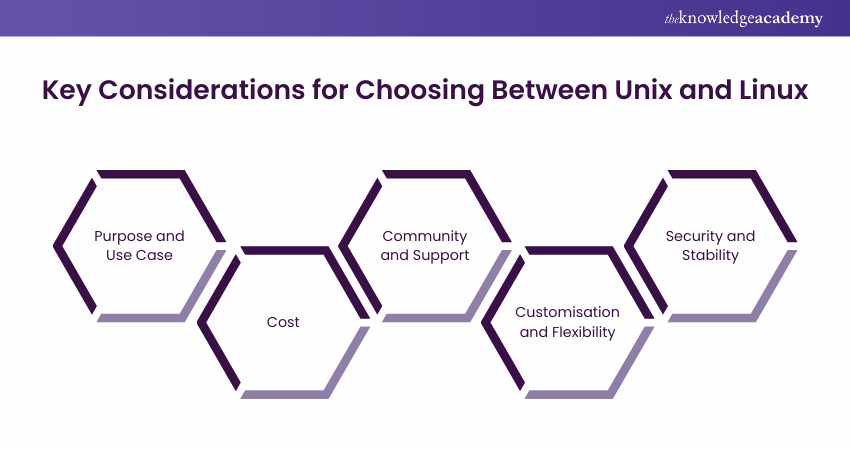
1) Purpose and Use Case
When choosing between Linux and Unix, it’s important to consider your specific purpose and use case. Unix is often preferred for enterprise-level applications due to its robustness and stability. Conversely, Linux offers versatility and is suitable for a wide range of scenarios, including desktop computing, server management, embedded systems, and development environments.
By assessing your specific requirements, you can select the Operating System that best fits your requirements.
2) Community and Support
The community and support surrounding an Operating System are crucial factors to consider. Unix systems typically have official vendor support, with specialised assistance for specific distributions. Linux, being open-source, benefits from a vast and active community of developers, enthusiasts, and online forums, providing comprehensive support, regular updates, and a wealth of resources.
3) Security and Stability
Both Linux and Unix prioritise security, but their approaches may differ. With its proprietary nature, Unix often incorporates built-in security features and undergoes rigorous testing. Linux, being open-source, benefits from community-driven security audits, prompt bug fixes, and the ability to leverage various security tools and practices.
4) Customisation and Flexibility
Consider the level of flexibility and customisation required for your system. Unix systems tend to provide fewer customisation options due to their proprietary nature, focusing on stability and standardisation. Linux, being open-source, offers extensive customisation capabilities, letting users tailor the system to their preferences, modify source code, and choose from a wide range of desktop environments and software packages.
Write efficient scripts and streamline your workflows with our Linux Shell Programming Course – register today!
Making the Decision
When choosing between Linux and Unix, assessing your individual needs and preferences is crucial. Consider the intended use case, whether it's for personal use, development, or enterprise-level applications. Evaluate factors such as hardware compatibility, software requirements, community support, security, and customisation options.
Unix's proprietary nature may be preferred in certain industries that require specialised software and long-term stability. Open-source Linux offers a broader range of distributions, each with its own characteristics and target audience. It provides flexibility, customisation, and an active community. To evaluate which Operating System suits specific requirements:
a) You must carefully compare the key differences
b) Consider factors like architecture, user interface, software availability, performance, and system requirements.
c) Assess the level of support and resources available from the community and official sources.
Ultimately, the entire decision should align with your needs, budget, desired level of customisation, and the specific requirements of your use case. Regularly reassess your needs and stay informed about the latest developments to ensure your chosen Operating System meets your expectations and future demands. Carefully understanding the differences between Unix vs Linux is important to be able to decide which one to choose.
Conclusion
In this blog, we compared Unix vs Linux and explored their architecture, user interface, software availability, performance, and system requirements. Considering individual requirements and preferences is crucial when choosing between the two. Whether you prioritise stability, customisation, or community support, selecting the right Operating System depends on finding the best fit for your requirements.
Unlock your potential by investing in our LINUX Fundamentals Training – register now and kickstart your IT career!
Frequently Asked Questions

Unix is a proprietary Operating System, requiring a license for use, while Linux is open-source and free, governed by the GNU General Public License. This makes Linux accessible for modification and redistribution, unlike Unix.

Both Unix and Linux use similar command line interfaces, but Linux offers more user-friendly and versatile options with additional tools and customisations. Unix's interface is generally more rigid and less flexible compared to Linux.

The Knowledge Academy takes global learning to new heights, offering over 30,000 online courses across 490+ locations in 220 countries. This expansive reach ensures accessibility and convenience for learners worldwide.
Alongside our diverse Online Course Catalogue, encompassing 17 major categories, we go the extra mile by providing a plethora of free educational Online Resources like News updates, Blogs, videos, webinars, and interview questions. Tailoring learning experiences further, professionals can maximise value with customisable Course Bundles of TKA.

The Knowledge Academy’s Knowledge Pass, a prepaid voucher, adds another layer of flexibility, allowing course bookings over a 12-month period. Join us on a journey where education knows no bounds.

The Knowledge Academy offers Linux Certifications, including the LINUX Fundamentals Course, Unix Fundamentals Training, and Linux Shell Programming Training. This course caters to different skill levels, providing comprehensive insights into Linux Administrator Job Description.
Our IT Infrastructure & Networking Blogs cover a range of topics related to Linux Certification, offering valuable resources, best practices, and industry insights. Whether you are a beginner or looking to advance your IT Infrastructure & Networking Knowledge, The Knowledge Academy's diverse courses and informative blogs have got you covered.
Upcoming IT Infrastructure & Networking Resources Batches & Dates
Date
 LINUX Fundamentals Course
LINUX Fundamentals Course
Thu 27th Feb 2025
Thu 10th Apr 2025
Thu 26th Jun 2025
Thu 28th Aug 2025
Thu 23rd Oct 2025
Thu 4th Dec 2025







 Top Rated Course
Top Rated Course



 If you wish to make any changes to your course, please
If you wish to make any changes to your course, please


