We may not have the course you’re looking for. If you enquire or give us a call on +44 1344 203 999 and speak to our training experts, we may still be able to help with your training requirements.
Training Outcomes Within Your Budget!
We ensure quality, budget-alignment, and timely delivery by our expert instructors.
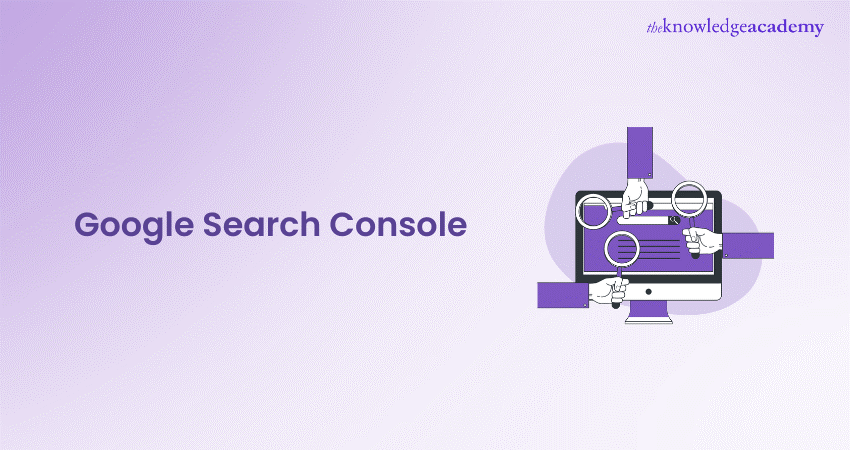
Google Search Console is a significant tool for SEO, offering valuable insights into the organic performance of your website or individual pages. It helps you understand how users search for your products and services, measure your site’s performance in search engines, and receive recommendations for improvements.
By using GSC, you can gain a deeper understanding of the keywords and queries that drive traffic to your site. This information is crucial for optimising your content and making sure that it meets the needs of your audience. This blog delves into what Google Search Console is, its key features and how to use it to enhance your website’s visibility and effectiveness.
Table of Contents
1) What is Google Search Console?
2) Key Features of Google Search Console
3) How to Use Google Search Console to Improve Your SEO?
4) Steps to Set Up Google Search Console
5) Conclusion
What is Google Search Console?
Google Search Console (GSC) is a free platform provided by Google that allows website owners to monitor and maintain their site’s presence in Google Search results. While it doesn’t require users to sign up to appear in search results, using GSC helps you understand and improve how Google indexes and ranks your site. From tracking keyword performance to resolving technical issues, GSC offers a comprehensive set of tools to enhance your website's health and SEO performance.
It’s like having an open dialogue with Google—GSC tells you what works, what doesn’t, and how to make things better. Whether you’re an SEO professional, a website owner, or a beginner, Google Search Console is essential for understanding your site's interaction with search engines.
Key Features of Google Search Console
Google Search Console offers many features to help you manage and enhance your website's performance in terms of search engine optimisation. Let us discuss the most important features.
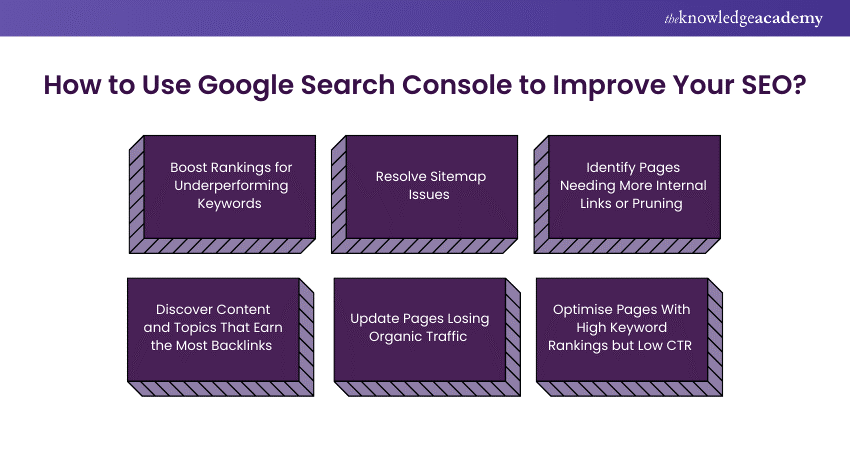
1) Sitemaps
A sitemap basically refers to a blueprint of your website that will help Google drag and index your content more efficiently. GSC lets you submit your sitemap, so it can ensure you have all pages that Google can find- even the tricky, hidden ones that may be tough to stumble upon through internal linking alone. Sitemaps are essential for new sites, as they let Google discover pages at a faster rate.
A well-crafted and organised sitemap is important in making sure every necessary content that you have indexed on your page will increase your chances of appearing on the search results. Google Search Console also gives you feedback about your sitemap. This alerts you on problems that may impair Google's chances of checking on your site.
2) Mobile Usability
With mobile-first indexing now the norm, ensuring your website is mobile-friendly is more important than ever. Google Search Console’s Mobile Usability report highlights any issues that could affect the User Experience (UX) on mobile devices, such as elements too close together or content wider than the screen. Since Google prioritises mobile-friendly websites, resolving these issues is vital for maintaining solid rankings.
By addressing the mobile usability issues flagged in GSC, you ensure that your site is optimised for the growing number of mobile users, which in turn positively impacts your SEO.
3) Manual Actions
Manual actions are the penalties that Google inflicts upon your site if they violate their webmaster's guidelines. This may be due to unnatural links, thin content, or cloaking, among other offences. Google Search Console informs you if a manual action has been taken against your site and tells you exactly where it got wrong. Most importantly, it guides you in applying a reconsideration request after correcting the issue.
As illustrated by the above example, if a manual action is triggered against your site, then you will find the site has been ranked lower or even demoted from Google's index. You may find correcting these issues in GSC helps to get your site in the user's view again sooner than later.
4) Performance Data
Its Performance report is perhaps one of the most insightful features provided by GSC, detailing how your website performs in Google Search. In this report, you can find details on total clicks, impressions, average position, and Click-through Rate (CTR) for individual queries.
This report basically tells which keywords are driving traffic to your site and how pages rank for them. All this data will give you areas you should optimise and which keywords you should focus on; it accordingly affects your strategy for SEO purposes.
5) Security Issues
Security issues are among the top concerns of Google, and the Security Issues feature will let you know if any malware, phishing, or hacked content has been detected on your site. GSC will also be ready to guide you on how to deal with the problem in case it raises security flags.
If you neglect these flags, your site may end up getting blacklisted on Google, which might have serious effects on your SEO and the traffic you get on your website. Properly dealing with security issues protects your user base and maintains the trust of Google, which indirectly results in better SEO performance.
6) URL Inspection Tool
The URL Inspection tool lets you know exactly what Google will see on a given page on your site. The tool will share information with you including the last time Google crawled the page. It also includes information about indexing the page, and whether errors occurred.
It is helpful in troubleshooting specific pages that aren't ranking as well as expected. In the URL Inspection tool, you can use the 'ask Google' function to re-crawl a page if something significant has been changed so it indexes the new version of your content.
Ready to master Google Search Console? Elevate your SEO game with our expert-led Google Search Console Training - Join now and get ahead of the competition.
How to Use Google Search Console to Improve Your SEO?
Google Search Console is not only used to track your site. It's also a tool that will bring good SEO optimisation for your needs. So, let's dive deeper into the usage of GSC to improve the rankings and visibility.
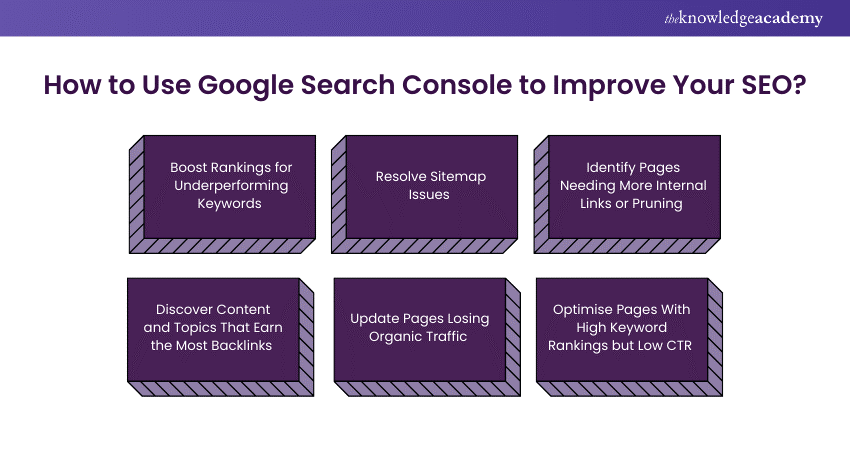
1) Boost Rankings for Underperforming Keywords
The Performance report will enable you to identify where the keywords rank well but don't gain many clicks. From there, you can optimise pages related to those queries by editing meta descriptions, enhancing content, or optimising on-page SEO. This will push rankings for poor-performing keywords, thus driving more organic traffic to your site.
2) Resolve Sitemap Issues
This way, you ensure that Google crawls and indexes your site correctly. The number of issues flagging in GSC with your sitemap will depend on the lack of pages or problems with URLs. Therefore, these corrections will ensure that all your critical content indexes are correct and hence improve the chances of ranking for chosen keywords.
3) Identify Pages Needing More Internal Links or Pruning
Internal linking plays a really important role in SEO since it distributes the page authority across your site. GSC can identify pages which are not internally linked- thereby maybe failing to rank. Conversely, you can also use GSC to identify low performers on your site which have the potential to drain performance generally. Removing these pages might help improve SEO.
4) Discover Content and Topics That Earn the Most Backlinks
Backlinks are one of the top-ranking factors for Google's algorithm. From the backlink report in GSC, you can learn what pages or types of content is grabbing the most links. This gives you a good idea of where to focus on or even create better content to attract more authority for your site.
5) Update Pages Losing Organic Traffic
Organic traffic may fluctuate, but a constant drop means something is going wrong. The GSC will inform you which pages are dropping traffic in the long term. Look into these pages and make the correct modifications to them, such as infusing new and newer content, enhancing user experience, or focusing on new keywords, and your lost traffic will start flowing once more.
6) Optimise Pages With High Keyword Rankings but Low CTR
Sometimes, a page is ranking well for a keyword but doesn't get much clickthrough. This could be because its meta description or title is not attractive enough. GSC's Performance report can help you identify such pages so that you can optimise them to get better Click-through Rates. Even slight increases in CTR can add up into much higher traffic.
Steps to Set Up Google Search Console
Setting up Google Search Console is simple and essential for monitoring your website’s search results performance. Follow these steps to get started and unlock powerful insights that can enhance your SEO strategy.
1) Sign Up for a Google Account
a) If you have a Google account, then you can skip this part. But in case you haven't created one, create a Google account first.
b) Go to the sign-up page on Google and complete all the sign-up processes if you haven't created an account yet.
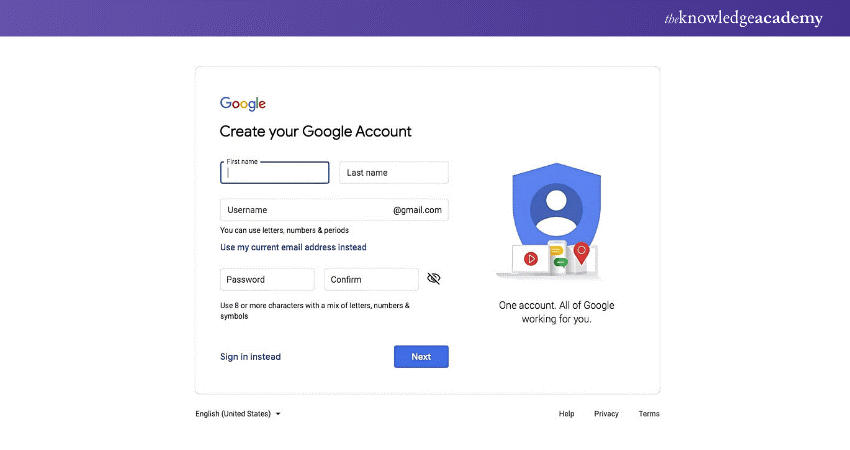
2) Add Your Property (Website)
a) Log in to Google Search Console and click "Add Property."
b) Enter your website URL using the exact format (with or without 'www').
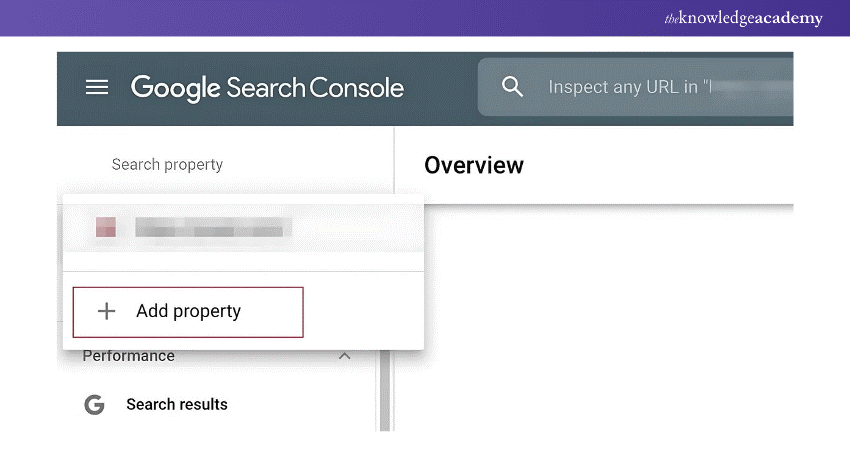
3) Select a Property Type
a) Choose between two property types: Domain or URL-prefix.
b) Domain properties include all subdomains and protocols, while URL-prefix only includes specified URLs.

4) Verify Site Ownership
a) Verify your ownership through one of three methods: HTML file upload, DNS record, or Google Analytics integration.
b) Follow the instructions for your chosen method.
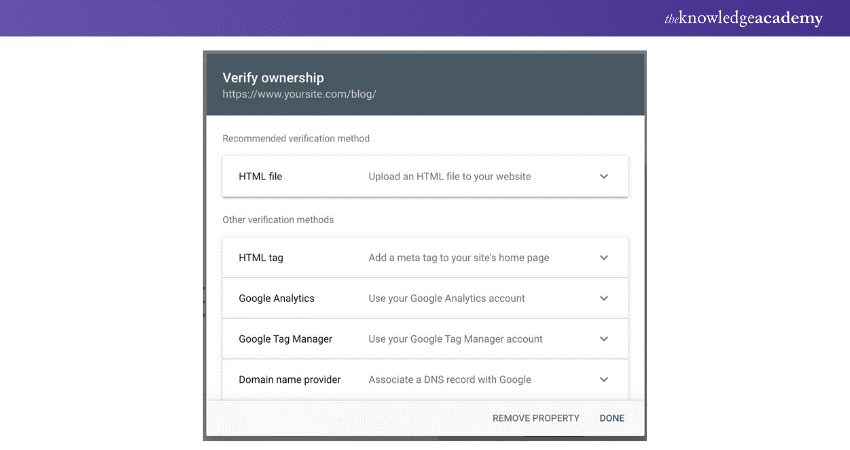
5) Submit a Sitemap (Optional)
a) While not mandatory, submitting a sitemap is encouraged.
b) Navigate to the "Sitemaps" section in GSC and enter your sitemap URL to help Google index your site more effectively.
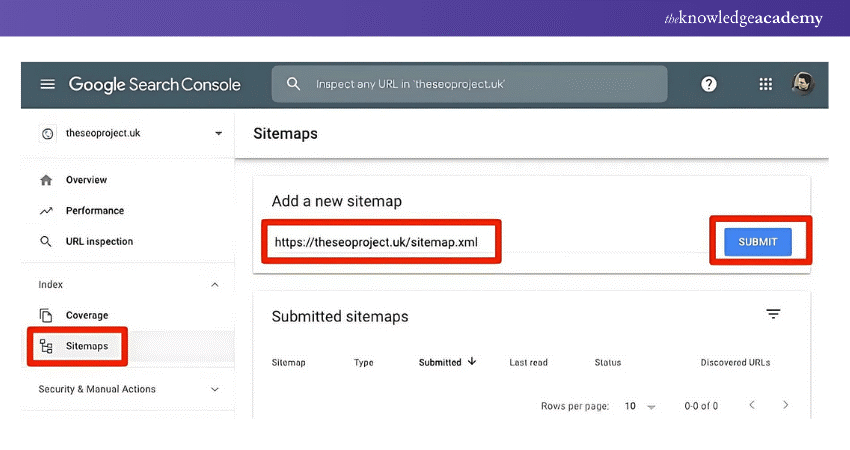
6) Navigate the Dashboard
a) Once verified, explore the GSC dashboard, which provides reports and tools to monitor the performance of your website and identify issues.
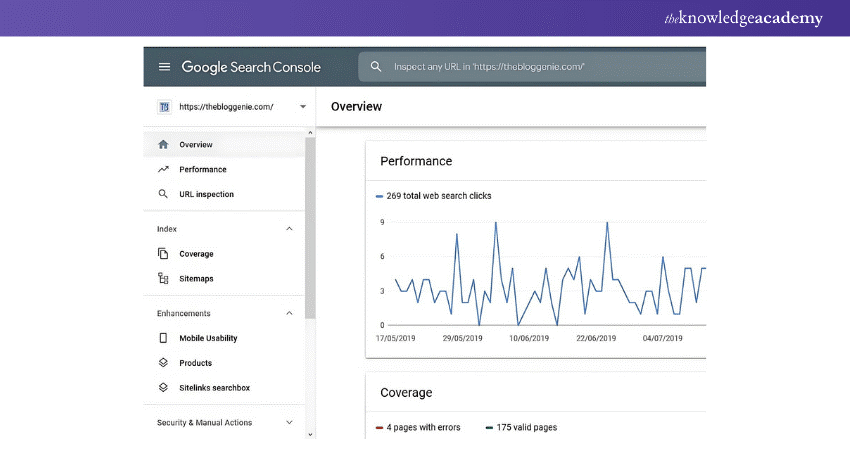
7) Enable Email Notifications (Optional)
a) Opt to receive email notifications for important updates like manual actions or security problems to stay informed early.
8) Regularly Monitor and Optimise
a) Regularly access Google Search Console to review performance data, correct errors, and optimise your site based on insights gained.
Discover the power of SEO! Drive more traffic, rank higher, and grow your site with our in-depth SEO Course. Register today for instant impact!
Conclusion
Google Search Console (GSC) is a must-have tool for every serious SEO professional. From tracking keyword performance to fixing technical issues, with the help of this tool, you can keep your website in a good state and improve its Google search results. GSC, be it your start-up or a seasoned pro, has so much valuable insight that really makes a difference to your website's SEO performance. Understanding its functionalities and utilising it intelligently will witness your website stand the test of time in a world where search engine optimisation evolves perpetually.
Unlock the power of digital marketing tools! Boost your skills and drive real results with our Digital Marketing Tools Training now and start transforming your strategy today.
Frequently Asked Questions

Google Search Console is still known by the same name. Previously, it was called "Google Webmaster Tools," but it was rebranded to Google Search Console in 2015 to better reflect its broader appeal and utility for website owners, SEO professionals, and developers.

Yes, you can use GSC for any website you own or manage. It supports websites of all sizes and types, whether it's a blog, e-commerce site, or corporate webpage. You'll need to verify ownership of the site to access the data and insights available.

The Knowledge Academy takes global learning to new heights, offering over 30,000 online courses across 490+ locations in 220 countries. This expansive reach ensures accessibility and convenience for learners worldwide.
Alongside our diverse Online Course Catalogue, encompassing 19 major categories, we go the extra mile by providing a plethora of free educational Online Resources like News updates, Blogs, videos, webinars, and interview questions. Tailoring learning experiences further, professionals can maximise value with customisable Course Bundles of TKA.

The Knowledge Academy’s Knowledge Pass, a prepaid voucher, adds another layer of flexibility, allowing course bookings over a 12-month period. Join us on a journey where education knows no bounds.

The Knowledge Academy offers various Digital Marketing Courses, including Digital Marketing Course, SEO Course, Search Engine Marketing (SEM) Training and Google Ads Certification. These courses cater to different skill levels, providing comprehensive insights into SEO in Digital Marketing.
Our Digital Marketing Blogs cover a range of topics related to Digital Marketing, offering valuable resources, best practices, and industry insights. Whether you are a beginner or looking to advance your Digital Marketing skills, The Knowledge Academy's diverse courses and informative blogs have got you covered.
Upcoming Digital Marketing Resources Batches & Dates
Date
 Google Search Console Training
Google Search Console Training
Fri 27th Dec 2024
Fri 3rd Jan 2025
Fri 7th Mar 2025
Fri 2nd May 2025
Fri 4th Jul 2025
Fri 5th Sep 2025
Fri 7th Nov 2025







 Top Rated Course
Top Rated Course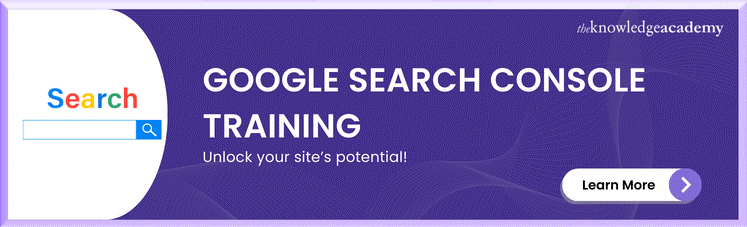



 If you wish to make any changes to your course, please
If you wish to make any changes to your course, please


