We may not have the course you’re looking for. If you enquire or give us a call on +44 1344 203 999 and speak to our training experts, we may still be able to help with your training requirements.
We ensure quality, budget-alignment, and timely delivery by our expert instructors.
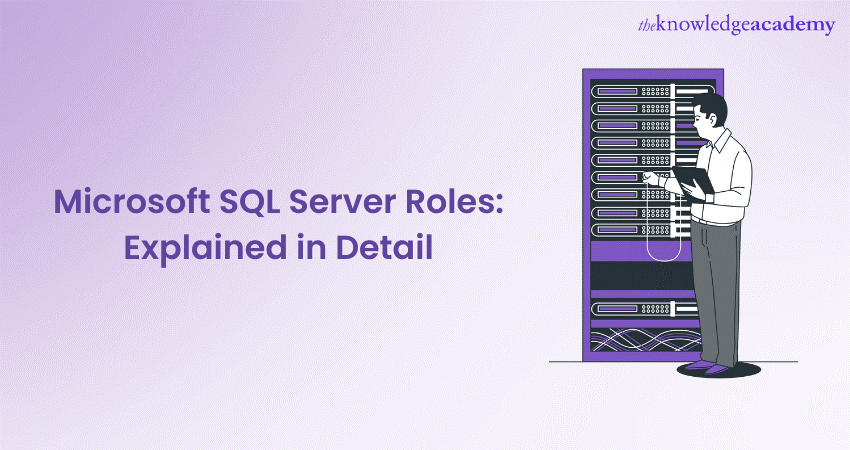
Managing permissions and access control in the SQL Server environment can be hectic. Microsoft SQL Server Roles provide a structured and streamlined approach to assigning and managing user permissions, simplifying the process for administrators. It helps organizations enhance security and efficiently manage user privileges across databases and server instances, as outlined in the Microsoft SQL Server Roadmap.
SQL Server roles give you greater control over managing permissions and user groups. In this blog, you will learn what Microsoft SQL Server Roles are, built-in SQL Server roles and custom SQL Server roles for managing server-level permissions and user group logins.
Table of Contents
1) An introduction to Microsoft SQL Server Roles
2) Built-in SQL Server roles
a) Database-level roles
b) Server-level roles
3) Custom SQL Server roles
a) Creating and managing custom roles
4) Conclusion
An introduction to Microsoft SQL Server Roles
SQL Server roles are crucial in managing server-level permissions and group user logins within the SQL Server environment. Here we will delve into the fundamentals of SQL Server roles, their purpose, and the benefits they offer in terms of security and access control.
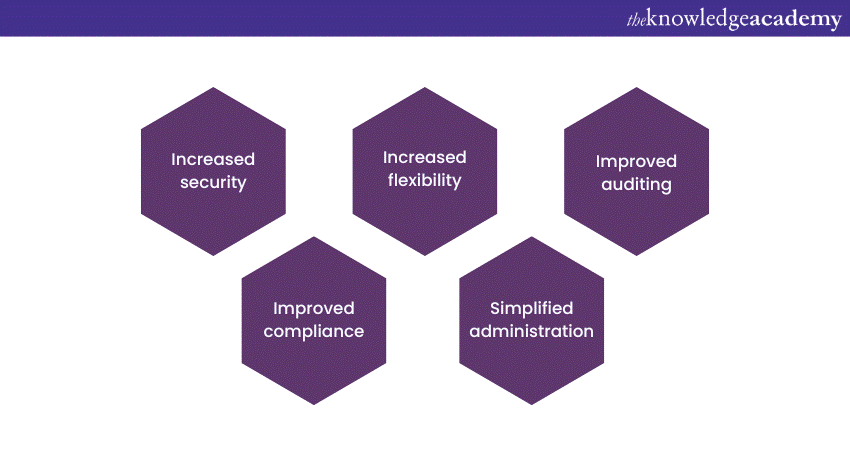
Administrators can effectively manage user access across multiple databases and server instances by assigning permissions to roles. Instead of granting permissions to individual users, they can simply add or remove users from specific roles, streamlining the management process. This approach reduces the potential for errors and makes it easier to implement consistent security policies.

Built-in SQL Server roles
In Microsoft SQL Server, there are several built-in roles that serve specific functions in managing permissions and access control. These roles are predefined and offer a convenient way to assign common sets of permissions to users. Let's delve into the different built-in roles available in SQL Server and their respective functionalities.
Database-level roles
SQL Server provides several built-in roles at the database level that grant specific permissions within a particular database. These roles include:
a) db_owner: This role has full administrative control over a database, including the ability to modify the schema, create or drop objects, and manage security.
b) db_datareader: Members of this role have read access to all tables and views within the database.
c) db_datawriter: Members of this role can modify and update data within all tables and views.
d) db_executor: This role allows users to execute stored procedures and functions within the database.
By assigning users to these roles, administrators can ensure that appropriate permissions are granted based on their responsibilities and access requirements within a specific database.
Learn hands-on database design, SQL queries and scripting with our Introduction To SQL course. Start now!
Server-level roles
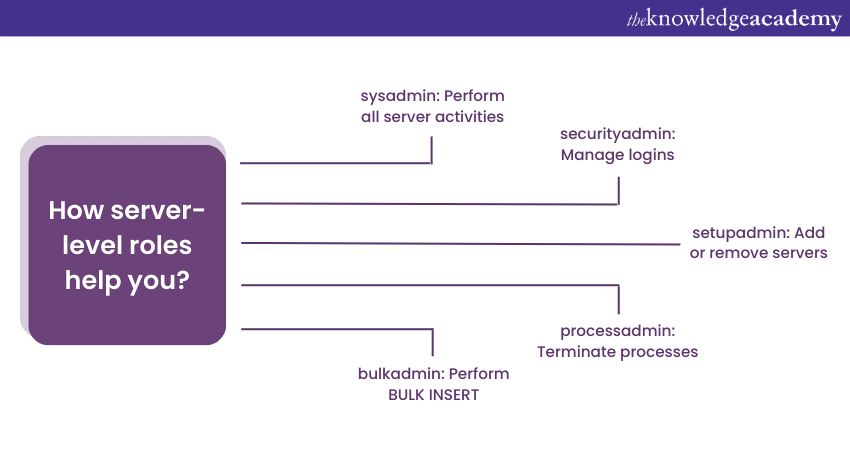
Microsoft SQL Server also provides a set of built-in server-level roles that govern permissions at the server instance level. These roles include:
a) sysadmin: This role has full administrative privileges at the server level, allowing users to perform any action within SQL Server
b) securityadmin: Members of this role can manage server security, including adding logins and assigning permissions
c) setupadmin: This role is responsible for managing SQL Server installations and configurations.
d) processadmin: Users in this role can manage SQL Server Agent jobs and monitor running processes
e) bulkadmin: Members of this role can perform bulk import and export operations
These server-level roles offer higher control and responsibility, allowing administrators to delegate specific server management tasks to appropriate individuals while maintaining overall security.
Unlock advanced querying techniques and elevate your database expertise with our Advanced SQL training – Signup today!
Custom SQL Server roles
Microsoft SQL Server allows administrators to create custom roles tailored to the specific needs of their database and organisation. Custom roles, especially when used with a Microsoft SQL Server License, offer a flexible way to manage permissions and access control beyond the predefined options. Let's explore the importance of custom SQL Server roles in access control.
Creating and managing custom roles
Administrators can use SQL Server Management Studio (SSMS) or Transact-SQL statements to create a custom role. The process involves defining the role, specifying the desired permissions, and assigning users or other roles as members.
Role membership and user privileges
The membership of a custom role determines the privileges granted to the users associated with that role. By adding or removing users from the role, administrators can control their access to the following places:
a) Databases
b) Tables
c) Views
d) Stored procedures
e) Other database objects
This granular level of control ensures that users have appropriate access based on their roles and responsibilities within the organisation.
Kick start your my SQL career with our Introduction To MySQL course. Join today!
Scenarios for using custom roles
Custom roles can be effectively used in various scenarios to enhance access control and security within the Microsoft SQL Server environment. Here are a few examples:
a) Departmental access control: Custom roles grant department-specific permissions, such as "Sales" accessing customer data and "Finance" accessing financial information.
b) Application-specific roles: Custom roles define application permissions, ensuring only authorised users interact with the database.
c) Compliance and regulatory requirements: Custom roles align with data protection policies and access controls, helping organisations meet compliance obligations.
Unleash the full potential of your reporting skills and create captivating visualisations with our in-depth SQL Server Reporting Services (SSRS) Masterclass – Signup now!
Conclusion
We hope you enjoyed reading about the various Microsoft SQL Server Roles. These roles help you create a secure and well-managed SQL Server environment and follow best practices. They are vital for managing permissions and access control. Built-in roles offer predefined functionalities, while custom roles provide flexibility. It helps you create a secure and well-managed SQL Server environment and follow best practices.
Supercharge your database skills and propel your career forward with our comprehensive SQL Training Courses – Signup now!
Upcoming Programming & DevOps Resources Batches & Dates
Date
 SQL Server Reporting Services (SSRS) Masterclass
SQL Server Reporting Services (SSRS) Masterclass
Fri 21st Mar 2025
Fri 16th May 2025
Fri 18th Jul 2025
Fri 19th Sep 2025
Fri 21st Nov 2025






 Top Rated Course
Top Rated Course


 If you wish to make any changes to your course, please
If you wish to make any changes to your course, please


