We may not have the course you’re looking for. If you enquire or give us a call on +44 1344 203 999 and speak to our training experts, we may still be able to help with your training requirements.
Training Outcomes Within Your Budget!
We ensure quality, budget-alignment, and timely delivery by our expert instructors.
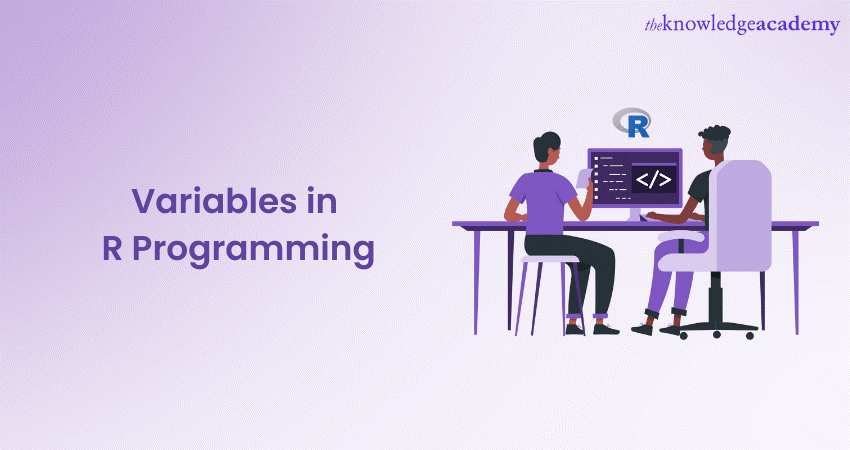
R Programming has emerged as one of the most popular and powerful tools in the domain of Data Analysis. One of the fundamental concepts in R Programming is "Variables," which play a crucial role in storing and manipulating data. In this blog, we will dive into the world of Variables in R Programming, exploring their types, usage, and how to declare them.
Table of Contents
1) What are Variables in R Programming?
2) Declaring and assigning variables
3) Data types in R Programming
a) Numeric
b) Character
c) Logical
d) Factor
e) Date and time
f) Complex
g) Raw
h) Data frames
4) Conclusion
What are Variables in R Programming?
R Programming variables act as essential containers that hold data or values. They serve as named references to specific memory locations, allowing programmers to access and manipulate data efficiently. Variables play a fundamental role in storing information, performing calculations, and facilitating data analysis.
When working with variables in R, programmers need to declare and assign values to them using the appropriate syntax. These variables can represent various data types, such as numeric, character, logical, and more. By understanding the concept of variables in R, programmers gain the ability to handle data effectively and derive meaningful insights from datasets in the world of statistical computing.
Unlock the Power of Data Analysis with our R Programming Training. Join today!
Declaring and assigning variables
In R Programming, declaring and assigning variables is a fundamental process that allows programmers to store data and perform operations on it. It must first be declared in order to use a variable in R, indicating its existence and the type of data it will hold. The process of declaring a variable is straightforward, as R is dynamically typed, meaning it automatically determines the data type based on the assigned value.
To declare a variable, programmers use the assignment operator, which can be either "<-" or "=". The variable name is placed on the left-hand side of the operator, followed by the value to be assigned on the right-hand side. For example:
# Declare and assign a numeric variable
age <- 30
# Declare and assign a character variable
name <- "John Doe"
# Declare and assign a logical variable
is_student <- TRUE
In the above examples, we declared three variables: "age," "name," and "is_student." The variable "age" is of numeric data type and holds the value 30. The variable "name" is of character data type and stores the text "John Doe." Lastly, the variable "is_student" is of logical data type and is assigned the value TRUE.
Programmers can use the "=" operator for variable assignment instead of "<-", though the latter is more commonly used in R Programming conventions. For example:
# Using "=" for variable assignment
age = 30
Additionally, R allows the simultaneous assignment of values to multiple variables using the "c()" function, which creates a vector containing the specified values.
# Simultaneous assignment to multiple variables
x <- y <- z <- 0
Moreover, variables can be updated and reassigned with new values at any point during the program's execution.
# Updating a variable's value
x <- 5
x <- x + 3
# Now, x holds the value 8
It is important to note that variable names in R are case-sensitive, meaning "age" and "Age" would be treated as distinct variables. Moreover, variable names must begin with a letter and can include letters, numbers, and underscores.
Unlock your PHP programming potential with our expert-led PHP Programming Training!
Data types in R Programming
Data types make up the backbone of any programming language, and R is no exception. As a powerful statistical computing language, R offers a wide range of data types to efficiently handle various types of data. Understanding data types in R is fundamental for data analysis, manipulation, and visualisation. In this blog section, we will examine the different types of variables in R Programming, exploring their characteristics and use cases.

Numeric
The numeric data type in R represents numerical values, which can be either integers or decimals. These numbers are used for mathematical calculations and are fundamental for statistical analysis. For instance, if we want to store the ages of a group of individuals or the scores they obtained in an exam, we would use the numeric data type. For example:
# Example of numeric data type
age <- 25
score <- 95.5
Character
The character data type is used to represent textual or alphanumeric information. Any data enclosed within single or double quotes is considered a character in R. This data type is essential for storing names, addresses, and other textual data. For example:
# Example of character data type
name <- "John Doe"
city <- 'London'
Logical
The logical data type in R consists of two possible values: TRUE or FALSE. These logical values are used for conditional statements and logical operations. They are crucial for decision-making processes in programming. For example:
# Example of logical data type
is_student <- TRUE
is_adult <- FALSE
Factor
The factor data type is specifically designed to handle categorical data. It is prevalent in statistical analysis, where we categorise data into groups or levels. Factors help in efficient data visualisation and modelling. For example:
# Example of factor data type
gender <- factor(c("Male", "Female", "Male", "Female", "Male"))
Date and time
R provides specialised data types to handle dates and times. These data types are essential when dealing with temporal information, such as timestamps, durations, or scheduling tasks. For example:
# Example of date and time data types
today <- as.Date("2023-07-26")
current_time <- Sys.time()
Complex
Complex data type comprises numbers with real and imaginary parts. While it may not be as commonly used as other data types, it is essential for specialised mathematical computations. For example:
# Example of complex data type
z <- 3 + 2i
Raw
The raw data type allows the storage of raw bytes or binary data. It is used for low-level manipulations and is not as frequently used in everyday programming. For example:
# Example of raw data type
binary_data <- charToRaw("Hello, World!")
Data frames
Data frames are not a basic data type but rather a unique structure in R that combines multiple data types. A data frame is a two-dimensional tabular data structure, resembling a table, where columns can be of different data types. For example:
# Example of a data frame
student_data <- data.frame(Name = c("John", "Alice", "Bob"),
Age = c(23, 21, 22),
Conclusion
Variables are the building blocks of R Programming and play a crucial role in data manipulation and analysis. Understanding the different types of Variables of R Programming, their usage, and best practices for handling them is essential for any data analyst or programmer. By grasping the concepts discussed in this guide, you'll be better equipped to harness the power of R Programming and derive meaningful insights from your data.
Unlock your programming potential with our expert-led Programming Training. Enlist now!
Frequently Asked Questions
Upcoming Programming & DevOps Resources Batches & Dates
Date
 Python Course
Python Course
Mon 6th Jan 2025
Mon 13th Jan 2025
Mon 20th Jan 2025
Mon 27th Jan 2025
Mon 3rd Feb 2025
Mon 10th Feb 2025
Mon 17th Feb 2025
Mon 24th Feb 2025
Mon 3rd Mar 2025
Mon 10th Mar 2025
Mon 17th Mar 2025
Mon 24th Mar 2025
Mon 7th Apr 2025
Mon 14th Apr 2025
Mon 21st Apr 2025
Mon 28th Apr 2025
Mon 5th May 2025
Mon 12th May 2025
Mon 19th May 2025
Mon 26th May 2025
Mon 2nd Jun 2025
Mon 9th Jun 2025
Mon 16th Jun 2025
Mon 23rd Jun 2025
Mon 7th Jul 2025
Mon 14th Jul 2025
Mon 21st Jul 2025
Mon 28th Jul 2025
Mon 4th Aug 2025
Mon 11th Aug 2025
Mon 18th Aug 2025
Mon 25th Aug 2025
Mon 8th Sep 2025
Mon 15th Sep 2025
Mon 22nd Sep 2025
Mon 29th Sep 2025
Mon 6th Oct 2025
Mon 13th Oct 2025
Mon 20th Oct 2025
Mon 27th Oct 2025
Mon 3rd Nov 2025
Mon 10th Nov 2025
Mon 17th Nov 2025
Mon 24th Nov 2025
Mon 1st Dec 2025
Mon 8th Dec 2025
Mon 15th Dec 2025
Mon 22nd Dec 2025







 Top Rated Course
Top Rated Course



 If you wish to make any changes to your course, please
If you wish to make any changes to your course, please


